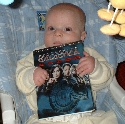|
Wavering on checkout with a stock Mini Server and a trackpad... I have an MBA 11in and a gaming rig, but to be honest I've wanted to get a Mini for years and this one is on par enough with my Sandy Bridge PC that I wouldn't miss down the road. Debating over the models, though, because the 2.5GHz i5 might not be so bad despite the difference in multi-threading and L3 cache on the server. Wish there were more benches, but it's too early to tell I guess.
|
|
|
|

|
| # ? Apr 16, 2024 05:24 |
|
I've only had my MacBook Air for the past 6 months and I've already ordered a Sand Bridge model. It's definitely worth trading up for.
|
|
|
|
CDOR Gemini posted:I'm not sure if this is a software question or a hardware one, but here goes: Does she have any problems accessing the app store? Other than the couple of hours wait, Lion OSX upgrade is seriously, retarded easy. I think you have to click Accept like 3 times and you just wait 30 minutes. It's honestly very smooth.
|
|
|
|
Corbet posted:I've only had my MacBook Air for the past 6 months and I've already ordered a Sand Bridge model. It's definitely worth trading up for. Have you sold your Air yet? What did you have and what are you replacing with? I've got an ultimate 13" and I'm not sure exactly how much processor speed boost we're talking here. I also wonder if I should just wait until next cycle since I got this right when the Pros came out this year.
|
|
|
|
Kalix posted:I've got an ultimate 13" and I'm not sure exactly how much processor speed boost we're talking here.
|
|
|
|
Star War Sex Parrot posted:A lot, especially under load when Turbo Boost kicks in. Yeah, it'll be interesting to see the Anand review when it comes out. I also just realized they're doing 4GB Ram stock. I'm jealous of the idea of Thunderbolt + the Display for awesome docking (not that I have the funds right now to do that). I wonder how much I would get if i sold my Air, anyone have any ideas?
|
|
|
|
Kalix posted:I wonder how much I would get if i sold my Air, anyone have any ideas?
|
|
|
|
Definitely buying one of the new Macbook Air's now. Seems they've addressed some of the small issues I had which held me back a bit before. The base 13" seems like the perfect specs for what I'm after. Now to decide if 128GB is enough for me which I think it should be seeing as its becoming a lot easier to store files online nowadays.
|
|
|
|
Astro7x posted:Carrying over discussion from the other thread about the new Cinema Display. Apple still sells the non Thunderbolt display as well. http://store.apple.com/us/product/MC007LL/A?fnode=MTY1NDA5OQ&mco=MTkwMzc1NDA It's the one that is shipping in 24 hours, the TB display has a ship time of 6-8 weeks.
|
|
|
|
Star War Sex Parrot posted:A lot, especially under load when Turbo Boost kicks in. 100% for the 13" and 150% faster for the 11", as far as Geekbench scores go.
|
|
|
|
jink posted:I too have used this without issues in Lion. I did this the other day to enable TRIM: code:frumpsnake fucked around with this message at 02:30 on Jul 21, 2011 |
|
|
|
Bob Morales posted:100% for the 13" and 150% faster for the 11", as far as Geekbench scores go. What about Relative to the 2.13ghz?
|
|
|
|
Kalix posted:What about Relative to the 2.13ghz?
|
|
|
|
The LCD on my 2008 15" MBP is hosed. It just shows a bunch of gibberish. This problem has been intermittent since last winter; usually showing a garbled screen when I wake the computer up from sleep/screen saver. It usually went away in a few seconds, so I never bothered to fix it. Now it's staying garbled for longer. I saw that there was a recall on the graphics chip that my MBP uses. The symptoms of the defective chips sound similar to my own problems (except it works fine with an external display, which is what I use now), so I had Apple check it out. The guy at the genius bar thought it might have been covered under the recall, but after letting them diagnose it for a week, they said it was the LCD. They offered to fix it for $300, but I passed. Now that it's acting up bad, I'm thinking about getting it fixed finally. Doing some googling I found this service on ebay that says they will fix it for $190 shipped. They also sell the LCDs by themselves for about $115 shipped. I'm pretty handy with electronics (I used to solder for a living and I changed the HD in the MBP a couple times) but I don't know how hard it is to replace the LCD. Should I give these guys a shot, go with Apple, or DIY?
|
|
|
|
Star War Sex Parrot posted:A lot, especially under load when Turbo Boost kicks in. What's the general consensus on i5 vs. i7 in terms of performance? I didn't get it, so I guess it doesn't matter much to me, but my buddy just ordered a decked out 13" MBA with the i7 and 256GB SSD.
|
|
|
|
Corbet posted:What's the general consensus on i5 vs. i7 in terms of performance? We'll find out more when reviews come out.
|
|
|
|
I really hope Dell utilizes ThunderBolt with DaisyChaining in their next refresh of displays. While that feature is great, it's definitely not worth $1000 to me.
|
|
|
|
Oh crap. Having an Apple store on campus means that I'm getting an 11" MBA. drat. My poor credit card.
|
|
|
|
Haggins posted:Should I give these guys a shot, go with Apple, or DIY? These guys have a youtube video on how to do pretty much anything you can think of. Here's an LCD video. you may have to search around for the other videos to get the machine to that state. That should give you an idea on how hard it is to do yourself. http://www.youtube.com/watch?v=lbAkoxjViho
|
|
|
|
Mex posted:Does she have any problems accessing the app store? Other than the couple of hours wait, Lion OSX upgrade is seriously, retarded easy. I think you have to click Accept like 3 times and you just wait 30 minutes. It's honestly very smooth. She is in the boonies on satellite internet with a 200MB/day cap.
|
|
|
|
anyone have suggestions for a benchmark utility that will give IOPS? I have played around with xbench, quickbench, etc. They are great but none of them specifically list IOPS.
|
|
|
|
DigitalChaos posted:anyone have suggestions for a benchmark utility that will give IOPS? I have played around with xbench, quickbench, etc. They are great but none of them specifically list IOPS. Iometer seems to have an OS X version, but I haven't tried it personally.
|
|
|
|
Doctor Zero posted:These guys have a youtube video on how to do pretty much anything you can think of. Here's an LCD video. you may have to search around for the other videos to get the machine to that state. That should give you an idea on how hard it is to do yourself. Hmm, I could probably do it but it may just be worth the $75 to have someone do it for me. I'd really hate to gently caress up my computer worse than it is now.
|
|
|
|
Corbet posted:I really hope Dell utilizes ThunderBolt with DaisyChaining in their next refresh of displays. While that feature is great, it's definitely not worth $1000 to me.
|
|
|
|
So I'm looking into new laptops, and thought I can' afford one yet I am considering a macbook. The question is which. Portability is a huge factor, so I am really attracted to these new macbook airs. The challenge is I need to do light photoshop work. Also, I want to play wow. Right now I play it on lowest settings on my crap acer, what would it look like on a macbook air?
|
|
|
|
|
Coldrice posted:So I'm looking into new laptops, and thought I can' afford one yet I am considering a macbook. The question is which. Portability is a huge factor, so I am really attracted to these new macbook airs. The challenge is I need to do light photoshop work. Also, I want to play wow. Right now I play it on lowest settings on my crap acer, what would it look like on a macbook air? What's a "crap acer"? I used to play WoW when it first came out on my old PowerBook G4 12 incher soo. Also I can run Photoshop just fine on the 2ghz C2D I have now so it shouldn't be an issue on any of the new Airs.
|
|
|
appropriatemetaphor posted:What's a "crap acer"? acer 5532, amd athlon t-20, 3gb ram, ATI Radeon HD 3200.
|
|
|
|
|
amf5 posted:Iometer seems to have an OS X version, but I haven't tried it personally. i couldnt get that one working. it just complains about socket errors (probably Lion compatibility issues). I just tried out this guy's python script: http://benjamin-schweizer.de/measuring-disk-io-performance.html But if you though enough threads at it you will start to exceed even the theoretical speed limits of the drive and even the SATA bus.
|
|
|
|
Wow, the Mini is actually a contender for a "real" computer. I mean, a Core 2 in the Year of Our Lord 2011 was just dumb. But with an i5? Pretty tempting as a second / HTPC computer. Might even pick one up to try to transition music recording over to it from PC.
|
|
|
|
Coldrice posted:So I'm looking into new laptops, and thought I can' afford one yet I am considering a macbook. The question is which. Portability is a huge factor, so I am really attracted to these new macbook airs. The challenge is I need to do light photoshop work. Also, I want to play wow. Right now I play it on lowest settings on my crap acer, what would it look like on a macbook air? I played WoW on medium setting on one of the old 11" 1.4GHz Airs, and it ran fine. The new ones will probably be much better, it's not so much GPU limited as HDD/CPU/RAM limited.
|
|
|
|
CommanderApaul posted:The new ones will probably be much better, it's not so much GPU limited as HDD/CPU/RAM limited. Huh, what? I was under the impression that the 1.2 Ghz HD3000 is slower than the old 320m. Not much, but still slower. Relevant review/benchmarks: http://www.anandtech.com/show/4205/the-macbook-pro-review-13-and-15-inch-2011-brings-sandy-bridge/19 Either way, the air should be fine for playing WoW as long as you keep the settings low and don’t load a gazillion add ons.
|
|
|
|
So my old 2.4 iMac and ATI 2600 would be destroyed by the new Mac mini, correct? I think if I can sell the iMac for $800-$900ish (inflated prices here in Korea) I can get the i7 Mac mini with the upgraded graphics and a monitor for only about $200.
|
|
|
|
The CPU will destroy it, and the GPU will hopefully have roughly 4x the performance...I wouldn't expect anything super great from it since it's still a low end card, but it should still be a decent improvement over what you have. The HD speed is a liability as always, but going from an old computer drive to a fresh one could help, depending on the state of your current drive.
|
|
|
|
Watching all this new hardware roll out reminded me that my initial Apple Care is due to expire in a month. Time to purchase something from Apple (again). It also reminded me of the fact that I really love with my late 2009 quad core iMac. Best computer I ever purchased.
|
|
|
|
Oh man, probably going to get a MBA in the next couple weeks, just gotta decide between the 11" and the 13". It's a shame my iMac is the pre-thunderbolt one, so I won't be able to use it as a huge monitor.
|
|
|
|
Any word on using the new iMacs as displays for a windows PC?
|
|
|
|
Pantsmaster Bill posted:Oh man, probably going to get a MBA in the next couple weeks, just gotta decide between the 11" and the 13". It's a shame my iMac is the pre-thunderbolt one, so I won't be able to use it as a huge monitor. I thought you could use the Display port on iMacs as an input? Or is that not compatible with Thunderbolt?
|
|
|
|
It sure doesn't look like it, but has there been any change to the exterior/size of the macbook airs? There is no standard security lock port so I'm trying to figure out how I'm going to keep this from walking off while I'm at work. So far this tricky case seems to be my best bet.
|
|
|
|
Being as light as it is, why would you leave it around? There was a way to lock the curved Air but it involved sticking metal between the hinges so if you (or anyone else) closed the lid accidentally, you'd probably gently caress up your screen and/or the bezel in the process, not to mention the hinge. Here's a link and don't tell me it doesn't look retardedly risky. http://www.macgirl.net/reviews/Reviews/macbookairlockbracket.html
|
|
|
|

|
| # ? Apr 16, 2024 05:24 |
|
Zwille posted:Being as light as it is, why would you leave it around? I'm a physician and it would be weird to bring a personal computer into exam rooms during clinic... And agreed that doesn't look ideal.
|
|
|