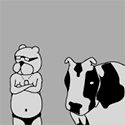|
Are you talking about the cable with the swing arm? I *think* you can swap that out but I accidentally deleted the official manual my friend let me get. If it's working I say just never open it again personally HEH
|
|
|
|

|
| # ? Apr 23, 2024 16:28 |
|
flyboi posted:Are you talking about the cable with the swing arm? I *think* you can swap that out but I accidentally deleted the official manual my friend let me get. If it's working I say just never open it again personally HEH Yeah that's the one. I just want to make sure if the SSD dies or something, or if it gets bumped or something i have other options than spending $800 on a new lcd panel...
|
|
|
|
So, with shoes on, my MacBook Pro just shocked me when I went to turn the volume up using the F12 key. Is this something I should be worried about?
|
|
|
|
Speaking of F12 volume why did Apple shuffle around the location of function keys? My PowerBook G4 (Rev. A aluminum, 2003) and MacBook Pro (2.2ghz C2D, 2007) both had the same function keys. My new MBA has fuckin' keys all over the place. Bleh.
|
|
|
|
Looking into a 15" MBP with the 1680 Screen (Haven't decided whether to get glossy or anti-glare), 750GB HD, and the 6750. Would you suggest just getting the default 4GB and upgrade to 8GB through Newegg (+180 on Apple's Site)? My biggest concern is, of course, AppleCare. How would that be handled? Also (COMPLETELY out in left field), is there anyone that has a slot-load BluRay drive? Fastmac seems to only support the original MBP 17" Non-Unibody, but that's 600 bucks anyway.
|
|
|
|
NerdsMcGee posted:Looking into a 15" MBP with the 1680 Screen (Haven't decided whether to get glossy or anti-glare), 750GB HD, and the 6750. Yes, upgrade to 8GB through Newegg, it won't affect AppleCare / Warranty at all. I've taken in my MBP twice with 8GB RAM installed aftermarket, no issues.
|
|
|
|
You should also consider upgrading the hard drive with an SSD. It only adds 5 minutes of work while you're adding the RAM. If you have an extra $220 or so you can get a 128gig SSD and you'll never look back at hard drives again. Put the 750gig onto an external case. Looks like Apple charges $200 on the lower 15" and $100 on the higher 15" for the 128gig ssd upgrade if you want it done from the factory. Mu Zeta fucked around with this message at 06:16 on Aug 21, 2011 |
|
|
|
Mu Zeta posted:You should also consider upgrading the hard drive with an SSD. It only adds 5 minutes of work while you're adding the RAM. If you have an extra $220 or so you can get a 128gig SSD and you'll never look back at hard drives again. Put the 750gig onto an external case. The problem I have with that, is not being able to take my Music Library with me. My MBP would become my Primary machine with the desktop being the spare, so I would need at least enough space for Lion, Windows, and my Library. Although, I suppose I could look at getting an OptiBay?
|
|
|
|
NerdsMcGee posted:The problem I have with that, is not being able to take my Music Library with me. My MBP would become my Primary machine with the desktop being the spare, so I would need at least enough space for Lion, Windows, and my Library. OptiBay is the ideal solution, I am loving mine. (I have it out right now while I await the arrival of a new HDD from Newegg, but god, SSD makes this MBP feel like a whole new machine again).
|
|
|
|
SourKraut posted:Or pre-order/ultimately at some point purchase Logitech's recently-announced K750 for Mac, which is awesome (wireless, but with no need for batteries since it charges via natural or artificial light).
|
|
|
|
Logitech are on a roll: quote:A large, built-in touchpad with multi-touch navigation lets you point and scroll your way around the Web.
|
|
|
|
Crush posted:So, with shoes on, my MacBook Pro just shocked me when I went to turn the volume up using the F12 key. Is this something I should be worried about? Nah, that's normal. You just need to disable "Shock User" in keyboard settings in System Preferences. ... Yes, if your Mac is shocking you (and you're sure it wasn't static electricity or something like that), then you should probably worry. You should also worry about why your Mac is wearing shoes.
|
|
|
|
Just got a SSD! Patriot Wildfire 240GB, now it's waiting for my new Mac mobo to arrive so I can actually use it over SATA3. In the meantime I realigned the partitions with gptfdisk. I used: code: ) )
~Coxy fucked around with this message at 13:30 on Aug 21, 2011 |
|
|
|
NerdsMcGee posted:The problem I have with that, is not being able to take my Music Library with me. My MBP would become my Primary machine with the desktop being the spare, so I would need at least enough space for Lion, Windows, and my Library. How much music is it? You can get a 32GB SD card for $39.99 on sale.
|
|
|
|
Bob Morales posted:How much music is it? You can get a 32GB SD card for $39.99 on sale. ~80 Gigs. I dunno, I would just feel claustrophobic only 80 or 120GB with an SSD. 
|
|
|
|
NerdsMcGee posted:~80 Gigs. I dunno, I would just feel claustrophobic only 80 or 120GB with an SSD. You might discover that you dont need 80GB of music on you at all times. Edit: Not to say that is necessarily the case for you. I just think a lot of people end up coming to this realization. jfreder fucked around with this message at 16:54 on Aug 21, 2011 |
|
|
|
jfreder posted:You might discover that you dont need 80GB of music on you at all times. I guess I need to re-think my position on having my iTunes Library on my at all times then. I mainly wanted it because of visiting friends and (heaven forbid) something dumb happened with my iPhone, I wouldn't be 3 hours away with no GPS / Music on the way home.
|
|
|
|
NerdsMcGee posted:I guess I need to re-think my position on having my iTunes Library on my at all times then. I mainly wanted it because of visiting friends and (heaven forbid) something dumb happened with my iPhone, I wouldn't be 3 hours away with no GPS / Music on the way home. I bought a used 160gb iPod and keep it in my bag...just for giggles and paranoid moments.
|
|
|
|
pipebomb posted:I bought a used 160gb iPod and keep it in my bag...just for giggles and paranoid moments. That might not be a bad idea either. 
|
|
|
|
NerdsMcGee posted:~80 Gigs. I dunno, I would just feel claustrophobic only 80 or 120GB with an SSD. I'm currently waiting on a new HDD to come in for my Optibay, so I'm using the MBP solely with a SSD now, and it isn't claustrophobic at all. Still 40GB free, and that's with my complete iTunes library for my 8GB iPod as well. I'd get the Optibay and use that if you absolutely must have music with you. With the partitions unmounted and the drive in standby, it should draw very little power. Regarding free-fall sensors in drives, those operate at the drive level and require no OS interaction, right?
|
|
|
|
movax posted:I'm currently waiting on a new HDD to come in for my Optibay, so I'm using the MBP solely with a SSD now, and it isn't claustrophobic at all. Still 40GB free, and that's with my complete iTunes library for my 8GB iPod as well. I thought it was dependent on the drive location.
|
|
|
|
Star War Sex Parrot posted:I'm disappointed that (at least judging by those images) it's going to ship with the old Dashboard icon on F4 instead of the new Launchpad icon that Apple introduced with Lion/the new Airs. Hadn't even realized that. Doh. movax posted:I'm currently waiting on a new HDD to come in for my Optibay, so I'm using the MBP solely with a SSD now, and it isn't claustrophobic at all. Still 40GB free, and that's with my complete iTunes library for my 8GB iPod as well. I'd go with a 128 GB or so in mine, but I'm just concerned because at the very least along with Lion, I'll probably have Windows 7 installed via Bootcamp and I'm thinking XP as a VM in Fusion, so between all three I'm not sure the 128 GB will then leave enough for apps/etc.
|
|
|
|
KingEup posted:Logitech are on a roll: Look guys, random superfluous lines. How arty!
|
|
|
|
SourKraut posted:Hadn't even realized that. Doh. It'll be rough having Windows bootcamp'd on the SSD, I'm moving mine to the HDD in the Optibay. You can still boot off that partition even if its in a drive in the Optibay. More cost effective than buying a 240GB drive.
|
|
|
|
movax posted:It'll be rough having Windows bootcamp'd on the SSD, I'm moving mine to the HDD in the Optibay. You can still boot off that partition even if its in a drive in the Optibay. More cost effective than buying a 240GB drive. How will SATA3 speeds be affected if I put an SSD in the OptiBay and leave the HD in the HD Bay to use the sudden motion sensor? (On a new 15" of course.)
|
|
|
|
NerdsMcGee posted:How will SATA3 speeds be affected if I put an SSD in the OptiBay and leave the HD in the HD Bay to use the sudden motion sensor? (On a new 15" of course.) From everything I've read, you'll have a lot of trouble waking it from sleep to the OS if it's in the OptiBay.
|
|
|
|
movax posted:It'll be rough having Windows bootcamp'd on the SSD, I'm moving mine to the HDD in the Optibay. You can still boot off that partition even if its in a drive in the Optibay. More cost effective than buying a 240GB drive. I really wish 240-256 GB SSDs were more affordable. 
|
|
|
|
beefnoodle posted:From everything I've read, you'll have a lot of trouble waking it from sleep to the OS if it's in the OptiBay. Well, drat it. Does anyone know if the SMS works in the Optibay?
|
|
|
|
I am totally new to the world of Macs. I just moved to NYC to start work on my PhD and I can't decide between an MBA or MBP. The portability of the former is enticing since I'll be hauling it around on the street/subway/bike, but the cut in performance worries me. I'm not worried about games since I have a PC desktop at home but I need to be able to do work on it, run statistical software, etc. I still want to listen to music and watch videos on it. Anybody have any incite? Are the MBPs on their way out?
Rolodex Propaganda fucked around with this message at 21:36 on Aug 21, 2011 |
|
|
|
NerdsMcGee posted:Well, drat it. Does anyone know if the SMS works in the Optibay? It doesn't, but your drive may have an equivalent feature built-in.
|
|
|
|
Rabid Snake posted:From http://www.apple.com/batteries/replacements.html No hassle at all, the entire visit took about 15 minutes. headfake posted:AppleCare costs about twice as much as a battery replacement, so you'd really have to have more than just that problem for it to pay for itself. This is true, applecare was more expensive than I remembered it being. Still, that's how insurance works I guess.
|
|
|
|
NerdsMcGee posted:How will SATA3 speeds be affected if I put an SSD in the OptiBay and leave the HD in the HD Bay to use the sudden motion sensor? (On a new 15" of course.) Yeah, don't do this. If you intend on getting a SSD, put in the primary HDD slot. Put the HDD if any in the OptiBay. Personally I only ever Boot Camp / VM Windows when I'm tied to AC power and therefore usually very stable / no need to worry about movement. Again IIRC, a lot of laptop hard drives have accelerometers in them and will preserve themselves. SWSP could probably confirm seeing as he works in a test lab for them.
|
|
|
|
What is the biggest harddrive I can shove in my new MBP? I only have a 320 in it right now and filled it up way faster than expected. I would like to do 720 or 1TB but not sure if it will physically fit and can't find much about swapping out in new models.
|
|
|
|
Alfalfa posted:What is the biggest harddrive I can shove in my new MBP? I only have a 320 in it right now and filled it up way faster than expected. There are 1TB 2.5" drives available. A 12.5mm-thick drive will fit, but 9.5mm is standard. The installation instructions are in the user manual.
|
|
|
|
Lazyhound posted:There are 1TB 2.5" drives available. A 12.5mm-thick drive will fit, but 9.5mm is standard. The installation instructions are in the user manual. Appreciate it. The 12.5mm-9.5mm part was the thing I couldn't find looking around.
|
|
|
|
Alfalfa posted:What is the biggest harddrive I can shove in my new MBP? I only have a 320 in it right now and filled it up way faster than expected. poo poo man, lots of portable storage, is your MBP your primary machine? 1TB 12.5mm will fit with no worries.
|
|
|
|
You don't need to resort to 12.5mm for 1TB 2.5" anymore, though it's only 5400RPM. I think Samsung makes one too.
|
|
|
|
KingEup posted:Logitech are on a roll: That looks cool, but it looks like it's designed to be a Windows keyboard. Would the trackpad work as expected on a Mac? And that reminds me... is there a decent wireless keyboard that actually has a number pad? What the gently caress is up with the Apple wireless keyboard not having a number pad? For $70, that's pretty awful.
|
|
|
|
brc64 posted:That looks cool, but it looks like it's designed to be a Windows keyboard. Would the trackpad work as expected on a Mac? And that reminds me... is there a decent wireless keyboard that actually has a number pad? What the gently caress is up with the Apple wireless keyboard not having a number pad? For $70, that's pretty awful. Logitech solar keyboard as mentioned earlier on this page.
|
|
|
|

|
| # ? Apr 23, 2024 16:28 |
|
Lazyhound posted:There are 1TB 2.5" drives available. A 12.5mm-thick drive will fit, but 9.5mm is standard. The installation instructions are in the user manual. Stick with the 9.5's, it's what Apple specs; the larger ones might gently caress things up. They don't allow for much clearance, especially in the unibody models.
|
|
|