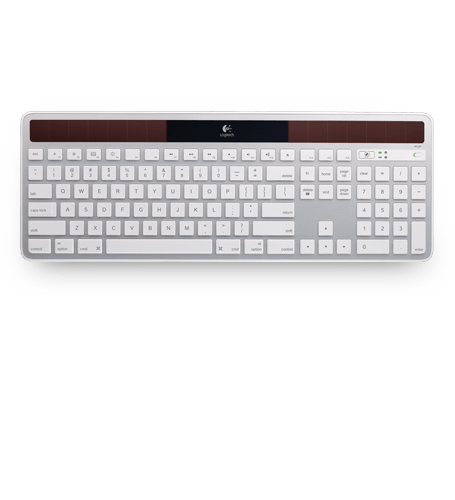|
Hardflip posted:I've just done that myself and everything I've read suggests it shouldn't be an issue. I actually have firsthand experience with this (actually this exact configuration). One of my 4GB sticks bit the dust and while waiting for its replacement, I ran 12GB just like this. It did just fine with no performance hit and no weirdness.
|
|
|
|

|
| # ¿ Apr 27, 2024 05:43 |
|
movax posted:I had a 15.4" laptop from work with a 1920x1200 panel (Dell Precision), and in retrospect, that resolution was only really good when I was coding/debugging on the go; back then ( I can see all kinds of cool ideas down the road. Sony had that Vaio with the media dock that got you discrete graphics, optical (Blu-Ray, which Apple evidently will never adopt), SD, USB 3.0, GigE and power that ran through Thunderbolt. Make something like that for the MBA and it'd become a viable solution for a lot of prosumer jerkoffs who think that optical drives are still awesome.
|
|
|
|
brenter posted:Will this one work? Need a longer length. Monoprice has them in 3', 6', 12', 25', 35' and 50' varieties for pretty much nothing. http://www.monoprice.com/products/subdepartment.asp?c_id=102&cp_id=10229&cs_id=1022902
|
|
|
|
10.7.1 made my iMac forget that it had Bluetooth so I had to connect a USB mouse to turn it off and on. Other than that it seems to have fixed some of the video after sleep issues I had experienced previously. A++++ would download again.
|
|
|
|
KingEup posted:I'm going to have to get rid of my old Logitech solar keyboards and get these new made for mac ones:
|
|
|
|
Profane Obituary! posted:I just got my first mac, an 2011 iMac. I would like to max out it's ram. Is there a certain set of ram from Newegg that works better, or is known to work well with it? I have two of these kits in my 2011 iMac and it's great. I can run like every app. Ever.
|
|
|
|
Space Racist posted:Every couple months I get the urge to pick up an iMac G3 on eBay just to gently caress around with - though by the time you throw in shipping, an Airport card and a copy of Puma or Jaguar, it gets less and less worth it. That said, they're kind of at a sweet spot right now where they're not old enough to be antiques, but they are old enough to be cheap as poo poo (at least for the iMac itself). Money/space/terrible computer issues aside, I'd totally rock a 20th Anniversary Mac given the opportunity.
|
|
|
|
I have. It's 204. That is probably a copy-paste gone wrong. 200 pin is DDR2.
|
|
|
|
pipebomb posted:Just got my Logitech K750 unpacked and installed. All I have to say is: who wants to buy a gently used Dinova Edge, cheap? Is it that good? I was totally excited about the K750 but I read that the quality isn't that great (very plasticky and cheap feeling) and it turned me off.
|
|
|
|
Star War Sex Parrot posted:How to properly wrap the MagSafe adapter was one of the first things I showed my girlfriend when I gave her a MacBook Pro yesterday. For the record it is only the second most effective Apple power adapter cable management solution. I kinda miss my cord UFO sometimes. 
|
|
|
|
pipebomb posted:I hope no one frowns upon this, but I wanted to share a secret with you. If you want a Logitech 750 (Mac, solar), go to their site and create a 'cexchange' account, as if you were trading in something. They'll send you a 20% off coupon code just for signing up. I just got a second 750 for a mere $47.99 shipped. Thanks, $48 is less than $60. I like that. Finally convinced me to order it.
|
|
|
|
passionate dongs posted:I'm starting to get a bit of streaking on my iMac. It's strange because it mostly seems like condensation that is leaving dust marks. The streaks fade 99% when the computer is under load, but if I wake from sleep it looks like the LCD is really blotchy on the right side of the monitor where there doesn't seem to be really anything hot. I'm not sure if what you're describing is the same as the problem I had with my iMac, but I had a problem with dust getting sucked into my iMac when the fans kicked up under load. I started getting black/grey spots under the glass and it drove me berserk. I took it in and they fixed it under Applecare (coincidentally they eventually replaced it because the graphic card fried itself a few times).
|
|
|
|
passionate dongs posted:Hm, well it's good to know they fixed the dust issue. I'm pretty sure its condensation as it only really shows up when my iMac goes from hot to cold really fast. The annoying part is that even though most of it disappears it leaves some small marks behind. Do you have a humidifier or something? I live in a goddamned swamp (DC) and haven't seen condensation.
|
|
|
|
passionate dongs posted:No humidifier, but it's been hot and I live right next to a large body of water.
|
|
|
|
Yeah I don't even know what the gently caress.
|
|
|
|
Aardark posted:Yes, the drat MagSafe is pretty much a disposable item, I'm on my sixth one by now, I think. Five months sounds about right. Just get the cheapest one you can find on eBay, it should be like 30 dollars. No point spending money on getting it from Apple, they all break the same anyway. I'm still on my original MagSafe on my late 2007 Macbook Pro, so I don't understand this. It still charges just fine and the only negative effect I've seen is that it is now much less shiny and white.
|
|
|
|
Aardark posted:I suppose those of you who haven't had problems are much more careful with it, don't move your computer around a lot, or are simply lucky, but the MagSafe being a crappy product is not exactly a minority opinion. Check out some reviews: http://store.apple.com/us/reviews/MC461LL/A A lot of people only review products when they fail. I would never look at a MagSafe adapter unless mine had broken, so I'll give it five stars now because I didn't before. And mine goes with me everywhere. I packed and unpacked it 3-4 times per day until about a year ago, and now I'm down to just once or twice daily for school and work. I'm not disagreeing that yours haven't been sturdy enough, I am honestly in disbelief because mine has been so good.
|
|
|
|
Well my iMac (27" 2010) has just re-developed the dirt behind the glass. You threadstalkers will remember that Apple replaced my old 27" with this one after repeated similar problems. I haven't seen anything on the rumor sites about a redesign, but I sure hope they fix this poo poo. I'm sick of driving this thing over to the fruit stand.
|
|
|
|
Binary Badger posted:You don't have any pets that generate extra dander, do you? Wouldn't all non-turtle pets generate extra dander? Even so, I keep my place pretty immaculate. I just think that having an exhaust fan that vents stuff onto the display is a design flaw no matter how you look at it.
|
|
|
|
When I turn the brightness up on my iMac or there is any kind of significant processor activity (even scrolling), it has started making a buzzing noise. It gets increasingly loud as brightness is turned up or activity increases. It sounds like it's from the upper left corner but I can't be sure. Is that where the power supply is located?
|
|
|
|
Binary Badger posted:What model? The power supply is located there in many models, but the graphic heatsink and its fan are also there on some models as well. It's a 2011 27". I looked on ifixit.com and I couldn't get a frame of reference for where the PSU is located.
|
|
|
|
Joe Don Baker posted:Yay my newly acquired ACMT skills came in handy. This is from the service manual. It's the dark grey thing on the upper left: Yup, that's pretty much exactly where the sound is coming from. Hope my computer doesn't electrocute me in the next week. Thanks.
|
|
|
|
I just want to make sure that what I'm about to do is possible before dropping a bunch of money into it. I have a desktop PC with a lovely old Dell 20" LCD and a 27" iMac. If I buy a graphics card with DisplayPort (like this one), I should be able to plug in, hit Command+F2 and use my 27" as a monitor for the desktop PC, right?
|
|
|
|
gently caress. What happened to target display mode?
|
|
|
|
Well yeah, but taking away a feature isn't cool. Is there absolutely no way this will ever happen again, even with third party stuff?
|
|
|
|
x-virge posted:If you have a Thunderbolt portable (or graphics card of some sort, I would assume) and a Thunderbolt iMac, target display mode still works. But the iMac no longer supports regular DisplayPort in, only Thunderbolt. So I think I know the answer to this (no) but what about graphics card manufacturers offering Thunderbolt on the card itself? I've looked and it seems like it's possible but not likely.
|
|
|
|
BlackMK4 posted:Any students surviving with an iPad and a 27" iMac? I've got a 2010 13" MBP w/ SSD/8gb and I really want to upgrade. Sounds like you already have your answer but I'll go ahead and say that I did the exact same thing (though I was coming off a beastly 2007 Macbook Pro - best computer I've ever owned) and it's great. I use LogMeIn to get to my iMac when I need it, though.
|
|
|
|
I think I know the answer to this question (and I won't like it) but I installed Mountain Lion on my ancient 2007 MBP and about a week afterward, my battery went from 93% health to this.  I've done SMC and PRAM but it still says it isn't charging. AppleCare is obviously not an issue with a five year old laptop, as they've already replaced the battery three times I believe. Anything else I can do to resurrect the beast?
|
|
|
|

|
| # ¿ Apr 27, 2024 05:43 |
|
Binary Badger posted:You also could have a lovely adapter/charger, have you taken in the laptop AND charger to be tested to a Fruit Stand? That is quite possible. It's the original adapter and I don't have another MagSafe with which I could test it. I'll give it a shot. Thanks.
|
|
|