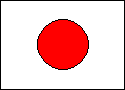|
I never really noticed it at first, but my base (2.3ghz, 8gb) model rMBP is getting pretty serious backlight issues now. If I leave windows in the same place for too long, they're permanently etched into the screen for 5-10 minutes. Does anyone know if Apple is just replacing machines like this? I have the LG panel and would preferably just like a brand new replacement rather than waiting 2 weeks for a repair.
|
|
|
|

|
| # ¿ Apr 29, 2024 09:11 |
|
Mest0r posted:Does anyone have an issue with their Macbook Pro not recognizing the built in iSight camera after waking up from sleep mode? I have a 2012 model Macbook Pro (15 inch base, upgraded the ram myself), and I'm having an issue where the camera won't get recognized by programs, like Skype or Photobooth, but apparently it still shows up in the System Report under USB section. I get this constantly on my retina MBP. I have ManyCam installed (which doesn't work at all seemingly on the rMBP) and what seems like after sleeping, the FaceTime camera doesn't show up. A reboot almost always fixes the problem. There has been a few strange issues with USB (I'm assuming the camera runs from USB as well) - such as, whenever I plug in an Android phone, the trackpad becomes unresponsive for 5-10 seconds. I've never experienced any of these problems before (2011 MBP/2011 MBA/2010 MBP), so it's a little annoying.
|
|
|
|
Macintosh posted:Whenever I plug in my iPhone to my Mac, it makes the keyboard and trackpad unresponsive until I move or use a key for about 5 seconds. I honestly don't remember if it's always been like this but I just noticed and it's really annoying. Is this normal? Getting this too, except with any USB device. On a base Retina Macbook Pro.
|
|
|
|
I'm having issues with HDMI on a rMBP - whenever I plug it into my TV, it selects 1080p but always requires the overscan slider to be moved in a fair bit to make the screen fit. It's done this on quite a few TV's that I've seen now.. never noticed with a mini-displayport to DVI adaptor before... what is up with this?
|
|
|
|
krooj posted:I've got the 2015 1.3 and am wondering the same. It's a refurb that I can return until May 9th, so if the maxed 2016 is a big step up, then I'll pay the extra. So far, on the 2015 1.3, IntelliJ is noticeably sluggish, although not unusable. You need to add tweaks for 1680 or 1080 HiDPI to get more real-estate, but it's far from difficult. http://forums.macrumors.com/threads/scale-1680x1050-on-rmb-without-an-app.1873910/ I have the 2015 base level Macbook and a 2013 RMBP and the difference is pretty much night and day. I can't use Atom any longer because it's just too slow so have switched back to Vim in iTerm with tmux and even that is annoying with a couple of gulp or grunt watchers running. That being said I love this laptop and it makes people sitting at cafes go ''ooh" every now and then which justifies the ridiculous RRP.
|
|
|
|
rear end Catchcum posted:Wait I can't tell from your post. Which one is which The Macbook Pro 2013 (Core i7) is ridiculously faster in comparison. I'm using the Macbook now and there is noticeable delay when typing even. It's just underpowered for the amount of stuff the OS is doing. Atom usage is a bunch of plugins and a 2,000~ file NodeJS project. Unusable was too strong a word, it's just really slow compared to a 'real' CPU.
|
|
|
|
Electric Bugaloo posted:I assume you're comparing it to a 13" one right? The 15" is quad-core. Ah no, 15". I know it's nowhere near a fair comparison. I have been working on the Macbook for 3 months now and it is sufficient, I can't deny that the overall sluggishness of the system is noticeable though. *shrugs* At least it looks really nice.
|
|
|
|
Taima posted:Do other people find 16GB to be insufficient for basic tasks on the new machines? I got 16GB because everything I read is that 16GB is plenty unless you know you need more for specific workloads. 16GB seems to be fine for me, also haven't experienced any of the Control Center stuff. I went through the same thought process... speccing out the best M1 Max but then wondered why I would need a 'mobile gaming rig' when I have a gaming PC and a PS5 (which aIready barely gets used because I game on the PC). The base 16 has all the meaningful upgrades from the Intel 16" for me anyway. 120Hz finally meaning all my devices have nice displays. SD card if I wanna use a real camera. A better webcam so I look less like poo poo in Teams meetings - has anyone notice that it seems to have some smoothing filter applied? I still have 330gb free after installing all the apps and repos that I work with. Seems strange to me that people are spending > $2k to have the capacity to render/export 4k+ videos a few minutes faster. Or are they betting on their being 'actual' releases of games on Mac now as opposed to Aspyr or whoever porting them poorly? jt fucked around with this message at 21:59 on Nov 13, 2021 |
|
|
|

|
| # ¿ Apr 29, 2024 09:11 |
|
Doctor Zero posted:When you are doing a shitton of renders or video processing, faster makes a huge difference. Especially since I canít afford the luxury of having a dedicated render box. Yeah, I guess I am underestimating the sheer amount of people doing video renders out there that benefit from this. Perhaps someday we will be building our Node apps on GPU and it'll make sense for developers. 
|
|
|