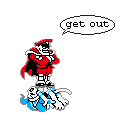|
http://www.macmall.com/p/Apple-MacBook-Air/product~dpno~8836727~pdp.gigdcjd I'm just sitting here trying to talk myself out of buying this. I only use my current laptop (a really noisy netbook) for browsing and word processing, but it would be pretty dreamy to be able to use photoshop on a laptop since my desktop has been dragging lately. I've never owned a Mac and I'm not a fan of the chiclet style keyboards, but I really love the design of the case. Honestly I'd probably direct boot into Windows mostly, so I guess I would just be paying a premium price for the nice size/case... Someone talk me out of this, I don't think I should pull the trigger.
|
|
|
|

|
| # ¿ Apr 29, 2024 07:35 |
|
I pretty much live off of a 10" screen right now and use my phone a lot while traveling, so I guess I'd just be used to it. I showed the $849 link to my friend, and he suggested that if I was hellbent on getting an Air that it would probably make more sense to get a refurb and upgrade the ram/HD myself. Looking at the refurb units they have available, they look more expensive with lower specs. The $849 2010 model is a really good deal by Mac standards then?
|
|
|
|
fleshweasel posted:or something with 4gb ram / 128gb ssd drat, this is so tempting...ack
|
|
|
|
All this talk about hooking things up to external displays makes me realize that there is no point to me owning a desktop for the time being. My current desktop is a total POS, so any modern laptop would be a massive upgrade. My current laptop is on its last legs, and I've been mulling between different Air configurations. I'm sure this sounds profoundly stupid, but I never really realized you could just have a closed laptop hooked up to a monitor... Is there some secret huge downside to this plan? I want the maxed out 11" Air to use on the road for work, and then whenever I'm at home I'd like to hook it up to my current desktop monitor and use a bluetooth wireless keyboard/mouse. It would probably get used this way for a week or so at a time (being left on the whole time). I am away from home a lot of other nights, so the battery would get worked out frequently. I can't imagine it would be that big of a hassle to plug in the monitor every time I get back. So what's the catch? Will it pick up the keyboard/mouse just fine while sitting closed and tucked away in a desk? Will leaving it sitting plugged in for long periods of time mess with the battery at all? It just seems too good to be true, hence the cautious idiocy.
|
|
|
|
I don't suppose anyone here has any hands on experience running Dolphin on an i7 MBA? I'm sure it couldn't do anything high end, but I don't think Gamecube is out of the question.
|
|
|
|
What the gently caress, 500 dollars off. I was like one day away from getting an i7 MBA, then yesterday I read that Ivy Bridge is supposed to massively increase the graphics capability if/when the Air gets it. Now this discount thing, ack. I know a few people who work at various Apple stores, but what are the odds that some employee accepts a 100 dollar cash bribe to give me their discount 
|
|
|
|
Endman posted:Just saw some leaked benchmarks for Ivy Bridge and apparently the Intel HD4000 is going to be ~125% more powerful than the HD3000. I am so freaking excited for an Air with Ivy Bridge and that massive increase in graphics performance. I generally hate the mentality of "waiting for the next version" unless something is imminent, but in this case I think it's justified. If all goes according to plan, I'll be picking up a maxed out Ivy Bridge 11" Air in June with that sweet $500 employee discount (offered a friend 100 bucks to let me use hers and she agreed).
|
|
|
|
After watching someone plug an Air into a Thunderbolt display, I was blown away. Basically the Thunderbolt display is a docking station for your laptop? After plugging it in, the display let you set where the laptop was sitting in relation to the screen for having a two screen setup. It also had a setting which just mirrored whatever was on the laptop screen (letting you close the laptop), but it seemed to orient everything for the bigger display instead of just a straight mirror at higher resolution. Anyway, it was pretty impressive. I guess Thunderbolt stuff is still new so there isn't a lot of widespread adoption? For example, can Windows 7 talk to the monitor the same way I saw it working in Lion? Specifically, would an Air running Windows 7 be able to use the Thunderbolt display and have it instantly pop on and offer you the settings and such? It will be cool when more and more Thunderbolt adapters come out. I'm guessing right now it would be impossible to hook it up your cable box and PS3 and stuff, but if that is possible down the line then I wouldn't even need a TV anymore.
|
|
|
|
Bob Morales posted:Sadly that monitor and $600 2-drive RAID arrays are like the only Thunderbolt accesories drat, hopefully it starts exploding soon to justify the cost of the Thunderbolt Display. I still might just buy one anyway and hope the usability is expanded in the future. Binary Badger posted:This has been a feature of Macs since forever (or more actually since they got external monitors.) It's not a Thunderbolt feature. You gain access to extra USB ports, Firewire, ethernet, etc. when you plug your laptop into a Cinema Display? I didn't know that. quote:You might want to look at the thread's title REEEALL HARD and ask in the appropriate thread.. Yeah the title of the thread is Mac Hardware. My question is about a Macbook Air and the Apple Thunderbolt Display. flavor posted:Yeah. I have that type of setup with a 17" MBP but the Air does that too. After you've set it up once, it doesn't offer you to set it up though, it just detects if the display is there and uses it. Ah ok cool thanks. Is there any bump in performance if you are just mirroring the display on the big monitor with your laptop closed? There is a real lack of hands on info about Thunderbolt and Windows, which makes sense I guess. I did come across this unrelated thing though, kind of interesting: http://www.youtube.com/watch?v=jKx-cr4bi74
|
|
|
|
If that 15" rumor turns out to be true, I hope it doesn't mean the end of the 11" model
|
|
|
|
Thunderbolt chaining sounds awesome. In theory, it might be reasonable in the future to have a Thunderbolt Display chilling with an external video card hooked up through Thunderbolt. So you're using your ultra thin laptop for whatever, and you want some Serious Gaming time so you plug into the display through Thunderbolt, which is chaining to your external video card, and now you basically have a full powered desktop. I guess the only downside to that is the fact that Thunderbolt enabled video card enclosures will probably be like 400 bucks or something when they start coming out.
|
|
|
|
kuskus posted:$979 (plus shipping & tax).  So the cost of the Thunderbolt Display, that enclosure, and a passable video card would cost more than just buying an iMac and never docking your laptop. japtor posted:I think MSI said they were shooting for $150 (cable included!) for their PCIe box. I wouldn't be surprised if they were depending on the later generation TB chips coming out later this year (starting Q2 I think). Well this is much more hopeful. I'm kinda drooling at the thought of traveling for work with an Ivy Bridge Air 11", and coming home to a waiting big rear end display/keyboard and mouse/maybe an external HD/wired internet/external video card all sitting on my desk waiting for a single Thunderbolt plug to hook in. I'm even looking around at accessories like a little kid circling stuff in a Toys R' Us magazine...ahhh I hope the refresh comes out as quickly as possible. Maybe I will even buy this stupid thing http://twelvesouth.com/products/BookArc_for_Air/
|
|
|
|
Bob Morales posted:I always buy a case for my laptops because I don't want them all scuffed up. My Airs both travel in STM Jackets - http://www.bagcrazy.co.uk/STM-Jacket-Chocolate This is pretty slick, def gonna grab one of these as soon as I jump on an Air. I think I have a problem, I wake up every day and think "another day moving towards Ivy Bridge Airs..." It's pretty pathetic! I guess I just really want that graphics bump with the Intel 4000 to see if it could do any kind of PCSX or Dolphin emulation, otherwise I would have picked one up by now. I'm so tired of this 3.5 hour battery life thing that freezes loading some webpages while being hotter than the sun and noisier than my car.
|
|
|
|
I'm picking up an iMac tomorrow that has had an SSD installed. Instead of removing the hardware temp sensor during installation, the dude is telling me that he uses software to manage that (to keep the fans from blowing nonstop). Should I just live with whatever software he is talking about, or is it not that hard to open it up and remove the sensor myself? On a side note, I think I'm getting a good deal. $1100 for a 27" i7 (I think 2.8 ghz), 256gb SSD, 8GB RAM, and he's including a 1 TB external HD too. I recently bought an iMac, let my friend buy it from me after owning it for one day because he needed it more than I did, and then instantly felt regret and started looking for another one. I'm happy to find this deal, though I'm still not sure why I want an iMac at all. I hate using a desktop computer and my plan all along has been to just get an Ivy Bridge Air this summer. For the rare times I need a "desktop experience" like maybe Photoshop or something, the option woulda been there to get a Thunderbolt Display. This all got thrown off track since I got an iPad and feel like I no longer need an Air, so instead of getting an Air that never really leaves my desk (plugged into Tbolt display) it seemed like an iMac made more sense. Uh I'm just rambling now...basically I'd like somebody tell me it's ok to buy an iMac for no reason other than I Want One
|
|
|
|
Can anyone think of anything to add to my checklist for inspecting the iMac I'm gonna buy tomorrow? -Check screen size (lol at the thought of someone trying to pass off 21" model as 27" though) and look for dead pixels/any screen bleeding -Make sure it's the proper specs in "About This Mac" -Look for physical damage like dents or scratches -Test each USB port with a stick, test bluetooth connection with a keyboard -Make sure the SSD isn't causing the fans to run full blast. Maybe run a harddrive health test off the USB stick? Same thing for RAM? -Test the DVD drive -Test the speakers
|
|
|
|
I'm pretty sure it's late 2009. As far as the SSD installation, he claims he took it to a "Mac repair store" to have it put in I'm meeting him in about 8 hours, gonna really try to go over the system with a fine tooth comb before buying it. We're meeting in a Starbucks so I don't really have an unlimited amount of time to run RAM health tests and stuff, but I am getting more and more paranoid as the meeting time approaches. Edit: "HDD Fan Control" is the name of the app he uses Mr. Onslaught fucked around with this message at 10:52 on Apr 12, 2012 |
|
|
|
So I picked up the iMac, everything seemed to check out just fine. It has two apps to account for the SSD...one enables trim, and the other is called "HDD Fan Control." I don't want to mess with the settings on it or anything, so I hope it never messes up haha. What size do you iMac users set the font at for browsing? I'm sitting fairly far back since the screen is so big, and this seems a tiny bit too small.
|
|
|
|
Bob Morales posted:I just leave it where it's at. I sit about 2 feet away from my screen, it 'looks' bigger than my Air. Haha yeah I think I'm used to it already, it just seemed relatively small on this massive screen. This thing is so fast with the SSD. I'm a bit overwhelmed!
|
|
|
|
Removing the glass off an iMac looks about as easy as it gets, but has anyone had any personal experience with it? I think I have some dust (or possibly even a tiny crack, which would suck) behind the screen. I should probably just live with it, but it looks so easy to take the screen off... I'm sure it's easy to get even more dust stuck in there while trying to check it out.
|
|
|
|
For those of you who have installed SSD's into an iMac, are you running Trim Enabler? I can't figure out if you're supposed to leave it running all the time or if you just need to switch it to "on" and then close it.
|
|
|
|
Thanks, I had it sitting in my dock running forever
|
|
|
|
Do most of you iMac owners just leave it on all the time? Mine has an SSD, does that make any difference?
|
|
|
|
Does anyone have a recommendation for an extremely basic sleeve or sock to put the Apple Wireless Keyboard in? I used to use an old laptop sleeve, but I guess I lost it.
|
|
|
|
Any suggestions for an ultra cheap Apple Wireless Keyboard sleeve case? Just some kind of fabric envelope that it can easily be tossed in during transport. It can be something generic that doesn't fit perfectly, I need to order about 10-15 of them that are gonna be used outdoors so I'd rather not get "fancy" ones.
Mr. Onslaught fucked around with this message at 04:48 on Aug 15, 2012 |
|
|
|
I just started using a Magic Trackpad with my iMac for the first time, and I'm floored at how much better it is than using a mouse for 99% of activities. One question though, is there a way to make it so two finger swipe from left to right will go back in my browser? I'm so used to going left to right to go back from iOS7, so that's the only gesture I keep getting hung up on. I see there are some third party apps to mess with your settings, but ideally there is a way to change that within OS X settings... Edit: Nevermind this was a stupid question, if you turn on "Scroll Direction: Natural" it makes everything mirror iOS style movement. I kept messing up scrolling up/down since I'm used to moving my fingers up to scroll down on my phone, so I enabled that and it also changed the way you swipe side to side to go back/forward in browser 
Mr. Onslaught fucked around with this message at 23:38 on Jan 17, 2014 |
|
|
|
Star War Sex Parrot posted:Check your settings. That's gesture that should be enabled by default. Was just editing to say this, thanks! This is so much better than using a mouse for browsing, it's unreal.
|
|
|
|
Zooming around pages and opening apps with your wrist never really moving at all makes it feel like you're in Minority Report or something
|
|
|
|

|
| # ¿ Apr 29, 2024 07:35 |
|
For those of you who use a Magic Trackpad, how do you orient your wrist? I've been using it instead of a mouse for nearly everything, but I have noticed some wrist soreness. Keeping your wrist flat in front of the trackpad seems to hurt, but keeping your arm straight and having your fingers hover over it also cause some pain. What am I doing wrong
|
|
|