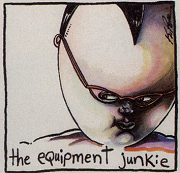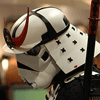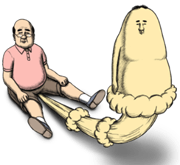|
I've had the same firefox profile since it was called firebird, been copying it between various machines and laptops since.  Loading firefox and clicking address bar to search on a non-ssd machine took a literal minute the first time on boot at one point, and having ~10 years of history to search through owned. Then mozilla randomly decided it'll start culling history depending on performance impact at one point and now I'm down to like a year or so 
|
|
|
|

|
| # ? Apr 25, 2024 17:02 |
|
I started using Firefox when it was still called Phoenix. Didn't keep my profile, though.
|
|
|
|
drat. You'd think that auto-culling the history would be opt-in via a warning popup when your history stars becoming huge.
|
|
|
|
Is there an option for always showing all toolbars in popup windows?
|
|
|
|
apropos man posted:drat. You'd think that auto-culling the history would be opt-in via a warning popup when your history stars becoming huge. This is the same software philosophy that pops up a big "Hey, would you like to wipe literally everything out of this browser that you ever wanted, irrevocably?" when it feels like it.
|
|
|
|
I still at times go "hey, I was reading this poo poo 3 years ago" and I type something in the address bar and nothing shows up. Firefox's address bar search is the best browser feature of any browser ever I feel, chome's doesn't behave nearly as nicely. I kinda understand why they don't want people's browsers to hang for 3 minutes while they try to type in google.com on a cold boot, but the fact that they don't even let me do that anymore (default settings were never bad, IIRC I had to go into about:config to extend history saving past 1 year) is a bit annoying, since I leave my pc on for months at a time anyway it's not a big deal for me.
|
|
|
|
I think I'm alone in thinking that I loving hate keeping my history around. I never want anything to do with my history ever again but every single browser makes you go through like 3 different redundancies to make sure your history isn't saved or is at least cleared whenever you use the browser. Firefox still kinda needs an about:config tweak and maybe an extension to make sure your history is never kept.
|
|
|
|
Truga posted:but the fact that they don't even let me do that anymore (default settings were never bad, IIRC I had to go into about :config to extend history saving past 1 year) is a bit annoying You can still have a stupidly huge history, it's just that the setting to override does not exist by default. make a new int value places.history.expiration.max_pages and set it to something suitably large. check places.history.expiration.transient_current_max_pages to see what firefox thinks is an appropriate number for a sense of scale -- that is dynamically generated based on machine specs. jokes posted:I think I'm alone in thinking that I loving hate keeping my history around. Nope, personally I cut the history size down because old poo poo from 5 months ago in the address bar is actively detrimental to me. Firefox isn't always the best at prioritizing and old history often gets promoted in front of recent stuff. Most of the time when I'm thinking "what was that thing I looked at 3 months ago?" I can't find it in history anyways -- it's in there but I can't remember the page title or any keywords to find it. When I remember enough to call it up I can just google the poo poo.
|
|
|
|
I've had more than one profile but I've been dragging my bookmarks around since Firefox 0.8, there are all sorts of monstrosities from like 2004 in there (if they still even exist  ) )
|
|
|
|
I took a day and cleared all my poo poo out and went through redundant/outdated passwords in my password manager. I highly recommend doing this, especially if you keep sync on and/or drag poo poo between browsers.
|
|
|
|
Sooner or later there will be a TV-show about digital hoarder freaks who can't stop amassing useless data. I'll be on S01E01
|
|
|
|
Klyith posted:You can still have a stupidly huge history, it's just that the setting to override does not exist by default. make a new int value places.history.expiration.max_pages and set it to something suitably large. holy poo poo thanks, you just saved my world. as someone who never uses bookmarks because, well, being used to have a normal, searchable history, I always forget to bookmark poo poo and this is a lifesaver. e: it was set at 160k, i set it to maxint, Truga fucked around with this message at 14:52 on Sep 21, 2018 |
|
|
|
Ola posted:Sooner or later there will be a TV-show about digital hoarder freaks who can't stop amassing useless data. I'll be on S01E01 A show about tech giants would be pretty boring tbh
|
|
|
|
I'm trying to understand a small bug, hopefully you all can take a look. There is an article written in Norwegian which has the letter å in it, an a with a circle right on top. This one: https://www.compart.com/en/unicode/U+00E5 But when I view it in Firefox, the circle has fallen off, it's on the right hand side of the a. What's going on? It's ok in Chrome. Is there a a character map thing or something more fundamental? Here's what they look like to me:  Here is the article: https://www.dn.no/magasinet/vin/rodvin/smak/vin/nebbiolo-med-finesse/2-1-422180 I'm curious if there's something on my end or on their end and the answer will be enlightening to me. Thanks for looking. Ola fucked around with this message at 22:05 on Sep 21, 2018 |
|
|
|
Shows the same for me, but if I change the font on the page from te requested "Noe Text" to a generic serif or sans serif, the circle is on top. So it's a problem with the font, or whatever font is picked as a replacement in case the Noe thing isn't installed. This is on Windows. Firefox on Android renders it correctly without modification.
|
|
|
|
Probably an effect of Unicode normalization by some software involved in publishing the article, converting the usual single-codepoint "å" to a plain "a" and a "combining ring above" character. And the font used has a bug with that "combining ring above" character.
|
|
|
|
|
nielsm posted:Probably an effect of Unicode normalization by some software involved in publishing the article, converting the usual single-codepoint "å" to a plain "a" and a "combining ring above" character. And the font used has a bug with that "combining ring above" character. Yep, it's exactly this. Using a text editor that doesn't do full unicode but does do extended ascii gives me this:  top line - opened from source second line - copy & pasted from browser third line - typed using character map ☃
|
|
|
|
Looks perfectly fine here: Im using firefox 62 on Fedora 28. I have a couple of extra programming font installed, nothing much.
|
|
|
|
Looks fine for me as well, FF62 on fresh install of Win10. Only extra fonts I have should be whatever came bundled with Microsoft Office.
|
|
|
|
isndl posted:Looks fine for me as well, FF62 on fresh install of Win10. Only extra fonts I have should be whatever came bundled with Microsoft Office. Same. FF63 Beta on Win 10, no issues.
|
|
|
|
Thanks guys, particularly Flipperwaldt and nielsm who probably nailed it. They seem to have discovered the issue and changed the font: Yesterday:  Today:  Interesting bug!
|
|
|
|
Does anyone using the Turbo Download Manager add-on able to save stuff to a folder?
|
|
|
|
i don't know, is that even a feature of that add-on?   
|
|
|
|
Ola posted:I'm trying to understand a small bug, hopefully you all can take a look. There is an article written in Norwegian which has the letter å in it, an a with a circle right on top. This one: https://www.compart.com/en/unicode/U+00E5 But when I view it in Firefox, the circle has fallen off, it's on the right hand side of the a. What's going on? It's ok in Chrome. Is there a a character map thing or something more fundamental? This is somewhat common that websites use combining characters but not a font that supports them. You don't see an issue in Chrome because it applies NFC normalization to the text prior to rendering, which replaces the sequence of combining characters with the equivalent single character. This bug has some context.
|
|
|
|
My work computer is a Mac with Firefox Developer Edition 63. Recently it stopped auto-completing awesome bar suggestions. It shows me the drop-down with things it thinks I'm typing, but I used to be able to type a few characters and then hit enter. What setting do I need to toggle to get that behavior back?
|
|
|
|
hooah posted:My work computer is a Mac with Firefox Developer Edition 63. Recently it stopped auto-completing awesome bar suggestions. It shows me the drop-down with things it thinks I'm typing, but I used to be able to type a few characters and then hit enter. What setting do I need to toggle to get that behavior back? Probably browser.urlbar.autoFill in about :config.
|
|
|
|
Geemer posted:Probably browser.urlbar.autoFill in about :config. Try browser.urlbar.autocomplete.enabled and browser.urlbar.suggest.* Storm One fucked around with this message at 21:30 on Sep 27, 2018 |
|
|
|
The only thing in browser.urlbar.suggest.* that wasn't wasn't already true was onlyTyped. For shits and giggles I also toggled the autoFill off, restarted the browser, then to on and restarted again, but no change in behavior.
|
|
|
|
Geemer posted:Probably browser.urlbar.autoFill in about :config. That's a weird name since autofill is usually used for form data, but here's what that one does: mozillazine posted:Inline autocomplete mimics behavior in Netscape Navigator 4.x as well as Internet Explorer (when IE's inline autocomplete is activated). As you type, entries you have previously typed that closely match appear highlighted after your typed text.
|
|
|
|
hooah posted:The only thing in browser.urlbar.suggest.* that wasn't wasn't already true was onlyTyped. For shits and giggles I also toggled the autoFill off, restarted the browser, then to on and restarted again, but no change in behavior. I misunderstood your previous post, the behaviour you described is how it works for me too, sorry.
|
|
|
|
So was there ever a post-quantum version of SALR or some sort of alternative made?
|
|
|
|
There's a port of the Chrome SALR. Still a work in progress but it works mostly okay.
|
|
|
|
Lol the tracking protection icon is animated for some reason
|
|
|
|
Freakazoid_ posted:hahaha I have a unique fingerprint because I use the latest firefox and canvas and one extra plug-in It says I have a unique fingerprint and I’m running Safari on iOS soooo…
|
|
|
|
What is it with Firefox and not being able to reliably play video content? At some point during its runtime, it fails at playing Youtube videos, where the picture freezes with occasional skip aheads, unless the mouse cursor is over the video, while audio keeps playing. Looking it up, it's an issue that goes years back.
|
|
|
|
Combat Pretzel posted:What is it with Firefox and not being able to reliably play video content? At some point during its runtime, it fails at playing Youtube videos, where the picture freezes with occasional skip aheads, unless the mouse cursor is over the video, while audio keeps playing. Looking it up, it's an issue that goes years back. Actually, I'm on the 63 beta and I recently had a YouTube problem of my own. The video would not actually play at all. It only started to work again once I restarted my browser. Knowing Mozilla, this will probably be an issue for years before somebody gets annoyed enough to actually look into the problem, ala the animated GIF issues that were only recently fixed.
|
|
|
|
Firefox in general is a browser where I put up with the jank and slow bug fixes because the alternatives are simply unusable. If you're in Linux there are a bunch of unstable performance tweaks you need, which the arch wiki has a good page on. On windows I've sometimes fixed performance jank on YouTube after a graphics card charge or driver update by resetting all the non-default gfx. settings in about:config. Sometimes Firefox just holds on to old or wrong values and doesn't correct them, leading to awful performance issues.
|
|
|
|
Anyone know how far along Shumway has come in rendering flash? I've got flash files that will probably never be converted into a modern format and would like to keep watching/playing them in the future.
|
|
|
|
Shumway was discontinued a couple years ago so that's probably a dead end for you. It doesn't have a WebExtension version so you probably can't even install it on the latest Firefox.
|
|
|
|

|
| # ? Apr 25, 2024 17:02 |
|
Freakazoid_ posted:Anyone know how far along Shumway has come in rendering flash? I've got flash files that will probably never be converted into a modern format and would like to keep watching/playing them in the future. Download the standalone Adobe Flash player. https://www.adobe.com/support/flashplayer/debug_downloads.html https://fpdownload.macromedia.com/pub/flashplayer/updaters/31/flashplayer_31_sa.exe It's the safest way to play flash content like old games and standalone videos. It will not be affected by the future discontinuance of browser plug-ins.
|
|
|