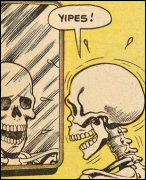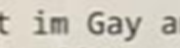|
There's a problem with the (Inactive tabs: Separator lines) one. The active tab has both the solid borders showing it's selected *and* a separator line to the left.
|
|
|
|

|
| # ? Apr 20, 2024 05:15 |
|
PirateBob posted:There's a problem with the (Inactive tabs: Separator lines) one. The active tab has both the solid borders showing it's selected *and* a separator line to the left. lol when I said "Potential problems are future updates changing the way the browser is constructed and invalidating some of the changes in userChrome.css", this is what I meant. It looks like the beforeselected-visible="true" attribute was moved onto the .tabbrowser-tab node. You can fix it with this: code:
|
|
|
|
Nalin posted:lol when I said "Potential problems are future updates changing the way the browser is constructed and invalidating some of the changes in userChrome.css", this is what I meant. Thanks again 
|
|
|
|
Speaking of userChrome stuff breaking, I've been using this, courtesy of astral, to invert the SA favicon so it doesn't disappear into my dark theme, but it's stopped working. It actually did a while ago but depression's got me slow. Anyone know what needs to be fixed here?code:
|
|
|
|
Strange Charm posted:Speaking of userChrome stuff breaking, I've been using this, courtesy of astral, to invert the SA favicon so it doesn't disappear into my dark theme, but it's stopped working. It actually did a while ago but depression's got me slow. Anyone know what needs to be fixed here? That code is still good. What's happening is that the @media tag is failing. Instead of the @media tag, try something like: code:
|
|
|
|
I have, what I think is a cookie issue with FF and I'm hoping there is something simple I am missing. My bank (CIBC in Canada) always has to do a 2-factor confirmation when I log in with Firefox. Each and every time. It has for some time now, it's not a new thing. I always have "remember this device" checked. It's a bit of a PITA as my email is generally almost instantaneous, but sometimes it's not. It's the only website that reliably forces me to 2F each time. If I log in with Edge, I do not need to 2-factor each time. I've resorted to using Edge for my banking, which I'd rather not do. Is there some sort of a simple cookie/privacy setting I'm missing here?
|
|
|
|
slidebite posted:I have, what I think is a cookie issue with FF and I'm hoping there is something simple I am missing. It's possible that Enhanced Tracking Protection is preventing some third-party cookie or another thing like that from activating. Check that (shield icon in the address bar) and see what it's blocking.
|
|
|
|
This is what it's tracking. Should I just turn off the enhanced tracking if I want to get away from this? e: Just tried it with it disabled and its still making me 2F slidebite fucked around with this message at 17:24 on May 30, 2022 |
|
|
|
Nalin posted:That code is still good. What's happening is that the @media tag is failing. Instead of the @media tag, try something like: Worked like a charm. Thank you
|
|
|
|
Just today, my addons have started suddenly all dying at once, needing either Firefox to be restarted or each addon to be disabled and re-enabled to fix (a restart is much faster). Anyone else having this issue? It doesn't even seem to be cause by a new page loading, it just suddenly... happens for no reason.
|
|
|
|
I've shared my userChrome.css a couple times in this thread. I believe that some of you use it. Just an FYI but Firefox 102 will break the tab styling a tiny bit. I've updated my persistent pastebin entry with a fix. You can also just save a copy of this link as I push fixes to it whenever something breaks. userChrome.css Photon style: https://pastebin.com/mdvZZzNF
|
|
|
|
Nalin posted:I've shared my userChrome.css a couple times in this thread. I believe that some of you use it. Just an FYI but Firefox 102 will break the tab styling a tiny bit. I've updated my persistent pastebin entry with a fix. You can also just save a copy of this link as I push fixes to it whenever something breaks. I haven't used FF in a long time. But Silly question how does 1 modify the userChrome.css . I'm uuuhhmmm asking for a friend.
|
|
|
|
does linux firefox use its own dictionary or aspell, and in either case, why is it so garbage? you would think a basic spelling dictionary for one of the world's most widely-used languages would have pretty good vocabulary coverage, but it seems that's not the case and the thing gaslights me regularly like today i learned that apparently "unintuitive" is not an english word. gently caress you firefox yes it is.
|
|
|
|
Unintuitive is a perfectly valid word in either my system English (Australia) or FF English (GB). Not sure which one it is picking up for it but it should be valid in both and it's not yelling at me for spelling it wrong.
|
|
|
|
CMYK BLYAT! posted:does linux firefox use its own dictionary or aspell, and in either case, why is it so garbage? Do you have your language's dictionary installed? I'm British and have to have the dictionary pack installed for the spell checker to work.
|
|
|
|
Nono, I'm on linux too and firefox's spellcheck is something truly special. It's not a localization thing as all of those are installed correctly, it's sometimes not knowing commonly used words, or perhaps it knows the word you misspelled but won't suggest it, like for (fake-) example if you typo "aggresife" it'd suggest "alimony".
|
|
|
|
CMYK BLYAT! posted:does linux firefox use its own dictionary or aspell, and in either case, why is it so garbage? Pretty sure FF on linux is using its own spellcheck & dictionary just like it does on windows. And yes the dictionary is quite crap. I've added tons of words to mine, and some were pretty drat embarrassing omissions. Not at home this week so I can't look at my user profile, but when I get back I'll post the greatest hits. CMYK BLYAT! posted:you would think a basic spelling dictionary for one of the world's most widely-used languages would have pretty good vocabulary coverage lmao have you met english before? (but yeah, I would bet the original source dictionaries they used were cobbled together from open-source materials of 15 years ago when non-commercial stuff was way worse.)
|
|
|
|
Got a weird one for yas. Is there a way to make firefox ask me on launch whether I actually want to start it? Maybe something with the profile manager? Use case: remote desktop from machine A into machine B and sick of inadvertently sending a Win+2 keystroke into the remote desktop session.
|
|
|
|
~Coxy posted:Got a weird one for yas. Does the -P or whatever for profile manager do the job adequately to interrupt it?
|
|
|
|
Oh, that was easy! thanks
|
|
|
|
I'm curious, how do you accidentally launch firefox?
|
|
|
|
BlankSystemDaemon posted:I'm curious, how do you accidentally launch firefox? By the description: Pinned to the taskbar as 2nd item, then Win+2 will launch that. So if the Remote Desktop window has focus then it'll forward that hotkey to the remote machine instead of doing it locally.
|
|
|
|
nielsm posted:By the description: Pinned to the taskbar as 2nd item, then Win+2 will launch that. So if the Remote Desktop window has focus then it'll forward that hotkey to the remote machine instead of doing it locally. 
|
|
|
|
|
~Coxy posted:Use case: remote desktop from machine A into machine B and sick of inadvertently sending a Win+2 keystroke into the remote desktop session. Alternately, in the settings of your RDC, set "Apply Windows key combinations" to "Only when using the full screen". That way win+2 will activate whatever is #2 on the local machine instead of inside the remote session. (Assuming you are using windows remote desktop.)
|
|
|
|
It's tricky because I am using full screen and I do want windows key combinations to apply to the remote session, but at the same time often have a problem with minimising or alt-tabbing out of a window on the local session and end up with the remote session becoming active. Nothing particularly to do with firefox, it's just the heaviest-weight program I have pinned to the taskbar on that machine, and that I wouldn't ever want to actually use from a remote desktop.
|
|
|
|
I have MS Teams set up as a pinned tab. But in the last week or so (possibly since the last time I updated Firefox), the tab is not doing anything unless it's the active/selected tab. And by that I mean no new messages are coming through, so I'm not receiving any notifications, or even the little notification dot at the bottom of the tab. Outlook is still working as intended. Anyone know what could possibly be causing this, other than MS screwing up the app? I checked, and notifications are still enabled, but I think the notifications are irrelevant considering the new messages themselves aren't loading until I click on the tab.
|
|
|
|
Is it just me, or is Firefox an absolute dog when using Google Workspace? I notice a lot of lagging and delayed input when working spreadsheets and documents. Is there a setting or an extension that can help here?
|
|
|
|
doctorfrog posted:Is it just me, or is Firefox an absolute dog when using Google Workspace? I notice a lot of lagging and delayed input when working spreadsheets and documents. Is there a setting or an extension that can help here? I don't use Workspace myself but it wouldn't surprise me if Google deliberately limit the performance in Firefox. They do something similar with YouTube for instance, for the sole purpose of being evil.
|
|
|
|
What's this about youtube performance?
|
|
|
|
For all "firefox is poo poo with complex Website X" problems, finding the definitive answer to the question of whether it's just you, or that the owners of Website X aren't testing with firefox and the browser just sucks with the site is to make a new temporary profile. Install ublock only, load the problem site and some other stuff and see how things feel. If it still sucks, it's firefox. Otherwise it's probably extensions or prefs. If you have a firefox profile that you've been using a looooong time, like migrating it through PC upgrades and stuff, it can get kinda crapped up. Some about :config pref you set 3 years ago to fix something is still there and now is detrimental or whatever. Serephina posted:What's this about youtube performance? old news https://tech.co/news/google-slowed-youtube-firefox-edge-2019-04 OTOH with this being the last year of un-crippled adblock on chrome & edge, these types of shenanigans might come back in a big way. And Microsoft might join in too. Talk about companies being on the same side, MS & Google have a lot in common about how they want to sell ads and make money from user data.
|
|
|
|
fondly remember back in the day when youtube would still serve the flash player even if you'd requested the html5 one on firefox if you flipped your user agent to chrome it would load the html5 one and work just fine
|
|
|
|
WattsvilleBlues posted:I don't use Workspace myself but it wouldn't surprise me if Google deliberately limit the performance in Firefox. They do something similar with YouTube for instance, for the sole purpose of being evil. From my experience, YouTube works like a dream in Firefox and lags like poo poo under Chrome. Disabling hardware acceleration helps for some reason in the latter case. If this is intentional by Google then wow, talk about a massive backfire.
|
|
|
|
dunno how it is on chrome, but in firefox youtube runs butter smooth on my desktop, but on my 5yo laptop it can get a bit wonky, and playing videos starts the fans so i usually use mpv to play it despite the videos themselves playing fine also at work i have a very old imac that's only still in use because it has a nice screen, and youtube is basically unusable. videos themselves are fine and play smoothly, but everything else chugs so badly it's insane. just the cookie popup takes like 5 seconds to resolve Truga fucked around with this message at 14:04 on Jun 24, 2022 |
|
|
|
Truga posted:dunno how it is on chrome, but in firefox youtube runs butter smooth on my desktop, but on my 5yo laptop it can get a bit wonky, and playing videos starts the fans so i usually use mpv to play it despite the videos themselves playing fine Is hardware acceleration enabled or disabled for the browsers it's performing poorly in? You can check under about :support -> Graphics section -> Features -> "Compositing" There's also a "Decision Log" near the bottom of the Graphics section which should show why it chose that.
|
|
|
|
yeah acceleration is enabled and works fine. even in youtube 1080p vids play perfectly smoothly, and other pages load p. much instantly the issue is youtube's insanely bad interface, it's been slow, and getting slower, on old machines ever since they moved to a blank html page that then loads content via 3000 megs of ajax or whatever. likewise, fans only start when playing videos on youtube, which i bet is also a function of youtube's player being really stupid in some arcane google way, seeing how even when going fullscreen it's not just a video player anymore but still a full blown webpage you can scroll/click on etc the only other page i've used that's as slow are microsoft's online azure/exchange admin tools, everything else i use runs fine. the computer i use at work is an 11 year old imac with an i3-550, and so far these two websites are the only things it's had issues with, since i only use it as a big screen with a couple dozen browser tabs and some konsole windows, real workloads now all run elsewhere it's insanely funny to me that we've come to the point where, sure it's old, but still a 3+ghz intel can't even run a loving webpage properly lmao. not really an issue, but it is very funny
|
|
|
|
3.0 Jesus Patch posted:I haven't used FF in a long time. But Silly question how does 1 modify the userChrome.css . I'm uuuhhmmm asking for a friend. https://www.userchrome.org/
|
|
|
|
Did Firefox's cookie behaviour change? I've set cookies for SA to not be deleted, but suddenly every two weeks or so, I have to login again. Same with other sites.
|
|
|
|
It got stricter containerization of tracking cookies enabled by default, but that shouldn't affect your login stuff.
|
|
|
|
How do I get a shortcut that's a link for my home screen on Android? The menu below has Install instead of Add Shortcut. When I "install" it, I get a browser window with no url bar, tab menu, etc. It's not really usable and I don't want that. How do I get the plain old shortcut link that opens in a real browser back? EDIT: I changed my search terms and found the solution in a reddit post. Reddit Link posted:1. Get the URL just like you want it (e.g. lopping off paths, altering query strings, whatever), but don't go to it yet effika fucked around with this message at 14:44 on Jul 18, 2022 |
|
|
|

|
| # ? Apr 20, 2024 05:15 |
|
effika posted:How do I get a shortcut that's a link for my home screen on Android? The menu below has Install instead of Add Shortcut. When I "install" it, I get a browser window with no url bar, tab menu, etc. It's not really usable and I don't want that. How do I get the plain old shortcut link that opens in a real browser back? To help with your searching for a solution, the reason the site has "install" is because the site itself is set up as a Progressive Web App . Chrome has the same behavior as far as Install replacing the previous Bookmark-like behavior.
|
|
|