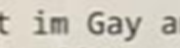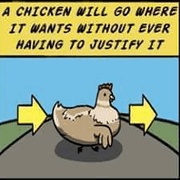|
I'm curious, I have firefox on a mac, and I have outlook web mail for my work mail. It had two factor authentication for a while, but a few months ago it just completely skipped this part and went to my inbox. Which was great for me of course as doing the six digit code was annoying, and this is a private WFH computer. After I had to change my password unfortunately it stopped and gave me the auth screen again. Any idea why this happened? It seems to only occur on firefox.
|
|
|
|

|
| # ? Apr 23, 2024 12:18 |
|
Been a while since the last time this happened, but the latest update hosed up all my custom CSS settings. Everything's either too big or too small now.
|
|
|
|
Megillah Gorilla posted:Been a while since the last time this happened, but the latest update hosed up all my custom CSS settings. Everything's either too big or too small now. Nothing changed for me at all this time, was nice to not have to do even minor userChrome.css tweaks for once. The release notes do mention a change to the UI relating to some Windows accessibility settings if you might be using those.
|
|
|
|
Yeah, Firefox now recognises Windows UI settings, like zoom. Got all my text where I want it, which was just zooming out, but my tabs are just huge. Three tabs takes up my entire screen, I used to have eight. Give it a day or so and someone will have a solution up on github or reddit. EDIT: From reddit: open about:config and enter "ui.textScaleFactor" select number and set it to "100". Everything back to normal now. Megillah Gorilla fucked around with this message at 14:21 on Jul 30, 2022 |
|
|
|
uBlock Origin is causing pages to stutter as I scroll, I notice the counter of blocking go up whenever it happens. This wasnt happening a few weeks ago. Is this happening to anyone else? About to give up on firefox. Cant figure out how to fix it.
|
|
|
|
what page is this happening on? sounds like a really lovely ad spamming javascript is trying to serve you popups as you scroll lmao
|
|
|
|
Truga posted:what page is this happening on? sounds like a really lovely ad spamming javascript is trying to serve you popups as you scroll lmao every page, this site when i scroll, cnn, just about anything going to try another adblocker
|
|
|
|
what is it blocking though? hit f12, click network, start scrolling
|
|
|
|
Sounds like you might have adware on your system and it's stopping it but it's fighting it if it's constantly blocking stuff.
|
|
|
|
Might not be a Firefox thing but what the hell is happening with Twitter embeds? The links and hashtags in them are suddenly bold and white, the likes and replies are colored as though I've clicked on them and sometimes they're not. Is this Twitter or Firefox?
|
|
|
|
Stare-Out posted:Might not be a Firefox thing but what the hell is happening with Twitter embeds? The links and hashtags in them are suddenly bold and white, the likes and replies are colored as though I've clicked on them and sometimes they're not. Is this Twitter or Firefox? It's Firefox's Enhanced Tracking Protection, since twitter embeds let Twitter know that you're visiting the disreputable Something AwfulŽ forums. You can turn it off from the shield icon in the URL bar. If you have uBlock Origin (of course you do) it also seems to block the actual tracking requests anyway, without breaking the embed.
|
|
|
|
I've got a couple different emails, one of which is an old hotmail account. Firefox keeps bugging me to make it my primary email. It's the only one that does this and I can't seem to get it to stop. How do I get firefox to cut it out?
|
|
|
|
Freakazoid_ posted:I've got a couple different emails, one of which is an old hotmail account. Firefox keeps bugging me to make it my primary email. It's the only one that does this and I can't seem to get it to stop. How do I get firefox to cut it out? Firefox does not do that. You have some kind of malware.
|
|
|
|
NihilCredo posted:It's Firefox's Enhanced Tracking Protection, since twitter embeds let Twitter know that you're visiting the disreputable Something AwfulŽ forums. I switched it off on the site but it didn't change the weird looking links. Thing is, I've had it on since forever, for uBlock too, but it's only happened for a few days. Weird. E: I mean the links in embeds appear as bold/white instead of just blue like on Twitter.com. That can't be a tracking issue. Stare-Out fucked around with this message at 18:37 on Aug 3, 2022 |
|
|
|
Stare-Out posted:I switched it off on the site but it didn't change the weird looking links. Thing is, I've had it on since forever, for uBlock too, but it's only happened for a few days. Weird. Considering it also happens to me on edge for android, I'm willing to put the blame firmly on Twitter.
|
|
|
|
Geemer posted:Considering it also happens to me on edge for android, I'm willing to put the blame firmly on Twitter. Okay, yeah I figured as much. At least I can rule Firefox out. E: No bold/white links, but the likes and replies are off; the first one appeared on page load, the second after a refresh. The second is the "normal" embed.  
Stare-Out fucked around with this message at 19:28 on Aug 3, 2022 |
|
|
|
That looks more like they're a/b testing a new design than anything else. Most likely nothing to do with Firefox.
|
|
|
|
Stare-Out posted:I switched it off on the site but it didn't change the weird looking links. Thing is, I've had it on since forever, for uBlock too, but it's only happened for a few days. Weird. Oh. I thought you meant that the embeds just appeared as plain links, because that's what happened to me on the desktop until i turned ETP off.
|
|
|
|
MikusR posted:Firefox does not do that. You have some kind of malware. I'm getting the all clear from both windows defender and malwarebytes. It seems to have stopped on its own after messing with uMatrix, it was probably blocking a script from remembering my preference. This is a new pc, fresh windows and firefox install, I should have figured. Would've been very upset if this got infected with malware so soon.
|
|
|
|
Freakazoid_ posted:I've got a couple different emails, one of which is an old hotmail account. Firefox keeps bugging me to make it my primary email. It's the only one that does this and I can't seem to get it to stop. How do I get firefox to cut it out? I'm not sure what you mean at all, do you have a screenshot or anything?
|
|
|
|
Nalin posted:lol when I said "Potential problems are future updates changing the way the browser is constructed and invalidating some of the changes in userChrome.css", this is what I meant. Thanks for keeping this updated. The thicker bars aren't so bad, but I can't live without square tabs. A request though: Is there a way to eliminate the gap between the menu bar and the tabs?
|
|
|
|
Here's how I have my menus and tabs that I find acceptable. I think the relevant section is lines 136-338 https://pastebin.com/vYPuV70w ~Coxy fucked around with this message at 04:16 on Aug 5, 2022 |
|
|
|
Freakazoid_ posted:Thanks for keeping this updated. The thicker bars aren't so bad, but I can't live without square tabs. code:The height of the menu bar is controlled by the size of the minimize/maximize/close buttons. This changes the height of those buttons and brings the tabs closer to the top. On Windows 11, 3px and below seems to reduce the gap to nothing.
|
|
|
|
Nalin posted:
Perfect, thank you.
|
|
|
|
Is there any way to immediately stop all script execution on a page? Not disable scripts, just halt execution? Without going to the dev tools I mean. That (or hitting Escape) was one of the options I've found but it's not great/doesn't work
|
|
|
|
mobby_6kl posted:Is there any way to immediately stop all script execution on a page? Not disable scripts, just halt execution? Without going to the dev tools I mean. That (or hitting Escape) was one of the options I've found but it's not great/doesn't work There used to be a great extension called SuperStop that would halt scripts (and gif animations), but it hasn't worked for quite a while. I think FF removed the hooks for halting. (ESC doesn't halt all scripts anymore either.)
|
|
|
|
not sure why, but twitter embeds on the forums are no longer working for me. If I turn off cosmetic filtering in ublock origin they come back - has something changed? i've been using ublock origin with cosmetic filtering on for a long time and never had problems with embeds until now. this is what it looks like when filtering is on. I think the embed comes from platform.twitter.com so I'm not sure why they are not showing up. also I have no idea with the plus and minus signs mean. 
actionjackson fucked around with this message at 16:27 on Aug 23, 2022 |
|
|
|
actionjackson posted:not sure why, but twitter embeds on the forums are no longer working for me. If I turn off cosmetic filtering in ublock origin they come back - has something changed? i've been using ublock origin with cosmetic filtering on for a long time and never had problems with embeds until now. When something breaks like that with ublock, it'll generally be fixed in a day or two when the filters you're subscribed to update. Websites like twitter change all the time, something that blocks ads today might block embeds the next day. If it doesn't fix itself, you might have a filter in your own My Filters section that's blocking stuff. The + and - signs show how many requests were allowed (+) or blocked (-) by ublock's filters. One +/- means <10 requests, 2 = 10-100, 3 = over 100. They're fairly ignorable other than showing you that something is extremely active, which might mean you want to allow it (because it's a critical part of the site) or block it (because it's an ad network that's super invasive).
|
|
|
|
The fact that the embeds work when cosmetic filtering is disabled means that what's happening is because of one of your cosmetic filters. What these do is not represented in the panel you made a screenshot of afaik.
|
|
|
|
Flipperwaldt posted:The fact that the embeds work when cosmetic filtering is disabled means that what's happening is because of one of your cosmetic filters. What these do is not represented in the panel you made a screenshot of afaik. ok, but I haven't changed anything in ublock origin, it just started happening yesterday for no reason that I can discern
|
|
|
|
actionjackson posted:ok, but I haven't changed anything in ublock origin, it just started happening yesterday for no reason that I can discern That doesn't mean Twitter didn't change something which caused your filters to break.
|
|
|
|
Inceltown posted:That doesn't mean Twitter didn't change something which caused your filters to break. is there anyway to pinpoint where the issue is? the log just says there was a script from platform.twitter.com/embed... 
actionjackson fucked around with this message at 01:52 on Aug 24, 2022 |
|
|
|
actionjackson posted:is there anyway to pinpoint where the issue is? the log just says there was a script from platform.twitter.com/embed... seems twitter.com/i/jot is on your blocklist. So if you click on the red line over in the left column where your cursor becomes a magnifying glass, you'll get a infobox with "Filter list:" that will tell you which filter (either a subscription list or yours) has that block.
|
|
|
|
That's a network filter though and would not explain why disabling cosmetic filtering restored it.
|
|
|
|
astral posted:That's a network filter though and would not explain why disabling cosmetic filtering restored it. it looks like that filter came from easyprivacy, so I tried turning that off. same issue though. the yellow lines are from my filters, which is this stuff I found somewhere that pretty much kills the algorithmically generated content on their page, but I've used those for a while without any issues actionjackson fucked around with this message at 02:58 on Aug 24, 2022 |
|
|
|
actionjackson posted:but I've used those for a while without any issues Have you disabled them to see if they're causing the issues now? You have to know, twitter and other ad-focused sites (ie all of them) will specifically do stuff to make it harder to distinguish between the stuff you want to see and the stuff they want you to see.
|
|
|
|
My method of fixing a site when my cosmetic filters break something is going in uBlock's options and deleting every cosmetic filter for that site, Then a quick reload and making all new filters. It's the lowest effort and quickest way I've found to get things back to how I want after a site has gone and changed things up because you never know what simple change is now messing everything up.
|
|
|
|
yep you were right, did that and found this was the culpritcode:
|
|
|
|
Would you be interested in installing an extension that hid those twitter irritations from the TL rather than using adblock? 'Cause that's what I do to hide suggestions and the message drawer and stuff
|
|
|
|

|
| # ? Apr 23, 2024 12:18 |
|
ChickenOfTomorrow posted:Would you be interested in installing an extension that hid those twitter irritations from the TL rather than using adblock? 'Cause that's what I do to hide suggestions and the message drawer and stuff What is this extension called?
|
|
|