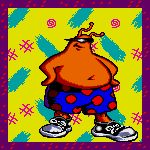|
dud root posted:Any recommendations for a Youtube downloader extension? I've tried a couple but they dont do 1080p Seriously forget about browser extensions and get youtube-dl. Browser extensions are poo poo for this job and have a high rate of turning into crapware when they get popular. 1. get youtube-dl 2. get ffmpeg and extract that zip to the same folder where you put youtube-dl 3. open a command prompt to that folder and type "youtube-dl youtube.com/coolvideoIwanttodownload"
|
|
|
|

|
| # ? Apr 19, 2024 17:49 |
|
There's also a GUI frontend for it, which makes the experience somewhat nicer. Especially if you want to download several videos. Also, remember that YouTube-dl works for nearly every video host, it's not just limited to YouTube. https://github.com/MrS0m30n3/youtube-dl-gui
|
|
|
|
I too recommend the Youtube-dl-gui (or Youtube-DLG as it's also called). I used the "YouTube Video and Audio Downloader" extension that overmind2000 posted for many years with no major issues, but these days I just prefer the separate program. You can even supply the URL of a playlist, and it'll download the whole shebang. Just remember that once in a while it'll start giving errors on every video due to Youtube changing internal stuff - then you typically just need to update the internal youtube-dl program, which can be done by clicking in gear icon in the top right, then Update in the menu. One quirk I've found though, is that if you specify 1080p specifically, it'll sometimes not work. Try the different formats, I usually just use "default" and it'll get the best quality.
|
|
|
|
That (yt a&v dl'er) is one sweet extension. E: oh hi new page Hipster_Doofus fucked around with this message at 14:24 on Mar 27, 2019 |
|
|
|
Here's a little quality of life thing that probably no one but me will care about - websites asking for your location every goddamn time you visit them. Go to about:config, type in geo.enabled and set it to false.
|
|
|
|
i just use jdownloader for youtube personally
|
|
|
|
Light Gun Man posted:i just use jdownloader for youtube personally Same, I haven't found many places it doesn't work. Here's an issue,: I keep clicking through Captchas with the stupid "find the cars!" things but it takes like 15 sets for me to finally maybe get through and it keeps prompting me to 'please try again' as though I got them wrong. Is there a way to do anything about these loving things? The WORST thing is when I enter my username/PW and have to go through 3 minutes of this poo poo just to log in and then it says 'wrong password' because of course.
|
|
|
|
Is there a way to expire/delete "first party isolated" third party cookies?
|
|
|
|
jokes posted:Same, I haven't found many places it doesn't work. Do you encounter this problem with Cloudflare a lot? I got that captcha a whole bunch when a website I was visiting was being DDoS'ed and my VPN kept triggering captcha's non-stop. I haaated that captcha, but then I got this extension and it made my life a whole lot better: https://addons.mozilla.org/en-US/firefox/addon/privacy-pass/ You do the captcha once and then the next 30 captchas are skipped.
|
|
|
|
jokes posted:Here's an issue,: I keep clicking through Captchas with the stupid "find the cars!" things but it takes like 15 sets for me to finally maybe get through and it keeps prompting me to 'please try again' as though I got them wrong. Is there a way to do anything about these loving things? Are you using resist fingerprinting? Google really hates that apparently. Wheany posted:Is there a way to expire/delete "first party isolated" third party cookies? Set them to expire when FF closes (network.cookie.lifetimePolicy = 2), whitelist only the sites you want in the permissions manager (ctrl-i > permissions > set cookies "allow").
|
|
|
|
Ohhhh noice!
|
|
|
|
jokes posted:Here's an issue,: I keep clicking through Captchas with the stupid "find the cars!" things but it takes like 15 sets for me to finally maybe get through and it keeps prompting me to 'please try again' as though I got them wrong. Is there a way to do anything about these loving things? I too feel like google's recaptcha hates me, and I think it's because I expire google's cookies & trackers (and everyone else's other than the ones from 1st-party sites I actively use). On firefox I have to solve extra-long captchas, on vivaldi where I stay logged into google I frequently just click the checkbox and get passed.
|
|
|
|
Klyith posted:I too feel like google's recaptcha hates me, and I think it's because I expire google's cookies & trackers (and everyone else's other than the ones from 1st-party sites I actively use). Yes, you keep making yourself look just like a fresh bot. That's what you get in return.
|
|
|
|
Nalin posted:Do you encounter this problem with Cloudflare a lot? I got that captcha a whole bunch when a website I was visiting was being DDoS'ed and my VPN kept triggering captcha's non-stop. I haaated that captcha, but then I got this extension and it made my life a whole lot better: This is awesome! thank you!
|
|
|
|
Any of you fools know about Thunderbird? I manage an inbox that I would prefer to not be caching or viewing at all, most of the time, but on the infrequent occasion that something shows up in it, I need to know about it so I can go handle it via my preferred means. Can I set an account to only query for the number of messages not marked "read," but otherwise do nothing? I would accept extensions or alternatives that don't actually involve using Thunderbird. Also, the biggest reason I use Thunderbird (or any mail client at all) is for a macro engine called Quicktext. I was interested in hacking it a little. I'm just going to cross-post from the Javascript thread, because I believe that somebody with experience with Mozilla extensions may have something more to say about it than the Javascript monkeys did: Eikre posted:Okay, so I'm interested in making a modification to a Thunderbird extension called Quicktext.
|
|
|
|
Eikre posted:I manage an inbox that I would prefer to not be caching or viewing at all, most of the time, but on the infrequent occasion that something shows up in it, I need to know about it so I can go handle it via my preferred means. Can I set an account to only query for the number of messages not marked "read," but otherwise do nothing? Couldn't you just make the account as normal in TB and then collapse the account in the folder pane? Then it'll show the unread count and it won't take much space in the UI. You can also turn off local copies of message bodies under Account Settings -> Synchronization and Storage. Then Thunderbird will only store the headers for your messages. Eikre posted:Also, the biggest reason I use Thunderbird (or any mail client at all) is for a macro engine called Quicktext. I was interested in hacking it a little. I'm just going to cross-post from the Javascript thread, because I believe that somebody with experience with Mozilla extensions may have something more to say about it than the Javascript monkeys did: You'd need to 1) get the msgHdr object so you can get the folder the message is contained in and 2) read the message body and store it somewhere. Something like this (insert around here): code:Avenging Dentist fucked around with this message at 18:32 on Apr 17, 2019 |
|
|
|
Avenging Dentist posted:Couldn't you just make the account as normal in TB and then collapse the account in the folder pane? Then it'll show the unread count and it won't take much space in the UI. You can also turn off local copies of message bodies under Account Settings -> Synchronization and Storage. Then Thunderbird will only store the headers for your messages. Yeah, actually, I'm realizing it's a really stupid and weird notion, so lemme just cut through the X-Y problem: The mailbox recieves sensitive information that I don't want lingering on my machine, but I'm compelled to check it and leave the messages undeleted. So things that could also work for me are setting it only to download unread messages (so that I can read a new one, deal with it, and delete it locally), for it to encrypt the cache and demand a password to read messages, or whatever. Avenging Dentist posted:You'd need to 1) get the msgHdr object so you can get the folder the message is contained in and 2) read the message body and store it somewhere. Something like this (insert around here): That looks promising, I'm going to look into it tomorrow. I appreciate it.
|
|
|
|
Eikre posted:Yeah, actually, I'm realizing it's a really stupid and weird notion, so lemme just cut through the X-Y problem: The mailbox recieves sensitive information that I don't want lingering on my machine, but I'm compelled to check it and leave the messages undeleted. So things that could also work for me are setting it only to download unread messages (so that I can read a new one, deal with it, and delete it locally), for it to encrypt the cache and demand a password to read messages, or whatever. If you want that, then the safest is to never have the message on your machine at all. You might be able to hack something together that's safe enough by using the maildir folder storage (should be the default in new versions of TB), POP3 to fetch only new messages, and some careful setting of other options, but I feel like that'd be prone to error. If it were me, I'd just hack together something with Python's imaplib and have it check the unread status on your inbox every so often, then text/email/beep at you when there's new mail.
|
|
|
|
Just yesterday I heard about Firefox Lockbox. How does it compare to LastPass? I need a cross-browser, cross-platform password manager with a mobile app. I'm currently using LastPass but I'm told its security record isn't the best. I use 2FA with my account but if Lockbox duplicated all the features I need I'd switch.
|
|
|
|
If you're already using a password manager, I wouldn't recommend Lockbox (not yet, anyway). Last I checked, it still didn't support password generation of any kind, so I don't think there's much use for it, unless literally all you want is to share the passwords already saved on your desktop Firefox with your phone.
|
|
|
|
I tried Bitwarden and quite like it. The autofill isn't quite as reliable as LastPass but I read that that can be a security attack vector, is that correct?
|
|
|
|
Kee.pm supports Google Chrome now so you could technically do a Dropbox + KeePass solution and it would be cross-platform, cross-browser, and mobile supported.
|
|
|
|
WattsvilleBlues posted:I tried Bitwarden and quite like it. The autofill isn't quite as reliable as LastPass but I read that that can be a security attack vector, is that correct? Same, Bitwarden is perfect for me. And free! Supposedly the autofill is more conservative for security but I would actually just chalk it up to the fact that it's a one-man operation.
|
|
|
|
Just got a random message that Adblock Plus has been removed from my browser and that it is no longer supported despite showing up as a featured add-on in their store? Not really sure what's going on.
|
|
|
|
FlamingLiberal posted:Just got a random message that Adblock Plus has been removed from my browser and that it is no longer supported despite showing up as a featured add-on in their store? Not really sure what's going on. You should have stopped using it years back when they started taking in a ton of money with the "pay us to have our users default to not blocking your ads" poo poo, lately they've been rather untrustworthy beyond that.
|
|
|
|
FlamingLiberal posted:Just got a random message that Adblock Plus has been removed from my browser and that it is no longer supported despite showing up as a featured add-on in their store? Not really sure what's going on. It's more than just that, I just had all of my addons except two be disabled. Stuff like noScript and uBlock origin. And I'm not the only one, it's already been posted to the mozilla support forums, but I can't safely use FF now because of it.
|
|
|
|
I'm thinking it must be some kind of error on FF's end since it just happened very suddenly and there's nothing really showing up when you search for this issue except for people today saying that they got the message.
|
|
|
|
my firefox also got nuked, love this good work mozilla
|
|
|
|
Yeah it looks like they just nuked almost every add-on.
|
|
|
|
I love you Firefox, but no, not without add-ons.
|
|
|
|
Real nice that they did this with zero notice, apparently I'm going to have to move to Chrome
|
|
|
|
FlamingLiberal posted:Real nice that they did this with zero notice, apparently I'm going to have to move to Chrome Might have been an accident, but yeah I'm thinking of grabbing palemoon now....but there's no easy way tog et all your passwords out of FF, of course. I think I may have found the culprit. They're disabling all extensions with obfuscated code, and didn't bother to tell anyone in any noticeable way. Or it could be the cert expiring. Hopefully that can be fixed a lot easier than the above. Hunter Noventa fucked around with this message at 02:25 on May 4, 2019 |
|
|
|
Apparently someone forgot to renew a cert that expired at midnight GMT. Oopsy!
|
|
|
|
Kammat posted:Apparently someone forgot to renew a cert that expired at midnight GMT. Oopsy! This, and apparently it's an intermediate certificate so that could be why they didn't notice ahead of time. Still pretty bad though.
|
|
|
|
Well it just happened to me, are they gonna fix it easily or am I re-adjusting my entire life.
|
|
|
|
Glad I wasn't the only one with the issue. On a related? note this message is in my options menu "your organization has disabled the ability to change some options" I don't go into the options menu that often but is this related to the addon bust? What does this mean? I have no org this is my own pc.
|
|
|
|
Just got hit with the add-ons disabled popup myself on Android. I didn't even have time to read the message since it popped right as I was tapping to scroll down the page, which seems like rather terrible UI practice to allow you to exit the popup that easily - I thought it was some kind of malware advertisement so I went to check that uBlock was still working, which it apparently isn't.
|
|
|
|
Supreme Allah posted:Well it just happened to me, are they gonna fix it easily or am I re-adjusting my entire life. You can switch to a Firefox derivative like Waterfox or Palemoon which should allow you to use most/all of your current extensions.
|
|
|
|
Apparently in nightly, developer, android, or Linux you can use xpinstall.signatures.required set to false to disable the check.,
|
|
|
|

|
| # ? Apr 19, 2024 17:49 |
|
A temporary workaround:
To find your profile directory: Windows: C:\Users\your username\AppData\Roaming\Mozilla\Firefox\Profiles\profile-id.default\extensions Linux: ~/.mozilla/firefox/profile-id.default/extensions/ MacOS: ~/Library/Application Support/Firefox/Profiles/profile-id.default/extensions Or just download the extensions you want from https://addons.mozilla.org/:
Anarchist Mae fucked around with this message at 04:14 on May 4, 2019 |
|
|