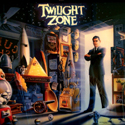|
Weird question. I switched from Chrome to Firefox recently mainly for privacy issues. But I have one minor annoyance. Chrome seemed to dull colors. I've read a bunch about why and am wondering if there is a way to make Firefox replicate that. It's an incredibly minor issue that I'm sure I'd get used to. But I hate how much brighter colors are on Firefox (mainly text links). Below is a screenshot of Firefox on the left and Chrome on the right. You can see the difference in the blues on the text (blue is mainly the color I notice the difference in). 
|
|
|
|

|
| # ? Apr 28, 2024 17:57 |
|
Niwrad posted:Weird question. I switched from Chrome to Firefox recently mainly for privacy issues. But I have one minor annoyance. If I recall correctly that's OS color profiles and yes there's a way to gently caress with it. It was something real "why" the last time I had to gently caress with it though.
|
|
|
|
e nvm I was looking at my own chrome not zooming the screenshot edit 2: do you have a HDR / wide gamut monitor? on a wide gamut monitor check these settings: https://cameratico.com/guides/firefox-color-management/ Klyith fucked around with this message at 19:00 on Jan 23, 2020 |
|
|
|
Klyith posted:e nvm I was looking at my own chrome not zooming the screenshot Oh poo poo, that fixed it! Thank you very much. Those over-saturated colors were driving me nuts. Wasn't a huge issue on this site but any site in blue was terrible.
|
|
|
|
isndl posted:PIP is pretty great but I'd definitely like to have a way to kick it into fullscreen without clicking back into the original video tab. Right now it also stays in PIP mode if I fullscreen the original video frame without closing the PIP. agreed. I guess if you wanted that functionality bad enough, you could put the video tab on a different virtual desktop, and use OnTopReplica to replicate it on your primary desktop. Double clicking the replica window will fullscreen it.
|
|
|
|
Thanks guys for your responses. Yeah, after thinking about your explanations as to why Iím overreacting, itís a foolís game to believe any other browser would fair that much better. I abandoned Firefox for chrome years ago and recently came back around to using it again. I appreciate its flexibility and cool ideas Mozilla has for it (e.g, multi account containers). There are certain quality of life things that it has that other browsers donít, so Iím reluctant to stop using it again. Anyway, Iím sticking with it. Thanks again.
|
|
|
|
I've been experiencing a weird new behavior on Firefox on Android over the last few days. I browse Twitter through the browser, and the first time I tap to 'heart' a tweet after loading Firefox, I get a dialogue asking me if I want to let Twitter vibrate my phone for notifications. Not a huge deal, but it is getting annoying.
|
|
|
|
I feel like it's pretty scummy for Mozilla to spam their users. Even worse, to unsubscribe an email address requires you to login, which is worse than even the typical scummy salesforce/whatever spam list.
|
|
|
|
Bieeanshee posted:I've been experiencing a weird new behavior on Firefox on Android over the last few days. I browse Twitter through the browser, and the first time I tap to 'heart' a tweet after loading Firefox, I get a dialogue asking me if I want to let Twitter vibrate my phone for notifications. Not a huge deal, but it is getting annoying. That's not Firefox being a dick per se, it's more like the world of web design is a world of dicks, Firefox implements the recently developed dick features of said web world and Twitter is a specific dick within this world, particularly fond of various dick designs.
|
|
|
|
~Coxy posted:I feel like it's pretty scummy for Mozilla to spam their users.
|
|
|
|
I have a Mozilla account for device syncing and don't get spam emails either, maybe there was an opt-out I hit? 
|
|
|
|
I got three emails in 2019, not counting some password resets and the like, that are announcing new features. It is a bit odd that a free, open source thing tries to sell a particular new feature like they are products, instead of simply sending me a list of things that are new. Could be that the Mozilla people are practicing their marketable skills to get well paying jobs, could also be that they already have well paying jobs and don't know of any other way to communicate.
|
|
|
|
This is even more confusing then. (I would not have posted in that way if I didn't think that everyone else would also have received the same message.) I never got any emails from Mozilla except for confirm new sign-in until today. I definitely would not have opted into "Firefox Account Tips"...
|
|
|
|
I get the occasional email from Mozilla but I think it's because I've donated to them before. I don't recall getting ever any Firefox tips emails though. 
|
|
|
|
Bieeanshee posted:I've been experiencing a weird new behavior on Firefox on Android over the last few days. I browse Twitter through the browser, and the first time I tap to 'heart' a tweet after loading Firefox, I get a dialogue asking me if I want to let Twitter vibrate my phone for notifications. Not a huge deal, but it is getting annoying. There may be a way to turn this off in about :config. But, please go and download Fenix twitter client and use that. Twitter has been actively hostile to users on their site / official app for 7 or 8 years now, and if you donít use a 3rd party app you are crazy. Next youíll be saying you donít use the Awful app to browse here
|
|
|
|
About the image saving issue, can someone else test if they can download this image on the first try: https://www.flickr.com/photos/smemon/5977304399/sizes/k/ If I right click on the image and select Save Image As..., it will just fail immediately, no matter how many times I try:  If I click on the Retry Download button in the download menu, it works fine and downloads the file. Saving the image also works fine for me in Chrome. Edge saves the image as a png for some reason, so maybe there is something fucky there 
|
|
|
|
Are you using uMatrix? If so, you'll want to allow the 'other' category for the live.staticflickr.com row.
astral fucked around with this message at 09:44 on Jan 28, 2020 |
|
|
|
astral posted:Are you using uMatrix? If so, you'll want to allow the 'other' category for the live.staticflickr.com row. Oh poo poo, that might have done it. I don't see live.staticflicr.com there, but I allowed "other" for staticflickr.com. Next question: What is "other" and how can I detect this by myself in the future?
|
|
|
|
Wheany posted:Oh poo poo, that might have done it. I don't see live.staticflicr.com there, but I allowed "other" for staticflickr.com. If you mouse around about a quarter of the way in the first column, you'll see a little arrow appear that you can click to expand/collapse domains. I like to keep it expanded for more precise rules, and you can still apply rules to the whole bunch if you want. quote:Next question: Other is whatever's left over when you exclude the rest. See also: https://github.com/gorhill/uMatrix/wiki/The-popup-panel#the-type-cells I detected it by popping open the umatrix logger (rightmost icon in the extension's popup) then doing the save-as that was causing trouble. It showed up in the logger as blocked by that rule. e: you can click the entries in the third column in the logger (filled with "--" if something is blocked) for a neat shortcut e2: I really do have no idea why/how saving an image falls into that category. I suspect it probably has something to do behind-the-scenes requests and the way the rules are layered, but 
astral fucked around with this message at 10:14 on Jan 28, 2020 |
|
|
|
Iím setting Firefox up on my sexy new computer and trying to optimize it like my old Firefox. Right now it is remembering everything that Iíve searched and providing a list of suggestions when I start typing, which I do not want at all. How can I turn this off? I donít want Forefox to remember any site Iíve visited or terms I have searched. Edit: I think I fixed it, it was under search options Professor Shark fucked around with this message at 11:38 on Jan 30, 2020 |
|
|
|
I'd like to set up a button near/with my addons that adds: outline.com/ to the front of any url currently on the address bar and then automatically goes to the new url. Are there any addons or scripts that can do this? I'm not too literate in this sort of thing so explain it like I'm five. I'd appreciate it.
|
|
|
|
Zesty posted:I'd like to set up a button near/with my addons that adds: Now open a new tab and press ctrl-shift-a. You should be in the addons manager and see Redirect Link in the list of your addons with three dots next to it on the right. Click the dots and select options. In the options, click remove on the right for all the rows. Then click add row on the left. In the Title field, type: Outline this page. In the URL field, type: https://outline.com/%u Click save. Close the tab and the addons manager if it's still open. Now, whenever you're on a site you want outlined, either click the button that was added and select Outline this page, or right click somewhere on the webpage and select Outline this page.
|
|
|
|
I expected it to be far more complicated but I appreciate you dumbing it down for me anyway. Thank you. 
|
|
|
|
Is there a way to make it so that Firefox does not remember which folder I recently placed a bookmark in?
|
|
|
|
Professor Shark posted:Is there a way to make it so that Firefox does not remember which folder I recently placed a bookmark in? about :config browser.bookmarks.editDialog.maxRecentFolders set to 0
|
|
|
|
Professor Shark posted:Iím setting Firefox up on my sexy new computer and trying to optimize it like my old Firefox. Do you not have access to your old computer at all? You can copy your old profile folder over and all your settings and saved information are reproduced exactly. I think it even opens the same tabs you had opened when you transferred.
|
|
|
|
I'm seeing the weirdest issue where one of firefox's threads called Socket Thread is taking up 100% of one core, and another called Timer is taking up 50%. Here's a log of what the firefox PID is doing, grabbed via dtruss, although it's an absolute mystery to me what's happening with those stack traces. What's especially weird is that it also does it in safe-mode where all add-ons are supposed to be turned off, which means that unless I can figure out exactly what preference is doing it, it seems as if I have no solution but to create a new profile and migrate all of the extensions over manually (since naturally I can't risk copying the preferences) - or so it seems to me? I would really appreciate some ideas.
|
|
|
|
|
Anything strange in about:debugging?
|
|
|
astral posted:Anything strange in about :debugging?
|
|
|
|
|
Is there any setting to automatically delete history older than a certain time? For example, don't keep history older than 3 months.
|
|
|
|
Welp, I guess we'll have to classify that: Firefox has apparently decided to stop doing what it was doing, so with the exception of the dtruss stack traces courtesey of dtrace, there's no way of knowing, since a zfs diff of two snapshots taken from before it started and after it started happening shows that the only files changed are a the .out files that I piped the output from dtruss to (so unlike situations where someone claims "they didn't change nothing", I can prove that I didn't change nothing). qsvui posted:Is there any setting to automatically delete history older than a certain time? For example, don't keep history older than 3 months. There is an option in about :config that's called 'places.history.expiration.transient_current_max_pages' which might be used to emulate it, if you know roughly how many pages you visit a month? EDIT: Or do this ↓? BlankSystemDaemon fucked around with this message at 20:50 on Feb 2, 2020 |
|
|
|
|
There's an extension named "History Cleaner" that does this.
|
|
|
|
Klyith posted:about :config Thanks for this LampkinsMateSteve posted:Do you not have access to your old computer at all? You can copy your old profile folder over and all your settings and saved information are reproduced exactly. I think it even opens the same tabs you had opened when you transferred. My last one did it too
|
|
|
|
A friend of mine is finally dipping his toes into Firefox Quantum because he's tired of dealing with Waterfox (and living in the past, I guess) and is looking for a way to make it so he can click the currently selected tab to swap to the previously selected tab. Is this even possible anymore? (  Tab Mix Plus.) Tab Mix Plus.)
|
|
|
|
Well, he can do ^tab to switch between the most recent tab and the second most recent tab, and if ctrl is held, a tab selector pops up showing up to six most recently selected tabs. That's the best I can come up with, at least.
|
|
|
|
|
Geemer posted:A friend of mine is finally dipping his toes into Firefox Quantum because he's tired of dealing with Waterfox (and living in the past, I guess) and is looking for a way to make it so he can click the currently selected tab to swap to the previously selected tab. Did even tab mix plus let you subvert the most basic user interface like that?
|
|
|
|
wooger posted:Did even tab mix plus let you subvert the most basic user interface like that? It's what he's using to do it in WaterFox right now (and normal Firefox before quantum).
|
|
|
|
Geemer posted:(and
|
|
|
|
Has anyone noticed an uptick in out of memory errors since ~72.0.0? I leave a tab open on my home PC that refreshes every few minutes via location.reload() via an add-on and I start seeing it crash after ~5 hours. It's really annoying.
|
|
|
|

|
| # ? Apr 28, 2024 17:57 |
|
Nth Doctor posted:Has anyone noticed an uptick in out of memory errors since ~72.0.0? I leave a tab open on my home PC that refreshes every few minutes via location.reload() via an add-on and I start seeing it crash after ~5 hours. It's really annoying. How much RAM do you have? I have had one single out of memory situation across two laptops with 8 gig and it was due to a Java app I had written myself. On 4 gigs, both Chrome and old Firefox would poo poo themselves fairly often.
|
|
|