|
298298 posted:No idea if this is common but I can't remember it happening before 13, now after I've had FF open for long durations all video watching starts to stutter. I can close FF and reopen but it doesn't fix it, I'll have to restart the whole PC. I've tried updating flash, etc and nothing fixes it. Works fine in IE. I am having roughly the same behavior with Firefox 13 in both Windows and Linux, except that restarting Firefox seems to fix it (for a while). I've started systematiclly disabling addons to see if one makes a difference (abp, noscript, garmin uploader, tab mix plus) but since restarting does clear it up for me it's a slow process.
|
|
|
|

|
| # ¿ Apr 27, 2024 19:50 |
|
That's funny and sad because even though I prefer tabs on bottom removing the option is dumb. In Chrome it's been explicitly stated that tabs must be on top no further discussion permitted.
|
|
|
|
Why is firefox warning me about closing tabs even though I have "Warn me when closing multiple tabs" unchecked? I checked in about:config and couldn't find any addition hidden settings that looked like they'd effect this.
|
|
|
|
Alereon posted:You're sure you're getting a warning about closing multiple tabs rather than a warning to be sure you want to leave a page, right? If so, that sounds like a profile issue. Using Reset Firefox from about :support is probably your best bet if you can't find an easier fix. Yeah, here's my current firefox options and the message I get. I tried a reset and after making sure to uncheck the close multiple tabs warning option I got the same result (without changing anything else). Pre-emptive yes I love the way my firefox looks and will never change it. Edit: Oops, I lost all my adblock plus and noscript settings  any chance they were backed up? I should have been more careful. any chance they were backed up? I should have been more careful.
Aquila fucked around with this message at 20:17 on Nov 8, 2012 |
|
|
|
Is there a way to switch the library for downloads back to the old thing I had before it? This is just not good and makes me wonder why they took something completely functional and made it worse.
|
|
|
|
Gerudo Rivera posted:You can set browser.download.useToolkitUI to True in about :config, and possibly use this if the look and feel still isn't to your liking https://addons.mozilla.org/en-US/firefox/addon/download-manager-tweak/?src=search Thanks the config change seems to be just what I wanted. Alereon posted:Pretty much everyone agrees that the new download manager/library is a vast improvement over the old one. I don't think there's any way to switch back, but is there some functionality that you're missing? Lot's of wasted space, the mysterious empty button that cancels the download and wastes space, no apparent way to choose how long the history goes back (on my windows desktop at home it only ever shows two items, ubuntu at work it shows everything), not being able to view history and downloads at the same time. I feel like if they were going to do anything they should have copied chrome's download management.
|
|
|
|
Alereon posted:This is what the Firefox download manager looks like, you have a down arrow icon in the UI that shows the progress of downloads. When clicked it brings up a doorhangar with current and recent downloads, with a "Show all downloads" button at the bottom to show your full download history as well as downloads in progress. I mean, you're allowed to not like the UI and/or have different opinions, it just seems like your complaints are exactly what the new download manager solved so it makes me wonder if it just wasn't working on your profile or something. Interesting, that looks fine, but it's not what I'm getting: 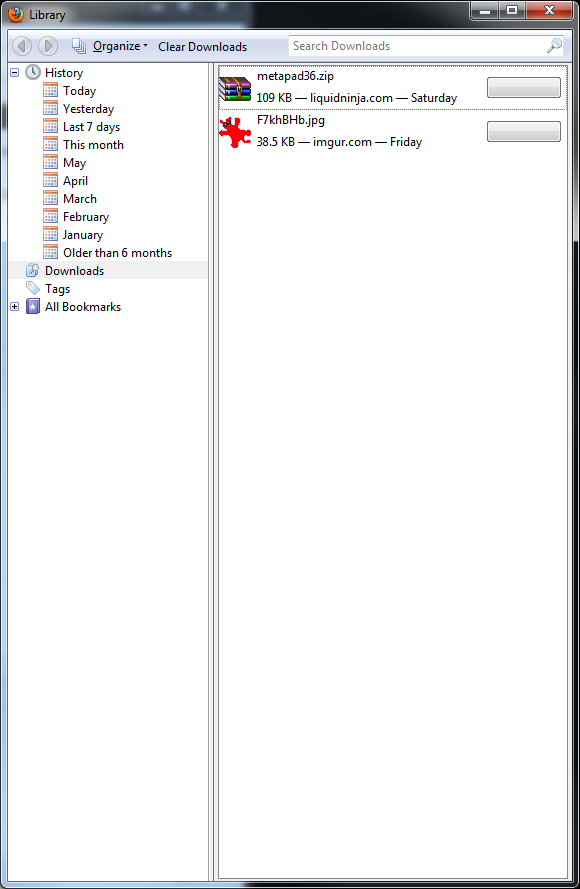 I am running a few extensions (though none that I thought would change that) and the theme I will run on my browser until the end of time, so something is likely messing with it. I tried adding the download icon back to my bar but after the first click it disapearred and left an inch wide blank spot and triggered the same download window shown above. Basically this: 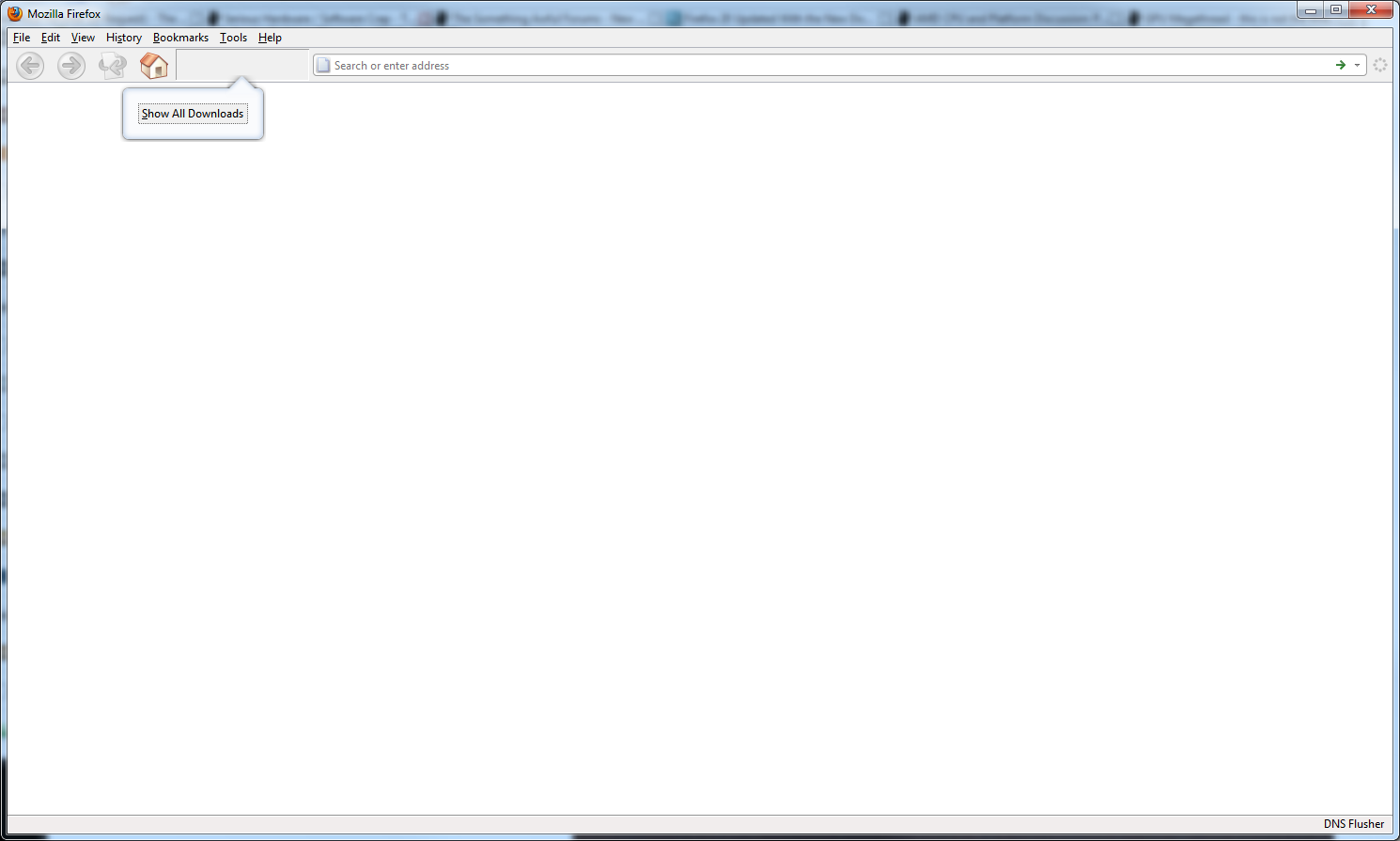 Since the problem is probably on my end I'll try a fresh firefox install somewhere to see if I can figure out what's causing this.
|
|
|
|
pseudorandom name posted:https://bugzilla.mozilla.org/show_bug.cgi?id=855370 This pisses me off to no end. The last thing keeping me using firefox over chrome is the customizability so that I can use the browser the way I want to. I truly don't care what a ui expert things is the better way to look at a browser. I'm not demanding my way be the only way, just that options remain. I think I'll just turn off auto updates with ff22.
|
|
|
|

|
| # ¿ Apr 27, 2024 19:50 |
|
Avian Pneumonia posted:This may or may not be a firefox issue: But why is it that I can't permanently disable youtube annotations? I've gone into settings and every time it either doesn't remember it and reverts or goes ahead and shows annotations anyway. Not sure, but I think the yousable (usable?) youtube extension (greasemonkey script?) lets you do that, along with plenty of other handy things like turning off comments, defaulting to higher quality while only mildly or occasionally totally breaking your youtube experience.
|
|
|




