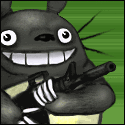|
Murgos posted:UniFi AmpliFi mesh kit and Arris SB8200 Docsis 3.1 modem? Surfboard is the way to go. Arris bought the old Motorola cable modem division from Google, but didnít get to keep the Motorola name. They did keep the surfboard name though Motorola branded cable modems are actually manufactured by Zoom Telephonics as theyíve paid to license the Motorola name.
|
|
|
|

|
| # ? Apr 24, 2024 22:05 |
|
Head Bee Guy posted:I'm trying to hook up a Western Digital external drive to my TP-Link Archer to share files between computers on my home network. But when I plug it in, the router only seems tor recognize ~200mb on the drive, even though it has a 2tb capacity. Anyone know what's up with this? According to this: https://www.tp-link.com/de/support/faq/603/ TP Link routers only support drives formatted as MBR partition format; the 200 MB partition visible to you sounds like the drive is in GUID format. You're gonna have to wipe the drive as an MBR device. They probably don't expect people to do much more than plug in smaller platter drives or flash keys as the storage, most USB flash keys are formatted in MBR by default. ext3 and GUID are not supported, and from that 200 MB partition being visible, I'd bet good money it's been formatted in GUID format.
|
|
|
|
Binary Badger posted:ext3 and GUID are not supported, and from that 200 MB partition being visible, I'd bet good money it's been formatted in GUID format. Most OSes formatting in GUID format put a fake/protective MBR in place so that non-GUID compatible devices/software don't show the disk as empty. Though the protective MBR is supposed to be the entirety of the disk capacity (or 2TB if the disk exceeds 2TB)
|
|
|
|
Is it normal for a satellite node to be significantly slower than the main node in a wifi mesh system? I set up a 2-node Orbi RBK20 kit as wireless APs at my brother's new place that has a ATT gigabit fiber, and while he gets fine wireless AC speeds in his office where the main node is (350-400+ Mbps), the same wireless devices connected to the node in the living room only get about half thatóaround 170-180 Mbps. Google searches led me to telnet into the nodes and check the backhaul strength. Here's the debug info of the node in the living room that shows the backhaul status of the satellite node:  Everything checks out ok wrt signal strength right? I had my brother restart the Orbi nodes, and his modem, but nothing really made a difference. Things I've tried were disabling MU-MIMO and Daisy Chain topology in the Orbi's advanced wireless settings, but those didn't really seem to make too much of a difference either.
|
|
|
|
Upgraded my home system from an old Airport to a Unifi system a few months ago. Everything is working pretty flawlessly, however my MacBook Pro and my wife's MBP frequently have issues with connecting from sleep, and holding a connection. We'll have to turn wifi off and on a few times before the connection will hold. In addition, at times the connection to the MBP is pretty poo poo. For example, right now a speed test to the 15" MBP reads 45 mbps download, while the Mac mini sitting 2 feet away gets over 200 mbps down. Any idea how I could diagnose this issue?
|
|
|
|
ScooterMcTiny posted:Upgraded my home system from an old Airport to a Unifi system a few months ago. Everything is working pretty flawlessly, however my MacBook Pro and my wife's MBP frequently have issues with connecting from sleep, and holding a connection. We'll have to turn wifi off and on a few times before the connection will hold. In addition, at times the connection to the MBP is pretty poo poo. For example, right now a speed test to the 15" MBP reads 45 mbps download, while the Mac mini sitting 2 feet away gets over 200 mbps down. One thing I found is that my MacBook hated specific channels and channel width combos for the 5ghz. Donít know if that helps.
|
|
|
|
I'd also get something like AirRadar and do a quick scan; see if other networks are using the same channel as you and then pick another channel that's not near where everyone is clustering. Most people don't even bother to touch their routers after it's set up for them by the cable/FIOS guy, so there could be a lot of APs stuck on a default channel. I just checked and while near me there's only five other 802.11ac networks, all of them are on channel 157. I was on channel 161, and getting 3% noise.. I switched to channel 149, and now I get 0% noise and my Tx rate seems to be locked at 1300 Mbps, where before it was only topping off at 867 Mbps. Binary Badger fucked around with this message at 00:40 on May 18, 2020 |
|
|
|
KKKLIP ART posted:One thing I found is that my MacBook hated specific channels and channel width combos for the 5ghz. Donít know if that helps. How do I change which channels the MBPs try and access?
|
|
|
|
There's no way to specify the channel on the Mac client side. You're probably going to have to connect to whatever UniFi access point you're using and follow the steps mentioned below to tell the router which channel to use. https://community.ui.com/questions/...85-c2aba11fba8a Also, pick channels 36 or 40 as those two channels are said to be the best for penetrating walls on 5 GHz.. if you have a lot of walls. Otherwise, pick the higher channels like 161 if you want increased range but have lots of empty air between you and the AP. Binary Badger fucked around with this message at 00:56 on May 18, 2020 |
|
|
|
While you're there, check the channel width settings. e: Also try with this stuff disabled if it isn't already: https://help.ui.com/hc/en-us/articles/221029967-UniFi-Debugging-Intermittent-Connectivity-Issues-on-your-UAP#disabling%20features astral fucked around with this message at 01:01 on May 18, 2020 |
|
|
|
Also remember that apple stuff HATES HT40 channels for 2.4Ghz so switch it back to HT20 if you changed it. Most of my weird apple wifi goblins went away after i forced it as HT20.
|
|
|
|
teagone posted:Is it normal for a satellite node to be significantly slower than the main node in a wifi mesh system? I set up a 2-node Orbi RBK20 kit as wireless APs at my brother's new place that has a ATT gigabit fiber, and while he gets fine wireless AC speeds in his office where the main node is (350-400+ Mbps), the same wireless devices connected to the node in the living room only get about half thatóaround 170-180 Mbps. Have you tried physically moving the remote node to a place where it is closer / line of sight to the main node and testing that way? This can help you determine if it is just a signal issue. Likely the remote node isnít getting a good enough signal to keep up.
|
|
|
|
SlowBloke posted:Also remember that apple stuff HATES HT40 channels for 2.4Ghz so switch it back to HT20 if you changed it. Most of my weird apple wifi goblins went away after i forced it as HT20. My fire TV refused to connect to any 5ghz if it wasnít on channel 36. I was having horrible stuttering and buffering in Kodi. poo poo is just so picky and wild.
|
|
|
|
KKKLIP ART posted:My fire TV refused to connect to any 5ghz if it wasnít on channel 36. I was having horrible stuttering and buffering in Kodi. poo poo is just so picky and wild. This is so poo poo. We need standards, legally mandated and enforced ones, that devices need to Not Be poo poo At Networking, or they can't be sold. Why are Amazon (or any other manufacturer) allowed to sell wifi enabled devices that don't work with certain channels in the wifi spectrum that are legal and commonly used within the jurisdiction they are sold in? Someone get the EU on this poo poo.
|
|
|
|
KKKLIP ART posted:My fire TV refused to connect to any 5ghz if it wasn’t on channel 36. I was having horrible stuttering and buffering in Kodi. poo poo is just so picky and wild. Did you return it for being defective?
|
|
|
|
H110Hawk posted:Did you return it for being defective? Honestly didnít notice it until after I had it for well over a year. Google is what led me to try that and apparently itís just a known thing.
|
|
|
|
Devian666 posted:I NEED INTERNET IN MY BARN/OUTHOUSE/DOWN BY THE RIVER. Or are there more conventional routers that can get that kind of range?
|
|
|
|
I have a basic 1800 square foot house. Everything is about 15-30 feet away from the router (current one). Is the Archer A7 still the recommended pick for my use case? We just have two laptops.
|
|
|
|
Insane Totoro posted:I have a basic 1800 square foot house. Everything is about 15-30 feet away from the router (current one). And two cell phones, and potentially some other IoT garbage, and maybe a streaming device? (The answer is probably the same, just making sure you're thinking through your client counts correctly.) Walls are Lathe and Plaster or Drywall? Brick anywhere inside? (Fireplace perhaps?)
|
|
|
|
H110Hawk posted:And two cell phones, and potentially some other IoT garbage, and maybe a streaming device? (The answer is probably the same, just making sure you're thinking through your client counts correctly.) Walls are Lathe and Plaster or Drywall? Brick anywhere inside? (Fireplace perhaps?) Cell phones are on Coronavirus 5G. PS4 is hard wired. Roommate doesn't use the Roku anymore. No Nest thermostat or anything. Walls are drywall. Exterior has brick. No fireplace. Oh yeah the LG TV is also hard wired to the current router.
|
|
|
|
KKKLIP ART posted:My fire TV refused to connect to any 5ghz if it wasnít on channel 36. I was having horrible stuttering and buffering in Kodi. poo poo is just so picky and wild. I put one of those google mesh wifi things in the living room media cabinet, hooked it up to a $35 8 port gig-e router and then hardwired everything to that Also have a mesh wifi thing in the office wired into a router and all the things hard-wire into that. Then let the mesh satellites do wifi backhaul to the wired connection hub thing. Works great. You take a ~5ms ping hit going over wifi backhaul and you're limited to about 600mbps in my house with steel studs in the walls, but it's pretty ok. I started with an OnHub added two Google Wifi in 2016 still going strong Looks like the new Nest Wifi aren't compatible with the OnHub but I just bought a new old stock google wifi last week
|
|
|
SlowBloke posted:There is nothing stopping you from adding extra ap or switches to a udm, as long as the cumulative unifi device number is under 15. I would personally suggest to go udm rather than going usg today. I setup the UDM and two FlexHD's at my parents house over the weekend. Works great and we've got excellent coverage throughout the whole house. Only catch was I had to add "192.168.1.1 setup.unifi.com" (I think that was it) to the Windows hosts file in order to get through an SSL cert error in Chrome when trying to create a new UI.com account during the initial setup of the UDM. Not sure what the deal was with that. In order to get the page to load at all I had to add the exception for the SSL cert to load http://192.168.1.1 which seemed to redirect to that setup.unifi.com URL. Then I had to modify the hosts file to get further. I don't remember having to do that when I setup the USG, Cloud Key, etc at my place.
|
|
|
|
|
thiazi posted:Have you tried physically moving the remote node to a place where it is closer / line of sight to the main node and testing that way? This can help you determine if it is just a signal issue. Likely the remote node isnít getting a good enough signal to keep up. They're not too far from one another, but they're not directly in line of sight; it's about 20-ish ft away from inside the office/den into the living room area of the apartment. That said, the screenshot I posted shows signal strength of the remote node is -48 RSSI on 5GHz, which seems pretty good right? And the transfer rate is maxed at 866 Mbps. I'll have my brother move the remote node though to see if that makes any difference.
|
|
|
|
H110Hawk posted:This might be totally wrong, but it's how I would try to screw it up the first time. Stop if you get too much resistance at a corner. You can back it out and try again if you want to re-wrap it. Just wanted to say thanks for the advice, it was 100% correct down the part where I should've stopped when I felt too much resistance at a corner because I of course figured "one last pull will be fine" and long story short I now have a fancy new cable puller I will probably never use again.
|
|
|
|
Ur Getting Fatter posted:Just wanted to say thanks for the advice, it was 100% correct down the part where I should've stopped when I felt too much resistance at a corner because I of course figured "one last pull will be fine" and long story short I now have a fancy new cable puller I will probably never use again. Congratulations on your excuse to buy a new tool. Glad it worked out! We've all pulled that one last time and wound up with SOMETHING bent/broken/mangled.
|
|
|
|
Really need to buy some EZ rj45 connectors because gently caress crimping the regular ones, I always gently caress it up and also I hate that stupid plastic core cat6 has.
|
|
|
|
Are there any special tools required for crimping RJ45 wall plates My new house has Cat 5e in most rooms but the plates look atrocious
|
|
|
|
Hadlock posted:Are there any special tools required for crimping RJ45 wall plates Most of them use a 110 punch down tool. I use the one on my paladin/SOG multitool (which they stopped making for some reason) but I've had some wall plates come with them before (plastic ones). There's a ton of manufacturers and even the cheapest one will do an okay job, but the metal ones have a chisel blade that trims the outside end off the solid core wire when you punch it down: https://www.amazon.com/TRENDnet-Storage-Interchangeable-Reversible-TC-PDT/dp/B0000AZK4D
|
|
|
|
Hadlock posted:Are there any special tools required for crimping RJ45 wall plates Check if the keystone is 110 or LSA+/Krone, 110 tools use more insertion force and might break a LSA keystone.
|
|
|
|
Just a quick trip report - rather than go with PiHole on my old Raspberry Pi3, I decided to setup Adguard Home (https://github.com/AdguardTeam/AdGuardHome) So far, impressed. It was simple to get running and switch my DNS over to on the main ER-X router. It feels great to remove adblockers on my browsers in my various devices. The only issue I have is that I can't use those dumb "deal sites" that might link me to sales here and there, because they run through crappy tracking link services or whatever. But that's fine.
|
|
|
|
RocketLunatic posted:Just a quick trip report - rather than go with PiHole on my old Raspberry Pi3, I decided to setup Adguard Home (https://github.com/AdguardTeam/AdGuardHome) Never heard of this. Neat.
|
|
|
|
RocketLunatic posted:Just a quick trip report - rather than go with PiHole on my old Raspberry Pi3, I decided to setup Adguard Home (https://github.com/AdguardTeam/AdGuardHome) What does this do that pihole doesn't?
|
|
|
|
Wacky Delly posted:What does this do that pihole doesn't? Seconding this... Iím using pihole right now and I still get a ton of ads. Would really like to block more.
|
|
|
|
I think my Unifi POE 8 port switch died this morning. Woke up to no internet. Bounced everything and finally cycled the switch. Came back with no port lights and a rapidly blinking white light on the left side. Moved everything to a non-poe switch and regained connection, but no power to my ap's obviously. Can anyone confirm it is RMA time?
|
|
|
|
Non-full-proxy ad blockers are never going to get 100% of the ads. (Nor are the proxies. It's an arms race.) A combo of DNS blockers and client side processing will hit the most things, but is the hardest to troubleshoot. The "ublock origin" plugin is the full proxy here at least until Chrome breaks it in their new manifest, unless they've walked that back.Meydey posted:I think my Unifi POE 8 port switch died this morning. Woke up to no internet. Bounced everything and finally cycled the switch. Confirmed. Your broken device is broken. You could try factory reset. H110Hawk fucked around with this message at 17:12 on May 20, 2020 |
|
|
|
Meydey posted:I think my Unifi POE 8 port switch died this morning. Woke up to no internet. Bounced everything and finally cycled the switch. What does your Unifi controller say? Is 'rapidly' faster than the normal bootup flashing white? astral fucked around with this message at 17:14 on May 20, 2020 |
|
|
|
astral posted:What does your Unifi controller say? System LED flashing white about 5 times a second. No lights/comms on any port. I'll let it cool down and do a system reset.
|
|
|
|
namlosh posted:Seconding this... Iím using pihole right now and I still get a ton of ads. Would really like to block more. I admit I'm not an expert with PiHole, and PiHole is awesome. I might even switch to PiHole if Adguard gives me issues at some point, but their GitHub readme thingie explains what it does that PiHole doesn't. Like encrypted DNS upstream, blocking phishing/malware domains, etc... So, I don't think it is massively different but adds on some other features that are kind of cool. It was a breeze to setup. They even added in the latest build a feature that will poll the chosen DNS upstream servers and choose the fastest automatically. Save whole... milliseconds off of your search, I guess. I'll give it a few weeks and see if it improves quarantine life.
|
|
|
|
RocketLunatic posted:They even added in the latest build a feature that will poll the chosen DNS upstream servers and choose the fastest automatically. Save whole... milliseconds off of your search, I guess. This is actually a really great feature, it helps the whole internet run MUCH faster. It's native to bind now. The polling part in steady state is "eh", however in any degraded state it will keep you online and not wondering if your internet goes down. Where I've seen it work in real time is when a nameservice gets DDOS'd. If you have one provider, you're basically offline. If you have two there is around 10minutes of outage and then the whole internet eventually "learns" that your second provider is fine. That is that system working. It's nuts to see on live traffic graphs. When it doesn't work is when you are the target. Then both your primary and secondary systems will get hit, and if they can't take the heat then you're offline. Does this matter to you as a home user pinging 8.8.8.8 vs 1.1.1.1 to see which one works better? Not generally, but if your ISP has trouble hitting up Google for a bit, or Cloudflare pushes out a configuration which destroys their whole network, it should self heal a bit. https://ns1.com/redundant-and-secondary-dns https://blog.cloudflare.com/cloudflare-outage/
|
|
|
|

|
| # ? Apr 24, 2024 22:05 |
|
RocketLunatic posted:Just a quick trip report - rather than go with PiHole on my old Raspberry Pi3, I decided to setup Adguard Home (https://github.com/AdguardTeam/AdGuardHome) Is this something that can run in conjunction with PiHole or is it a one or the other type of deal?
|
|
|