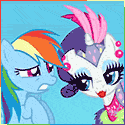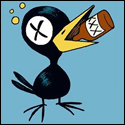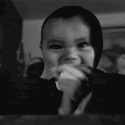|
About 3-4 months ago I upgraded my home networking equipment. Asus RT-N66U router, a new N600 TL-WDN3200 D-Link USB wireless adapter, new cable modem, etc. I had been having troubles with my old 150mbps D-Link usb adapter where it would just lose connection from my router and have to be force reset to reconnect. After buying the TL-WDN3200, those problems went away, and have been nonexistent for months. Until yesterday, when I started seeing the same troubles exhibit themselves with the TL-WDN3200. I will just use the computer and connection will drop. Sometimes it happens after 10 seconds after resetting the adapter, sometimes it takes hours. I have updated the firmware on the router and updated the driver for the wireless adapter, but this problem continues. Any ideas? This is Windows 7, by the way.
|
|
|
|

|
| # ? Apr 29, 2024 15:03 |
|
I'm looking for a wireless router that already has or can easily run (I am not that great when it comes to this stuff) DD-WRT and VPN. What would be my best option? I've been thinking about this: http://www.amazon.com/dp/B00F0DD0I6/ref=wl_it_dp_o_pC_nS_ttl?_encoding=UTF8&colid=1IMPLT6B67701&coliid=I6JTNBN6AT083
|
|
|
|
What is the difference between the apple airport express and extreme and is it worth 100 bucks?
|
|
|
|
Ramadu posted:What is the difference between the apple airport express and extreme and is it worth 100 bucks? the Apple Airport Extreme is a badass router with loads of cool features and a sleek look. The Apple Airport Express is a piece of poo poo white stick that you can cram up your butt and get at least *some* use out of it. The difference in price is symbolic of how much less rectal pain you'll have using the Extreme as a router.
|
|
|
|
I'm having a problem and the DD-WRT resources aren't really helping resolve this. I have a Asus RT-N16 flashed with DD-WRT V24 19519 K26 Mega. I'm trying to install Optware2 so I can run a script which does per mac address usage monitoring. The guide here (http://www.dd-wrt.com/wiki/index.php/OTRW2_%28Optware_the_right_way_Take_2%29) explains how to format a flash drive to EXT2, which I have done. When I run the prep script from telnet, I get the following message "opt is mounted more then once". My ignorance with all things linux is a real problem but is it because there are multiple EXT2 partitions on the flash drive?
|
|
|
|
No, it's literally saying the /opt folder is mounted more than once. Type mount and see what else is pointed to it, or make the script work with a different mount point.
|
|
|
|
Got in touch with someone who could handhold me. The specific version of DD-WRT had a flawed automount. I now have a script set to run on start up. This was my linux ignorance.
|
|
|
|
Has anyone had problems with the qos on their asus rt-n66u? It have it enabled but it doesn't seem to be working very well, as to my previous router running dd-wrt that died. I'm a little reluctant on flashing it with tomato as there are so many different builds and little documentation that I can find.
|
|
|
|
Ramadu posted:What is the difference between the apple airport express and extreme and is it worth 100 bucks? Express is an Access Point or maybe a router for a couple of devices. Extreme is a robust proper router.
|
|
|
|
I have Comcast for my internet, and I'm starting to realize the quality of my connection is not very consistent. I ran visualware's internet tests and my connection consistency is at 28%, which would explain why online gaming feels different every day. I also noticed audio quality for Vonage can change as well. Sometimes I have trouble understanding people, and sometimes they have trouble understanding me. My router is a Netgear WGR614. My modem is a Motorola SB 6120. Both devices are approved by Comcast, so I'm unsure which one is the culprit here, or if they're the problem at all. Our network has five computers on it, five smartphones, and an Xbox 360. The network is not used by all these devices at the same time, but my router does not have QoS, so if I download something with Steam, the rest of the network crawls until the download is complete. Vonage does affect our connection as well, but not to the same degree. Would getting a good router such as the AirPort Extreme help make our network more consistent? How can I be positive this is the problem with my network? I want to rule out the modem because I checked its signal levels last night and they're all line with Comcast's recommended levels.
|
|
|
|
Inspector_666 posted:Express is an Access Point or maybe a router for a couple of devices. Extreme is a robust proper router. So, if I've got a PC (that I basically stream all my media from [sports, movies, tv, etc]), a laptop, ps3, ipad, and phone, I should look into the extreme?
|
|
|
|
I experimentally bought a new cheap router (a Linksys N150) to see if it had any effect on Youtube video download speeds, it did not. I guess there isn't anything else about my home network that could be causing the problem, right?
|
|
|
|
Samurai Sanders posted:I experimentally bought a new cheap router (a Linksys N150) to see if it had any effect on Youtube video download speeds, it did not. I guess there isn't anything else about my home network that could be causing the problem, right? Have you tried the YouTube Center add on for Firefox or Chrome yet? You can disable DASH through it and that has been successful for some people in getting YouTube to load faster.
|
|
|
|
Ratmtattat posted:Have you tried the YouTube Center add on for Firefox or Chrome yet? You can disable DASH through it and that has been successful for some people in getting YouTube to load faster. edit: just like I said in my last post. edit: my god this is a frustrating thing to troubleshoot. Basically, I have three configurations: old router (A), new router (B) and plugged directly into the modem (C). Some videos run fine on all three, some run badly on all three, some run fine on B and C but not A, some run fine only on C, some run fine only when a certain butterfly in Africa flaps its wings, and so on. And add to that that very similar videos show such different performance, on the same setup. With my PC connected directly to the modem, this video loads in about five minutes (i.e. 50% of realtime) but this one loads in ten seconds. For all I know, in an hour the situation will be reversed again. Argh. Samurai Sanders fucked around with this message at 03:15 on Dec 8, 2013 |
|
|
|
Does Youtube even have tech support? Everywhere I see redirected to google groups, which have countless threads about video loading problems being continuously updated over the last year and a half or so, but no solutions that I can see.
|
|
|
|
So I'm building a house! It will be wired with cat6 everywhere, but I still need wifi coverage. What's my best option? Plug in a RT-AC68U on every floor in AP mode? Or is there something more elegant I could be doing?
|
|
|
|
Ubiquiti UniFi is currently the answer for multi-AP setups.
|
|
|
|
Hey they even come in 3 packs A couple questions about that setup 1) these are purely AP type things, so I'll still need cable modem / router and then a fairly decent sized hub, correct? 2) the connectivity setup for these things are ethernet --> powered PoE device -> ethernet -> AP is that right? 3) can I run ethernet from the AP to an additional switch? 4)The quickstart guide says I need A management station computer running the UniFi Controller software, located either onsite and connected to the same Layer-2 network, or off-site in a cloud or NOC Does this need to be a dedicated machine? 5) How difficult are the setups? I am not an network pro.
|
|
|
|
1) They are purely APs, so you will need a router of some sort, and a switch with enough ports for your wired devices, including the APs. Ubiquiti's EdgeRouter Lite is a good choice. 2) The APs come with the necessary POE adapters, so you won't need anything extra to power them. The adapters do need to be inline between the switch and AP. If it's worth an extra $75 to you to not have to use the adapters, the EdgeRouter POE can power the APs directly. 3) The UAP-Pro and UAP-AC have two Ethernet ports, which should support daisy-chaining IIRC. Since you're building the house you should run at least one drop to each location you may want one ever, and have them all terminate in a single location, so you won't need to daisy-chain. Cable is cheap, installing it is easy before the drywall is up, and adding drops later is significantly more difficult. Plan accordingly. 4) You only need the management station to configure them, and it can be one of your PCs. There is no requirement to keep it running all the time, though it will provide a bunch of nifty monitoring features if you do. 5) The Ubiquiti stuff has a pretty friendly web GUI. It's fairly straightforward to do a basic setup, and there's a bunch of advanced functionality available if you want/need to dig into it. There are templates/step-by-step walkthroughs on their forums, which are top-notch as far as support forums go. The developers are very active on the forums and there are also a lot of knowledgeable users who will help. SamDabbers fucked around with this message at 20:24 on Dec 8, 2013 |
|
|
|
Ok, thanks for the help. I've been using Tomato forever, and am fond of it, however I'm not married to it. Would EdgeRouter Lite give me all the capabilities that I'm used to with Tomato? Also, as far as a switch - anything specifically I should be looking for or should I just go get whatever 16 or 24 port gigabit switch is the cheapest? I don't really understand what managed vs unmanaged are really.
|
|
|
|
Inspector_666 posted:Then I will not be telling my parents to take advantage of that deal.
|
|
|
|
Managed switches have some kind of interface you can use to well, manage them. Usually it means having the ability to setup vlans, tagging, port speed, etc. They operate at OSI Layer 2 and 3. Unmanaged switches are "dumb" in that they just do what the specs on the box say. They operate only at OSI Layer 2. For home use, I'd say 90%+ of the time (and especially if you need to ask the difference  ) you'll be fine with unmanaged. ) you'll be fine with unmanaged.Combat Pretzel posted:Might be just a firmware issue, but I don't want to make any guarantees. I'm still waiting for my line to be upgraded to VDSL2 (this monday finally), because the updating process doesn't seem to work when it runs on ADSL2+. Apparently some provider specific process supposed to be independent from any PPPoE sessions, so the modem can update if necessary the first time you connect it before configuration. I hope tomorrow evening, it'll install the newest firmware then. The router they have now works fine, so no point in telling them to get one that may have some big fundamental issues. Let me know how it works after the upgrade though?
|
|
|
|
crm posted:Ok, thanks for the help. No problem  The ERL can do everything Tomato can, and quite a bit more. Some features (e.g. QoS) are likely to be more complicated to configure on the EdgeRouter because it has more options and/or an easy web wizard hasn't been implemented yet. There's no reason you couldn't use your existing Tomato router though, if you're comfortable with it, it's reliable, and performs well enough to handle your Internet connection at full speed. crm posted:Also, as far as a switch - anything specifically I should be looking for or should I just go get whatever 16 or 24 port gigabit switch is the cheapest? I'll echo Inspector_666: you most likely won't use the additional features of a managed switch. Unmanaged gigabit switches are pretty much all the same these days. Here's an inexpensive 24-port with a 3-year warranty. SamDabbers fucked around with this message at 21:49 on Dec 8, 2013 |
|
|
|
How about something like pfSense? How do those stack up?
|
|
|
|
I cannot for the life of me get opendns working correctly. I have multiple computers connected to a DDWRT router. I've set everything up according to the directions including using DNS-o-matic. The opendns network page shows my correct ip but there are not ever any stats and nothing is filtered. I'm out of ideas :\ . edit: I have even manually set the DNS server on a Windows 7 client behind the router and it's still not working. This may help? : C:\Users\Me>nslookup -type=txt debug.opendns.com. Server: resolver1.opendns.com Address: 208.67.222.222 *** resolver1.opendns.com can't find debug.opendns.com.: Non-existent domain Citycop fucked around with this message at 22:19 on Dec 8, 2013 |
|
|
|
crm posted:How about something like pfSense? How do those stack up? pfSense is very polished and its many features are easy to configure, but you need to run it on a PC. There are embedded options (e.g. Soekris) which run off a flash card if you don't want to run a big power-sucking PC 24/7, but they tend to be somewhat pricey. Another option worth checking out is Mikrotik, though you need to be careful about which firmware version you use, as there tend to be strange bugs introduced with each new release and it takes them quite a few revisions to get to a stable point. Also, their tech support is terrible and their forums are a shithole. That said, their routers are very capable and inexpensive, and once you've got it set up correctly, it keeps working. Goons (myself included) can help with configuration/troubleshooting. The EdgeRouter is my current personal favorite for the combination of capability, cost, low-power/embeddedness, and great support forums, but I also run pfSense and Mikrotik devices for work and personal projects, and they're all quite good once you learn their quirks. SamDabbers fucked around with this message at 22:23 on Dec 8, 2013 |
|
|
|
My parents have been having issues with their wireless liking to cut out frequently so I figure it's either a bad ADSL connection, or a bad router. A new router can't hurt so was wondering what suggestions people have. The first post is from over a year ago, so I assume better alternatives are available. They're in the UK if that matters. I saw someone mention the Asus N56U above, that needs a separate modem right?
|
|
|
|
Citycop posted:I cannot for the life of me get opendns working correctly. I have multiple computers connected to a DDWRT router. I've set everything up according to the directions including using DNS-o-matic. The opendns network page shows my correct ip but there are not ever any stats and nothing is filtered. I'm out of ideas :\ . What's your ISP? It's possible they're hijacking outbound DNS queries.
|
|
|
|
I have a Nexus 7 tablet. For some reason, it refuses to connect to our home WiFi, which is ATT U-verse, set up with WPA/WPA2 security. It continues to give me an authentication error, even when I know I've entered the correct password. Some research has revealed that this is apparently a pretty common problem, but hasn't offered solutions. I'm a tech neophyte, so I'm not sure how to go about fixing this. I like my tablet, but it's kind of useless if I can't connect it to the home WiFi.
|
|
|
|
Ninja Rope posted:What's your ISP? It's possible they're hijacking outbound DNS queries. I didn't think about that. It's Exede (Wildblue I think?), satellite internet. A search of their forums confirms that it does not work with Satellite internet because they use a proxy for speed. Any ideas on another filtering option for my family?
|
|
|
|
This is technically Small Business networking, but I can't find a better thread for this. I'm helping set up networking for a small business, we are looking at deploying a UniFi AP for WiFi. However, we need to find a good reliable wired router. Requirements are at least 4 ports, gigabit, reliable, not overly expensive (~$100). Nice to haves would be dynamic DNS support and VPN capabilities. Any suggestions?
mmm11105 fucked around with this message at 02:44 on Dec 9, 2013 |
|
|
|
crm posted:So I'm building a house! It will be wired with cat6 everywhere, but I still need wifi coverage. Make sure you run conduit, not just cat 6 cable. Never know when you'll want to run a second cable, run a tv cable, upgrade to some fancy future tech, etc... Sorry, I know that didn't answer your actual question.
|
|
|
|
Ramadu posted:What is the difference between the apple airport express and extreme and is it worth 100 bucks? Just to dog pile on, the Express is what you use to extend the network of the Extreme, or add wireless speakers and / or a printer, assuming you want to use the USB on the Extreme for something else like a hard drive or flash key. It won't be particularly fast as it's only a USB 2.0 port. The Extreme has four Gigabit Ethernet ports for high speed wired routing.
|
|
|
|
Inspector_666 posted:The router they have now works fine, so no point in telling them to get one that may have some big fundamental issues. Let me know how it works after the upgrade though?
|
|
|
|
I'm looking to put some media devices on a wired network in my house to help with streaming. Right now, I have a Verizon FiOS router (pos really) with like 6 ports, and a few cables running through the house to where media devices are. This is the proposed design:  Connected devices: Den (FiOS router) -LG TV -ADT Pulse -LG BluRay Player -Wire to office Office -Main PC (Plex) -Color Printer (connected to PC, would rather network) -Laserjet Printer (connected to PC, would rather network) Bedroom -LG TV -Raspberry Pi/Roku 3 What I'm looking for are 2 switches, one for the Office, the other for the bedroom. This way I can wire up the media devices on gigabit for much better streaming (the FiOS router is a piece of poo poo honestly, everything has to be downgraded in quality to stream) Since I ran cat6 cable through the attic from Den to Office, and Office to Bedroom (not crossover), do I need to look for switches that have an uplink port (do those even exist any more?) or will any ole cheapo switch be good for my needs?
|
|
|
|
Unmanaged switches should have auto-MDIX on the ports, so you can use a straight-through cable for them.
|
|
|
|
I'm finally getting internet that doesn't suck poo poo, so I need to pick out a firewall of some sort. What I'd really like is a tiny PC that will run some sort of Linux firewall so that I can log as much traffic as possible and make lots of graphs. I'd like to know how many requests I'm sending to ad networks, for instance, or how many times some random iPhone app phones home. How much traffic my MacBook Air uses compared to my iPad. How much time a month I'm spending on Redtube. Any suggestions or advice on rolling my own?
|
|
|
|
Bob Morales posted:I'm finally getting internet that doesn't suck poo poo, so I need to pick out a firewall of some sort. It's not worth the effort to roll your own. IPCop, Untangle, and IPFire are all fine. You should just use PFsense if you want anything moderately complex. You can roll iptables rules+comments that'll log almost anything you want, especially when combined with Squid, but it's not worth it. Use PFsense.
|
|
|
|
Newbie to the thread. Thoroughly unsatisfied with the AT&T Uverse 2wire modem router. Managed to turn off the routing capabilities and connect a Almond Securifi (which I had previously used to try to boost the 2wire signal) for hopefully better performance. It is markedly better, but still not where I'd need it. I'm getting great reception in rooms I'd not expect, but poor performance in rooms where I'd expect great. I'm in a 1600 sqft home, so I'm never that far away from the router. I also own a Belkin n450 DB that I bought prior to installing uverse. Can I expect similar performance from both the Belkin and Almond?
|
|
|
|

|
| # ? Apr 29, 2024 15:03 |
|
evol262 posted:It's not worth the effort to roll your own. I've used PFsense plenty of times in the past and while it's great, it's not Linux and I'll eventually tire of not being able to just ssh in and run xxxx.
|
|
|