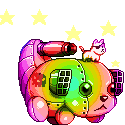|
Texibus posted:Howdy, It sounds like it might be time to get a new router, it's either broken or simply too old to handle your connection. A router should never be halving your connection speed.
|
|
|
|

|
| # ? May 14, 2024 18:58 |
|
Just wanted to make sure, the one in the OP is still the recommended one correct, the apple one? And thanks man!
|
|
|
|
Texibus posted:Just wanted to make sure, the one in the OP is still the recommended one correct, the apple one? And thanks man! The OP is from 2012, but the current Apple router is still a good option to pick.
|
|
|
|
Eh, the current Apple Airport Extreme 802.11ac is kinda pricey at $169 for a refurb, and doesn't make sense unless you have 802.11ac hardware. The Airport Extreme 5th Generation is a much better deal, at $85 it's the best 802.11n access point you can get for your money, IMHO. It's got a super fast CPU and gobs of RAM for a router (128 MB) and runs for years without much fuss. http://store.apple.com/us/product/FD031LL/A/refurbished-airport-extreme-base-station Binary Badger fucked around with this message at 20:07 on Jul 24, 2014 |
|
|
|
I've had a refurbed 6th gen Airport Extreme (the one with AC) for about a week at the recommendation of the thread for something to hassle-free reliably cover basic cell phones, laptop, wired desktop, Roku, Chromecast, video watching and gaming for two people. So far it's been working out a lot smoother than the old cheap thing I had for years before. Coverage is solid, and so far video streaming and web pages and such loading on phones have been much much better. Haven't owned it long, but I'm giving it a thumbs up too. (Thanks y'all!) ^^Fakedit: Only reason I went for the AC one is in case of Steam streaming over wireless at some points, extra $100 for it not required. Best Buy has it for $120: link. (I couldn't find it without going through a techbargains link.) It says Geek Squad refurbished though, and personally I'd feel a lot more comfortable ponying up the $180 to get it directly from Apple's refurb. Outta curiosity, for clarification when you are getting 50/100, is that pulling down from the internet from a speedtest or just what's showing in Windows or somewhere for the local network speed?
|
|
|
|
I only saw like two cat 5 ports on the back, so I'm going to need a switch if I have five wired connections needed? Is that going to mess with any performance? Basically, I've got three/four computers using cables and a Xbox one to hook up to the network. Texibus fucked around with this message at 20:23 on Jul 24, 2014 |
|
|
|
Texibus posted:I only say like two cat 5 ports on the back, so I'm going to need a switch if I have five wired connections needed? Is that going to mess with any performance? Make sure you buy a SWITCH not a HUB. While they look at sort of function basically the same, the underlying mechanism is extremely different and a hub will give you much worse network performance.
|
|
|
|
Texibus posted:I only say like two cat 5 ports on the back, so I'm going to need a switch if I have five wired connections needed? Is that going to mess with any performance? It would only be an issue if you were running into a situation where you maxed out a gigabit link between the switch and the router. Which is to say, not very likely. Jerk McJerkface posted:Make sure you buy a SWITCH not a HUB. While they look at sort of function basically the same, the underlying mechanism is extremely different and a hub will give you much worse network performance. Do gigabit hubs even exist? Switches had nearly taken over the market even back in the 100Mbps days.
|
|
|
|
IOwnCalculus posted:
Doubtful, I've never seen one. I'm mentioning it because he may cross shop the two and think the hub is a better deal since its cheaper and he will not know there's a difference. EDIT: you can also reuse your old router as a switch. It' probably has five ports, 1 labeled WAN or INTERNET and 4 labeled LAN or LOCAL. You can use the four ports as if they were a switch, just not the fifth port since it's meant to be on the internet side of your network. Just make sure you only have DHCP running on one device in your network. Your new router probably has it enabled by default, so make sure to turn if off on the old one, if you reuse it as a switch. The slow down between on your router between internet and local is likely the routers firewall being really slow or dropping connections, so if you use it as a straight up switch you probably won't have any issues. Super-NintendoUser fucked around with this message at 20:33 on Jul 24, 2014 |
|
|
|
Also true, but the wired ports on his old WRT160NL are only 100Mbps. Gigabit switches are cheap enough that if you are going to spend the money for an Airport Express, you can spend another $20 for a 5-port gigabit switch or $30 for an 8-port.
|
|
|
|
I got the base station and switch, for around 200 bucks. Thanks bros Texibus fucked around with this message at 20:54 on Jul 24, 2014 |
|
|
|
That's a good deal. I'm wondering if he could even pull enough throughput on his PCs to even need gigabit? The Xbox One has a gigabit adapter, but if his internet line only 10 or 20 megs, then his internal network not being gigabit isn't really a big deal. EDIT: wait, I re-read his post, he has a 100mbps internet line?
|
|
|
|
Yup, that's what the speed tests say.
|
|
|
|
teh_Broseph posted:It says Geek Squad refurbished though, and personally I'd feel a lot more comfortable ponying up the $180 to get it directly from Apple's refurb. If it's Apple Refurbished, Apple puts it through a real set of quality assurance procedures, and swaps out whatever parts caused it to be returned in the first place. If it's Geek Squad Refurbished, they look at it, spit on the finish, polish it with their shirt tail, shove it back into the box and sell it back to you. (Maybe not quite that bad but they don't have any access to any real Apple parts and I doubt they'd even have the skills to transfer components between units without detonating something.)
|
|
|
|
Given the OP is two years out of date, is the RT-N66U still the go to router at that price level? They sell them at a decent price in the retail stores near me, so it would be convenient if it's still great.
|
|
|
|
PIGEOTO posted:Given the OP is two years out of date, is the RT-N66U still the go to router at that price level? They sell them at a decent price in the retail stores near me, so it would be convenient if it's still great. I don't love my N66U and wish I had gone with an Airport Extreme. It's really buggy, but it does seem mostly stable.
|
|
|
|
I have been very happy with my RT-N16 running Tomato firmware for the past few years (non dual band though).
|
|
|
|
PIGEOTO posted:Given the OP is two years out of date, is the RT-N66U still the go to router at that price level? They sell them at a decent price in the retail stores near me, so it would be convenient if it's still great. I got mine last month and really liked both the stock UI and the stability once I upgraded its firmware to the latest factory-pushed one.
|
|
|
|
Jerk McJerkface posted:Hmm....good old networking done by the accountant who knows how to connect routers. Thanks for all the help man! I hit them with all this technical info and convinced them to bring in a real IT guy. I will be sure to go over all this stuff with him.
|
|
|
|
IOwnCalculus posted:Also true, but the wired ports on his old WRT160NL are only 100Mbps. Gigabit switches are cheap enough that if you are going to spend the money for an Airport Express, you can spend another $20 for a 5-port gigabit switch or $30 for an 8-port. Also, it sounds as if his WRT160NL is operating in half duplex mode on the WAN port.
|
|
|
|
So I made the mistake of buying a TP-Link WDR3600 and the range has been horrible. I got a TP-Link range extender hoping it would fix my issues but its been pretty terrible. I have a house with an open floor plan so there's no chance of putting a router somewhere in the middle of the house without a lot of wires and an angry wife. Does anyone have any suggestions for something with decent range that can handle a lot of streaming (movies off a NAS, PS4 to Vita, AppleTV etc) for under $200? I'm torn between the R7000, AC66U and Airport Extreme. I'm open to other suggestions or opinions.
|
|
|
|
I abruptly had my wifi performance go to poo poo about 2 weeks ago, and I've been working to diagnose it without any luck so far. After trying all sorts of fixes, it might just be that my ASUS RT-N16 is failing or the 2.4GHz spectrum is just too crowded. I was looking at a Mikrotik routerboard to replace it, but I would like 5GHz because our wifi going horrible corresponded with a new neighbor moving into the house behind us, and I think they frequently have a baby monitor running. I'm having a hard time choosing between a more technically complex, but more robust and heavily features solution like a Mikrotik Routerboard, a flagship non-apple dual band router like this: http://www.amazon.com/gp/product/B00BR3ZYIW, and an airport extreme. What's the upside of the Airport Extreme over the others?
|
|
|
|
I have the big flat asus router with two big antennas sticking out the back and blue led lights. It runs hot as poo poo and it doesn't have very good coverage, but I live in a house that used to be a military officers so I assume theres all sorts of weird poo poo going on with the architecture. It cost over 200$ a little while ago but I'm still not very impressed with it. Did I gently caress up, and if so can I pawn this thing and buy a good recommended one?
|
|
|
|
I'm new to this whole router firmware thing, so I'm in need of a little help getting started. I have a Netgear WNR3500L v2, the link in the OP seems to be out of date, but I managed to find my way to this page. I assume that the AIO one is the one I want, since the VPN is probably for people who want to run a Virtual Private Network (just guessing, as the image name guide on that site makes no mention of it), but I'm stuck after that. There's no instruction on what to do with those files that I could find on the site. Do I just tell the router to update its firmware and then plug that file in instead of the normal firmware? If so, is there anything I need to do before or after that? Any help would be appreciated.
|
|
|
|
Lork posted:I'm new to this whole router firmware thing, so I'm in need of a little help getting started. Yes, you should be able to load the custom firmware using the router's built in firmware upgrade option. http://www.myopenrouter.com/article/36073/How-to-Install-Tomato-Firmware-on-NETGEAR-WNR3500Lv2/
|
|
|
|
Sacred Cow posted:So I made the mistake of buying a TP-Link WDR3600 and the range has been horrible. I got a TP-Link range extender hoping it would fix my issues but its been pretty terrible. I have a house with an open floor plan so there's no chance of putting a router somewhere in the middle of the house without a lot of wires and an angry wife. Honestly in that situation I'd get a standalone Unifi of some sort. I have a standard 2.4 only Unifi on top of a bookshelf and it's made a world of difference and meant I didn't need to replace a router. I don't do a lot of computer to computer transfers, but it's been great for streaming several Netflix streams simultaneously to multiple iPads, a TV, and my Xbox One. It's also around $70. If you need 5GHz the UAP-PRO is closer to $230 and should work just as nicely, but I don't have any personal experience with it.
|
|
|
|
I'm moving to a really tiny apartment, and I'm looking for a good cheap router. The OP emphasizes that cheap router = crap, but it hasn't been updated in ~2 years and I don't know how much has changed. I'm hoping to find something in the $75 - $100 range. The OP suggests the Asus RT-N66U, which is a little out of my price range. Amazon is selling the RT-N56U for ~$90. Is this a good router? It seems to be the N66U's little brother. Otherwise I'll see if I can spring for the N66U. I'm guessing that I'm going to get whatever basic features I need at any price point, but a more expensive router will last longer. Is this correct?
|
|
|
|
Welp, I have a question regarding internet speeds... I don't know if this is the right place to put it, but it may be so... I currently have a combined package of (fiber) cable TV and a 100 MB internet connection set up. My computer is not hardwired to the router and I access the router via wi-fi. I mainly use the internet for online gaming and I think the current speed I have is sufficient. However, I was told that a 100 MB is not any different from a 30 MB for only gaming and if I use it through wi-fi. Is this correct? Am I over paying for my internet connection (the 100 MB package is more than the double of the 30 MB one)? Thanks and sorry if I am in the wrong thread.
|
|
|
|
tinkerballz posted:Welp, I have a question regarding internet speeds... I don't know if this is the right place to put it, but it may be so... There are two issues here. The first is if your wireless connection can use 100 megabits of bandwidth. The second is if you need 100 megabits just to play games. For the first, it depends if your wifi connection is able to max out at 100 megabit. I'd run a speedtest ( http://www.speedtest.net/ or http://www.bandwidthplace.com/ ) while on your wireless and then compare it to what you're paying for. If it's not getting the full bandwidth you should test again while hooked up with a wired connection (this will hopefully be around full bandwidth). If there's a difference in bandwidth between wifi and wired then you need better wifi hardware to get full bandwith. That said, the second issue is that most games will use less than 1 megabit of data (usually far less), but they benefit from low latency (ping time). Bandwidth and latency are different but can be related as your ping will go up if you're saturating your bandwidth. The 100 megabits are way more than enough for most gaming and will primarily benefit you when you download large files.
|
|
|
|
tinkerballz posted:Welp, I have a question regarding internet speeds... I don't know if this is the right place to put it, but it may be so... First, lets clarify, do you have a 100 MB (MegaBYTES) or 100 Mb (Megabits?) If you actually have a 100 MB connection, you'd need gigabit ethernet to keep up with that. I've never met an ISP that quoted speeds in MB, only in Mb. Lets assume 100 Mb. There are so many factors that affect wifi speed. Equipment generation, Distance, Congestion. If you're running 802.11g on 2.4ghz you're probably not going to get more than 15mb if you live in an area with a lot of wifi. If you're running 3 stream 802.11ac on 5ghz, you might be getting closer to 500mb. We need to know more about your equipment to understand. That said, 30mb is a decent amount of speed, and plenty for gaming. You could probably downgrade and not even notice.
|
|
|
|
I currently use an old Cisco RVS4000 router and would like a recommendation on a replacement. My FiOS is 50/50 and the FiOS On-Demand streaming goes through it. If I enable IPS on the router it chokes on the HD stream and pixellates it, so it's turned off. I very rarely use the VPN services and have a separate wireless infrastructure, so I'd prefer to not pay for it if I can avoid it. Any recommendations? In the past I've had good success with Smoothwall and IPCop but I'd like something in-a-box. Thanks.
|
|
|
|
netwerk23 posted:I currently use an old Cisco RVS4000 router and would like a recommendation on a replacement. My FiOS is 50/50 and the FiOS On-Demand streaming goes through it. If I enable IPS on the router it chokes on the HD stream and pixellates it, so it's turned off. I very rarely use the VPN services and have a separate wireless infrastructure, so I'd prefer to not pay for it if I can avoid it. Any recommendations? In the past I've had good success with Smoothwall and IPCop but I'd like something in-a-box. Ubiquiti EdgeRouter Lite. It runs a fork of Vyatta, has fancy hardware acceleration, and retails for $99.
|
|
|
|
I'm considering one of the latest generation of Time Capsule devices, which includes an 802.11ac and Ethernet router, only I'm not sure it will be able to support one of the features of my ISP's equipment. See, it's capable of doling out /64 IPv6 blocks to up to 16 devices connected behind it. I was kind of hoping that the Time Capsule would be able to receive the IPv6 configuration from the ISP gateway (U-verse 2wire 3801HGV-B, feeding out rtadvd, not DHCPv6), and dole out IPv6 configuration to my network. Also, I'm kind of hoping I'll still be able to configure it when I happen to be booted into Windows and not Mac OS X.
|
|
|
|
It can be an IPv6 router, whether it is gimped is another question. Airport still only likes an odd subset of private addresses for IPv4 DHCP.
|
|
|
|
Well, it will have to be a subnet other than 192.168.1.0/24, since that's the subnet my ISP's equipment uses for its own NAT. Their device supports a special kind of double-NAT, called "DMZ+", in which the sole device placed in DMZ+ mode is given the same internal IP address as your public facing IP address. Just so long as the internal network doesn't need to be 192.168.1.0/24, it'll be fine. I'm also fine with any 192.168.*, as I have less than 254 devices to fit onto the network anyway. I'll start caring about using 10.0.0.0/8 some day, but not right now.
|
|
|
|
SamDabbers posted:Ubiquiti EdgeRouter Lite. It runs a fork of Vyatta, has fancy hardware acceleration, and retails for $99.
|
|
|
|
I have a dual wan setup currently with the edgerouter lite, with one wan being used as failover only. Is there a way I could easily set it up to manually switch the WAN being used, in addition to that behavior? I know with dd-wrt, people have made scripts that bind a manual switch to the wireless setup button. I need this for ridiculous, bullshit reasons, so bear with me.
|
|
|
|
A Yolo Wizard posted:I have a dual wan setup currently with the edgerouter lite, with one wan being used as failover only. Is there a way I could easily set it up to manually switch the WAN being used, in addition to that behavior? I know with dd-wrt, people have made scripts that bind a manual switch to the wireless setup button. I need this for ridiculous, bullshit reasons, so bear with me. A real hardware switch might be a cheap solution although it's not very elegant. Basically you'd hook the primary WAN through something like this rj45 switchbox: http://www.cyberguys.com/product-details/?productid=165 If you leave one of the inputs disconnected you can throw the switch to disconnect the other. I did some google searching but I couldn't easily find a setup like you described with the hardware on the router. One possibility is a script that runs curl or wget to access the administration pages on the router that's set up to disconnect one of the wan connections, although that may take some time to develop.
|
|
|
|
kode54 posted:Well, it will have to be a subnet other than 192.168.1.0/24, since that's the subnet my ISP's equipment uses for its own NAT. Their device supports a special kind of double-NAT, called "DMZ+", in which the sole device placed in DMZ+ mode is given the same internal IP address as your public facing IP address. Just so long as the internal network doesn't need to be 192.168.1.0/24, it'll be fine. I'm also fine with any 192.168.*, as I have less than 254 devices to fit onto the network anyway. I'll start caring about using 10.0.0.0/8 some day, but not right now. If it's the same as an AirPort Extreme it will (by default) dole out 10.0.0.0/8 but can be configured to be whatever you want; I have it set to 192.168.2.0/24 behind something assigning 192.168.1.x addresses. It will also grab an IPv6 address from radvd no problem and serve them out to devices.
|
|
|
|

|
| # ? May 14, 2024 18:58 |
|
Im having major troubles with my internet, but im pretty sure its directly related to my router being elderly. Its a Netgear wpn824v2. Im all wireless in the house. This hasnt been a problem until the last 4 months. The router does a lot of goofy poo poo. Won't keep forwarded ports. Random partial disconnects. Ps4 connection making GBS threads out with it. It locks a random computer out of it every day. Have to either go into the admin controls for it, or manually reset it all the time. Its a piece of poo poo. SO. I need a new router. I have 2 laptops, a Ps4, A vita, and A desktop computer that all need to connect to it. Wirelessly ( i know im asking too much here ). They all have varying connection capabilities between G and N. I live in a small apartment. Theres only 4 other networks that even appear on my list and all of them are very low signal. Not a crowded complex, rather small. My Internet speed is 20mbit down, 1.5 up not that spectacular cable. I dont have 100+ dollars to spend on a router. Are there any good options, or am i just hosed and need to drop the bank on this?
|
|
|
|