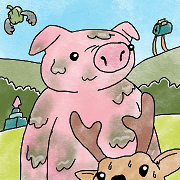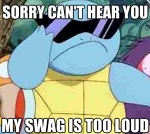|
Le0 posted:A few months ago I had the good idea to ditch my router/cable modem and instead use of these all in one lovely box that my cable provider started carrying. DD-WRT is not mandatory, but yeah it's fun to use. Do you mean running a VPN for your Chromecast because Netflix does not allow broadcasts to non US IP addressses? Yeah, what you listed is the way to set up your internet.  DD-WRT is not mandatory for out of country Netflix broadcasts, you probably just need a VPN. DD-WRT does allow you to set up VPN routing though. As for router models, yeah check a few pages back
|
|
|
|

|
| # ? Apr 26, 2024 12:14 |
|
Hey goons, question about static IP for home devices like printers/nas/laptops/etc. Which is the best way? 1. Router set static IP, device auto 2. Device set static IP, router auto 3. BOTH I think they all work, but in terms of best practices, which method is the best? I think Router setting static IP is the easiest because that way I don't have to go to every single device and mess with software resets and changes. But do software play well with static IP through the router?
|
|
|
|
caberham posted:Hey goons, question about static IP for home devices like printers/nas/laptops/etc. Which is the best way? You're correct, rather let your router dish out the IP address to a device - generally what's done is that you set a static binding for the MAC address of the device. From the end device perspective, it's the exact same DHCP process, only that it'll always get the same IP address
|
|
|
|
caberham posted:DD-WRT is not mandatory, but yeah it's fun to use. Do you mean running a VPN for your Chromecast because Netflix does not allow broadcasts to non US IP addressses? Thanks for the feedback. As I understand the thing with chromecast is that you cannot change the DNS address on it, it always uses Google ones. In order to be able to use a VPN directly from the chromecast you have to redirect traffic from the chromecast to another address by using the following routing rules. code:
|
|
|
|
Thanks for the fast response! Going to static bind MAC addresses. I just found out my Synology NAS "user friendly" software doesn't allow DHCP, oh well guess that's the exception.Le0 posted:Thanks for the feedback. They force Google DNS? drat. Sometimes I'm in China and the internet there hates google. This question might be a bit home theatre orienteated, but I guess you use the Zotac and stream your caberham fucked around with this message at 16:42 on Sep 23, 2014 |
|
|
|
Well from what I found on the internet the chromecast DNS are hardcoded to google ones and cannot be changed. I haven't received my chromecast yet so I cannot answer sorry. My zotac is directly plugged to my TV but I'd like to use netflix which has just been released in Switzerland which was a nice excuse to buy a chromecast I've been eyeing for a while.
|
|
|
|
Shaocaholica posted:Not sure if my router or modem is dying. Last friday TWC did a channel number update which forced me to reboot the model and router multiple times to get a connection. That's resolved now and I've got internet but it sucks. Tried updating your RT-N66 firmware? They just released a new version two weeks ago, and while it might not address your particular issue in the docs, it might help. Also, the N66U is Broadcom based, as is the chipset in the iPhone, maybe the iPad so there really shouldn't be issues there.. BTW the Airport Extreme 802.11ac also supports beam forming, as does the 5th generation. You need a router with MIMO and wireless MIMO hardware on your device for it to work though. Also always buy your own cable modem instead of TWC's, I got the 6141 brand new from Amazon and manage to get a little over 51-53 Mbps through an AEBS.
|
|
|
|
Just so I understand, if I want better wifi speed I must aim for a router supporting 802.11ac right? That would basically mean Netgear R7000 Nighthawk in the list posted in the last page Are there other stuff to take into consideration?
|
|
|
|
caberham posted:Hey goons, question about static IP for home devices like printers/nas/laptops/etc. Which is the best way? I prefer to set the IP on the device since typing in MAC addresses sucks, but as you say, they should both work fine.
|
|
|
|
Le0 posted:A few months ago I had the good idea to ditch my router/cable modem and instead use of these all in one lovely box that my cable provider started carrying. The ASUS RT-N66U has quite good Tomato support, and I'm fairly sure it will run DD-WRT (although you should probably use the Shibby Tomato build) The others don't really have good 3rd party support. Your cable modem goes into the Internet port on the router. Then, you run a cat5 cable to one of 4 ethernet ports on the router, then you plug the other end into any port on the other switch. Then you plug the rest of your stuff into said switch. Le0 posted:Just so I understand, if I want better wifi speed I must aim for a router supporting 802.11ac right? The older netgear stuff wasn't very stable. The Western Digital stuff was pure CRAP. I haven't tried the TP-Link or Linksys stuff. UndyingShadow fucked around with this message at 20:36 on Sep 23, 2014 |
|
|
|
Avoid Linksys entirely at this point. The routers look and feel like cheap poo poo (guess why) and everybody else is doing everything better at this point.
|
|
|
|
UndyingShadow posted:The ASUS RT-N66U has quite good Tomato support, and I'm fairly sure it will run DD-WRT (although you should probably use the Shibby Tomato build) The others don't really have good 3rd party support. Your cable modem goes into the Internet port on the router. Then, you run a cat5 cable to one of 4 ethernet ports on the router, then you plug the other end into any port on the other switch. Then you plug the rest of your stuff into said switch. Thanks for the info. I will probably get an R7000 as you say the Asus one is not as good. I'm going to put either DD-WRT or Tomato on it, are there any differences? Which one should I pick?
|
|
|
|
Doesn't really matter. You would probably play with the settings once, and then leave everything in dust.
|
|
|
|
Tomato has a lower ceiling, but a higher floor in terms of what it can do. DD-WRT can theoretically do pretty much anything, but it does so with no regards for hardware constraints or ease-of-use. If you just want to be able to easily setup QoS and look at bandwidth graphs, Tomato will do you just fine.
|
|
|
|
Rexxed posted:Packet loss appearing after your router means that something is happening in between your router and the gateway (first router). It could be your router's WAN port, it could be the modem, but it could also be your ISP's equipment (either wiring or the network interface on that first router). For cable services sometimes the entire node can have packetloss if there's too much traffic. It can be difficult to tell, but you can definitely take that result and ask your ISP. Do they have a help forum? 9% packetloss is really awful and is probably making your connection really lovely. Thanks for this, I went to sleep on it, and didn't mess with the internet for a few days, and it's running at 0% packet loss, so probably a TWC issue down the line somewhere (no surprise whatsoever there).
|
|
|
|
Inspector_666 posted:Tomato has a lower ceiling, but a higher floor in terms of what it can do. DD-WRT can theoretically do pretty much anything, but it does so with no regards for hardware constraints or ease-of-use. Okay, well the only thing I'd need would be to add a routing rule to redirect Google dns to another address. I guess this is doable with tomato?
|
|
|
|
Gom Jabbar posted:I recently moved overseas and want to get a router that supports VPN so I can bypass the content filter this country has and use stuff like Netflix, Banking, etc... Those fancy ASUS routers have VPN built-in. If you install the "Merlin" firmware (recommended), you get way better VPN functionality. I have OpenVPN set up on mine (RT-AC68U). I haven't had luck with the OS X client (there is no official one), but the OpenVPN clients for iOS and Android work well with it. It also supports PPTP, if you're OK with using that.
|
|
|
Xenomorph posted:Those fancy ASUS routers have VPN built-in. If you install the "Merlin" firmware (recommended), you get way better VPN functionality. I'm using Viscosity on my Mac to connect to my OpenVPN setup on my router. The router is a E2000 with Tomato on it. Haven't had much trouble with it.
|
|
|
|
|
I'm looking at buying a router for the first time in awhile. Is the AirPort Extreme still the recommended option for a fast router that you don't really have to dick around with? I notice it's the same price as the NETGEAR AC1900 that was recommended on the last page, and I live right next to an Apple store so I could just grab one.
|
|
|
|
Yes, that's the ideal use case for it really.
|
|
|
|
Thank you! I ended up grabbing an Airport Express instead, since I'm in an apartment so range and signal strength aren't pressing issues (within reason, of course). If it gives me trouble I'll upgrade, but it's working fantastically so far.
|
|
|
|
So I have a Linksys wireless router (WRT310N) running Tomato firmware and whatever cable modem the company gave me. Every so often, my internet connection will slow down massively -- from the normal 15-30 Mbps to somewhere around 1Mbps. I can reliably fix this by unplugging both devices for ten seconds and then plugging them back in; when the network comes up it's back to normal. So this isn't a problem, really, and it's hardly unique to my setup either. But trying to figure out why this happens is driving me insane. What on earth happens on the back end that makes the network just randomly slow down to nothing for no reason until you reset the modem and router? Sagebrush fucked around with this message at 08:20 on Sep 28, 2014 |
|
|
|
Sagebrush posted:So I have a Linksys wireless router (WRT310N) running Tomato firmware and whatever cable modem the company gave me. Every so often, my internet connection will slow down massively -- from the normal 15-30 Mbps to somewhere around 1Mbps. I can reliably fix this by unplugging both devices for ten seconds and then plugging them back in; when the network comes up it's back to normal. So this isn't a problem, really, and it's hardly unique to my setup either. Without more information (like signals/logs from your modem, or router logs), it could be anything from a bug in your router's firmware, to your modem is getting less lovely channels when it comes back up, or simply one or both piece of hardware is dying a slow death.
|
|
|
|
If you have a network switch implementation as the router of mine, it's the software. Mine has four port ethernet, that's switched in software. No idea why these idiots thought that has a great idea, but I have to keep using it if I want to continue to have IPv6 (currently you only get it if it detects the router via some additional voodoo protocol).
|
|
|
|
I skimmed a few pages of the thread and decided that my needs are minuscule compared to everyone else's so I should ask directly. I have been using the same router for like 5 years now (a linksys WRTU54G that I got from woot for $10) and I'm only getting like 15-20 Mbps when using wifi. I have a 50Mbps connection with the possibility of upgrading to 75 in the future; I'm looking for a replacement that is reliable and not one of these crazy $200 gigabit routers that can cook you an omelette while supporting 20 devices. I would have 2 wired devices and the following wireless: -2 laptops -a chromecast -2-3 mobile devices Any suggestions would be appreciated. Slimy Hog fucked around with this message at 20:11 on Sep 30, 2014 |
|
|
|
Planning to buy AirPort Express for my girlfriends house. Largest load it will ever have is chromecast, a couple cell phones, and maybe 2 computers streaming/gaming. Distance from router to furthest point in the house is probably 35 feet and 2 walls. Anyone want to make a case that the AirPort Express would be insufficient for her needs and AirPort Extreme is worth the extra cost?
|
|
|
|
gingerberger posted:Planning to buy AirPort Express for my girlfriends house. Largest load it will ever have is chromecast, a couple cell phones, and maybe 2 computers streaming/gaming. Distance from router to furthest point in the house is probably 35 feet and 2 walls. Apple has a 2 week no questions asked return policy. Get the express, see if it works. If not, return it.
|
|
|
|
Hey, so me and some friends moved into a new apartment, but there are five of us, so we obviously don't have enough ethernet ports for everyone. We have this switch: http://www.newegg.com/Product/Product.aspx?Item=N82E16833122128 and a netgear wireless router: http://www.amazon.com/NETGEAR-Wirel...ireless+router, and an airport express. Currently we only have the netgear router set up, as when I tried to connect the switch to the router (wall->modem->router->switch->my computer), the speed dropped significantly. I'm guessing daisy-chaining like that is the issue? Does it matter what comes first? Should I have just bought a switch with more ethernet ports? We tried using the airport->switch, but the airport wouldn't get any connection from our modem for some reason. I've been meaning to try that again, as the airport seemed to work better than the netgear router, but what would you guys suggest? For now everything works okay, but one of my roommates can only connect wirelessly to the netgear router, which works fine for anything that isn't playing a video game online--it lags pretty badly.
|
|
|
|
Xad posted:Hey, so me and some friends moved into a new apartment, but there are five of us, so we obviously don't have enough ethernet ports for everyone. We have this switch: http://www.newegg.com/Product/Product.aspx?Item=N82E16833122128 and a netgear wireless router: http://www.amazon.com/NETGEAR-Wirel...ireless+router, and an airport express. Currently we only have the netgear router set up, as when I tried to connect the switch to the router (wall->modem->router->switch->my computer), the speed dropped significantly. I'm guessing daisy-chaining like that is the issue? Does it matter what comes first? Should I have just bought a switch with more ethernet ports? We tried using the airport->switch, but the airport wouldn't get any connection from our modem for some reason. I've been meaning to try that again, as the airport seemed to work better than the netgear router, but what would you guys suggest? For now everything works okay, but one of my roommates can only connect wirelessly to the netgear router, which works fine for anything that isn't playing a video game online--it lags pretty badly. Chaining a switch off of a router shouldn't lower speeds that much. The issue with it is that the router has one 100 megabit port going through the gigabit switch and feeding 4 gigabit ports so if they're all working at the same time through the router, each one will probably only get 20 megabits simultaneously. That's still plenty of bandwidth for dicking around on the internet as long as your router can handle the traffic (I'm not sure how well that router will handle that amount of traffic specifically or what your connection speed is). This also assumes that nobody's running a bunch of torrents or whatever and killing everyone else's throughput. I'd try the airport extreme as your router again and reset the modem when you hook it up to the airport since most cablemodems will only provide an address to a specific MAC address attached to them, so if you switch devices you have to reset them. If that doesn't work log into the airport extreme with its software and double check all of its settings and see what it thinks the wan interface is like. The equipment you have should be fine (again provided that your roommates aren't killing the throughput etc), but the airport might end up being more capable of handling the traffic than the netgear. If you need more wired ports get an 8 port switch or another 5 port switch and hook it up to a different port on the router. They're usually $20-30 for an 8 port depending on sales and $10-20 for a 5 port.
|
|
|
|
I think my Belkin N dual band is biting the dust. Sometimes it will go days with no problems and some days I will have to unplug it almost hourly. All the lights stay lit, it just won't connect, plus I can't even use a browser to talk to it to change settings or anything. It's like it completely locks up. I don't really care about the ease of the AirPort or custom firmwares, I mainly want a solid router I won't have to mess with (after initial tinkering) that can do dual band and still has ethernet jacks on the back. Most of my connections are wifi but I have a pc close that I just run a cable to. I found a couple possibilities on Newegg but after reading some comments a lot seem to say "used to be good but switched to cheap components and they die before a year now" and it's putting me off all brands. What's solid anymore? Edit: I should be clear it seems like an Airport Express is what I need but I don't care for Apple as a company and I was hoping for a cheaper alternative. ChesterJT fucked around with this message at 05:52 on Oct 1, 2014 |
|
|
|
ConspicuousEvil posted:Ok, so I couldn't figure out how to force my adapter to connect to the 5ghz frequency, even with changing it so the router was transmitting two SSIDs. So I disabled the 2.4ghz frequency on the router and that seems to have worked. I ran a speed test and I got close to 20 Mbps, does that seem reasonable if my wired connections get close to 60? Thanks again, you guys are awesome! That's completely unreasonable. I get the full speed of my ISP over 5GHz 802.11n. 58/58 FIOS. Or, I did, until I bricked my router by deciding to update my install of Shibby's Tomato with a slightly wrong version. I know it can possibly be recovered by soldering a USB-serial connection to the board, but I figure it's a good time to evaluate my network needs. I'm currently using a 1st gen Airport Extreme-N that I fell back on after the bricking. It does a decent enough job, but can't seem to share the windows backup drive for my wife's PC that I had connected to the previous tomato router. It also lacks dual-band capability, so I'm forced to use the compatibility mode to allow our older devices to connect, which won't seem to give me my full ISP speed. As far as needs go, I need to be able to share a network drive for Time Machine backups on my Mac, and another one for Windows backups. I need dual band capability and USB printer support. I'd thought about just saying gently caress it after all these years of using Tomato and getting an Airport Extreme or a 2TB Time Capsule. Can the newer Apple routers share an NTFS drive for Windows usage? Or should I get another router to tomatofy and if so, what's the current best recommendation, assuming tomato is still the goto? I'm seeing that DD-WRT still can't do 5GHz so that's out.
|
|
|
|
I need help setting up what's essentially, a home network for a small business. The network itself is already setup. All of the computers are in the same homegroup and can see and ping one another just fine. But two remote employees need to be able to access computers on the network through Remote Desktop Manager. I've enabled all the computers to be remoted into, as well as unblocked all the neccessary ports, but I'm still getting the generic error message: The computer is asleep, or Remote Access is disabled, ect. This is a paying client of ours who just seem to have the most complicated system imaginable just so they can circumvent paying for two more software licenses. I've tried all the troubleshooting on the Help menu and still can't figure it out. All of the computers go to a 32-port switch, there's a regular home router there that controls the internet. It's a really basic setup in theory. Does anyone have any idea why we can't remote into other computers? I'm trying IP addresses, by the way. Another thing that might have messed this up is where we replaced an old, bloated Microsoft Server 2008 model with a small Windows 8 desktop since we could just use SQL Database on that and they didn't really need the giant server.
|
|
|
|
Any recommendations for an Intel Gigabit NIC, or should I just pick whatever I feel like? Today setting up my NAS, I finally got to feel the terribleness of Realtek.
|
|
|
|
Heads-up if you are a T-Mobile (post-paid) customer: You can get (what is essentially) an Asus RT-68U for free. UPS delivered mine yesterday, and the T-Mobile firmware appeared to be very minimally changed from the stock Asus version. It's not clear if they did anything beyond changing the default SSID to CellSpot-something and subnet to be 192.168.29.1. There was probably also some baked-in QoS for Wi-Fi calling. I was able to easily flash mine to the stock RT-68U firmware by simply manually downloading that file from Asus' site, then updating to it using the router's web GUI. (Then did a factory reset.) In order to do this, though, your T-Mobile router has to have shipped with a firmware version prior to 2827. That version apparently locks down the web GUI to only allow the custom T-Mobile firmware. Don't connect it to the internet when you take it out of the box, so it can't auto update. If yours is already updated, it sounds like you can flash using recovery mode. There's some discussion about all this on FatWallet. TL;DR: T-Mobile is giving away $200 routers for free.
|
|
|
|
Combat Pretzel posted:Any recommendations for an Intel Gigabit NIC, or should I just pick whatever I feel like? Today setting up my NAS, I finally got to feel the terribleness of Realtek. If you're just looking for an aftermarket PCI-E intel nic then there's really only one choice. The intel model number is EXPI9301CTBLK, just buy from whoever has it cheapest.
|
|
|
|
Krailor posted:If you're just looking for an aftermarket PCI-E intel nic then there's really only one choice. The intel model number is EXPI9301CTBLK, just buy from whoever has it cheapest.
|
|
|
|
ryangs posted:Heads-up if you are a T-Mobile (post-paid) customer: You can get (what is essentially) an Asus RT-68U for free. How do I take advantage of this? Do I just call t-mobile and ask for the free cell spot? EDIT: Yes, this is exactally what you do. Make sure they know it's not the signal booster and you're good to go! Slimy Hog fucked around with this message at 19:57 on Oct 1, 2014 |
|
|
|
Slimy Hog posted:How do I take advantage of this? Do I just call t-mobile and ask for the free cell spot? Yep. There is theoretically a $25 "deposit" for postpaid lines but they are waiving that right now for most people who call. That deal was supposed to end last week, but it seems to have been extended. Sounds like it's a $99 charge for prepaid lines. They're not stocked in stores yet, so call 611. ryangs fucked around with this message at 19:55 on Oct 1, 2014 |
|
|
|
ryangs posted:Yep. There is theoretically a $25 "deposit" for postpaid lines but they are waiving that right now for most people who call. That deal was supposed to end last week, but it seems to have been extended. Sounds like it's a $99 charge for prepaid lines. They're not stocked in stores yet, so call 611. Sweet! I was looking for something less beefy, but $0 is more than worth it! Now I will have to figure out how to flash to the stock firmware when it gets here.
|
|
|
|

|
| # ? Apr 26, 2024 12:14 |
|
Combat Pretzel posted:Thanks, I'm going to look into it. I do actually have one Intel network chip on the mainboard, but I prioritized it for iSCSI currently. Even if I were to switch the ports, eventually I'd want the second port at full speed. I take it there aren't any cards based on the i210-AT, which seems the newest controller? http://www.newegg.com/Product/Product.aspx?Item=N82E16833106178 http://www.newegg.com/Product/Product.aspx?Item=N82E16833106126 (dual-port) I use a couple dual-port EXPI9402PT's at home and they work fine for not being the latest kit. Bought them here for about 1/3 the price of Newegg, although I'm pretty sure they're all either refurbished models or server pulls: http://www.amazon.com/dp/B000BMZHX2/ref=pe_385040_30332190_TE_3p_M3T1_ST1_dp_1
|
|
|