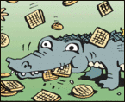|
Yeah, you need something with controller software installed. Just to configure it initially, it doesn't need to stay on. You can also configure it to sync to a controller outside of that subnet if you are looking to manage multiple locations.
|
|
|
|

|
| # ? Apr 25, 2024 23:07 |
|
The unifi controller software can be installed on a edge router but it really should be installed on something with more ram. I'm betting that the unifi security gateway has the unifi controller stuff optimized to hell in order to squeeze in under the limited memory constraints. I have one on order for whenever the hell they finally ship. Once you have the access points configured you can turn off the unifi controller and they will retain their configuration between power cycling, but you lose all the other management benefits like captive portal etc
|
|
|
|
Short form: what ports or IP blocks should I forward through my router to the ActionTec router to enable remove DVR viewing and recording? Long version: I have FiOS, 50/50. I have Ethernet enabled out of the ONT, and into my pfSense router. Its LAN side goes to a GB switch and the Verizon ActionTec router hangs off that, pulling an IP from pf. I have WiFi handled by a couple UniFi APs, but I also have it enabled on the ActionTec at a different SSID. I can connect to that SSID and browse the internet, so I know the traffic is routed properly. However, when I use the Verizon android app, I can't see my DVR (connected to the ActionTec via MOCA and which can stream on-demand and pull down the guide data so I know it can see the internet just fine), can't see the recordings scheduled, can't stream a recorded show. I should be able to if the app was talking straight to the DVR from the ActionTec, but I don't think it is because it doesn't work. It must be reaching a VZ-side server, who then queries back but pf is blocking it. Verizon won't help because (predictably), they only support installations with the ActionTec at the head. I get too much joy from using pf as the head to switch it around, traffic graphs, QoS, CLI geekery. Ideally someone knows the IP block or ports that VZ is using and I can forward them and it'll work as designed. ONT--(ethernet)--pf--(ethernet)--GB switch--(ethernet)--ActionTec--(MOCA)--DVR Any ideas?
|
|
|
|
Might have better luck over at DSLReports with something like that.
|
|
|
|
So before buying a pair of powerline adapters (since newegg was down a few nights ago when I tried to buy them), I changed my modem's wireless channel. Now on a connection that had been getting maybe 3mpbs down, I'm getting almost 30. Is that possibly from the change, or is there just nobody else on my cable stump using the internet right now?
|
|
|
|
22 Eargesplitten posted:So before buying a pair of powerline adapters (since newegg was down a few nights ago when I tried to buy them), I changed my modem's wireless channel. Now on a connection that had been getting maybe 3mpbs down, I'm getting almost 30. Is that possibly from the change, or is there just nobody else on my cable stump using the internet right now? Hard to say for sure, because wifi activity will load down the channels, but activity can vary based on time of day. Did you check out the spectrum with wifi analyzer or anything?
|
|
|
|
Yeah, I did, I used that app you recommended earlier. There's a shitload of stuff on channel 1, a few on 6, and a shitload on 8-12. I went for channel 4 because that one was completely empty. I'm downloading an update on steam at a steady 3.5 MB/s, so I'm feeling optimistic about this.
|
|
|
|
22 Eargesplitten posted:Yeah, I did, I used that app you recommended earlier. There's a shitload of stuff on channel 1, a few on 6, and a shitload on 8-12. I went for channel 4 because that one was completely empty. I'm downloading an update on steam at a steady 3.5 MB/s, so I'm feeling optimistic about this. The issue with wifi channels is that channel 1 will cover "-1" through 3, channel 6 will cover 4 to 8 and channel 11 will cover 9 through 13. Most folks will set their equipment on 1, 6 or 11 as a result. You may get lucky but you're actually in channel 2 through 6 on channel 4 so you might end up with interference from both folks on 1 and 6. I'd give 6 a shot but you could also just sit where you are see how it goes. Actually rereading information about it, this seems to only be true in the US and UK because other countries allow up to channel 13 or 14 (depending which country): https://en.wikipedia.org/wiki/Wi-Fi quote:A Wi-Fi signal occupies five channels in the 2.4 GHz band. Any two channel numbers that differ by five or more, such as 2 and 7, do not overlap. The oft-repeated adage that channels 1, 6, and 11 are the only non-overlapping channels is, therefore, not accurate. Channels 1, 6, and 11 are the only group of three non-overlapping channels in North America and the United Kingdom. In Europe and Japan using Channels 1, 5, 9, and 13 for 802.11g and 802.11n is recommended.
|
|
|
|
Congrats, you're now interfering with all of the people in both channels 1 and 6. The channel number is just the part of the 2.4GHz spectrum you're centered over, which is why it's generally good practice to stay in channels 1, 6 or 11 in North America, and (I think) 1, 5, 9 and 13 in parts of the world that go that high. While there's nobody using channel 3 in the diagram below(Or 4 in your particular case), the silly fellow in channel 3 has to deal with interference from people in both channels 1 and 6. 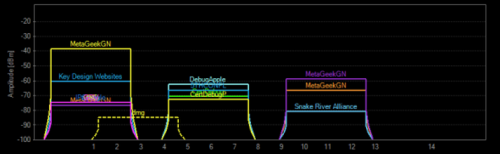 If you're stuck in 2.4GHz, choose the one that has the largest difference in signal strength between your network and the next strongest network, and the channel with the least amount of other networks if at all possible.
|
|
|
|
Wait, so would the interference from each still be at full strength? I was under the impression that while a signal on a given channel overlaps the others, the strength of the interference decreases as you go farther from that channel. Now I'm just confused and worried. I'll leave it sitting here and see if the problems crop up again, but normally in this past hour and a half I would have given up and used my phone's wireless hotspot, and everything has been working fine since the change.
|
|
|
|
Oh no, I thought you rather be on a isolated channel with a bit of of interference instead of the usual super saturated ones?
|
|
|
|
You're just increasing the amount of networks that can potentially interfere with your own, and vice-versa. A wireless broadcast isn't transmitting at full power 24/7, so even though your network is fully overlapping with the other people in channel 1, that's only going to be a huge problem when you and the other people in channel 1 are actively and heavily using the connection at the same time. In the picture I posted above, if you were in channel 1, you'd only have to worry about the three or four other people who are also in channel 1 using their connection at the same time. If you're the guy in channel 3, then you've doubled the amount of networks that can potentially mess up your own when they use their connections.
|
|
|
|
I have a WRT54GL (flashed with Tomato) that I bought a while ago and I think is dying. I read the OP, and it says that this router isn't the go to anymore, but there is no date assoicated with the suggested choices, so I'm unsure if these choices are still relevant. After all that, quick question...what's the best router to get? My internet speed is like 3/1.5MB (25/10), and I have like 5-7 wireless devices with 2-4 of them pulling data at any one time. Will be located in the left corner of the house, so wall penetration will be important. All one floor though. It seems like I buy a new router every 8 years or so, so I want the best since it should last a while. I saw one that looks like an upgrade to my current router (WRT19900AC), but am unsure if it's any good. Just looking for some quick advice. Thanks!
|
|
|
|
Coxswain Balls posted:You're just increasing the amount of networks that can potentially interfere with your own, and vice-versa. A wireless broadcast isn't transmitting at full power 24/7, so even though your network is fully overlapping with the other people in channel 1, that's only going to be a huge problem when you and the other people in channel 1 are actively and heavily using the connection at the same time. Ohhhhhhh I see, man someone should update the OP and put this in. I'm not a super pro at all, but I'm willing to at least write some comprehensive OP and make some diagrams about re-occurring things like setting up an extra access point, and basic wifi. LorneReams posted:I have a WRT54GL (flashed with Tomato) that I bought a while ago and I think is dying. I read the OP, and it says that this router isn't the go to anymore, but there is no date assoicated with the suggested choices, so I'm unsure if these choices are still relevant. Last few pages people mention either the net gear one or apple.
|
|
|
|
caberham posted:Ohhhhhhh I see, man someone should update the OP and put this in. I'm not a super pro at all, but I'm willing to at least write some comprehensive OP and make some diagrams about re-occurring things like setting up an extra access point, and basic wifi. Hah, at this very moment I'm actually working on a training guide about wireless technology for our new hire tech support reps (Residential ISP). I'll see if I can post it here when I'm done, although it's probably going to be pretty simple. Radio technology is so friggin' cool and it's probably my favorite subject to teach here.
|
|
|
|
I'm going to be getting gigabit fiber (woo) but I've been shocked to discover that: consumer routers (WiFi, nat) suck at gigabit, my ISP loves zyxel (I think, they don't even state what gigabit router they offer) which is terrible according to benchmarks, and when I looked up what google fiber does... They have custom hardware. That's not encouraging. I bought a netgear nighthawk r7000, pretty much on the basis of this: http://www.smallnetbuilder.com/lanwan/router-charts/view Is there any better option? I read some reviews of that router which seemed scary...
|
|
|
|
crazypenguin posted:I'm going to be getting gigabit fiber (woo) but I've been shocked to discover that: consumer routers (WiFi, nat) suck at gigabit, my ISP loves zyxel (I think, they don't even state what gigabit router they offer) which is terrible according to benchmarks, and when I looked up what google fiber does... They have custom hardware. That's not encouraging. Your next step up would be to get a dedicated routing device, like an EdgeRouter Lite from Ubiquity, and use that for routing instead of the Netgear. Since you've already bought the Netgear you could still use that as a WIFI access point to provide wireless for your house and do your routing through the dedicated router.
|
|
|
|
I run pfsense on a celeron g1620 with intel nics for my gigabit fiber.
|
|
|
|
I am looking for some guidance on basic topology for a network in a largish automotive repair shop. In the past, when I have set up small office networks I go the traditional route running a couple cables to each desk from a centrally located patch panel/switch but I am not sure if that is needed here and haven't done this type of work since 100baseT times. Most of what will be shared is just internet, but there will also be printing and access to a parts ordering/repair database package located on a central server. The building is about 200' x 100' and there will be about 20 potential network hosts distributed more or less evenly along the perimeter walls of the building. The most likely place for a central wiring point would be in one corner of the building. Do you think its advisable to run cat5e from a panel/switch to every host or could I do something like run a single wire to 4-5 smaller switches around the building - would this approach come back to bite me in the rear end?
|
|
|
|
You should actually run shielded cat5e/ca6 to prevent interference from huge motors/power cables in the shop. Or just a few ubiquiti AP on the ceiling should do if you dont care much for bandwidth.
|
|
|
|
ch1mp posted:I am looking for some guidance on basic topology for a network in a largish automotive repair shop. In the past, when I have set up small office networks I go the traditional route running a couple cables to each desk from a centrally located patch panel/switch but I am not sure if that is needed here and haven't done this type of work since 100baseT times. Most of what will be shared is just internet, but there will also be printing and access to a parts ordering/repair database package located on a central server. The building is about 200' x 100' and there will be about 20 potential network hosts distributed more or less evenly along the perimeter walls of the building. The most likely place for a central wiring point would be in one corner of the building. Go for one central switch. It's less complex, easier to troubleshoot, and there's less equipment to fail. It also gives you more control over who's plugging poo poo into your network.
|
|
|
|
ch1mp posted:I am looking for some guidance on basic topology for a network in a largish automotive repair shop. In the past, when I have set up small office networks I go the traditional route running a couple cables to each desk from a centrally located patch panel/switch but I am not sure if that is needed here and haven't done this type of work since 100baseT times. Most of what will be shared is just internet, but there will also be printing and access to a parts ordering/repair database package located on a central server. The building is about 200' x 100' and there will be about 20 potential network hosts distributed more or less evenly along the perimeter walls of the building. The most likely place for a central wiring point would be in one corner of the building. If it's a small enough area and a small enough number of clients that you can run off of a single switch, absolutely do that.
|
|
|
|
Amazon has the WRT1900AC on sale for $50 off, down to $200... I have been using two WRT54G/GLs for over five years and while they've been handy, I think they're slowly dying, and wireless reception in half of our place has always been spotty. Is there a reason I shouldn't hop on this and replace both with this one? Edit: The nighthawk is also on sale, for $185 or so... and it's prettier.... and seems like it has better reviews... Golbez fucked around with this message at 16:32 on Oct 31, 2014 |
|
|
|
Golbez posted:Amazon has the WRT1900AC on sale for $50 off, down to $200... I have been using two WRT54G/GLs for over five years and while they've been handy, I think they're slowly dying, and wireless reception in half of our place has always been spotty. Is there a reason I shouldn't hop on this and replace both with this one? I've only heard bad things about recent Linksys routers. If I was going to choose between those two I'd go with the Netgear or a higher end ASUS.
|
|
|
|
If you really want that router, throw it into camelcamelcamel and set an alert. It was $150 last week (I almost pulled the trigger). I'm also have the exact some problem as you.
|
|
|
|
I like the Almond+, it has dual band, all gig ports, and home automation. The firmware is sort of half baked, but it works well for me. Open WRT under the hood if you're a tinkerer. Edit: also cheap for what you get
|
|
|
|
So I'm looking into zero hand off for AC wireless. Heard of Aruba and did some basic research, it seems that I need to purchase an additional controller. And the cost of and access point http://www.amazon.com/Aruba-Networks-AP-225-Wireless-Access/dp/B00EQGGA1C/ref=sr_1_6?ie=UTF8&qid=1414859623&sr=8-6&keywords=aruba gently caress, guess I'm stuck with ubiquiti
|
|
|
|
caberham posted:So I'm looking into zero hand off for AC wireless. Heard of Aruba and did some basic research, it seems that I need to purchase an additional controller. And the cost of and access point Don't screw around with zero handoff. It's not worth the pain factor involved. Just let your client device choose the strongest (nearest) ap instead. I'm in Japan at the moment but when I get back I can put some time into a wifi 101 post or something.
|
|
|
|
CrazyLittle posted:Don't screw around with zero handoff. It's not worth the pain factor involved. Just let your client device choose the strongest (nearest) ap instead. But... But... I want guest portal, RADIUS authentication, and all these things  Nevermind, I will just make multiple SSID with different AP's then. Where abouts in Japan are you? Met some Japan gooooooons?
|
|
|
|
I have a buffalo ac1750 turned down to 60mw at one end of the house on the main level, and then a netgear wndr3400 cranked up to 100mw at the opposite end of my house cranked up to 100mw. I turned the buffalo up to 100 and it just quit responding to anything and still did not provide coverage, so I turned it down to 60 to try to convince my devices to use the netgear. Apparently either my wndr3400 is a pos or the wood floor is impossible for WiFi to penetrate since all my devices above the netgear still choose to connect to the buffalo despite having no bars of signal. When I manage to con my tablet into choosing the netgear, it registers about 50% signal but often times can not reach the internet. For example, I reset both routers at about 10pm, now at 2am both routers would not respond to the outside world. I could not reach them via IP over WiFi, or by IP on my wired desktop. After pulling the power to reset each router they respond great to the web interface (wired or wireless) but less than 20min later the netgear is being an rear end in a top hat and not serving up the internet. Did I just somehow manage to buy two of the most crappy consumer routers made? Is there a way to get a log from dd-wrt which might reveal the router's performance issues?
|
|
|
|
Do you realize that, among other issues created by such a TX power increase, your client devices must be able to communicate back to the router to function properly? Their ability to do so is unchanged (well, not improved) by a router's radio TX power increase. Wi-if is a two way street of sorts, You'd be much better served by centralizing a single good AP, maybe cabling it through the floor to take that out of the equation. If sq ft coverage near the exterior walls remains weak a second AP (rather than a router) can provide more coverage. A 2.4 GHz Unifi UAP costs only slightly more than that 3400. Tapedump fucked around with this message at 15:54 on Nov 2, 2014 |
|
|
|
Tapedump posted:Do you realize that, among other issues created by such a TX power increase, your client devices must be able to communicate back to the router to function properly? Their ability to do so is unchanged (well, not improved) by a router's radio TX power increase. That would explain a lot about the power increase not making much difference. Tapedump posted:Wi-if is a two way street of sorts, My router locations are less than ideal because I wish to have my router and modem in my "office" on one wall of the house, and (unless I call a pro $$$) I can only run a cable to underneath a bathroom on the opposite end of my house. I chose to usea WNDR3400 instead of an Unifi because the WNDR3400 I already owned the Netgear.  Key: Green = upstairs cable outlet Red = downstairs cable outlet Blue = Gigabit ethernet I managed to run Brown line = finished area of basement Everything to the north of the brown line (north is top of image) is finished in the basement which would make running cable a pain in the rear end. . . I suppose speelunking in my attic is a possibility but it's loving cold up there right now and my attic is a (most likely) impenetrable maze of trusses. I believe my most successful option will be to place my Netgear router above the fireplace (possibly with the modem there too) and use the 2.4GHz to serve up wifi on both routers, and use the 5GHz as a link only between the Netgear and Buffalo. I don't have enough devices that use 5GHz yet to really miss the 5GHz band or AC capabilities. *edit* after setting up a WDS link between my two routers three times I have come to the conclusion this just won't happen. Although I believe both routers use Broadcom radios I'm aware they are very different tech and most likely incompatible. After completing the setup multiple times I started to notice a trend that the Buffalo would become extremely slow, and the Netgear would just plain quit responding with each router requiring a 30/30/30 reset to bring them back to life. The first two times I assumed I had simply keyed in a setting wrong, but on attempt 3 I think the WDS connection worked in that it showed up in the status but each router was soon unresponsive. Once I feel like messing with routers again I will attempt a "repeater bridge" setup or maybe continue my journey down the rabbit hole and register on the dd-wrt forum. 
Not Wolverine fucked around with this message at 22:01 on Nov 2, 2014 |
|
|
|
My old router died this morning, and I'll be headed to Best Buy this afternoon to pick one up. All I need to support is a few phones, laptops, and a PS Vita. I've had good luck with both Asus and Netgear in the past, so I'm having a hard time choosing between the Netgear N900, R6250 and Asus RT-N66R. All three are the same price at $129. I'm also open to grabbing the Nighthawk R7000 if it's worth the extra $60. Any thoughts?
|
|
|
|
I have a network with my main windows desktop and 2 linux servers. When I need to access the linux boxes I hook up a separate vga monitor and separate keyboard mouse and its a pain in the rear end. Can I use something like VNC and control the boxes with my main monitor keyboard and mouse on my windows desktop? Is there software specifically used for this purpose? I saw Synergy but it didn't appear to let me share monitors, and accessing these boxes isnt something I do regularly anyway..
|
|
|
|
FateFree posted:I have a network with my main windows desktop and 2 linux servers. When I need to access the linux boxes I hook up a separate vga monitor and separate keyboard mouse and its a pain in the rear end. Can I use something like VNC and control the boxes with my main monitor keyboard and mouse on my windows desktop? Is there software specifically used for this purpose? I saw Synergy but it didn't appear to let me share monitors, and accessing these boxes isnt something I do regularly anyway..
|
|
|
|
unruly posted:As long as the boxes are running X, then yeah, VNC would work fine. If they're just console, you could SSH into them via PuTTY. Sorry, whats X? They are both Ubuntu
|
|
|
|
A window manager, of sorts. Are you running Ubuntu with a GUI or in console mode as asked above? If the former, then check this out.
|
|
|
|
A few months back I tried installing a really cheap TP-LINK TL-WR641N router to replace the Netgear WNR2000v3 that had been doing fine up until then, in an attempt to broaden the range of Wi-Fi in the house. Later as dumb kids kept disconnecting the Netgear to plug the cable directly into the Xbox360 I abandoned the extension router, but after that came a cable modem change from the provider (which didn't seem to work as reliably, go figure) and then a load of kids staying around using the internet and Wi-Fi far more heavily. The TP-LINK might have been set up wrong, but it had some strange poo poo going on recently with me barely even able to get onto these very forums without insane slowdown 24/7, though most other sites seemed to work fine. Having ripped it out and replaced it with the old Netgear again, things seem to be working fine once more. Seems like a bit of a strange problem to have with the thing, but I'm kind of glad to be back with what works. I might have to check out that Nighthawk if the WNR2000 starts going south again.
|
|
|
|
I'm in a new house, and I'm on Fios for the first time. Things have been generally good, but there's one room in the house that the wifi from the Actiontec Verizon router/modem combo just will not reach. The bathroom is between the router and this room, and through some highly unscientific experimentation, I think that the wifi just has a really hard time penetrating something in the bathroom. I think whoever had the place previously must have had the same problem, because there's a second coax line in the house, running under the carpet from where the router currently is up into the room where we can't get wireless. Setting up the router in there introduces the opposite problem, of course. Even though it seems like the previous tenant did it, I'd really rather not pull up the carpet in the rental unit to get an optimum configuration, so for the time being it seems like I basically have two coax endpoints, one on each side of the house, separated by about fifty feet and a few walls, including the bathroom. If getting a wireless extender plugged in partway would fix the problem, I'm open to that. I'm considering just pulling the trigger on a second Verizon Actiontec router, but I had a few questions: 1. Would there be any issues with having two modems in the house? Would Verizon want me to just have the one? 2. Could this be easily solved with a different modem? I have a Motorola Surfboard lying around from my old apartment, but I'm led to believe that won't work with Fios. Thanks in advance! Farchanter fucked around with this message at 07:32 on Nov 4, 2014 |
|
|
|
|

|
| # ? Apr 25, 2024 23:07 |
|
Farchanter posted:I'm in a new house, and I'm on Fios for the first time. Things have been generally good, but there's one room in the house that the wifi from the Actiontec Verizon router/modem combo just will not reach. The bathroom is between the router and this room, and through some highly unscientific experimentation, I think that the wifi just has a really hard time penetrating something in the bathroom. I think whoever had the place previously must have had the same problem, because there's a second coax line in the house, running under the carpet from where the router currently is up into the room where we can't get wireless. Setting up the router in there introduces the opposite problem, of course. Just use any MoCA adapter (they create a network connection via coaxial cables) to connect both sides of the house and plug in a wireless AP or a second router on the other end to get wifi.
|
|
|