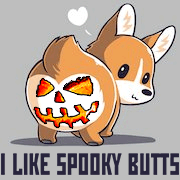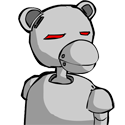|
If you aren't that fussed about having a full Unifi dashboard all lit up then you don't need to limit yourself to the EdgeRouters either - though they are decent value. Scroll back a few pages and have a look at the various embedded PCs that can run pfSense/Opnsense - they might be a bit more appropriate for a home network with a decent amount of plugins available. You could even run the Unifi controller on it if you wanted.
|
|
|
|

|
| # ? Apr 19, 2024 00:44 |
|
So this is a dumb question I’m sure but: is there anything “Magic” about the voip jack on a USG or is it just “LAN 2” (or is it at least configurable to be this)? I have no voip but I could use a second “north of the switch” jack. E: here we go: “VOIP port is available for port remapping in UniFi v5”. Schadenboner fucked around with this message at 18:35 on Dec 29, 2018 |
|
|
|
Thanks Ants posted:If you aren't that fussed about having a full Unifi dashboard all lit up then you don't need to limit yourself to the EdgeRouters either - though they are decent value. Scroll back a few pages and have a look at the various embedded PCs that can run pfSense/Opnsense - they might be a bit more appropriate for a home network with a decent amount of plugins available. You could even run the Unifi controller on it if you wanted. To be fair the future of the free pfsense community edition is looking a bit murky at the moment. They stated that it isn't profitable and it feels like they are going to focus the enterprise market in the near future. Just try to browse to netgate.com and find their community support forums without googling or entering an URL. I can't speak for opnsense because I haven't tried it yet. If USG devs can keep up the pace and they finally release new consumer hardware (i.e. modern 64 bit quadcore ARM CPU, good amount of RAM, 5 ports, some of them powered PoE ports) then I expect them to be the single best choice for consumer/advanced consumer routers within a year or two... in some ways they already are.
|
|
|
|
I like my pfSense box a lot, but I have a feeling I will go USG when it has its next major hardware update. I can use that qotom box so many other places though so I don’t feel bad.
|
|
|
|
A thought just struck me about UniFi setup: What if you had your modem-> USG -> Unifi switch -> AP Then another AP somewhere else in the building, or maybe two AP's. These are wirelessly meshed to the AP that's connected to the switch/USG. This is a very typical setup for a small network, so far. Standard stuff. Now, what if you replaced the POE cable that's powering one of the wireless AP's with a second UniFi POE switch? Would it be able to serve up network traffic to whatever you connect to the ports on it? I'm thinking "Yes, you'd just need to adopt it in the USG web interface".
|
|
|
|
apropos man posted:A thought just struck me about UniFi setup: Yes that's correct you can even chain AP's together using the secondary port just know you'll be limited to 1gbps line running back to the switch.
|
|
|
|
Wrong thread
|
|
|
|
Ugh, I thought I was buying a TP-Link Archer C1200 but I really bought a TP-Link AC1200. It has no USB ports. Anyone know if these adapters work? E: just trying to connect and external drive.
|
|
|
|
No
|
|
|
|
JoelJoel posted:Ugh, I thought I was buying a TP-Link Archer C1200 but I really bought a TP-Link AC1200. It has no USB ports. Anyone know if these adapters work? Highly doubtful. At $6 it's probably not going to work as a file-server for a USB drive. I've never see one of those before so I did a little googling and it seems like most are intended for use with ADSL modems, which must already have some sort capability for doing ethernet over the USB connector or support whatever little chip could be in the adapter.
|
|
|
|
Figured as much. I'll just run it through a pc. Thanks!
|
|
|
|
Today just went from 100 mb/sec to 400 mb/sec. notice a better connection with my nest cameras and 6 people using the WiFi.
|
|
|
|
sellouts posted:I like my pfSense box a lot, but I have a feeling I will go USG when it has its next major hardware update. Same. I’m also waiting on some new USG hardware. I had an old i3-2100 laying around so I used that but I can find something else to do with it as well. Anyone know if it’s even on their timeline?
|
|
|
|
skipdogg posted:Same. I’m also waiting on some new USG hardware. I had an old i3-2100 laying around so I used that but I can find something else to do with it as well. I thought for sure the shortage of the USG Pro a few months back was a sign of new hardware but nope.
|
|
|
|
Thanks Ants posted:If you aren't that fussed about having a full Unifi dashboard all lit up You know you want this    
|
|
|
|
CrazyLittle posted:You know you want this beautiful deployment
|
|
|
|
I’m holding out hope for an upgraded USG because I really like the dashboard for the two Unifi APs I have.
|
|
|
|
CrazyLittle posted:You know you want this i have this but really want a dark theme pls ubiquiti
|
|
|
|
derk posted:beautiful deployment That's what I said roughly 18 hours after Christmas Dinner. A-rop-a-pom-pom!
|
|
|
|
Im currently using untangle at home installed on a tiny 1u server that is mounted under my workstation. Im looking for something with similar functionality with no subscription costs and in a smaller form factor (something i dont have to rack mount? Should i just go with a home router?
|
|
|
|
LordAdakos posted:Im currently using untangle at home installed on a tiny 1u server that is mounted under my workstation. Im looking for something with similar functionality with no subscription costs and in a smaller form factor (something i dont have to rack mount? Like always, it depends on what your needs are. What are you using Untangle for that you don't want to lose?
|
|
|
|
The reporting is by far my favorite feature. Second favorite feature is the super powered rules i can set for eevvvvveeerrryyytthhhiiinnnggg
|
|
|
|
Depending on what kinds of rules you're looking for and the speed of your internet connection, a USG might work out well. They've done a great job adding features like better reporting, IDS/IPS and enhancing the firewall rule options that are available through the controller.
|
|
|
|
I'm looking at a new setup and I'm going with a Unifi stack (USG+8 port Unifi switch+AP). Is there any reason to go with the Lite over the Long Range AP other than price? It's only something like $17 difference on Amazon and I was looking at potentially 2 Lites to make sure I can punch through the stucco/chicken wire on the exterior of the house to reach a detached garage. I figure the LR AP is long range because it has a stronger signal and might potentially help deal with those issues. Is there any downside other than the $17 price difference?
|
|
|
|
Remember the device has to be able to get it's signal back to the AP as well. The LR has a little more TX power and the antenna's are a little better I think. It won't hurt anything to get the LR"s though so go for it if you want. You'd be better off running ethernet or some other physical medium (moca/powerline) to the detached garage and putting a small WAP in there though.
|
|
|
|
skipdogg posted:Remember the device has to be able to get it's signal back to the AP as well. The LR has a little more TX power and the antenna's are a little better I think. It won't hurt anything to get the LR"s though so go for it if you want. You'd be better off running ethernet or some other physical medium (moca/powerline) to the detached garage and putting a small WAP in there though. That is a good point about getting signal back didn't think about that. Worst case I'll probably do an external mount on the house/roof because I don't want to deal with trenching or any of that. The garage is wood and vinyl siding so getting the AP outside the Faraday cage should be sufficient.
|
|
|
|
MonkeyBot posted:That is a good point about getting signal back didn't think about that. Worst case I'll probably do an external mount on the house/roof because I don't want to deal with trenching or any of that. The garage is wood and vinyl siding so getting the AP outside the Faraday cage should be sufficient. Worst case scenario - you use the wiring you pulled to the outside of the house to setup a point-to-point backhaul so you can put an AP in the garage.
|
|
|
|
CrazyLittle posted:Worst case scenario - you use the wiring you pulled to the outside of the house to setup a point-to-point backhaul so you can put an AP in the garage. Yeah, do not underestimate the ability of a couple of Nanostation Locos to get the job done here. They're rock solid pieces of equipment.
|
|
|
|
CrazyLittle posted:Worst case scenario - you use the wiring you pulled to the outside of the house to setup a point-to-point backhaul so you can put an AP in the garage. That still involves digging a trench under a sidewalk. gently caress that.
|
|
|
|
IOwnCalculus posted:Yeah, do not underestimate the ability of a couple of Nanostation Locos to get the job done here. They're rock solid pieces of equipment. Seconded... The original Nanostation Locos are a bit old at this point, but they work great. They have been replaced with the newer Nanostation Loco AC line. The Nanos use a proprietary protocol designed for point to point use called AirMax. They are meant to be used as CPE equipment or for PtP links. In fact the newer Nanostation AC line apparently cannot be used as normal WiFi access points at all, they are AirMax only. They act as a transparent L2 bridge. Use a pair of them to take the network over to your garage and then throw a Unifi in the garage for access. NS AC Locos are $47 USD each on Amazon right now.
|
|
|
|
MonkeyBot posted:That still involves digging a trench under a sidewalk. gently caress that. Wait why would you need to trench for a wireless point to point?
|
|
|
|
CrazyLittle posted:Wait why would you need to trench for a wireless point to point? Oh I missed the point-to-point backhaul part completely. Yay for skimming. I'm getting the LR AP in tomorrow so I'll test out a bit with that and determine if those NS Locos might be a better choice.
|
|
|
|
The LR allegedly has better antennas that help of the reception side of things too, but who knows how much benefit that is in practice. The bigger benefit to the UAP-AC-LR is the extra 2.4 GHz radio over the lite. When in doubt, go LR (or Pro if you can spare the extra money).
|
|
|
|
What's the best router for a medium-sized home with AC devices? Our old Apple extreme appears to be making GBS threads itself repeatedly and this is causing some serious annoyance. Budget is around 200 CAD, I don't want to cheap out.
|
|
|
|
Well, finally pulled the trigger on switching over to Unifi gear. I'm going to transition a few pieces of my current setup (Zyxel USG + eeros) to my mother-in-law's to help get her setup more stable (and allow us to VPN into her network to fix computer issues directly). Picked up a USG-PRO-4, a Cloud Key Gen2+, and an UAP-AC-PRO just to get the core of the network functioning for now. I'll replace my current switch as well eventually (probably with a 24 port regular and a 24-port POE to reduce cost and I've got the rackspace), but wanted to spread the cost out a little bit - so I"ll be sticking with my TP-Link unmanaged switch for now. I've been living without VLANs this long, I can go a little longer - especially with the UniFi built in guest network - I previously had to run that off a whole separate AP and LAN with my Zyxel setup and firewall it off manually. I'll be curious to see how the AC-PRO performs by itself - it's a 1900 sq ft. single story that I need wifi extending out into my driveway and yard. I assume I'll need to add more APs eventually, but didn't want to pull the trigger until I saw how a single AP centrally located performed. Fortunately my house is already wired with Cat6 (the half we've remodeled) - and the rest of the house can pretty easily have it added as needed to place an extra unit if necessary. Anything I really need to know for setup, or a "make sure you do this now because it is more painful later?" Based on the documentation and videos it seems pretty brainless to just get things up and running for internet and basic networking. It can take me longer to get a VPN up and running again - just gotta make sure the wife has internet for now. I know I'll have more questions when I try to get VLANs up and running - but for now I just don't want to lock myself into some bad setup early on that I regret later as I expand out. Thanks in advance.
|
|
|
|
You'll be surprised how far those UniFi AP's throw a signal. My new neighbors had an issue getting their internet service hooked up the first week after they moved in. I was chatting in their front yard when they told me and I used the phone app to create a SSID on my system for them. My 2 AP's covered their entire house as well (our houses are close). I can pick up a signal from my upstairs AC-Lite 250 feet away across the street from my house at the community pool , through the brick wall. It's not strong, but it's there and usable. 1 AC-Lite covers my entire house, but I put an in wall downstairs in the living room to get solid 5Ghz in my living/bedroom and the back patio. TL;DR definitely start with 1AP and go from there.
|
|
|
|
My Edgerouter Lite just poo poo the bed; about 2 weeks ago I started getting ~15second network drops out of nowhere; every 30min or so. Just often enough to disrupt the occasional work call / streaming. Spent the last few days isolating it (factory reset; firmware updates; replacing all my cables) and finally swapped my default fios router in and the issue went away. Sigh. -- Is the Edgerouter 4 the best replacement on the market for gigabit? Dont need anything super fancy; just a performant gigabit router where I have control over routing/firewall rules and not much else really.
|
|
|
|
It's possibly just the USB storage that has killed itself
|
|
|
|
Thanks Ants posted:It's possibly just the USB storage that has killed itself I dont think this is the case; these failures seem to have them fail to boot in all circumstances; this is not what is happening; just very intermittent connectivity.
|
|
|
|

|
| # ? Apr 19, 2024 00:44 |
|
skipdogg posted:You'll be surprised how far those UniFi AP's throw a signal. My new neighbors had an issue getting their internet service hooked up the first week after they moved in. I was chatting in their front yard when they told me and I used the phone app to create a SSID on my system for them. My 2 AP's covered their entire house as well (our houses are close). I can pick up a signal from my upstairs AC-Lite 250 feet away across the street from my house at the community pool , through the brick wall. It's not strong, but it's there and usable. 1 AC-Lite covers my entire house, but I put an in wall downstairs in the living room to get solid 5Ghz in my living/bedroom and the back patio. Seconding this. I have one AC Pro in the center of my house, and it covers the entire colonial style house, and if I angle myself right, I can get my signal at the neighbor's over one and back three houses. I put it up by the ceiling in the stairs to the basement, easy to run PoE, and usually out of sight.
|
|
|