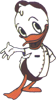|
I have a Netgear WNDR4500 and for the most part its a great router, however I have this irritating problem that whenever it starts getting a heavy flow of traffic, it will shut off my connection for about a minute, and then start itself back up again. I have checked all the settings I can think of but nothing seems to make any difference, is there anything I can try?
|
|
|
|

|
| # ? Apr 25, 2024 18:26 |
|
I have a linksys ea3500 and it automagically updated itself to the cloud connect crap and it was the worst software I think I have ever used on a home router. If I was doing anything more than just browsing the web I could not even access the interface. Half the time I would try to log in it would tell me I was not on the same network as my router and that I needed to log on from inside my network. I downgraded to the old software and it is running like a champ. For the most part I am fairly happy with the router, and the dual radios are a nice feature. After my last Linksys just stopped working I told myself I would not buy another Linksys, but the corporate discount was just to good to pass up. If you are running the newer linksys make sure your auto-update is turned off, you will be much better off.
|
|
|
|
Porkchop Express posted:I have a Netgear WNDR4500 and for the most part its a great router, however I have this irritating problem that whenever it starts getting a heavy flow of traffic, it will shut off my connection for about a minute, and then start itself back up again. I have checked all the settings I can think of but nothing seems to make any difference, is there anything I can try? See how hot the router is running when it does this. I found I had an issue with my 3700 when it was in direct summer sun. See if it's possible to put the router in a cooler location. uG posted:Are there any gigabit LAN, dual/multi wan, AND dual band routers coming to the market? Multi WAN isn't something that is supported on domestic routers, more the reserve of pfsense or commercial routers. The current move appears to be gigabit wireless and dual band connection. The netgear R6300 has these new features and R6200 has 867 mbit/s wireless. R6300 up on newegg for $200. Devian666 fucked around with this message at 22:01 on Jul 13, 2012 |
|
|
|
Devian666 posted:See how hot the router is running when it does this. I found I had an issue with my 3700 when it was in direct summer sun. See if it's possible to put the router in a cooler location. I will check it the next time it cuts out, but I don't have a way of getting it anywhere cooler. Its in the living room which doesnt get direct sunlight on account of us blocking out the windows during summer, and the house is kept at 78 degrees. But I will see if its hot to the touch when it happens next.
|
|
|
|
It should be fine at that temperature, in theory. The other time I've had rare and unusual cut out is when a DDoS attack is recorded in the log. It may be possible that when it's busy it may think it's under attack. This may be an option to try adjusting though I wouldn't normally recommend turning off protection.
|
|
|
|
Devian666 posted:It should be fine at that temperature, in theory. The other time I've had rare and unusual cut out is when a DDoS attack is recorded in the log. It may be possible that when it's busy it may think it's under attack. This may be an option to try adjusting though I wouldn't normally recommend turning off protection. I had thought the same thing, but the logs don't show mentions about a DDoS or any suspicious network activity. The only thing I can have found was by digging through a thread I found on Netgear's forums a year a go where everyone seems to think the router has a problem getting DNS servers from the ISP, and that many people switched it to 4.2.2.2/4.2.2.3, but I don't know if thats really applicable to my problem.
|
|
|
|
If this carries on it's probably worth having a look at beta firmware from netgear to see if it fixes the issues.
|
|
|
|
I'm thinking of upgrading my old WRT54GL to the E2500 linked in the OP, as it's getting old and pretty much everything I own now supports Wireless-N now, so it'd be nice to make that switch. Have people had good luck with the refurbished ones from newegg? I'm just always a little wary of buying refurbishes.
|
|
|
|
Do microwave ovens pose any risk of damage to network equipment and/or cabling in close proximity? All the information I've found online so far only discusses wireless signal interference which I'm not especially concerned about. I'm planning to deploy a new network when decent broadband returns to our area in the next few months. The wife wants the equipment installed on top of the kitchen cabinets so that it is out-of-sight but I'm a little nervous about running ethernet cable within 1 foot of a microwave oven.
|
|
|
|
Hey dudes, I'm in Sweden and have a friend in the UK with a lovely ISP that throttles p2p traffic. he's not a computer genius and I'd like to know if theres any way that he could route his torrent traffic through my Netgear WNR3500L V2 with tomato firmware. I know it has vpn feautures etc. but I'm not an expert at this, any ideas or help would be appreciated!
|
|
|
|
thatdog posted:Do microwave ovens pose any risk of damage to network equipment and/or cabling in close proximity? All the information I've found online so far only discusses wireless signal interference which I'm not especially concerned about. This is a situation where I would be unable to predict what would happen. It depends on how much EM leaks out of the microwave and how much it interacts with the cable by inducing currents. I wouldn't expect damage to be caused but it could interfere with network operation. The net effect may not be noticeable. All this theory is great but I wouldn't get too worried about it.
|
|
|
|
Arpanet posted:Hey dudes, I'm in Sweden and have a friend in the UK with a lovely ISP that throttles p2p traffic. Before you get into this too much are you sure you want to run his traffic through your connection. I don't know what sort of connection you have but most domestic connections have poor upstream speeds. If the upstream connection is clogged with p2p traffic you'll get really bad internet performance. Your friend could pay for VPN with good speeds that would just appear as an encrypted connection to his ISP and would not get traffic shaped. Prices range from $5 to $15 per month. If he ends up spending money usenet and SABnzd may be a better option as you usually get better performance than torrents.
|
|
|
|
Devian666 posted:Before you get into this too much are you sure you want to run his traffic through your connection. I don't know what sort of connection you have but most domestic connections have poor upstream speeds. If the upstream connection is clogged with p2p traffic you'll get really bad internet performance. I'm on 100/100 and he's on some dsl type thing that maxes out at maybe 5-8 and I thought I could spare the bandwidth, but I think you're right but also believe that he needs to get off AOL UK, cause it seems to be a worthless provider (though all UK ISP seems to be?) anyway, sincerely thank you for the input, I've stumbled upon some ssh SOCKS proxy thing and I'll see if it works out, if not, I'll look for other options 
|
|
|
|
That sounds fine for now. Tell us how you progress with setting this up.
|
|
|
|
Porkchop Express posted:I have a Netgear WNDR4500 and for the most part its a great router, however I have this irritating problem that whenever it starts getting a heavy flow of traffic, it will shut off my connection for about a minute, and then start itself back up again. I have checked all the settings I can think of but nothing seems to make any difference, is there anything I can try? Just an update to this, should anyone ever experience the same problem. I changed my DNS server settings from automatic to OpenDNS servers, and since then I haven't had any connectivity issues. I sat and installed 4 games in a row from steam with an average 4 Mbps download speed and not once did the router reset itself, so here is to hoping that this is in fact the solution for the problem!
|
|
|
|
Porkchop Express posted:Just an update to this, should anyone ever experience the same problem. I think I have my DNS configured in order as OpenDNS, Google, and then Comcast. Has worked great so far!
|
|
|
|
Has anyone ever had an issue where every 12 hours, almost on the dot, the wireless on your computer disconnects and reconnects? It's really starting to piss me off. Basically at 8:32am and 8:32 pm the wireless on my laptop disconnects and immediately reconnects. I can watch the wifi signal disappear and come back almost immediately.
|
|
|
|
Frozen-Solid posted:Has anyone ever had an issue where every 12 hours, almost on the dot, the wireless on your computer disconnects and reconnects? It's really starting to piss me off. Set the system clock to 8:31 and read the event log output?
|
|
|
|
zalmoxes posted:Set the system clock to 8:31 and read the event log output? Only thing in the event log is that Microsoft "does this connection have internet access" check.
|
|
|
|
Frozen-Solid posted:Only thing in the event log is that Microsoft "does this connection have internet access" check. What do the DHCP timeout settings on your router look like?
|
|
|
|
Vaginal Engineer posted:What do the DHCP timeout settings on your router look like? There aren't any lease settings on the router.
|
|
|
|
Frozen-Solid posted:There aren't any lease settings on the router. Could potentially confirm that it's not this by releasing the lease, powercycling the router then renewing the lease. That'd at least change the lease time (in theory...) so your disconnects would be 12hrs from then - maybe rules out the lease or confirms it. Also, check to see if your router supports DD-WRT. Install that if it does - it'll give you a ton of logs and config options.
|
|
|
|
I don't think it's a router issue if it happens every time he changes the Windows clock.
|
|
|
|
^ It isn't when I change the clock. It just happens at the same time every day. I've never tried screwing with the clock though. Sorry if I wasn't clear on that.dotalchemy posted:Also, check to see if your router supports DD-WRT. Install that if it does - it'll give you a ton of logs and config options. I don't want to run custom firmware, because my router is one of those fancy FCC Whiteboxes that snitches on my ISP when they start sucking. All the data tracking it does is amazing. Looking at ipconfig, I see that my DHCP lease is 24 hours. Maybe it's DHCP related after all. I know the router itself isn't rebooting, because it's logs would say so, and I have computers that are hardwired to it that don't have problems. I just upgraded the firmware today, I was apparently a few versions behind, so maybe that will make a difference.
|
|
|
|
So I need a bit of help. My landlord is asking for advise on setting up a wireless network coverage in their mansion. It is roughly 18,000sq ft covering three floors (basement, main floor, and top floor) with the modem being routed through their basement. I've never had to setup anything remotely this big. What would be the best way to handle this? Or would it be better to just hire a professional to take care of this?
|
|
|
|
Etrips posted:So I need a bit of help. My landlord is asking for advise on setting up a wireless network coverage in their mansion. It is roughly 18,000sq ft covering three floors (basement, main floor, and top floor) with the modem being routed through their basement. I've never had to setup anything remotely this big. What would be the best way to handle this? Depends. Is there cable going to each part of the house or do you have to do that too? If you have to run cable, hire someone to do it. If all you have to do is plug each AP into the appropriate ethernet jack in the wall, then you should have no problem doing it. I'm in the same situation, we have an Actiontec cable modem in the basement, and ethernet running throughout the house with cheap D-Link/Linksys routers at various endpoints.
|
|
|
|
zalmoxes posted:Depends. Is there cable going to each part of the house or do you have to do that too? If you have to run cable, hire someone to do it. Correct, the house has already been wired. Currently it has been setup by the previous landlord as follows (as the best of my memory can recall): Modem > 8 port Ethernet switch > multiple wireless routers > voodoo magic I believe with this setup we are currently using, is the reason why we have been having some internet issues. Mainly the fact that if we download at too fast of a rate it craps out and the internet resets. So my thinking is to try and set something up like follows: Modem > Main Wireless Router > Switch > Hard wires going to different parts of the house to connect to WAPs. She wants to go ahead and pick up some new wireless routers, so I was thinking of suggesting the Linksys E3200, but what about for the WAPs? I'm guessing I don't need to get something quite as fancy.
|
|
|
|
Make sure whatever you get can load Tomato/DD-WRT firmware. If you already have multiple wireless routers, you don't really need to buy additional hardware for the endpoints. I'd try to force the internet to reset a few times and find the culprit, then replace that.
|
|
|
|
Etrips posted:Correct, the house has already been wired. Currently it has been setup by the previous landlord as follows (as the best of my memory can recall): You should be using something like http://www.ubnt.com/unifi Don't use linksys crap covering this large of distance because it is not going to work well and you are going to be pissed.
|
|
|
|
Nitr0 posted:You should be using something like http://www.ubnt.com/unifi Still trying to read the page, but this looks pretty cool. Will this just replace the APs? Or the router as well?
|
|
|
|
This will only replace the access points. It does no layer 3 routing on its own. You will need to have a router that can do that for you.
|
|
|
|
Nitr0 posted:This will only replace the access points. It does no layer 3 routing on its own. You will need to have a router that can do that for you. Excellent, thank you for the suggestion.
|
|
|
|
Updating the firmware on my router didn't make a difference. It's still disconnecting every 12 hours on the dot, which seems to be when it renews DHCP. Looking further I finally found a few events that happen in the event logs every time: The IP Address lease 192.168.1.4 for the network card with network address 0x<blah> has been denied by the DHCP server 192.168.1.1 (The DHCP Server sent a DHCPNACK message). It does this twice before it finishes connecting.
|
|
|
|
Frozen-Solid posted:Updating the firmware on my router didn't make a difference. It's still disconnecting every 12 hours on the dot, which seems to be when it renews DHCP. Can you screenshot the DHCP settings on your router for the DHCP server that's running on your LAN? I'm running m0n0wall so it'll look totally different but this is the kind of thing we'd like to see: 
|
|
|
|
Frozen-Solid posted:Updating the firmware on my router didn't make a difference. It's still disconnecting every 12 hours on the dot, which seems to be when it renews DHCP. I'm assuming your local (client) IP address changes when this happens? This looks related: http://forum1.netgear.com/showpost.php?p=299977&postcount=10 Do you have a setting somewhere named "DHCP Reservation"?
|
|
|
|
I AM using DHCP Reservation, because I need to make sure my computers always have the same IP for port forwarding. It looks like the last reply to that thread confirms my issue: "WNR3500L with the latest firmware (1.2.2.44) still suffers from this problem."  There's my settings. There's nothing that lets me change the lease time. iFrozen is my Mac Mini, FrozenLaptop is my Laptop (obviously), and IronFrozen is my IronPort turned Ubuntu Server. I need access to all 3 of them remotely, so I have to make sure they always have the same IP, but I don't want to force static IPs for my entire network. I'm tempted to turn it into DHCP/DNS and take that load off the Netgear if it's really an issue with the router.
|
|
|
|
I haven't read into the bug at all, but have you tried shrinking the DHCP address pool so it doesn't include your "reserved" addresses? E.g., change the Starting Address to 192.168.1.10. May be worth trying.
|
|
|
|
Yeah stick your fixed devices up above 100 or 200 and then only distribute up to 100 or whatever.
|
|
|
|
I'll have a look for some other settings when I get the chance to see if I can help. I have reserved addresses sitting in the address pool and have no issues like this.
|
|
|
|

|
| # ? Apr 25, 2024 18:26 |
|
Taking my laptop out of the reserved pool didn't help. It just bounced again. Maybe I'll build my first custom DHCP server this weekend, and just run DHCP/DNS on my IronPort instead.  Edit: Just bumped the DHCP pool to start at 20, and left reservations the same. I doubt it'll make a difference, but might as well try it. Frozen Peach fucked around with this message at 05:04 on Jul 20, 2012 |
|
|