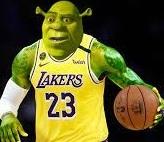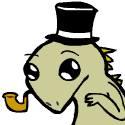|
Binary Badger posted:Didn't realize that there's enough demand for 427 Ubiquiti routers to sell through in a day.. woof These were just released like 3 weeks ago and are pretty significant upgrades from what they had. You have resellers and other professionals also buying up the stock. I also don’t think they’re making a large number of them so that they don’t have a bunch just sitting on the shelf.
|
|
|
|

|
| # ? Apr 27, 2024 13:28 |
|
god this blows posted:I also don’t think they’re making a large number of them isn't that par for the course? they order things in bite-sized chunks, sell out, reorder, repeat they never seem to warehouse any of their products
|
|
|
|
UI put out a great replacement for their lower end edge max routers as far as I'm concerned (although they might've been trying a little too hard by not putting out any product for a wee bit too long) At least it's a good sign they went with a good modern ARM quad core, dunno how much more speed they were gonna get from a MIPS CPU
|
|
|
|
I for some reason didn't think to search SA/this thread first. When COVID hit, my old hacked-together router bridge was no longer cutting it ... strangely wifi was no longer accessible at the front of the house after being solid for years, affecting the bedroom upstairs & doorbell camera drastically. Got the second gen Google Nest Mesh and it worked well for years ... but the last 6+ months we'd been needing to reboot it 2-3 times per week to not have poo poo keep timing out. It would work perfectly for a day or two, but then degrade. I thought now would be a good time to upgrade/replace but holy gently caress the sticker shock at WiFi 7 (mesh) prices. Most recommend kits ranging between $2000-3000 CAD! So got a refurb Asus XT9 on WiFi 6. (Lol setup was a cinch after googling factory reset, because the setup didn't work with the router still set to the original owner's custom settings.) It looked like the new Google one is well-regarded, but we'd be losing the speaker function, and I just didn't love the overall experience of the last one. How dumb am I for installing the XT9 mesh essentially side-by-side to the old network (though using it as the firewall/gateway)? (Different SSIDs of course) I'll kill the old network if I notice problems still, and I disabled 2.4G on the newer Asus gear. My rationale is that we were using the smart speaker features of the old Nest nodes, especially just to play music. But I was also wondering if all the smartbulb/switch poo poo on my network was possibly affecting/degrading performance too. Maybe leaving them separate would be net beneficial. Also I think most of those devices, especially my Teckin off-brand stuff, only operates on 2.4G. A weird quirk of the original Nest Doorbell cam is that it only operates on 2.4G in Canada, but also works with 5.0 in the USA. --- I do want to buy better wireless speakers but that's such a mess itself. I'd be okay with a Nest Mini in a couple places but they weirdly haven't gone on sale for over a year. $70 CAD is tough to swallow when they used to so frequently be $30.
|
|
|
|
Seriously, if you want ubiquity gear that is sold out at the main site, it's always better to check out the resellers/local distributors.
|
|
|
|
teethgrinder posted:I for some reason didn't think to search SA/this thread first. If they're not on the same channels running them side by side shouldn't be much of an issue. Cutting the 2.4GHz of the old network out entirely may cause issues with range for your other devices but if you're satisfied with the range you're getting, then it's only a problem in theory not practice. You made the correct move in not buying any WiFi 7 / 802.11be units because 1) the standard is still not actually finalized and 2) you won't really have any client devices for the standard so everything will be running on old standards anyway. And yeah lots of smart devices use 2.4GHz because it's cheaper and better range, the only real problem I have with this is when they do setup via a smartphone app which passes the information of the network it's connected to which if it's not the 2.4GHz means it won't work because it doesn't actually just pass the SSID and password and say "hey look for this dumbass" and instead passes the BSSID which is going to be slightly different between 2.4GHz / 5GHz / 6GHz/ oh good soon 7GHz too aaaaaaaaaaaaaaaa i loving hate smart devices
|
|
|
|
teethgrinder posted:I for some reason didn't think to search SA/this thread first. So I bought the Google Nest Wifi Pro 6E two-pack in January of last year for $300 USD and it's loving trash. It uses 6GHz for the dedicated backhaul, which has piss poor penetration for walls and such. My computers are connected to the extender node, and I was running into an issue where any time I did something that would download a large amount of data, like a game download or a torrent, everything else on that node got choked for data and essentially just went offline. After trying to use Google's awful Home app to try to manage the network I got fed up and replaced it with some admittedly hideous looking ASUS ROG Rapture GT6 mesh nodes ($430 USD) back in February and have had precisely zero problems with them. In fact the internet speed on the extender node increased by 10x. I know you bought the XT9 system, but let this be a warning to you and anyone else: Don't buy the newer Google Nest Wifi Pro kit.
|
|
|
|
Does anyone buy used routers from Amazon Warehouse? There's a router I'm looking at that is listed as "Acceptable," though I cannot find any other description of the item like Amazon used to do (i.e. - in original packaging; packaging will be damaged. Or, missing plugs! Heavy scratches on front of item!). Just from a security standpoint. Seems like if you flash the firmware it should be good to go, but I'm also not an expert.
|
|
|
|
I've done it before, and to be honest I wasn't even concerned enough to reflash the firmware since everything looked fine with the Linksys unit I bought. I guess it's theoretically possible for someone to use that as an attack vector - but the reward:effort to develop a cracked firmware, reflash and return individual units, and then maybe eventually hit a random target doesn't seem to really be there vs. the other things black hats could be up to.
|
|
|
|
Marklar posted:Does anyone buy used routers from Amazon Warehouse? There's a router I'm looking at that is listed as "Acceptable," though I cannot find any other description of the item like Amazon used to do (i.e. - in original packaging; packaging will be damaged. Or, missing plugs! Heavy scratches on front of item!). Just from a security standpoint. Seems like if you flash the firmware it should be good to go, but I'm also not an expert.
|
|
|
|
Thanks both. Sometimes that stuff just freaks me out. But I also love saving money.
|
|
|
|
Branch Nvidian posted:So I bought the Google Nest Wifi Pro 6E two-pack in January of last year for $300 USD and it's loving trash. It uses 6GHz for the dedicated backhaul, which has piss poor penetration for walls and such. My computers are connected to the extender node, and I was running into an issue where any time I did something that would download a large amount of data, like a game download or a torrent, everything else on that node got choked for data and essentially just went offline. After trying to use Google's awful Home app to try to manage the network I got fed up and replaced it with some admittedly hideous looking ASUS ROG Rapture GT6 mesh nodes ($430 USD) back in February and have had precisely zero problems with them. In fact the internet speed on the extender node increased by 10x. I'm still impressed that your results were that much better because I really wasn't expecting THAT degree of improvement, but I'm glad it's working and you actually get some decent use out of the fiber where you actually want to use it now.
|
|
|
|
Hey there. I've been having some issues with my home network and was directed here from another thread. I'm a little over my head with this stuff but I'll try to explain as best I can. So what's happening is when my son and I play some games, Darktide and Risk of Rain 2 specifically, we've been experiencing some issues. After some time, 5 minutes to 20 minutes sometimes, enemies will either stop moving and taking damage or causing damage, or start sliding around and going through solid objects. After a short while one or both of us gets kicked back to lobby. I haven't made any changes to our router as most of that stuff doesn't make sense to me. I did see some other people have had similar troubles and they talked about port forwarding or triggering, and something about internal vs external ips but I'm not sure if that's something i need to configure for each game or each steam account. I'm a little lost and would appreciate any help you can offer. If this is the wrong thread my bad! Let me know if you need any more info. I Here's a couple videos for illustration. https://twitch.tv/videos/2092600715 https://twitch.tv/videos/2099748897
|
|
|
|
To confirm, you are playing on two different PCs behind the same router?
|
|
|
|
Thanks Ants posted:To confirm, you are playing on two different PCs behind the same router? Yes, correct. Sorry forgot that bit. Both hardwired to the router.
|
|
|
|
I don't like UPnP but turning it on could possibly solve this, it sounds like it's NAT related
|
|
|
|
Thanks Ants posted:I don't like UPnP but turning it on could possibly solve this, it sounds like it's NAT related Took a look in the router settings. Upnp was already enabled unfortunately. Should I toggle that off then? Or leave it alone?
|
|
|
|
I would leave it alone, UPnP makes things easier and turning it off is a security precaution. What is the make/model of your router? Have you tried power cycling it to see if the problem persists? Does this only happen when you are both playing, or does it happen sometimes when only one of you are playing? Both being hardwired is good and rules out a lot. Can we just confirm that for sure neither client is using wireless, even with hard wired plugged in? Also try the pinging part I mentioned in the Darktide thread.
|
|
|
|
Internet Explorer posted:I would leave it alone, UPnP makes things easier and turning it off is a security precaution. Ok, not touching upnp then. Router is a Verizon CR1000A I've done a couple reboots on it, and the modem as well. I can't figure out the model of the modem itself. The issue comes up when we both play. If it's just me I can play both solo and with other people. If he's playing solo he's stable too. Definitely not on wireless though. Both wireless devices are disabled. I did the ping test and ran ROR2 on both computers for about 10-15 minutes. Nothing popped up in there during that test. But I may try again with third parties just in case. and thank you for your help in both threads!
|
|
|
|
Looks like my state has finally joined the poo poo tier ones with age checks on fun websites. Is there a VPN I can integrate into my Mikrotik router on a per DNS basis? Or do I need to find a VPN browser setup? I've only ever done this where "everything" goes through that connection, but that isn't what is needed here.
|
|
|
|
I live in Virginia and just use opera for… stuff. PC and phone. Seems like the easiest solution.
|
|
|
|
Inside Out Mom posted:Ok, not touching upnp then. Is this cellular internet or fiber internet?
|
|
|
|
astral posted:Is this cellular internet or fiber internet? I think fiber since it has 10G WAN? It looks suspiciously like a Zyxel product I was looking at for work and still have a beta unit with an FCC warning to not give it out for real around here somewhere lol but I ultimately decided to go with something that didn't inflate its PHY rate by doing a 4x4 2.4ghz channel
|
|
|
|
astral posted:Is this cellular internet or fiber internet? Fiber. 300/300 I'm taking a test drive with protonvpn. Will be testing in a bit. Hopefully that does the trick!
|
|
|
|
Next week, I'm replacing my Xfinity gigabit internet with AT&T fiber gigabit internet. I know that the hook-up to the unit on the exterior of the house is going to be different, but how does the connection in the interior of the house work for fiber? I've currently got the modem/router in a central spot of the house that's super convenient for me, but if they have to run a new kind of cord for fiber than the wall connection I have now, I'm a little worried the tech is going to be like "no, I'm not crawling through your attic to run this wire to a specific interior wall."
|
|
|
|
surf rock posted:Next week, I'm replacing my Xfinity gigabit internet with AT&T fiber gigabit internet. They'll probably put an optical network terminal either on the outside of your house or in your basement or wherever that terminates the fiber, then hook up their router either with coax if you have that already or ethernet cable. It's common to replace a coax connection with another coax one since they can reuse the cabling, especially if you're getting any set top boxes for tv with them since those will use a MoCA connection to talk to the router.
|
|
|
|
surf rock posted:Next week, I'm replacing my Xfinity gigabit internet with AT&T fiber gigabit internet. They may or may not add a box to the outside (they ran overhead fiber straight from the pole to my modem), but they should run it wherever you want it. I wanted it central and they did so, routing it through the attic (very tight one at that) from the exterior of the house, and didn't charge extra. The tech I talked to said he'd have to notate the install but if they charged me extra to just call and complain and they typically remove it. (They didn't charge me) E: Note for all ATT fiber I have had, you have to use their modem/router combo unless you want to hassle with a bypass (if you are on the old network) or buy some enterprise equipment (if you are on the new that has the ONT built in). I just use it in "bypass" mode and it's "fine" even if I don't like it all that much. Rakeris fucked around with this message at 01:29 on Apr 1, 2024 |
|
|
|
If you're in a weird situation where you need to run the WAN from the Fiber ONT to your living room through existing ethernet cable but still have the same single cable also be usable for your own LAN back the other way, then you'll be able to pretty easily using Switches that can support VLANS. Or you use MOCA, but I would not trust MOCA as another step on my WAN signal path if I could avoid it.
|
|
|
|
|
Rakeris posted:They may or may not add a box to the outside (they ran overhead fiber straight from the pole to my modem), but they should run it wherever you want it. I wanted it central and they did so, routing it through the attic (very tight one at that) from the exterior of the house, and didn't charge extra. The tech I talked to said he'd have to notate the install but if they charged me extra to just call and complain and they typically remove it. (They didn't charge me) Yeah, another data point here - the AT&T tech definitely went through our crawlspace and pulled the fiber up in exactly the wall I asked him to on the inside of our house.
|
|
|
|
That's all super helpful, thank you!
|
|
|
|
Very basic question - comparing the use of a VPN such as NordVPN to connect to a server in the US vs using Tailscale with an exit node to a US location, is it pretty much the same? For example, when logging in somewhere, it will both show a US IP address if everything is setup properly but besides that, it's the same?
|
|
|
|
Tailscale (assuming the connection at the exit node is a high quality residential connection) will be better because the connection won't be coming out of any known VPN provider IP space, so streaming services won't be able to do anything to block access. It will show as AT&T or whatever rather than a datacentre.
|
|
|
|
If I want to do my own ethernet runs through a 80 square meter apartment, is there anything I should be aware of in regards to signal speed? And are there any choices I can make that will make life easier in the future, if I want to change it up for some reason? e: same questions for co-ax cable in case I want to move the modem
|
|
|
|
“life easier in the future”: run conduit if you can, and a run of pulling line alongside the cable if you can’t, so you can more easily get updated/additional cable along there later
|
|
|
|
Fruits of the sea posted:If I want to do my own ethernet runs through a 80 square meter apartment, is there anything I should be aware of in regards to signal speed? And are there any choices I can make that will make life easier in the future, if I want to change it up for some reason? Cat 6a should be fine. Cat 7 is a weird offshoot standard, cat 8 is expensive and stiff and you shouldn't use it, you should use fiber if you need more than 6a can deliver. https://www.cablematters.com/Blog/Networking/what-is-cat7-and-why-you-don-t-need-it Any coax you buy should be fine.
|
|
|
|
Twerk from Home posted:Cat 6a should be fine. Cat 7 is a weird offshoot standard, cat 8 is expensive and stiff and you shouldn't use it, you should use fiber if you need more than 6a can deliver. Ahh yeah, I asked the guy at the electronics store what cat 7 was for and his answer was basically that some people wanted the cable with the highest number 
|
|
|
|
And to be clear, 6a can push 10 gigabit on a clean, well-terminated run.
|
|
|
|
Fruits of the sea posted:Ahh yeah, I asked the guy at the electronics store what cat 7 was for and his answer was basically that some people wanted the cable with the highest number It goes up to 8: https://www.monoprice.com/category/cables/bulk-networking-cables/cat8-bulk-ethernet-cables Cat 8 is theoretically 40GBaseT, but nobody's actually done it yet and it's only rated for short runs (30m tops).
|
|
|
|
For anything longer than a few feet using copper for more than 2.5G is inefficient, and using it for more than 10G is wasteful. For anything local, DAC is the answer. For anything else Cat6a is a good and useful standard cable. Run Cat6a when you're doing new installation. Decision point #1: You don't need 10G, stop it. Decision point #2 (if you ignored #1): Just run fiber.
M_Gargantua fucked around with this message at 16:45 on Apr 2, 2024 |
|
|
|
|

|
| # ? Apr 27, 2024 13:28 |
|
Cat6 is fine out to 55m for 10G, so unless you have a huge house you don't really need to spring for 6A. It might not be a substantial cost increase in your case, but when I got 10 drops put in my house (e: in 2017) it was going to be either ~$900 for Cat6 or 1500 for 6A. It was unclear if 6A would ever have any benefit, so I stuck with 6. Also agreed that if you really care about 10G and especially beyond you should just run multimode fiber. You're going to have to make some compromises on cost and power consumption to put a whole house on 10GBase-T, especially if you don't already have the NICs where cost per port is like $70 vs. $20 for SFP+. (e: You can buy used X540-T1s instead of new AQC107 cards to narrow that gap a lot, but the switches/SFPs will still cost more.) Eletriarnation fucked around with this message at 16:39 on Apr 2, 2024 |
|
|