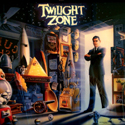|
Does it matter if the signal strength is less (2 bars) if the speed is much faster? I'm having a tough time getting my desktop to grab any kind of wireless speed in my new home office on 2.4GHz. Bought a new network card and had the same issue. Connected to 5GHz and it works amazingly. However I notice the signal strength is only 2 bars (-71 dBm) compared to the 4 bars for 2.4GHz (-62 dBm). Will I have issues with it dropping in and out? Would an extender for the antennas to get them on my desk or something work? Or do the bars not matter as long as it works. This has been the weirdest thing because every room in the house works flawlessly except the office. Also, do laptops naturally have better antennas in them? I put my laptop next to my desktop (which has a new card) and have way more networks available and much stronger signals. I would have thought a fancy desktop wifi card with antennas would draw a better signal than a laptop. Heck even my phone can find my neighbors router. Niwrad fucked around with this message at 21:00 on Oct 10, 2017 |
|
|
|

|
| # ¿ Apr 27, 2024 15:29 |
|
n0tqu1tesane posted:It really depends on antenna location. Most laptops have their antennas around the top of the monitor, whereas if your desktop is shoved under your desk, or in a corner, and the antennas are down there as well, your signal reception is going to suffer. Especially considering the fact that the antennas are positioned directly next to a large metal box. That makes sense. When I move the desktop around I notice a relatively big difference. Under the desk where I'd like it is at -73 dBm but if I throw it on top it goes up to -64 dBm. Would a pair of these help? Figure I could throw them on my desk or something. https://www.amazon.com/gp/product/B01M61LH9A/ref=crt_ewc_title_srh_1 Or at this point am I throwing good money after bad and should give up on wifi in the office? Powerline is an option (I'd avoided it before because but I'd hate to dump $60 into something else and find out it sucks as well). Plus the extra plug where the router is setup isn't ideal. Or maybe I'm overthinking the whole thing and it's not a big deal as long as the speed is good?
|
|
|
|
Atomizer posted:A compatible external antenna will absolutely improve your WiFi signal, provided it's mounted in an appropriate location, preferably as high as possible. It's probably worth going this route, as even if you have a satisfactory connection there's always a possibility that it could be disrupted at some point in the future due to outside interference, especially if you're at the edge of the WAP's coverage. Thanks. The antennas seemed kind of messy and since they were mostly 3rd party brands (and expensive for dual band), I had read conflicting reviews. Ended up being an extender and hard-wiring the desktop through that since it's on the same floor. Not a perfect solution but the connection is much more reliable and right in line with other devices I use.
|
|
|
|
Couple questions about cable modems with Comcast. My Dad has had some issues at his place lately with speed. Comcast is telling him it's the cable modem which is an SB6121. On one hand it's old and EOL. But on the other it had worked fine for him for years and just seems weird to suddenly be poo poo. Is the issue likely the SB6121? And would the SB6183 be a suitable replacement to give him a little future-proofing going forward? Which brings up another question. I'm using an SB6141. Is there any point in upgrading if I'm on a 100mbps package with my ISP? I noticed the SB6141 is EOL as well but I'm getting good speeds with it.
|
|
|
|
I've got 600mbps through Xfinity right now. Can go up to 1200mbps but really don't feel like paying extra for it as its mostly unnecessary for my needs. Now I'm running an outdated modem (SB6141) which seems like a bottleneck. Would the SB8200 be a fair enough upgrade to handle my speeds and give me some room in case Xfinity raises it? I was also considering the S33 just to future-proof, but I think it'll be years before I jump up that far. And by then, who knows what is out there? It's about a $65 difference.
|
|
|
|
fletcher posted:I'd say just go with the SB8200, it's a good modem. No need to future proof with the S33 in my opinion, since your upgraded connection in the future could be fiber anyways. skipdogg posted:+1 to this answer Thank you! That will save me a few bucks. Would you recommend upgrading from an Archer C9 if my speed is only 600mbps? A small part of me was thinking about going mesh since I do have a dead spot in my office (which I fix with a range extender). The C9 has been fine but wondering if I'm missing out by not covering each floor (I have 3) sufficiently. And if not, would a C9 be fine at 600mbps for now?
|
|
|
|
fletcher posted:I think the Archer should meet your performance needs, only thing I would check is whether they are still releasing firmware updates for it. What's your range extender solution? I probably wouldn't bother changing to a mesh system unless you are having problems like voip calls dropping when roaming between APs, or if your dead spot solution isn't working well. I'm using a TP-Link AC1200 range extender which I've hard-wired to my desktop. Seems I get between 50-75 Mbps from it. I get about 250-300 Mbps on my phone standing next to the range extender. So there does seem to be some considerable dropoff that I can't figure out. My bedroom also pulls in around 100 Mbps, but it's situated up a level and in the corner of the house. So that seems like just a distant thing. Not sure how good that is for 600 Mbps Xfinity speeds. It does seem like the two crappiest places in the house to get internet are the two spots I need it. If a mesh network or another option would dramatically improve things, I'm all for making the investment. But if those numbers are considered fine and it would be a negligible difference, I won't bother. Any help is appreciated.
|
|
|
|
Are short intermittent drops when there is heavy use (torrenting) a sign of a router overheating? I have an old Archer C9 and never really had this problem before but wondering if that's a sign of old age and time for a replacement.
|
|
|
|

|
| # ¿ Apr 27, 2024 15:29 |
|
Dogen posted:Have you set bandwidth limits in your torrent client or turned qos on on your router (assuming itís supported)? Yes on the bandwidth limits in the torrent client. It happens even with a couple torrents and only downloading 2-3 Mbps. I haven't turned on QoS as it doesn't work with NAT boost on TP-Link. Would you recommend that? I guess I'm wondering if the intermittent drops would be a sign of a dying router (or one that is just not cut out for higher speeds). I'm not torrenting hundreds of files at once or anything so this feels a little weird. The Archer C9 is about 6 years old at this point. It's either that or Xfinity is loving with me (I am data capped at 1 TB so it's not like I'm one of those superusers). Then again, I've been looking for an excuse to upgrade my router and maybe go with a mesh network for awhile.
|
|
|