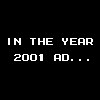|
Why would anyone be ok with that?
|
|
|
|

|
| # ¿ May 13, 2024 07:52 |
|
PUBLIC TOILET posted:Exactly. Comedic forums arguing aside, I second the recommendation of MikroTik and/or Ubiquiti for home use. They often perform better than the consumer-grade hardware for home that's commonly recommended here. That is if you're not too overwhelmed with the possibility of having to do in-depth configuration (MikroTik via Winbox or Ubiquiti via their CLI if it can't be done via the web GUI.) I've personally been installing MikroTik routers for people, one of which is running a home business and also catering to their kids' multiple WiFi devices within the home. I use Ubiquiti at home. I just find it hard to believe consumer hardware is still garbage.
|
|
|
|
PBCrunch posted:Is there any way to configure some device in my home as an adblocking proxy of some kind, then configure my phone to get all of its web data through this proxy? Like having ad block on my phone at all times, especially when I'm using 3G/4G data? I do this at home. I have a Squid proxy running on a computer, and I configured my DHCP server to send an automatic proxy configuration URL (pac file) to my clients (phones and tablets). It only works on my home's wifi; it won't work for mobile data. For mobile data, you could open the proxy to internet traffic (with authentication) and configure your phone to use it. Or you could set up a VPN on your home network and configure your mobile devices to use it. The downside to both of those would be that all of your mobile traffic would pass through your home internet connection, which might be slow.
|
|
|
|
Axiem posted:Well, then. I learned something, and the More You KnowTM... It's called the host name. It is reported by DNS. You can do a reverse DNS lookup using the nslookup tool on Windows and Unix: code:code:code:
|
|
|
|
Axiem posted:When I do a "show system host-name", it tells me that it's already set to the new name. When I try to do the set, it tells me "The specified configuration node already exists". I'm not at my network now, but look at the contents of your EdgeRouters /etc/hosts file. If there's no entry for your host name or it's wrong try rebooting. Actually, before that, make sure you have "commit"ed your config.
|
|
|
|
When I used Vonage, I was able to plug it into a phone jack. After that, all of the other phone jacks in the house were connected to Vonage. If you do this, you also have to unplug the phone line from the box outside your house (or wherever it comes in from the local phone utility).
|
|
|
|

|
| # ¿ May 13, 2024 07:52 |
|
Deeters posted:I've got a bunch of cat 5 cables filling up a box in my closet. Is there any way to test them besides just plugging them in and seeing if I get a connection? I see cable testers on amazon, but I'm guessing a sub $20 one probably isn't that good. Take them to a place that recycles copper and buy some new ones.
|
|
|