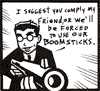|
So I've done some googling around for a fix to this issue and can't seem to find one. Basically, it's that Windows 8 is completely hit-or-miss whether or not it will access a NAS box. (and yes, I'm aware that people hate Win8 with a passion, but with Start8 installed, I actually rather like Win 8. This is the only problem I ever have with it) When I try to access my NAS (or previously, my Windows 7 based server), I'll do my standard \\server on an explorer window, and I've got a 25% chance of it coming up. When it comes back and says "cannot access \\server", I try again. I've got probably a 50% of it coming up. I'll try a few more times and eventually reboot, where it usually works. The one computer in the house running Windows 7 has absolutely no problem with this. Here's the strange bit - it may work one moment, and then if I close the explorer window and try again a few moments later, it might not. The google work I've done seems to indicate that it is a credentials problem, so I've added the server to both windows and generic credentials. That seemed to solve it for a bit, but afterwards, no dice. Anyone have any thoughts on how I might be able to solve this? It's really rather aggravating.
|
|
|
|

|
| # ¿ Apr 24, 2024 03:05 |
|
IOwnCalculus posted:The fact that it seems like you're having to go to great lengths to get everything assigned an IP properly still makes me think there's another issue at hand. Let's see if I can do this: code:NAS: 192.168.0.107 Bedroom HTPC: 192.168.0.104 Living Room HTPC: 192.168.0.103 Printer: 192.168.0.105 Roommate Computer: 192.168.0.106 Xbox 360: Haven't turned on since switching over router (probably won't - am planning on selling it) Windows 8 Tablet: 192.168.0.102 Android Phone: 192.168.0.101 Nest Thermostat: Havent reconnected it since switching over router Hope that helps, again, this isn't a problem on any unit NOT running Windows 8. My roommate's computer runs Windows 7, no problem accessing it. Before I upgraded my desktop and the living room HTPC to Win 8, they had no issues accessing NAS/Storage Server.
|
|
|
|
IOwnCalculus posted:If you map the share to a drive name on the Win8 box, does that work? Does \\192.168.0.107 work even when the name doesn't? Kind of. Once I get the connection established, mapping a network drive seems to hold the connection open. But I still have to go through the same issues to get it connected initially. I haven't tried accessing the ip directly. I'll give that a try when I get home.
|
|
|
|
Mr Shiny Pants posted:Can you try from the command line? That usually gives a bit more information. I can, but for some reason, everything has been working perfectly over the past few days. I now have a unit that stays on 24/7 (AMD E-350 HTPC box running on SSD), that uses the NAS for mass storage, and it seems like as long as one computer in the house is making a constant connection (in this case from a mapped network drive), everything else can access the server easily. Very strange. The thread title fits.
|
|
|
|
Question for you guys: why is it so difficult for a router to limit bandwidth to a certain IP on its network? As I do google search after search, this is not an uncommon feature to ask for, yet everything always points me to using QoS on my current router (didn't work) or using DD-WRT (installed successfully, NOTHING except standard router functions worked). Now I get that the mindset in router functioning is that as long as the bandwidth isn't saturated, it doesn't seem like there should be a reason to limit it, and to go with a prioritization scheme, but this never seems to work either. And bandwidth limiting seems to be such a commonly requested feature, you would think that SOMEONE would have made a router with this function built in.
|
|
|
|
IOwnCalculus posted:If you map the share to a drive name on the Win8 box, does that work? Does \\192.168.0.107 work even when the name doesn't? Finally got around to having an issue with this again. Yes, accessing the server via IP does work, server name does not. Help?
|
|
|
|
evol262 posted:What's the nas running? Windows? Samba? Sorry - this information was (as far as I'm aware) earlier in the thread. It's running Samba on a NAS4Free server. Windows 8 machines don't seem to want to access it by using a \\servername command, but they WILL sometimes do it, sometimes not. Sometimes if I try it, and then go back to it a moment or two later, it works. Sometimes I have to reboot it. Recently it doesn't seem to want to access it through the name at all, but I can still get to it by entering the IP directly. Win 7 seems to not have this problem at all (and no, I'm not willing to go to Win 7, other than this issue, I REALLY like Win 8 with Start8 installed). Accessing the server would be fine, except for one computer that uses the NAS as a primary storage device that I have mapped it as a network drive (Win 8 won't accept an IP address as a network drive). Also someone asked me why I hate DD-WRT. answer: because nothing loving WORKS. I'll be the first to admit that I don't really know much about networking and that it is likely that it's too advanced for me. But I remembered tonight why I went back to my old router (until it died last week): port forwarding doesn't loving work. Neither my torrent app nor my server are accessible from outside. Worked no problem with my d-link dir-655. Psimitry fucked around with this message at 07:55 on Jan 29, 2014 |
|
|
|
z06ck posted:Fixed. See how good anecdotal evidence is? And ordinarily I'd be on-board with the concept. Except that whoever it was that asked, didn't ask "why doesn't anyone like DD-WRT?" it was "why don't YOU like DD-WRT?".
|
|
|
|

|
| # ¿ Apr 24, 2024 03:05 |
|
EugeneJ posted:How crappy is 2mbps download speed going to be if I downgrade from 15mbps download speed? Depends on your usage. Browsing? Gaming? Non-hd video streaming? No problem. Torrenting? Steam downloads? Multiple users in the household? Hd Netflix? Game updates? You're going to be hating life. 2mb is definitely on the slow side. But if it's all you can afford, it's better than nothing.
|
|
|