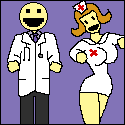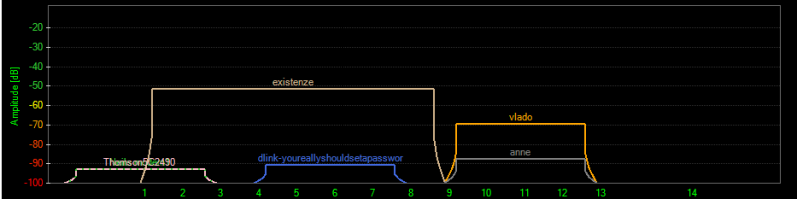|
Problem description: belkin wireless router: I have a cable modem hooked to a belkin wireless router. The difficulty is that frequently without any change in the activity lights on the modem or router the Internet will be unavailable. This happens multiple times in an hour, or it might happen when you first sit down to use the internet. When connected the speeds are appropriate and I detect no other issues. We have an iMac, two MacBooks and two iPads connecting and this happens to all of them. In general if one device can not connect neither will any other device. Also I live in a large condo with many other routers that can be seen by my computer. Attempted fixes: The sure fix is to unplug the router and plug it back it in. But this happens constantly and it is difficult to always be walking all he way across the house to restart it. After months of this I contacted belkin, they had no solutions but to send me a replacement. Now several weeks into the new router's use we are having the same issues. Recent changes: Nothing new has happened except the new router with the same issues. -- Operating system: e.g. Mac Osx and ios5. System specs: Belkin wireless G router model number f5d7234-4v4 I have Googled and read the FAQ: Yes. Googling suggested simply that belkin routers are terrible and possibly I should just buy a different brand. This is a repost based on the recommendations of my haus of tech support thread that reposting here would be more useful. TLDR: My question is basically, what router should I buy to fix constant internet disconnects in a crowded condo building? 5ghz or 2.4? Will it work with ipads, macbooks and imac, and does it have appropriate range for a large condo? Thanks for your help!
|
|
|
|

|
| # ¿ Apr 24, 2024 20:19 |
|
ryanbruce posted:You should at least do a quick site survey to see where there's room. The people in this thread may have a better program to try it with though. Ok so I downloaded that program and ran it. It looks like there are 18 routers available. Mine has 40% signal strength and 20% noise. It is running on the same frequency as 12 others. Changed the channel to one no one else is using. I guess I will give this some time to see if this helped. If not I may be back to ask for advice on what router to buy. Thanks guys. Doctor Party fucked around with this message at 03:34 on Nov 9, 2011 |
|
|
|
Triikan posted:Keep in mind that unless the channel you picked is 1, 6, or 11 you're still going to get interference, because each channel bleeds into those surrounding it. If you have 5 routers on each channels 1/6/11, and you pick channel 3 because its 'empty', you're actually going to be getting interference from the routers on channel 1 AND channel 6. I am asking out of ignorance not because I mean to argue, but why are 1,6 and 11 more immune to bleed over than the others? I chose channel 2 simply because no one else was using that frequency. Now over a day into using this I have not had a single disconnect nor has my room mate. My assumption was if I had to choose between channels with multiple other users and a channel with no users I would be better off with the channel with no users. If it were true that a nearby channel could bleed over, it would follow that someone on the exact channel would be even more troublesome. In my case several others were on 1, 6 and 11 already. Anyway thanks for info, I am interested to know why this is important because I have no idea how this stuff works.
|
|
|
|
Devian666 posted:All the wireless gear uses more channels to send data. The image below is what I picked up locally at the back of my apartment. Channel 1 uses below 1 and up to channel 3, channel 6 is actually 4 to 8 and channel 11 is actually 9 to 13. Ok thanks for the explanation that makes sense. Let's hope this does the job and I don't have to get a new router.
|
|
|
|
Ok well after having several days of successful Internet connectivity with the new frequency we ran into problems again today with constant disconnects. So I am trying to decide between two routers. Please feel free also to suggest others. Linksys e2500, $79, dual band http://www.amazon.com/E2500-Advanced-Simultaneous-Dual-Band-Wireless-N/dp/B004T9RR4A/ref=dp_ob_title_ce or Linksys e1200 , $49, 2.4ghz only http://www.amazon.com/dp/B004T9RR6I Question is should I care about 5ghz in a router heavy condo building? Is there another better and similarly priced item? Thanks!
|
|
|