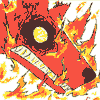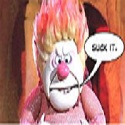|
Thanks for the help, Psych and Angry Avocado! I was out of town pretty much all of last week, so I couldn't reply until today (ended up not having any time for last week's challenge either).Psych posted:3)There are two ways of going about this: The mesh tool (U) allows you to create points inside an object that you can color independently it's not as complicated as the other method, but it's probably going to look a little mushy. The other way is to create shading objects on top of the object you want to shade, then apply a gradient to the shader and tweak its blend mode (screen tends to be best for highlights, and multiply is best for shadows).  Psych posted:4) swatch library Psych posted:5&6) Illustrator tends to be really crappy when it comes to tablets, so I don't really use one with it. However if you must; you can get more precise manual control over your lines by selecting the line you want to edit and selecting Object>Expand or Expand Appearance (only one of these will probably be available I don't know what determines which) this will convert your stroke into a shape. Psych posted:7) Make a box of what you want the crop area to be, select it and go to Object>Crop Area>Make Psych posted:8) This is going to depend on your flash programmer, but any of the standard image file types should do Psych posted:12) Use Expand the lines like I mentioned for questions 5 and 6 and then adjust the line weights manually.  Angry Avocado posted:Go to Object > Expand Appearance. This will seperate the fill shape from the stroke. You can then use the Direct Selection Tool to pick a piece of the line between two anchor points and delete it. (You get the round ends under Stroke tools). Angry Avocado posted:You can get this by holding shift while using the eyedropper tool. Angry Avocado posted:Illustrator doesn't have a History panel. Angry Avocado posted:The blend option doesn't work that way unfortunately. There are other ways to get what you want though. Angry Avocado posted:Sounds like you're looking for the Stroke Width Tool, which is new in CS5. Here's a tutorial: http://vector.tutsplus.com/tutorials/illustration/illustrator-cs5-variable-width-stroke-tool-perfect-for-making-tribal-designs/ Thank you both again for all the help! This should make completing the art for "Super Cute Dinosaur World" ("The Adventures of Robot-Rex"?) much easier. (Ha! As if I could find a programmer who would put up with my ignorance of Flash.) While I couldn't get to last week's assignment in time, here's an in progress shot of the final stage mock screenshot for the same fake game: 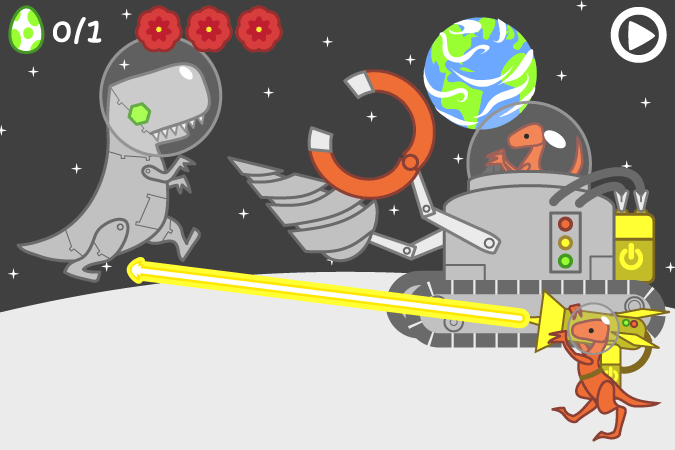
Squats fucked around with this message at 22:20 on Oct 25, 2011 |
|
|
|

|
| # ? Apr 19, 2024 01:15 |
|
Weekly roundup: Breaking the Law (Stroszek) (Stroszek) (Nessa) (Nessa) (DigitalAdhesive) (DigitalAdhesive) (Amxkapool) (Amxkapool) (Withers) (Withers) (Astro-Zombie) (Astro-Zombie)  (Dr Scoofles) (Dr Scoofles) (Bohemienne) (Bohemienne) (DurianGray) (DurianGray) (Macaluso) (Macaluso) (Fangz) (Fangz) (Kismet) (Kismet)Again, let me know if I've missed anyone. And sorry for the slight delay.
|
|
|
|
Hi you missed me! oh and some content! 
Poohat666 fucked around with this message at 05:05 on Oct 26, 2011 |
|
|
|
Poohat666 posted:Hi you missed me! Hey, could you show us a bigger version of what you posted before?
|
|
|
|
Stroszek posted:Hey, could you show us a bigger version of what you posted before? Sorry? Which one the picture I posted a week ago? Why??!?!?!?!?!?! Oh, I see it was small, hopefully this is right. This is about actual size, drawn with Chinese calligraphy brush and colored with photoshop. 
Poohat666 fucked around with this message at 05:32 on Oct 26, 2011 |
|
|
|
Poohat666 posted:Sorry? Which one the picture I posted a week ago? Why??!?!?!?!?!?! I love how your color is so separated. Do you ever make smooth gradients or is that something that's not really part of your style?
|
|
|
|
I try to use just flat normal colors, I was mucking about with gradients on these but I generally just like straight red or pink or limes... If I do use a gradient it will mainly be focused on the background and not so much on the rest of the picture.
|
|
|
|
Poohat666 posted:I try to use just flat normal colors, I was mucking about with gradients on these but I generally just like straight red or pink or limes... If I do use a gradient it will mainly be focused on the background and not so much on the rest of the picture. I know you're much more experienced than me, but can I offer you a challenge and you can offer me one? Draw a quick doodle and color it in with more than one shade of a color per area bounded in black. I feel like we should be pushed out of our comfort zones. Your challenge to me can be as simple as "stop sucking" if you like.
|
|
|
|
I am not really sure of what would be a challenge without looking at some work, I am here looking for challenge and to see what others are doing. There was a time when I was younger when I did a lot of different styles etc, but came to a point where I really liked what I was doing and basically just focused on a style to the detriment of the established rules of art, which I am in need of practicing now regarding perspective and life drawing. I have done a lot of design work for bands, books , magazines etc. I really want to go to art school but I am now at the age where I have to work all day and cannot afford time to pay for schooling and don't really have time to sit and draw as much as I like at the moment. I am quite jealous of the people who have had the art 'network' and education in thier process. I have tried really hard to connect with other artists and creative people but usually find myself ghosting around. Time is always passing, youth and the creative process is always ebbing and flowing and sometimes building and and then at times completely disappears for long stretches. My challenge would be to never find yourself at a moment in your life when you cannot remember when the last time you touched a pencil or painted something, where work and slaving away all day for the dime has replaced what once was your soul. Since I like content and have a tonne of this poo poo... Here is another picture I drew in highschool, oh so long ago... In the big bad 90's! 
|
|
|
|
Poohat666 posted:I am not really sure of what would be a challenge without looking at some work, I am here looking for challenge and to see what others are doing. There was a time when I was younger when I did a lot of different styles etc, but came to a point where I really liked what I was doing and basically just focused on a style to the detriment of the established rules of art, which I am in need of practicing now regarding perspective and life drawing. I have done a lot of design work for bands, books , magazines etc. I really want to go to art school but I am now at the age where I have to work all day and cannot afford time to pay for schooling and don't really have time to sit and draw as much as I like at the moment. I am quite jealous of the people who have had the art 'network' and education in thier process. I have tried really hard to connect with other artists and creative people but usually find myself ghosting around. Time is always passing, youth and the creative process is always ebbing and flowing and sometimes building and and then at times completely disappears for long stretches. My challenge would be to never find yourself at a moment in your life when you cannot remember when the last time you touched a pencil or painted something, where work and slaving away all day for the dime has replaced what once was your soul. If you want to share, I'd love to see more of what you've drawn over the years. You can email me at noughkash at gmail.com - I use that email for "internet business" pft. I'll also show you stuff I've been working on if you'd like to see that in context or whatever.
|
|
|
|
Giant Boy Detective posted:Since you don't use a tablet with Illustrator, what is your preferred method for producing nuanced vector lineart? (That question goes out to all you vector artists out there.) It seems like I might be able to draw something in Photoshop and vectorize it with Illustrator's Live Trace option, but I have no idea if that's considered kosher or what the most professional way of doing it would be. But in the method you mentioned, dealing with shapes instead of strokes for lines with variable width throughout certainly sounds like a good start! I start with a rough sketch in Photoshop, and then I manually trace it in Illustrator. Giant Boy Detective posted:Wouldn't sending it as a jpg or png rasterize it first? Granted I know next to nothing about programing or Flash, I just assumed they'd need the images to still be in vector format. yes that would rasterize it, I do not know if Flash can import vector files from elsewhere.
|
|
|
|
Psych posted:yes that would rasterize it, I do not know if Flash can import vector files from elsewhere. If I remember correctly, it can. I seem to recall that you can even bring things in via the clipboard if you want. I'm willing to bet that .ai files work with any Creative Suite after Adobe's Flash acquisition as well since the same company now produces both softwares.
|
|
|
|
 I just did this today, kind of representative of how my line work is evolving. Not representative of my coloring evolving though, still don't know what I'm doing there. Stroszek fucked around with this message at 21:25 on Oct 26, 2011 |
|
|
|
Question: Is there anything I can do with my pencil stuff after it's been scanned to make it easier to see (i.e. darker)? I tried playing with the levels in Paint.NET but it seems to go from faint-looking to jet-black-terrible with nothing in between.
|
|
|
|
It's possible that the scanner or the scanner software you're using could have some level adjustment settings that are more sensitive, so you might want to try those first. Barring that, you could try a different program. A lot of programs usually have free trials or more basic/stripped down versions that are pretty affordable if money is an issue. I just looked at paint.NET to see if they had a Mac version so I could poke around and see for myself what it's like, but alas. Windows only.
|
|
|
|
For free "cloud" based options, try the Aviary suite: http://www.aviary.com/online/image-editor http://www.aviary.com/online/vector-editor The vector editor will let you import bitmap files and vectorize them, but it works best on cartoony stuff. You can have a lot of fun by just messing around: 
|
|
|
|
I like to watch Work of Art (a show on Bravo based around making artists do silly gimmick challenges) and think about how I might approach the challenges. I don't expect to come up with something that could compete with even the worse artists on the show, but it's a nice way to stretch my brain and do things I don't usually do. The first challenge was to pick a piece of kitschy art and make a piece incorporating it. You can see the kitsch here and the artists' finished works here. I chose this one:  because I liked the colors and it was not poorly done. I made this drawing with colors picked from the original painting (  for boobs I guess): for boobs I guess)::http://i.imgur.com/yKTe0.png I have always found making still life drawings kind of frustrating, because I like drawing people. Unfortunately drawing from a live model is hard because people unconsciously pose and stiffen up, or they constantly move and make it hard to concentrate. I feel kind of self-conscious posting it, because it is sort of worse than the original "bad" painting, but my biggest art-related problem is sharing things, so whatever! Anyway, I thought some people in this thread might want to use the show as an excuse to draw (and use drawing as an excuse to watch lovely reality TV  ) )
|
|
|
|
I want to start drawing because I know it will help my 3D stuff in terms of composition and other dandy crap. I'm just scared I'll suck  Once more unto the breach dear friends once more.
|
|
|
|
I've been trying to teach myself drawing so I can draw manga/comics (yes yes I know) a few things I've learned: Printer paper is awesome, standard bright white inkjet paper, its like 4$ for like 500 pages, scans well doesn't turn yellow on you and is about the standard size for a comic book layout. A wacom tablet is not a substitute for skill, in fact it takes significant non trivial learning curve to use one effectively to complement your drawing, heck the graphics tablet like the Cintiq is actually less forgiving than drawing on paper, I've had half decent sketches on paper that I have hand biting frustration trying to reproduce in photoshop or manga studio. I'm not sure, I'm of the theoretical opinion that drawing out different paint programs like gimp, PS, mangastudio before settling on one, but each is a fairly heavy investment learning how to use, depends on how much time you got. Mechanical pencils are awesome. Seriously, I more or less swore off most drawing pencils in favor of mechanical pencils, I get a degree of consistency since i dont have to sharpen them I dont get with drawing pencils. I have managed to improve significantly over a period of time, but the key was dropping my perfectionist urges, of where I wouldn't erase something if it didnt come out right, ild just stop and start again. I had to "learn" to not do this and to "sketch" by brute forcin, just keeping drawing lines and erasing until it looks decent and learn muscle memory. Drawing a circle is a hard but nessasary skill, honestly it is probably best to avoid cheat sheets like drawing aids until your skilled enough to only need them to save time (aka you got deadlines or ALOT of circles to draw). So far I'm having a productive time in an art class I enrolled in, as the prof will force you to try drawing new things in ways I wouldn't have done on my own (aka, for example I'ld spend my time practicing drawing a face/head) like drawing a flower and try to force you to not use whatever half of the brain your not supposed to use. Find people who can give blunt but constructive criticism, as confidence building ego boosting is, (and it is Some things need to be "learned" in a way where gaining a understanding of the concept is pretty much required, other things can be learned by rote through a lot of practice and trial by error, as eventually I would gain a more subconcious understanding of "this looks right". Drawing a manga styled face I've observed can be learned by rote, as there's like only 3 to 4 perspectives you ever need to draw and maybe 6 types of faces, variety comes from hair style and eye shape. Body proportions on the other hand... This is where it seems I get the most improvement from reading Hoggarth, as its a much more intuitive leap to go from accurate human anatomy to cartoony simplicity than it is to go from an accurate human face to a cartoony srtyle I've noticed. I think it comes down to 'movement'/positioning, a face/head doesn't need to move around much, a face doesn't really get contorted in wildly different ways, a head is basically an oval that changes direction, a body contorts, with a huge wide array of possible end positions, you can't really learn that by rote, not if I don't want the character to look stilted or flat. Being able to intuitively grasp and grapple with perspective matters a hell of alot more. A hack could be to have like, a 3d modeling poser program of some sort with vaguely ragdoll physics of where you can drag a character into different poses, I'm fairly good with free hand imitation using reference material. Terrible at sketching from a blank slate. Any resource online, or in the book store regarding drawing in the manga style are 90% useless if you don't already know how to draw; due to that they dont teach you how to DRAW they teach how to draw a specific style, and being a cartoonist is about developing your own style albeit influence by whatever, and don't offer much regarding perspective or foreshortening, which is 99% of being able to draw a cartoon past "cool poses" stage and actually get a narrative going. I did find one, technically two that are useful, but only because they offered such a simplified tutorial that its a decent enough blank slate that you can easily develop a style from there, while all the others usually end up too detailed and their value as an independent drawing aid is lost.
|
|
|
|
Seems like you've had a lot of the same experiences as me. I'm learning to draw mostly on my own, and I bought a Wacom over a year ago. It's collecting dust while I draw on cheap inkjet paper. Currently working on my perception of mass/perspective. A question for whoever: If I want reference images of men in action poses, where should I look? Posemaniacs doesn't feel quite right for anatomy practice, and http://www.characterdesigns.com/ only has one dude. I don't think I'm far away from gay porn with my current google searches.
|
|
|
|
http://artsyposes.com/ has a decent collection of photos, sortable by clothing, action poses, etc. http://www.pixelovely.com/gesture/figuredrawing.php isn't searchable, but you can flip through the images until you find one you like, then pause the slideshow. Besides those two I like to use stock photography sites, which are very, very searchable and packed with diverse content. Only annoying thing is that the photos tend to be lower resolution and usually watermarked, but for collecting pose references it's still pretty great. Don't neglect DeviantArt, either. Horrific though much of it is, their stock photography category can turn up some good quality amateur pose reference collections. Again, more content means more poo poo but also more specifics to sift through. On top of all of those, remember you're not limited to searching for models. Athletes, dancers and stage actors all make good subjects for google searching, and there's nothing wrong with taking reference from classical art.
|
|
|
|
Perfect. That first link was great, and the rest was good advice too. Thank you!
|
|
|
|
Try action movie stills for gesture type things. I feel like I can never really get into those online drawing tool poses for action gestures because it just doesn't feel like real action. Movies compensate for this because you can see the action from start to finish and really get a feel for it. Tron Legacy is especially sweet for action since it's all a lot of choreographed full-body action AND they're all wearing suits with lines on them, so you can easily see which way they're facing. Also, here's another site I tend to like a little better than pixelovely: http://lovecastle.org/draw/ A lot of the photos are from the same sources, so whichever one you prefer, you're not really missing out.
|
|
|
|
Raenir Salazar posted:I think it comes down to 'movement'/positioning, a face/head doesn't need to move around much, a face doesn't really get contorted in wildly different ways, a head is basically an oval that changes direction, ... Are you talking specifically about manga-style faces here? The human face is the most malleable part of the entire body, though the movements of the underlying structures may be subtle. Movement of the face and head are critical to conveying emotion and tone, in tandem with the movements of the rest of the body. I've been waiting for this thread for a while! Hopefully I'll have something for the challenge this week.
|
|
|
|
Spamantha posted:I like to watch Work of Art (a show on Bravo based around making artists do silly gimmick challenges) and think about how I might approach the challenges. I don't expect to come up with something that could compete with even the worse artists on the show, but it's a nice way to stretch my brain and do things I don't usually do. I think you did a great job coloring it, given the number and variety of colors you used on the woman. I think it helps as always to develop an intuition for people so you know which parts of a person are defining and which parts you can just fill in yourself with collected facial features in your memory. I know that's a short cut, but sometimes it's easier to perturbate to a solution than to try to figure it out from scratch. I started messing around with colors and shades. This is my first attempt at coloring with more complexity:  Here's yesterday:  Here's what I've been doing now: 
|
|
|
|
anyone mess with oils paints ? got a bunch of stuff and I am going to give that a shot 
|
|
|
|
I used them once a long time ago (back in high school). Just make sure you've got good ventilation in the room you'll be using. They're fun to use, they just take a good deal of patience and it helps if you're not getting inadvertently high off of whatever paint solvent you're using to clean your brushes. I'd like to try them again sometime when I've got enough money to sink into a new medium.
|
|
|
|
Facefight posted:Are you talking specifically about manga-style faces here? The human face is the most malleable part of the entire body, though the movements of the underlying structures may be subtle. Movement of the face and head are critical to conveying emotion and tone, in tandem with the movements of the rest of the body. Vaguely, I feel that I can still get a face to look decent then I can with the body as long as the basic alignment is correct. A body seems to have many more variables to work with.
|
|
|
|
I finally had some time to participate in the week's challenge. I didn't notice the "Modern" part of the description until tonight. I hope this isn't disqualified since mummies are the opposite of modern. I'll go with the totally bullshit excuse option and say that it's a social commentary on how our preservation of food in modern time has turned food into a grotesque mutation of its former self. Totally unnecessary and boring artist commentary: I know some people think it's not best to be learning with the tablet, I do a lot of regular drawing in addition and I was originally planning to do this challenge in pencil. I actually had this whole idea and drawing planned out for a zombie peanut to be trying to eat the "brains" of a cracked peanut. I have a crappy mockup of it in my sketchpad if it fits better with the challenge. However, I've had a peanut laying on my desk for about a week now and every time I sit down to draw, I just wind up drawing it. I have several drawings of the same peanut now. Anyway, I was doing some doodling in corel tonight and started doing another drawing of that drat peanut. Got this idea after I decided to check out some of the blender brushes. It looked almost like a mummy once I started playing with it, so I just went with that. There you have it, cute peanut mummy. Probably took a little less than 2 hours to complete. Diseased Dick Guy fucked around with this message at 01:11 on Oct 31, 2011 |
|
|
|
Sorry for the poor quality, but here is my submission. It's a crappy drawing of a skinwalker casting an evil spell atop a statue. Linked for size: http://i.imgur.com/xQfFK.jpg I'll get a better quality image and edit it in eventually, I just wanted to be sure I made it by the deadline because I missed it last time.
|
|
|
|
I really like your drawing and it's got good poses and proportions. You might consider playing with line weights and adding some hatching to something like that. It's a bit difficult to understand that the horse is a statue, and without knowing that, a guy sitting on the horses head just looks wrong. I'm sure someone can explain this a lot better than me, but figured I'd give you something to think about. 
|
|
|
|
Quantify! posted:I really like your drawing and it's got good poses and proportions. You might consider playing with line weights and adding some hatching to something like that. It's a bit difficult to understand that the horse is a statue, and without knowing that, a guy sitting on the horses head just looks wrong. I'm sure someone can explain this a lot better than me, but figured I'd give you something to think about. I intend on painting it when I get the time, so hopefully it will be a bit more clear that it is a statue. But yeah, I struggle with getting enough variation in line weight in my art, so I'll keep your advice in mind.
|
|
|
|
 Zombie self portrait. Think I'm going to to mix up my mediums for next thing I try. Get some proper painting in, perhaps.
|
|
|
|
Regarding posing, is there any like program out there that has like a 3D model/ragdoll that you can drag around and pose with realisticish muscle movements?
|
|
|
|
Does anyone have any tips for drawing clean lines? I can draw proportionally but my line quality is atrocious. I tend to draw over lines again and again so my drawings end up with that "student" look. I've tried consciously limiting my strokes or using pen but I find I need several passes to get the line right.
|
|
|
|
Raenir Salazar posted:Regarding posing, is there any like program out there that has like a 3D model/ragdoll that you can drag around and pose with realisticish muscle movements? I find that posing dolls this way usually result in very, very stiff-looking poses, and you don't really ever need to put too much detail into muscles as long as they are there. That is, unless that's not the point and I'm talking out of my arse, in which case you could perhaps try a combination of loose/gesture drawing*, posemaniacs.com (which provides both poses and a bit of anatomy), and - for the custom 3d poses - you could always get the free Blender and try to find a good rig that let you control muscles and poses. If you can't find any (I couldn't, but I haven't worked with blender in a long time), there's always the goofy-looking but easy to handle and rather feature-complete Mancandy rig combined with anatomy references of your choice for the more dynamic poses (but for a slightly older version of blender). I'm having a bit of trouble with my Internet at the moment, so I can't really help you find some super-advanced, free software with accurate-ish muscle simulation, but I'd definitely be interested in it as well. Probably not the answer you were looking for, in which case I apologize and put the blame on my fever. If it was, good for you. * I just recently got one of the Force books by Mattesi, opened it, and - just as an exercise - put it away after noting to myself how it all seemed to work, and started imitating it. Strangely enough, working with the flow of the lines/body instead of with a purely mechanical set-up of bones and muscles and skin made my poses that much more believable than anything I had drawn before. medium charcoal posted:Does anyone have any tips for drawing clean lines? I can draw proportionally but my line quality is atrocious. I tend to draw over lines again and again so my drawings end up with that "student" look. I've tried consciously limiting my strokes or using pen but I find I need several passes to get the line right. I can't really tell from here why you're having a hard time with your lines, but I suspect it may have something to do with how self-aware you are about them, if that makes any sense? How many "micro-goals" do your strokes have? Do you "go from here to there to there to there to there" before you lift your pencil again? This tends to slow down your strokes and make uncertain and awkward lines that you will have to reinforce. Try quick and simple over long and complex; you can always spend several strokes to create a single, complex line. (Just make sure you don't fall into the hairy line trap instead!) If this is not the problem you're having, and you're just trying to find the best curve between point A and point B, try tracing the line a couple times half a nanometer over the paper (don't mind if it makes a light mark) to get a feel for the curve, and try to envision how it would look if that stroke actually made a line, and when happy with it - continuing the same motion - finally make the line. You should get pretty fast at this after a while. It may also be as simple as a problem with your posture. Most important of all: Do you have enough wiggle room for your elbow? Gotta use that elbow. Anyways, don't be afraid of stray lines, helper lines, and know that your lines don't have to be perfect, and especially not the first time.
|
|
|
|
http://conceptart.org/?artist=Dirty+Cquote:He was one of the original students at the conceptart.org Next Gen Atelier. Having wasted ten years on genetics and network engineering, Dirty C (his real name) didn't start drawing seriously until 27, and likes to think he's some kind of proof it's never too late.
|
|
|
|
Crisco Kid posted:http://conceptart.org/?artist=Dirty+C With regards to improving your lines - like SpectacuLars said, practice your strokes right over the paper and give yourself plenty of room to move your arm freely. It's much harder to get a good stroke if your movement is limited. You start to move stiffly or move your wrist, and that screws up the line.
|
|
|
|
Was super busy all week and wasn't able to do this weeks assignment  Hopefully the next assignment I'll be able to do. Hopefully the next assignment I'll be able to do.edit: That guy's stuff is amazing. Are there any GOOD tutorials for digital coloring? With a mouse (for now) anyway. I'd love to be able to color my pictures like that or like how some people around here can. Tutorials I seem to find online make it look so EASY but then I can never make it work.
|
|
|
|

|
| # ? Apr 19, 2024 01:15 |
|
Macaluso posted:Are there any GOOD tutorials for digital coloring? With a mouse (for now) anyway. The time you're wasting while you save for an expensive tablet will not have been worth it in the end. Buy a bamboo!
|
|
|