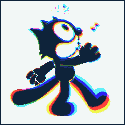|
KozmoNaut posted:I found it easy to live with. Basically just set it to a good level and instead control the overall volume from the player you're using. Ideally I'd like a passive pair to go with a TV (to use a receiver/amp with remote control) but I guess that's what the bigger P4s are for.
|
|
|
|

|
| # ? Apr 27, 2024 10:35 |
|
If the speakers are the only output devices you have, just control it through software (either at the OS or application level). If you frequently use both speakers and headphones though, it can be kind of annoying, which is why I ended up getting a Schiit passive preamp to control volume on my M-Audio BX5 D2s, which also have rear power/volume controls (like proper monitors should!). It has the added bonus of having 2 inputs, but I only use 1, so the input switch button just becomes a mute button.
|
|
|
|
GokieKS posted:passive preamp That would be a volume control or an attenuator, since there's no such thing as passive preamping ;-) There are plenty of inexpensive volume controls on the market, they're widely used in the pro audio world for active monitors. Fostex PC-1 is a nice one that's also cheap.
|
|
|
|
KozmoNaut posted:That would be a volume control or an attenuator, since there's no such thing as passive preamping ;-) That's just semantics. The use of the term "passive preamp" is fairly widespread to describe a passive control unit, and it's what Schiit calls it.
|
|
|
|
GokieKS posted:That's just semantics. The use of the term "passive preamp" is fairly widespread to describe a passive control unit, and it's what Schiit calls it. That's just what you tell yourself to feel better for buying a $50 potentiometer in a box.
|
|
|
|
KillHour posted:That's just what you tell yourself to feel better for buying a $50 potentiometer in a box. I don't need to tell myself anything to feel better about buying it, as I was well aware of what it is when I bought it. And it's not that much more than, say, the Fostex PC-1 or any of the other products that are marketed as a "volume controller" instead of "passive preamp", a premium I was willing to pay for the dual RCA inputs and better design. I just called it that because it's what Schiit calls it.
|
|
|
|
GokieKS posted:I don't need to tell myself anything to feel better about buying it, as I was well aware of what it is when I bought it. And it's not that much more than, say, the Fostex PC-1 or any of the other products that are marketed as a "volume controller" instead of "passive preamp", a premium I was willing to pay for the dual RCA inputs and better design. I just called it that because it's what Schiit calls it. 
|
|
|
|
So my stupid windows box hisses with the crappy onboard audio with my Asus motherboard. Same with using the pc monitor's output. Is there a decent sound card that isn't magical bullshit or full of crappy drivers that are poorly supported? I haven't looked at a sound card in like 10 years.
|
|
|
|
flyboi posted:So my stupid windows box hisses with the crappy onboard audio with my Asus motherboard. Same with using the pc monitor's output. Is there a decent sound card that isn't magical bullshit or full of crappy drivers that are poorly supported? I haven't looked at a sound card in like 10 years. Headphones or speakers? This will do both (stereo only): http://www.fiio.com.cn/products/index.aspx?ID=100000059783139&MenuID=105026003 http://www.amazon.com/FiiO-E10K-Headphone-Amplifier-Black/dp/B00LP3AMC2/ref=sr_1_1?ie=UTF8&qid=1409800369&sr=8-1&keywords=E10K
|
|
|
|
Pair of Adam F5 with a sub plugged in via 3.5mm and crossover set between the two. Is usb the only option to kill hiss on a tower? I was hoping for a pcie/PCI card I could throw in and plug into. It's strange because I use the same exact plug setup with my mbpr and have 0 hiss. All plug into the same mains and 3 pronged all around from the computer to the wall. Googling Asus and mobo hiss seems to be commonplace so I'm willing to chalk it up to my mobo.
|
|
|
|
flyboi posted:Pair of Adam F5 with a sub plugged in via 3.5mm and crossover set between the two. A sound card may help, but a DAC will isolate better because it's further away from the noisy electronics on the motherboard. They also have the advantage of not needing any special drivers. If you don't need the headphone amp and have an optical out on your PC, you really can't beat this one for the price: http://www.amazon.com/D3-Digital-Converter-Optical-Toslink/dp/B005K2TXMO/ref=sr_1_1?ie=UTF8&qid=1409801850&sr=8-1&keywords=fiio+d03k
|
|
|
|
The front left speaker in my old 4.1 setup died but it might actually be more than that. It includes a separate control pod thing with a headphone jack and if I use that now, nothing comes out of the left headphone. Could this mean it's the sound card? Anyway, I'm assuming I need new speakers. I've followed this thread on and off since the speaker has been dying for a long time so I've heard the common speaker recommendations. What I'm not entirely clear on are the volume controls, DACs, headphone jacks, etc. and what I need to connect stuff. If I got the A2s would that come with everything I need to plug them into my desktop on-board audio or my laptop? Do I plug my headphones into the speakers when I want to use them? I have a headphone jack on the front of my desktop too so I guess that would work. (BTW, audio comes out of both headphones when using that, so it's probably the speakers going bad like I thought.)
|
|
|
|
KingKapalone posted:If I got the A2s would that come with everything I need to plug them into my desktop on-board audio or my laptop? Do I plug my headphones into the speakers when I want to use them? I have a headphone jack on the front of my desktop too so I guess that would work. (BTW, audio comes out of both headphones when using that, so it's probably the speakers going bad like I thought.) Little extra note which may or may not matter to you, not sure about Windows but on my Mac I have to manually switch to headphone out when using a USB DAC for the speaker output.
|
|
|
|
japtor posted:A2s (or A2+s) don't have headphone jacks, but otherwise yeah they're plug and play. They both have minijack and RCA input (and come wit cables iirc), A2+ adds an integrated USB DAC (and RCA out for a sub or whatever else). Since the A2+s have RCA out, you can pair them up with a standalone headphone AMP. The Schiit Magni would probably go well with it. http://schiit.com/products/magni
|
|
|
|
Unless I'm missing something, that wouldn't work well since the RCA outputs on the A2+ are designed for a sub and the volume goes up and down with the speaker volume. And you can't turn off the speakers and still have the RCA output working.
|
|
|
|
powderific posted:Unless I'm missing something, that wouldn't work well since the RCA outputs on the A2+ are designed for a sub and the volume goes up and down with the speaker volume. And you can't turn off the speakers and still have the RCA output working. I think you're right. A headphone amp with line out would probably make the most sense with the A2+s. But then you are getting into more money.
|
|
|
|
If you're interested in getting into the headphone amp game, all 3 mid-priced Schiit amps (so the Asgard, Valhalla, and Lyr) have been updated with pre-outs in the last year or so and are designed to be daisy chained to self-powered speakers/monitors or speaker amps. But then you'd need to buy some headphones worth amping Alternatively, you could get either a used/cheap stereo receiver or amp with a headphone jack and run some inexpensive passive speakers through it (the bookshelf Andrew Jones-designed Pioneers that always get recommended in A/V Arena would work well here). Newegg has solid stereo receivers for around $150 and sells the Pioneers in question for like $90/pair. And if you're savvy with used/vintage audio equipment then you could really stretch your budget in terms of quality or put together a very respectable system for a fraction of that cost. If you aren't, but are interested, then there are plenty of people on these forums who could help. trilobite terror fucked around with this message at 21:17 on Sep 8, 2014 |
|
|
|
What would make me want the USB DAC on the A2+? You can't plug a sub into the A2?
|
|
|
|
KingKapalone posted:What would make me want the USB DAC on the A2+? You can't plug a sub into the A2? You can plug a sub into the A2, iirc using the minijack input I think? It does some auto sensing or something and outputs a signal when a sub is connected. A little caveat there is that it's not a sub level out and the speakers still output full frequency themselves (and I don't know if the A2+ changes that), if you don't know what that means you probably don't need (and might not care enough) to worry about it. Basically it'll sound fine most likely, but it could sound better.
|
|
|
|
You can't plug a sub into your A2's, but your motherboard probably has a sub output. If you can still find regular A2's somewhere I think you'd be just as happy with them. The DAC in the A2+ is useful if your onboard output is really noisy or you're looking for what might be imperceptible gains in audio quality. edit: ^^ whoa, didn't know that about the inputs. That's neat. ^^
|
|
|
|
japtor posted:Just one less thing to buy/deal with if you want a USB DAC in the first place, like if your onboard sound output is noisy or something. I think it might still mux all sound input so it'd also give you one more input to work with in that case. I know what that means, but yeah if the A2+ doesn't do it differently then the A2 seems fine. I only need to be plugging my headphones in somewhere and I can continue doing that on the front of my case.
|
|
|
|
Just double check stuff to be sure, I'm going off of memory of when I researched the A2s way back and more or less what I heard about A2+S when those came out. I was gonna suggest their refurb section for the A2s but looks like those are gone completely, but they list the A2+ at $199 at least. Out of stock but if it's like when I got my A2s they'll hopefully go in/out of stock regularly enough to snag it without waiting too long.
|
|
|
|
japtor posted:Just double check stuff to be sure, I'm going off of memory of when I researched the A2s way back and more or less what I heard about A2+S when those came out. Yeah I have that site open, but I have no idea when they would come back.
|
|
|
|
Hashtag Banterzone posted:I think you're right. A headphone amp with line out would probably make the most sense with the A2+s. But then you are getting into more money. The Fiio E09K has both line and preamp outs and costs the same price. As an added bonus, you can pair it up with an E07K or E17 for DAC duties.
|
|
|
|
I got some A2+ of the refurb site a couple of hours ago in case anyone else was checking their stock regularly.
|
|
|
|
What do Audioengine refurbs generally tend to look like in terms of cosmetic blemishes? I've been tempted to buy from their refurb store because the savings are pretty great but aesthetics are half of the appeal for me. A tiny scratch or two on a back panel or invisible corner is one thing, but I'd really hate to get something in hi-gloss white or bamboo with a visible mar on the side.
|
|
|
|
I think refurbishment generally means they remove cosmetic issues. Well at least with computers because it's the cheap plastic on the outside, so maybe it's different here.
|
|
|
|
KingKapalone posted:I think refurbishment generally means they remove cosmetic issues. Well at least with computers because it's the cheap plastic on the outside, so maybe it's different here. It's not just the cheap plastic ones. Apple refurbs are pretty much indistinguishable from brand new computers and we recommend them all the time in the Mac thread. But in this case, the AE site refers to "new items with slight cosmetic blemishes" undergoing the refurbishment process and that's somewhat vague as to what ends up being sold. The discounts are pretty big ($80-$94 for the A5+) so I'm kinda hesitant to blindly go in expecting a "like new" pair of speakers.
|
|
|
|
I got white ones years ago and mentioned it somewhere (here or another audio thread) that it they had some marks, iirc they resembled (single) pen lines. I think one was on top and another on the side of the other speaker so they weren't visible in use, and last time I looked for them I couldn't even see them. I remember being disappointed at first when I opened the box but totally forgot about the blemishes until now. I have no clue how much they vary but there's my anecdotal experience. Might as well ask how good/bad they can get and ask for sample pics or something. japtor fucked around with this message at 06:55 on Sep 18, 2014 |
|
|
|
My black refurbished A2+ are flawless physically and sound great. Definitely boomy like people have mentioned. I ordered some rubber doorstops like was recommended, but turns out they're plastic so I'm sending them back. Just have them angled on post it notes right now.
|
|
|
|
I assume this has sort of turned into the PC speaker mega thread so I thought I could probably ask here: I have some Klipsch Promedia 4.1s that I got in literally 1999 that still work great but now the sound is only coming out of the right speaker. I'm pretty sure it's just one of the cables, but I don't really know which one. Is there an easy way to just replace all the cables for it? They have sort of weird cabling in that I think the cables that go to the computer from the control pod are hardwired in so I'm not really sure how to replace them. As far as like generic cables from the sub to the speakers, I could probably replace those without too much trouble but I'm worried those aren't what's wrong with it.
|
|
|
|
|
Stefan Prodan posted:I assume this has sort of turned into the PC speaker mega thread so I thought I could probably ask here: Those old Klipsch systems were great but the amp in the subwoofer had a design flaw that caused it to invariably fail after several years of use. There's a good chance your cables are not the problem.
|
|
|
|
Oh no, what would be a good way to test them, if any?
|
|
|
|
|
If you have a multimeter you can do a continuity test. I had 2.1s recently go out on me and when I opened the amp I just threw them away. Klipsch put a ton of glue on the amp making it impossible to service. The glue on mine corroded the speaker terminals causing a ground buzz in the speakers.
|
|
|
|
Oh also my wife wanted me to point out that if we jiggle the speaker cable around it actually will play out both (whether it's playing stereo or actually just playing the right channel in both speakers I have no idea)
|
|
|
|
|
Stefan Prodan posted:I assume this has sort of turned into the PC speaker mega thread so I thought I could probably ask here: I had this set as well with the same problem. I ended up taking apart the speaker with the bad connector and replacing it with one I got at radio shack for like $3. Note that this was one of the 1/8" headphone type jacks in the speaker, not the control wire.
|
|
|
|
My coworker just asked me if I could recommend some speakers to pair with her Mac at home. I can fix the office computers but I know basically zero about sound quality due to my terrible half-working ear holes. She doesn't do much more than basic YouTube/Netflix/music listening and is in no way an audiophile. General thoughts I was able to learn about the goal: wireless is preferred but not mandatory, small size is good, probably won't need an independent woofer. These are like laptop-expanding speakers that are one level better than her laptop. I floated $80 as a pulled-out-of-my-rear end estimate and she seemed pleased so something in that price range, maybe up to $100. I can do some research on my own but what things should I be looking for to compare? Does the thread have a go-to recommendation for single apartment light-use speakers? The OP's three years old 
|
|
|
|
|
Edifier Exclaim E10 are supposed to be pretty good for the money, right at $100. http://www.innerfidelity.com/content/low-cost-edifier-e10-exclaim-desktop-speaker
|
|
|
|
Has anyone had any experience with the Simple Audio Listen? I was ready to pick up a M-audio AV 40 but found a Listen on sale for about the same price. I don't care about the Bluetooth or the fancy touch controls, I'm mostly just interested in how it sounds.
|
|
|
|

|
| # ? Apr 27, 2024 10:35 |
|
edit n/m
Josh Lyman fucked around with this message at 03:58 on Dec 16, 2014 |
|
|