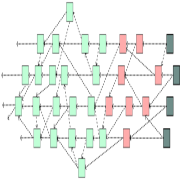|
ShamrockShake posted:If you are on a desktop why the hell would you throw away a 300gb drive? Keep it in your case copy any important, irreplacable or user-created files over once every few months. Disconnect it from the power supply when not in use and you have robust nearline storage for free. I don't have enough SATA connections for it.
|
|
|
|

|
| # ? Apr 24, 2024 11:03 |
|
ThePriceIsRight posted:I don't have enough SATA connections for it. Understandable. http://www.newegg.com/Product/Product.aspx?Item=N82E16816132001 is pretty much what I use when in the same boat. I'd die if I ever woke up in a world where my lovely late-90's original xing encoded 112kpbs mp3s were gone forever. I just dont want you to go through the same thing.
|
|
|
|
ShamrockShake posted:If you are on a desktop why the hell would you throw away a 300gb drive? Plus, they're worth like $50 right now.
|
|
|
|
Is HDClone a trustworthy program for cloning a drive? They have a free version which is really slow, but that is fine by me as long as the cloning process works. Acronis' Trial version doesn't allow drive cloning.
|
|
|
|
Node posted:Is HDClone a trustworthy program for cloning a drive? They have a free version which is really slow, but that is fine by me as long as the cloning process works. Acronis' Trial version doesn't allow drive cloning. use clonezilla
|
|
|
|
Bob Morales posted:Anand gave it a positive review: Installing one of ours into a frequently used Core 2 Duo MacBook Pro to get some miles on it so to speak.
|
|
|
|
Agreed posted:Yeah, I have Steam installed on a 128GB SSD and any time I get a new game, I have to pick where it goes. It shouldn't too meaningfully decrease the useful life of the SSD, barring unforeseen issues with firmware or other crashes, because, honestly, even moving around large games is hardly the kind of stress that's going to burn out your writes with modern flash. I suppose i'll bite the bullet and fill up my SSD and empty it repeatedly with my steam games. This is the part where I might regret buying OCZ.
|
|
|
ThePriceIsRight posted:I suppose i'll bite the bullet and fill up my SSD and empty it repeatedly with my steam games. This is the part where I might regret buying OCZ. Wouldn't you have to do this every day for years before it became an issue?
|
|
|
|
|
One additional complication with SteamMover is that it only works with games that are contained entirely in their folders. Valve games, which use cache files, have to remain on the installed drive. That's why your best solution is generally to install Steam to your larger drive and use SteamMover to move over a small number of the games you want to load quickly.
|
|
|
|
If I put a couple SSDs in RAID 0, will I lose the ability to individually access the drives / update firmware if necessary? Would I risk losing the integrity of the RAID by temporarily disabling it to update the firmware? Also, is it certain that TRIM in an SSD RAID is currently unavailable? It should be available soon via Intel's drivers, correct? Googling isn't quite clear on this. I am thinking for now that the speed increase from a SSD RAID 0 would be worth not having TRIM temporarily at least until it's supported by Intel. Am I wrong? Thanks!
|
|
|
|
tzirean posted:Sorry, I forgot to mention that this was enabled. Though it seems to have slowed the boot if anything. Update: I got my boot time down to ~54 seconds to login screen, ~24 of which is at the motherboard splash screen. The only change I made this time was disabling quick boot. Which is pretty damned counterintuitive.
|
|
|
|
tzirean posted:Update: I got my boot time down to ~54 seconds to login screen, ~24 of which is at the motherboard splash screen. The only change I made this time was disabling quick boot. Which is pretty damned counterintuitive. your motherboard is a piece of poo poo. can you disable the splash screen and see if that helps anything? or maybe at least observe what the holdup is?
|
|
|
|
DNova posted:your motherboard is a piece of poo poo. It's certainly possible, given that most motherboards I've owned have been pieces of poo poo. It's a Gigabyte P55M-UD2, and I'd give it a low recommendation but I'm pretty sure it's been discontinued anyway. DNova posted:can you disable the splash screen and see if that helps anything? or maybe at least observe what the holdup is? Didn't affect the time. The only thing that showed up on the screen as "something the motherboard was doing" was memory testing, which appeared about a second and a half before it moved off that screen. I doubt it's the memory, since I replaced the RAM an hour ago.
|
|
|
|
Can you disable the memory test? 24 seconds of bios splash screen is really ridiculous.
|
|
|
|
DNova posted:Can you disable the memory test? I would hope so, but looking through the manual, I don't see how. DNova posted:24 seconds of bios splash screen is really ridiculous. Agreed, even if I'm used to it by now.
|
|
|
|
drat it. I got my SSD installed earlier, and Windows recognizes it, but I've hit a bit of a problem. My boot partition is a fragment of a 1 TB drive (about sixty gigs in size), and the stripped down copy of Acronis that came with the drive only copies entire drives. I looked into Clonezilla, but noticed that there seemed to only be partition to partition and drive to drive cloning options, and I'm hesitant about fiddling with that. Am I misreading that, or will I need to reinstall Windows completely on the SSD, or copy the other boot drive partitions to another hard drive temporarily?
|
|
|
|
Set up exactly equivalent (and properly aligned) partitions on the new SSD, then use Clonezilla to copy from partition to partition for all relevant partitions (should be 2 if you use Win7). Alternatively, you can just make an exactly equivalent system reserved partition (again, Win7, the ~100mb one) and a 2nd partition to fill your SSD. You can then use Clonezilla to copy from partition to partition again but now Windows will live on a bigger partition than before. Third option would be to just use dd to copy all the blocks until the end of your current Windows partition onto the new SSD. Then you can resize the Windows partition probably without any issues. (this assumes your Windows partition is at the beginning of the drive).
|
|
|
|
fletcher posted:Wouldn't you have to do this every day for years before it became an issue? Yeah, it's not a real issue, just a pain in the rear end. Alereon posted:One additional complication with SteamMover is that it only works with games that are contained entirely in their folders. Valve games, which use cache files, have to remain on the installed drive. That's why your best solution is generally to install Steam to your larger drive and use SteamMover to move over a small number of the games you want to load quickly. As of right now it won't even let you try to move Valve's spread out games. Anything with an FPS UI on the Source engine, basically. So despite the fact that, honestly, I don't want Half Life 2 and all the episodes crowding my HDD when I could be substantially reducing load times in Mass Effect (in theory, as I never play the game anymore and won't again until, ah, yeah, until ME3 comes out) or something, but too bad! It also complicates drag n' drop move/reinstallations of large game libraries, but... you can sort of get around it, if you can drag and drop the actual game folders into the new /steamapps/common directory.. Still not "dragging one folder" easy, but not as difficult as redownloading if you're capped or something.
|
|
|
|
When trying to clone my drive, I get a Bad Sectors error on my hard drive. I can ignore it and continue the process. chkdsk says I have 4kb in bad sectors. Is this bad? Or will it be safe to use the cloned drive?
|
|
|
|
Check the drive with CrystalDiskInfo. If those sectors are Uncorrectable, then there's data corruption, and that will be mirrored on the cloned drive. If they're Reallocated or Pending, you can continue to use the cloned drive without issue. Either way, the old drive has failed and will need to be RMA'd or replaced or tossed out or such.
|
|
|
|
Factory Factory posted:Check the drive with CrystalDiskInfo. If those sectors are Uncorrectable, then there's data corruption, and that will be mirrored on the cloned drive. If they're Reallocated or Pending, you can continue to use the cloned drive without issue. Either way, the old drive has failed and will need to be RMA'd or replaced or tossed out or such. Current Pending Sector Count does come up as yellow. But my old drive has failed? Everything appears to be in order, besides the 4kb of bad sectors.
|
|
|
|
Treytor posted:I am thinking for now that the speed increase from a SSD RAID 0 would be worth not having TRIM temporarily at least until it's supported by Intel. Am I wrong? Maybe, what are you using the machine for?
|
|
|
|
Node posted:Current Pending Sector Count does come up as yellow. 1 uncorrectable sector or 2+ otherwise-bad sectors on a drive is a failure. Even if you can still use it, it is no longer a reliable means of storing data, and it's even money that the drive will be entirely dead within a year.
|
|
|
|
Dogen posted:Maybe, what are you using the machine for? Heavy multi-tasking daily driver (video editing and graphic work) / gaming.
|
|
|
|
Since video editing is a sequential task, and raid 0 only improves sequential performance, I'd say you would see some benefit there, though I don't know how much. Won't matter at all in anything else you do.
|
|
|
|
DNova posted:Set up exactly equivalent (and properly aligned) partitions on the new SSD, then use Clonezilla to copy from partition to partition for all relevant partitions (should be 2 if you use Win7). Thanks a lot for the help. SSDs and partition alignments are completely new to me. I've poked around and discovered that there isn't a System Reserved partition on any of my drives, which apparently isn't unheard-of. Should I make sure to include one, manually? Similarly, the partition offset on my current Windows partition is 32,256, which seems atypical for a disk partitioned by Windows 7 from what I've read today. That isn't an issue, I hope? Since my setup seems kind of oddball, and I was intending to use the SSD as one large partition, I think I'm probably best served using dd to copy things over. I'm going to take a wild guess that I should burn a copy of Knoppix or the like to CD, and not use this Windows-equivalent I found on the 'net.
|
|
|
|
32,256 is bad. (It is not evenly divisible by 4,096). I don't really know what the deal is with fixing that. For your linux live distro for this task I would recommend partedmagic or mint. If you're comfortable with dd and gparted you can maybe fix the alignment issue manually.
|
|
|
|
I have a Samsung 830 256Gb, and I ran Crystaldiskmark to see if its running the way it should. So far, compared to what I've seen on web sites, it isn't running the way it should. My sequential read and write is around 260 MB/s. Random 512k is around 220 read 250 write. On benchmark sites, the numbers are almost double that. Did I do something wrong in installation? Some facts: the drive is 80% full, AHCI is on in the bios, I installed the microsoft AHCI fixit link from the OP (WIndows 7,) trim is enabled, the partition is aligned, and it is using SATA 6GB/s . Node fucked around with this message at 07:17 on Dec 30, 2011 |
|
|
|
what's the consensus on a Crucial M4 versus Intel 320? The crucial is $30 less at my local retailer (emergency rebuild here), but I'm wondering about the reliability compared to the Intel. The Corsair Force 3 is another $50 cheaper than the Crucial at the moment, with an instant and mail-in rebate. But it doesn't sound nearly as reliable. I'm in the market for a ~120gb drive
|
|
|
|
Guitarchitect posted:what's the consensus on a Crucial M4 versus Intel 320? The crucial is $30 less at my local retailer (emergency rebuild here), but I'm wondering about the reliability compared to the Intel. The Corsair Force 3 is another $50 cheaper than the Crucial at the moment, with an instant and mail-in rebate. But it doesn't sound nearly as reliable. I'm in the market for a ~120gb drive Node posted:I have a Samsung 830 256Gb, and I ran Crystaldiskmark to see if its running the way it should. So far, compared to what I've seen on web sites, it isn't running the way it should. My sequential read and write is around 260 MB/s. Random 512k is around 220 read 250 write. On benchmark sites, the numbers are almost double that. Did I do something wrong in installation? Alereon fucked around with this message at 07:23 on Dec 30, 2011 |
|
|
|
Re: reliability, Intel is the Best of the Best, and Crucial is the Best of the Rest. They're both really, really good. In comparison, Corsair is actually a bit more error-prone, though that's likely as much a Sandforce thing as a Corsair thing. It's still not bad though - still a lot less likely to die than a hard drive, but not an order of magnitude less so.
|
|
|
|
Node posted:I have a Samsung 830 256Gb, and I ran Crystaldiskmark to see if its running the way it should. So far, compared to what I've seen on web sites, it isn't running the way it should. My sequential read and write is around 260 MB/s. Random 512k is around 220 read 250 write. On benchmark sites, the numbers are almost double that. Did I do something wrong in installation? Is it plugged into a SATA III port or SATA II? You wont notice a difference in actual use (unless you are copying files between 2 SSDs or something else hilarious). But a benchmark WILL notice the difference.
|
|
|
|
Alereon posted:What motherboard do you have? It sounds like you're not REALLY running in SATA600 mode, or the SATA controller drivers may not be installed. Full drives do run a bit slower, though, especially if TRIM isn't working.
|
|
|
|
Node posted:That might be the problem. The motherboard is X58 based, the ASUS P6X58D specifically - http://www.newegg.com/Product/Product.aspx?Item=N82E16813131614. It advertises "true" SATA600.
|
|
|
|
Alereon posted:That Intel controller is SATA300. There's a supplemental SATA600 controller, but you want to use the Intel one. Sorry, I'm confused. Talk to me like I'm an idiot. Why do I want to use the Intel one?
|
|
|
|
Node posted:That might be the problem. The motherboard is X58 based, the ASUS P6X58D specifically - http://www.newegg.com/Product/Product.aspx?Item=N82E16813131614. It advertises "true" SATA600. sata 6g is SATA III, so that shouldn't be the issue, though you do only have 2 SATA III ports the rest are SATA II you might want to check the colors. acording to the picture the white ones are SATA III. e: don't listen to me the OP probably knows better.
|
|
|
|
Node posted:Sorry, I'm confused. Talk to me like I'm an idiot. Why do I want to use the Intel one?
|
|
|
|
Alereon posted:The SATA600 ports are provided by a Marvell chipset which tends to be slower (aside from the higher peaker transfer rates of SATA600), less reliable, and doesn't support the TRIM command. You're right, the benchmarks are a bit slower. The sequential read speed is better but thats all. Are you sure about TRIM not being supported? Crystaldiskmark has the word TRIM highlighted, but that might just mean it is enabled, not necessarily working. Anyways, considering my motherboard, is my drive running as it should be? Thanks for the help. Node fucked around with this message at 07:58 on Dec 30, 2011 |
|
|
|
This is from a Dell Latitude E6410. I'm pretty sure it's only a SATA2 controller in this one, but I've had difficulty verifying. http://i.imgur.com/HEzZP.jpg good? bad? indifferent? The following options were enabled in linux ( 2.6 kernel ) /etc/fstab "Discard" ( enables trim ) " noatime " ( reduces background writes ) It's using noop for the disk scheduler and I hardwired the swappiness variable down to 1
|
|
|
|

|
| # ? Apr 24, 2024 11:03 |
|
my SSD is getting 2MB/s reads. Time to get a new motherboard because this contoller is hosed oh this is a nice gem http://www.newegg.com/Product/Product.aspx?Item=N82E16820220580 Dilbert As FUCK fucked around with this message at 15:44 on Dec 30, 2011 |
|
|