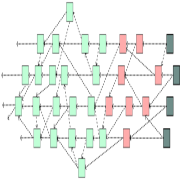|
Just bought a OCZ Vertex 3 120gb drive at the recommendation of an asian gentleman who was also buying one. I'm completely new at SSD's and really inexperienced with hard drive partitions and RAID. I'm going to throw out my 300gb HDD and just use my SSD and my 1TB drive. Any tips for what to throw on the SSD and what not to? Right now these are the things I am thinking of putting on my SSD: -I plan on using the steam mover to manage my games on the SSD seeing as my steam folder is 450GB. -My OS -Virtual machines -Programming software -Photoshop Also does it mess anything up with steam when I have it on my secondary hard drive and I throw out my main hard drive (the HDD with the OS on it and all the drivers and crap).
|
|
|
|

|
| # ¿ Apr 26, 2024 20:49 |
|
Alereon posted:First, read the OP, especially the part about OCZ drives and reliability. Return the drive for a refund if you can, if not, make sure you update the firmware and keep your data backed up. Aside from that, your plan looks good. In general, put anything you want to be fast that will fit onto your SSD. OP says that new OCZ no longer have reliability issues, why should I return it? Or is there something else I don't know. ghosTTy fucked around with this message at 22:20 on Dec 28, 2011 |
|
|
|
Alereon posted:I wrote the OP, I'm sorry if it wasn't clear (and I'll go edit it), but yes OCZ drives still suffer from those reliability issues as of the latest numbers we have. Wow I was about to buy the drat Corsair Force Series, but this older guy told me it was a terrible idea saying something about how it is asynchronous and can't read/write at the same time and that I should buy the ocz one. I knew I should have just bought it.
|
|
|
|
Dogen posted:If someone in the computer hardware aisle is giving away free advice, they probably have no idea what the gently caress they are talking about. There is a dude at my local Fry's who just hangs out all day and does this and never buys anything. Well he did give me good advice because I was about to buy the asynchronous corsair 60gb SSD, but he pointed out my mistake and said I should just spend $80 more and get a 120gb synchronous drive. Unfortunately for both of us we didn't know the OCZ track record and I should have done more research on an expensive component I knew next to nothing about. I'm also surprised the OP doesn't mention the differences between asynchronous and synchronous SSD's. edit: I'm probably going to go ahead and keep it after looking at more reviews online about this particular SSD. It seems that it doesn't suffer from the same reliance problems as the others and it was also on sale for $160 compared to the $220 on newegg. ghosTTy fucked around with this message at 23:10 on Dec 28, 2011 |
|
|
|
This will teach me for buying expensive hardware without doing proper research. Although I suppose I can't be blamed for expecting a huge hardware company like OCZ to have their poo poo together when it comes to releasing at least somewhat reliable hardware. How can companies get away with practicing business this way?
|
|
|
|
welp
ghosTTy fucked around with this message at 01:14 on Dec 29, 2011 |
|
|
|
Can't get the drat steam mover to work properly. I have two drives, my SSD and my 1tb drive. -I deleted steam from my 1tb drive, but kept the steamapps folder - I installed steam onto my SSD -I ran steammover and selected the common folders for both -Nothing shows up at all if I select my SSD as my main common folder and my 1tb as secondary. -If I select my 1tb as my main folder everything shows up, but the only option is to move my games to my SSD which I do not want because I just want to have steam on my SSD and run the games off my 1tb. edit: It appears that steam mover doesn't help in my case because it requires you initially download the games to your SSD and then move them to an alternate folder, instead of having them already start out in an alternate folder and link them to steam. ghosTTy fucked around with this message at 18:46 on Dec 29, 2011 |
|
|
|
ChiliMac posted:Wait... so I went a similar route except I installed Steam/Games to my alternate and intend to "steammove" them to the SSD when appropriate--will this not work? Second question--is there a reason I would want Steam on my SSD (since I would only care about game performance)? You can steammove them to the main SSD, the only problem I have is that I just want the steam application and a few games on my SSD. The way it works I am forced to first to put all my games onto my SSD and then steammove them to my alternate. Moving 450GB of games onto and off my SSD would take forever not to mention decreasing the life of my SSD.
|
|
|
|
ShamrockShake posted:If you are on a desktop why the hell would you throw away a 300gb drive? Keep it in your case copy any important, irreplacable or user-created files over once every few months. Disconnect it from the power supply when not in use and you have robust nearline storage for free. I don't have enough SATA connections for it.
|
|
|
|
Agreed posted:Yeah, I have Steam installed on a 128GB SSD and any time I get a new game, I have to pick where it goes. It shouldn't too meaningfully decrease the useful life of the SSD, barring unforeseen issues with firmware or other crashes, because, honestly, even moving around large games is hardly the kind of stress that's going to burn out your writes with modern flash. I suppose i'll bite the bullet and fill up my SSD and empty it repeatedly with my steam games. This is the part where I might regret buying OCZ.
|
|
|
|
So I just bought a second Vertex 3 120GB for my new PC and i'm wondering if it's worth it to do RAID 0 on my two SSD's and then have my 1TB drive for all my extra crap. Or is it not a good idea considering that if one of my SDD's fails then they both get hosed.
|
|
|
|
I went out and picked up a Vertex 4 256GB because I needed more room and I have two other Vertex 3's. Will I be playing the same game of russian roulette with this new SSD or has ocz smartened up?
|
|
|
|

|
| # ¿ Apr 26, 2024 20:49 |
|
I installed a new SSD I bought and went into disk management to add it. I did "add new simple volume" wizard and I made sure not to format it, but then it just disappeared after a few seconds. Now not even my device manager detects it. Did I just brick it from trying to install it?
|
|
|