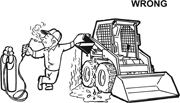|
movax posted:Oh, gently caress. I installed just one UniFi awhile back and thought I just had to do the initial configuration with the controller app. I need to keep that continuously running? No, you don't. We have the software on servers and not running all the time. You will need it for firmware updates and the like though.
|
|
|
|

|
| # ? Apr 18, 2024 21:55 |
|
movax posted:Oh, gently caress. I installed just one UniFi awhile back and thought I just had to do the initial configuration with the controller app. I need to keep that continuously running? You don't need the controller to be running. It was designed with the idea that most people would, but it is in no way required.
|
|
|
|
IT Guy posted:Question: If I have three access points setup in an office all with the same SSID, how does a client choose which access point they will connect to? I assume it is based on signal strength? I'm planning to have enough units set up to test this some time before Christmas, assuming the morons in my org's finance department actually pay our supplier on time.
|
|
|
|
Here's an interesting article on WiFi roaming, although skims over the technologies. Bottom line is the client always manages the hand-off as only it knows when it has the best signal. Without a controller you may get a new IP when changing access points and thus will lose any active network connections, such as VoIP or streaming video. edit to add content MrMoo fucked around with this message at 01:40 on Dec 7, 2012 |
|
|
|
MrMoo posted:Controller roaming is 802.11r as mentioned before, limited but 'enterprise' use case: continuing VoIP calls between zones. adorai posted:Unifi does not support 802.11r, which is the technology that APs use to assist client roaming. Mr Chips fucked around with this message at 01:26 on Dec 7, 2012 |
|
|
|
I messed up, 802.11r doesn't even need a controller. What does apart from captive portals?
|
|
|
|
movax posted:Oh, gently caress. I installed just one UniFi awhile back and thought I just had to do the initial configuration with the controller app. I need to keep that continuously running? quote:Unifi FAQ Note: If the controller restarts with a new IP address, then with the default AP configuration, the APs will be adopted by the "new" controller, which means they'll disconnect and reconnect, and all clients will be dropped and reconnected after thirty seconds or so. This is from experience with the base APs. I haven't tried with the AP Pros, but I suspect they'll do the same. Fly fucked around with this message at 03:05 on Dec 7, 2012 |
|
|
|
The control system handles key management so you can securely roam from one access point to another without having to start the authentication process over again. It handles multicast traffic distribution (in theory, but works like crap) as well, and yes, there is something to be said about session roaming otherwise. I'm not sure what that really has to do with VoIP other than the above, the VoIP application will usually continue streaming RTP for a bit so the station can enter back into another coverage area. If your enterprise access points are in the same VLAN, and the client is roaming, you should not start DHCP up again except as an inform, and would not need to grab a new IP. Lack of key management will cause you to re-auth which does result in dropped connectivity for a bit. So, couple of questions. Recently, we've noticed that our overlapping AP scenario has become a bit of a pickle. The Multicast traffic I mentioned before ties the AP/channel up about 25% on its own. Most of it is stupid apple IPv6 and bonjour crap. But, they want Multicast on, so I can't get rid of it. So, during high usage times, due to this and the overlap, we end up with 100% channel utilization. My prediction on the client's perception is that it is slow as hell. Based on their complaints, I agree. But this also raises the noise floor. I've seen RSSI at -65 and SNR at 10. In that case, do mobile clients usually take that into account when negotiating data rate? Or do they hop in at 54 or whatever, then fail to work completely because of the noise? There seems to be no cure for that other than less radios, but, that's also a challenge we can't well meet yet either due to the areas we need to cover.
|
|
|
|
Is this normal? Setup: 2 VAPs over 3 physical SonicPoint APs. 1 VAP is our Guest and the other is our corporate network where the SSID broadcast is disabled as you can see is blank in the left of the graph. Why does the hidden SSID network drop signal like that? It does this on all 3 APs as you can see. It's not actually dropping though because if you're connected to it, it stays up just fine. What is causing the signal monitor to think these are dropping though? I assume it has something to do with the suppressed SSID? IT Guy fucked around with this message at 21:25 on Dec 11, 2012 |
|
|
|
IT Guy posted:Why does the hidden SSID network drop signal like that? It does this on all 3 APs as you can see. It's not actually dropping though because if you're connected to it, it stays up just fine. What is causing the signal monitor to think these are dropping though? I assume it has something to do with the suppressed SSID? Hidden SSID networks can only be seen when they're in use. Networks that broadcast SSID do so fairly regularly, providing a reasonably constant signal measurement even if they're not actively in use.
|
|
|
|
wolrah posted:Hidden SSID networks can only be seen when they're in use. Networks that broadcast SSID do so fairly regularly, providing a reasonably constant signal measurement even if they're not actively in use. I see, thanks.
|
|
|
|
Dare I ask why everyone hates open mesh? I just found out about it today and it looks nice, but the few mentions in this thread are negative with no explanation. Thanks!
|
|
|
|
Briantist posted:Dare I ask why everyone hates open mesh? I just found out about it today and it looks nice, but the few mentions in this thread are negative with no explanation. Thanks! Because what it says it'll do is a lie. We had some deployed at a couple of locations. They would rarely mesh, would stop working as switches all the time, reset to default, never checkin after being deployed, need to be power cycled every 24 hours or dumb poo poo would happen. They suck all the time everywhere. For the same price or less you can deploy UniFi which is amazing, doesn't rely on a 3rd party website for it to actually work and has had a rock solid working life. We quietly swapped them at all of our client locations and haven't heard a peep about wireless since. Everything we get a call about wireless at a site we know its something else ( DHCP or physical connection issue) because those things kick so much rear end. Edit: and if some esoteric POS is not working with UniFis then if you work out what the issue is on their forum they try to roll changes into the next firmware ( like lovely Motorola handhelds) ptier fucked around with this message at 19:05 on Dec 23, 2012 |
|
|
|
ptier posted:
You can thank me for that fix...  We have a whole fleet of old 802.11b Motorola handhelds that require some voodoo to support WPA encryption properly. Ubiquiti was quick to respond; They purchased a unit on eBay and got a beta firmware out that worked with them about 3 weeks after I initially reported it. We have a whole fleet of old 802.11b Motorola handhelds that require some voodoo to support WPA encryption properly. Ubiquiti was quick to respond; They purchased a unit on eBay and got a beta firmware out that worked with them about 3 weeks after I initially reported it.
|
|
|
|
stevewm posted:You can thank me for that fix... I remember that now! Yes. It was a merry Christmas indeed with that. I also had to kick the encryption from wpa2 to wpa only and then those things started to work right. But yea, great support and pretty open about stuff.
|
|
|
|
ptier posted:I remember that now! Yes. It was a merry Christmas indeed with that. I also had to kick the encryption from wpa2 to wpa only and then those things started to work right. But yea, great support and pretty open about stuff. Yep... For the UniFi's to speak the right version of WPA for the moldy old Motorola's it needs to be set to WPA/TKIP.
|
|
|
|
I need to set up what I would think would be a slam dunk point to point wireless link. It is from one building to another 2 doors down, maybe 50 yards. Clear line of site to both buildings. I would really like to push as much bandwidth as I could through the connection and I need a pretty good measure of reliability. I just never think about wireless at all, we have always had a local MSP deal with our wireless. Our relationship has recently soured with them though and management has asked me to do it myself. What sort of equipment should I be looking at for this?
|
|
|
|
I bought 2 Ubiquiti AirGrid5s from Microcom, they can do up to 25 miles, and are 5GHz for helping stay out of normal 2.4GHz wireless networks. Can't beat the price, either. The 5VDC thing is weird, but it comes with the passive injector anyway.
|
|
|
|
I'd also look at a pair of Ubiquiti Nanobridges or Mikrotik SXT-Gs for comparison.
SamDabbers fucked around with this message at 04:16 on Feb 22, 2013 |
|
|
|
5508 running 7.0.220.0 - what's the easiest way to keep smartphones & personal devices off of a given WLAN? We're using WPA2/TKIP+802.1x on the WLAN in question.
|
|
|
|
I'm not terribly well informed on business-class wireless stuff, so hopefully this isn't too stupid. My company is moving to a new building that is about 120' square, basically wide open except for a block of concrete-walled rooms in the middle (bathrooms, server room). I have about 60 employees to plan for who have phones, iPads, and a chunk of them with laptops. I figure I basically have to plan for 100 devices or so currently. In a space this small with few obstructions, am I right in assuming I want to have 6 or so APs that are centrally managed and load balancing the clients across available APs? Am I over-thinking it?
|
|
|
|
Cavepimp posted:I'm not terribly well informed on business-class wireless stuff, so hopefully this isn't too stupid. My company is moving to a new building that is about 120' square, basically wide open except for a block of concrete-walled rooms in the middle (bathrooms, server room). My company is in a similar situation, except with lots and lots of interfering aps due to being in downtown la. We ended up going with an Aruba system with seven aps and controller, and it works great for the entire company working wirelessly. Depending on the amount of interference and the type of devices everyone has dual band could be essential to things working well, it is for us, but we're pretty much 100% mac here. Many people have been having success with Ubiqiti Unifi AP's, which will cost about a quarter of what an Aruba system will (for dual band, 2.4GHz only will be 3x less than that). I have one for personal use and it's great, but I haven't used it in a multiple ap setup that you'd need.
|
|
|
|
God drat, I hate Sonicpoints. We have 18. We have about 200 people syncing home folders to a server on another vlan, and the Sonicwall maxes out the CPU. All the Sonicpoints are configured to broadcast 3 SSIDs (read vlans). I went ahead and created a couple SVIs on our core switch and set the sonicwall as the default gateway etc. So far so good. I even left the provisioning vlan on L2 spanned across campus and the Sonicpoint gets provisioning. It starts broadcasting all the SSIDs, but if you connect to one of the ones that is routed - no dhcp assignment. Is there a solution to this? can I setup the APs one by one without provisioning, or will that not allow wireless clients to roam? If someone has experience with this, please tell me.
|
|
|
|
Yeah, why are you syncing home folders over wireless? Is wired not an option for these PCs?
|
|
|
|
Aquila posted:I have one for personal use and it's great, but I haven't used it in a multiple ap setup that you'd need. They work pretty well in multi ap situations. At the moment they don't communicate when to hand off between APs and just let the client take care of it. However with version 3 firmware they will be able to do this and it will work with all current APs in production.
|
|
|
|
ptier posted:They work pretty well in multi ap situations. At the moment they don't communicate when to hand off between APs and just let the client take care of it. However with version 3 firmware they will be able to do this and it will work with all current APs in production. I think that might be pretty important to my setup given the floor layout and seating plan (and the resulting density) I've seen. Do you know if that is something that will be available soon?
|
|
|
|
With Ubiquiti it's wise to plan based on what's currently available, their ETAs for things can sometimes be wildly off - I think I saw the UAP Pro available to purchase about a year after originally planned. If you require 'proper' roaming support today then buy units that support it today. That said, I'm a big fan of their kit, it's a bargain for the amount of features you get and their staff seem really responsive to bug reports and feature requests on their forums. It totally depends on your environment as to whether it's going to be the right call for you.
|
|
|
|
Cavepimp posted:I think that might be pretty important to my setup given the floor layout and seating plan (and the resulting density) I've seen. Do you know if that is something that will be available soon? I would agree with Caged that plan for what's happening now. They seem to be small team and take their time to get stuff done, but when it comes out its pretty rock solid.
|
|
|
|
ubiquity's do not have roaming assistance yet. I can be directly underneath one AP, but still associated to the first one I walked by. Don't get me wrong, for the price they are unbeatable, but for a multi AP scenario where you need to make sure it is working very well, they may not be the best choice.
|
|
|
|
Thanks guys. We're not moving until July at the earliest, and we don't have a "proper" wireless setup currently, so I may be able to afford to wait and/or buy them and see if I can get in their beta program or something. I imagine the update will probably be officially released by July anyway, but it wouldn't be the end of the world in my case either.
|
|
|
|
Cavepimp posted:Thanks guys. We're not moving until July at the earliest, and we don't have a "proper" wireless setup currently, so I may be able to afford to wait and/or buy them and see if I can get in their beta program or something. I imagine the update will probably be officially released by July anyway, but it wouldn't be the end of the world in my case either. At Ubiqiti's price point and the fact you don't have a big upfront (or ever) cost of a controller I'd recommend buying one just to play with, even if you have to use personal funds to do so, it's what I did. Also note that they're likely going to be announcing a new Unifi AP of some sort very soon (this week possibly).
|
|
|
|
Something else that might be of interest to you is that the UniFi controller can run happily on Amazon / Azure, so if you have a few remote sites that you want to provide Wi-Fi for and don't have an Aerohive / Meraki budget then that can be a very effective way to do it. I'm not sure how well the controller handles multiple 'sites' but if you can run the same SSIDs across the locations then it gets a lot easier.
|
|
|
|
For those unaware: Unifi 3.0 is in Beta now and includes the enhanced roaming features promised. Worth checking out if you are having problems with the current build or need better roaming.
|
|
|
|
ThinkFear posted:For those unaware: Unifi 3.0 is in Beta now and includes the enhanced roaming features promised. Worth checking out if you are having problems with the current build or need better roaming. Or want to have multiple sites through one interface. Or at least that is what was stated was going to be part of it.
|
|
|
|
Per their changelog:quote:New Features Introduced in V3 I'm not running it personally, so ymmv and all. Go here to get access.
|
|
|
|
Internet Explorer posted:Yeah, why are you syncing home folders over wireless? Is wired not an option for these PCs? No, this is a school, we don't actually have desktops anywhere, everyone uses a laptop. It's more of a fundamental problem with Sonicwall wireless. Let's take the NSA 2400 for example. It supports 775Mbps throughput, which means ~400Mbps for incoming traffic on interface A and ~400Mbps on the outgoing interface. And that's without DPI or any other firewall features. If it was Internet traffic alone, it wouldn't be a major issue, but with traffic going from WLAN to LAN and WLAN to WLAN, it only takes a couple clients to oversubscribe the device. Normally, I'd route intervlan traffic on a switch or another router, but with Sonicwall you can't -- Sonicpoints require a L2 connection to the Sonicwall, there can't be any L3 device in between. "SonicWALL uses two proprietary protocols (SDP and SSPP) and both *cannot* be routed across any layer 3 device. Any SonicPoint that will be deployed must have an Ethernet connection back to the provisioning SonicWALL UTM appliance, in the same broadcast domain/network." So you're stuck with a router-on-a-stick scenario where the "router" is not capable of handling the traffic. I played with a Sonicpoint, it runs some version of linux. I was able to "provision" a Sonicpoint with a shell script and get it to do what I want (multiple SSIDs/vlans, connect to a router), but that's not a advertised/supported "feature".
|
|
|
|
What are you guys using for APs in an enterprise environment? We use Motorola AP7131s, they're about $1000-$1200 each. I have no idea if that's expensive compared to offerings from Cisco etc. What would be comparable?
|
|
|
|
less than three posted:What are you guys using for APs in an enterprise environment? My Meraki AP16 units with 5 year support were $900+- each.
|
|
|
|
Our Cisco 1131AG APs are like $400 w/ smartnet.
|
|
|
|

|
| # ? Apr 18, 2024 21:55 |
|
Woah! It looks like SonicWall actually has plans to update their firmware to make the wireless suck less. http://www.sonicwallonline.co.uk/News/SonicOS-5-9-Imminent-Biggest-update-ever.html
|
|
|