|
No need to risk it with razor blades, or spend money on delilding tools, all you need is a vice. I delidded my 3770K that way. Not the dumb method where you smack the thing with a hammer, but instead setting it offset inbetween the jaws, so the heatspreader is slowly pushed off as you tighten the vice. Then you just need a plastic scraper and some alcohol to clean the glue off everything. You have a 3570K as a fallback, you've nothing to lose! HalloKitty fucked around with this message at 10:01 on Apr 10, 2018 |
|
|
|

|
| # ? Apr 25, 2024 18:03 |
|
I bought a nice aluminum delidder on fleabay for $25 to do my 4790K, supposed to work on all Intel Core non-HEDT processors. Figured I could sell it for $20 when I was done with it, but I think Iím going to keep it since even Coffee Lake still has big gaps filled with TIM rather than solder.
|
|
|
|
HalloKitty posted:No need to risk it with razor blades, or spend money on delilding tools, all you need is a vice. I delidded my 3770K that way. This is how I've delidded about a dozen processors. I even made a video for like a AMD FX or a Pentium 4 way back to show how easy it is. Though if you don't have a vice and can't borrow one it'll be more expensive than a delid tool. I don't get the fascination with doing it with a hammer, you're already putting it in a vice, just do it slow and safe, on no wasted 2 minutes on something that gets used for years.
|
|
|
|
I'd rather try it with the 3570k first to see how it works rather than risking my faster CPU on it. I don't really have access to a vice though, so I'll figure something out.
|
|
|
|
cat doter posted:I'd rather try it with the 3570k first to see how it works rather than risking my faster CPU on it. I don't really have access to a vice though, so I'll figure something out. You could order a cheap delidder from Ebay. I'm doing my 6600K soon and will order one.
|
|
|
|
cat doter posted:I'd rather try it with the 3570k first to see how it works rather than risking my faster CPU on it. I don't really have access to a vice though, so I'll figure something out. Get some razor blades and take your time with it, I did that on 2 different CPUs with zero issue. Put the edge of the razor under the IHS edge, wiggle and push a little, start at the corners then work your way around. Hasn't failed me yet and I have some wack-rear end shaky fingers sometimes...
|
|
|
|
I still don't get why people are dropping $25+ on delid tools plus $10+ paste, and the IHS is still permanently "floating" over the chip and held in place by the socket clamp, when you can pay SiliconLottery $40 to do it and they guarantee their work, use liquid metal TIM and caulk the IHS back down with the same gasket material Intel uses, so everything looks stock. I've done delids myself and with SL.com... I get if you want the DIY satisfaction, but it's an expensive component to be risking. They test your chip before and after and in the rare case they screw up they'll replace it with a guaranteed bin delid.
|
|
|
|
I'd be up for using them if international shipping wasn't so high. I should get one of those tools, I can reuse it a few times hopefully.
|
|
|
|
The delid tool is a great thing to have. Delided the 8700k and now the load temp is around 60~70 max @ 5Ghz on air with relidded IHS and conductornaut. Then decided to do the same with the old 3770k that used to get 80~90c @ 4.3Ghz even with a huge air cooler, now it only max out around 60ish too @4.4Ghz. edit: Zero VGS posted:I still don't get why people are dropping $25+ on delid tools plus $10+ paste, and the IHS is still permanently "floating" over the chip and held in place by the socket clamp, when you can pay SiliconLottery $40 to do it and they guarantee their work, use liquid metal TIM and caulk the IHS back down with the same gasket material Intel uses, so everything looks stock. Did you check the serial number of the CPU itself in bios (not on the lid) before/after you send them to SL? It would be a great way for them to harvest the best overclockers and sell it for few hundred bucks more while send back the shittier ones. coke fucked around with this message at 00:02 on Apr 11, 2018 |
|
|
|
coke posted:Did you check the serial number of the CPU itself in bios (not on the lid) before/after you send them to SL? I really don't think they'd do that since their customers are in the business of being autistic about this kind of thing, someone catching them could ruin the business. They also have so many chips that I can't imagine their delid services amount for more than 5% of what comes across their workspaces.
|
|
|
|
Zero VGS posted:I still don't get why people are dropping $25+ on delid tools plus $10+ paste, and the IHS is still permanently "floating" over the chip and held in place by the socket clamp, when you can pay SiliconLottery $40 to do it and they guarantee their work, use liquid metal TIM and caulk the IHS back down with the same gasket material Intel uses, so everything looks stock. Because, just like with the dumb loving RGB derail (which I'm probably doing right now) in the GPU thread, people like to do things with their hands. Putting a PC together does not scratch that itch for these types, a toddler could put a computer together. https://www.youtube.com/watch?v=cI40mnTIiNE I won't offer any explanation as to whether or not people will do things correctly but the why of it is pretty simple.
|
|
|
|
There's actually a pretty good reason to leave the IHS floating like that, since when you reseal the CPU there's a decent chance you can gently caress up the application and not make proper contact with the die. The socket holder keeps the IHS in place fine and this guarantees good contact with the die.
|
|
|
|
Posted in the Intel thread by mistake: Pretty cool looking block for direct die cooling. One version includes an integral delid tool. Funded so should be produced. 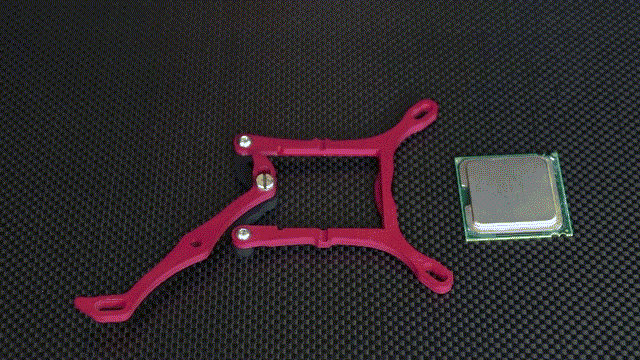 https://overclock3d.net/news/cases_cooling/nudecnc_s_ncore_v1_naked-die_water_block_smashes_through_kickstarter_goal/1 GRINDCORE MEGGIDO fucked around with this message at 10:56 on Apr 13, 2018 |
|
|
|
So bit of an update on my CPU poo poo, I initially had my 3770k at 4.5ghz and +.060mv offset because that's...just what you do right? More voltage = more stable? But I started to think, I didn't actually test this overclock at stock voltages, which would probably knock that temp back down well under 80c. I knocked it back down to stock and it was fine (hell I could undervolt it by .075mv and it was still fine) and the temp dropped pretty significantly. Looks like I hit that ivy bridge run away temperature point. I mean I'm seeing 12-15c lower temps in some cases. So with that added headroom I started creeping the clocks up again, and I got a bluescreen booting into windows at 4.7ghz which was the same as my i5 3570k, so I bumped the voltage up just a bit at +.020mv offset which is apparently 1.344v, and it looks stable here but I haven't run the full battery of tests yet. temps are actually slightly lower than they were previously, about 5c lower or so. So all in all I'm pretty happy with this. Edit: welp stability issues cropped up as soon as I finished posting this, and I tried everything but I just couldn't get it stable without running into that temperature wall again. I think I might sell my 3570k and use the money to get a delidder and some more RAM since one of my 8gb sticks died. cat doter fucked around with this message at 14:44 on Apr 13, 2018 |
|
|
|
GRINDCORE MEGGIDO posted:Posted in the Intel thread by mistake: that CPU has already been delidded. Wonder how easy it is on a non delidded cpu
|
|
|
|
Probably very. Tools that twist will remove it with far less stress than most delidders that push the heatspreader off in a linear direction. If that is cheaper than the Dr. Delid then it's worth picking up for your toolbox.
|
|
|
|
What do you recommend for finding the (loudest) source of noise in your case? It sounds like it's coming from either my NH-D14 with resistor cables (which is surprising) or my ASUS 270X. Some guides suggest using a plastic pen to stop the fans, but even if I wanted to try that, we're talking multiple fans for each anyway. This is at idle. It's not "noisy"; it's just audible. The case fans are just the beQuiet! Dark Base 900's 2x SilentWing 3 on the manual minimum on the front and 1x on the back. ufarn fucked around with this message at 16:27 on Apr 14, 2018 |
|
|
|
It's probably the 270x. I switched to Noctua 3000 RPM fans at their minimum setting of around 600 RPM with no resistors on my D15, but the 270x has small fans not of the best quality. What I did with my 1080 was take off the shroud and replace the stock fans with the Noctua fans that came with my D15, also at the lowest RPM. 2050MHz sub 70C, basically silent unless I get right up next to it.
|
|
|
|
Makes sense. The automatic RPM scaling seems quite good at the very least. Is there a go-to for custom fans on graphics cards when I go get my 1180 one day? I'm probably going with Palit's since their AIBs have great defaults. I only ever thought of watercooling for customized GPU cooling, but third-party fan cooling might be worth checking out later.
|
|
|
|
I bought a Zotac because it was the first one in stock, bad choice, heatsink is okay but the fans were crap. EVGA is generally the go to for good 3rd party fans, I don't have one for this generation, but based on others impressions I don't think I would have had to replace the fans there.
|
|
|
|
ufarn posted:Makes sense. The automatic RPM scaling seems quite good at the very least. Check some youtube reviews for arctic cooling accelero
|
|
|
|
Someone suggested I play with OCing using my automatic/stock offset voltage. I have a 3770K so adaptive voltage doesn't exist in the motherboard (though it does seem to exist in XTU as additional turbo voltage?) I got 4.4 to pass the XTU stress test, so I went into the motherboard, set the multiplier and moved LLC to Medium (25%), and booted in. Positive: Things were blazingly fast Positive: Temperatures were in a good range (like 70C under load) Negative: Apparently this was like a Death Voltage. HWInfo's VCore number under the motherboard showed a max of 1.48v, which it occasionally spiked to when doing things like, uh, loading the sensors window for HWInfo because it was always there when I opened the window, then when I reset the history it hit it again going through menus. So I'm back to normal.... Thoughts? Edit: Okay, Iím doing the XTU tests again and I donít see anything going over 1.26 @ 4.4 for a brief second, which suggests some Motherboard Shenanigans. This software overclock looks safe. Edit 2: Motherboard shenanigans were found and disabled. Now at 4.2 @ 1.29, which I know I can do better. Craptacular! fucked around with this message at 02:58 on Apr 15, 2018 |
|
|
|
You should be able to hit 4.5ghz pretty comfortably if you don't have a bad chip. I've got mine at stock voltages for my motherboard at 4.5ghz, and since I've got a 2 fan CPU cooler I can keep it at a relatively low RPM and still cool it fine. Having a fast CPU that's also basically inaudible is cool. I think my motherboard's automatic voltage control is a little on the high end though, but very reasonable. I wanna say stock voltage for the 3770k was like 1.3v.
|
|
|
|
I managed to finish with 4.4 @ 1.24-25ish. The computer lives in a room that gets very warm at sunset, and this old H80 is giving me 70-75C during stress tests those times of day and better temps at night. The voltage silicon lottery stuff isn't bad considering I've seen some poor suckers who have to hit 1.3 to go above 4.2. Considering I ran this thing at a constant 1.25v for an indeterminate amount of time and spiked it hard for a few moments today, I'm feeling okay, but I don't have thermal headroom to go any further than this unless I either move the computer (unlikely), delid (even more unlikely) or buy a 280mm cooler (and that would require a new case.) I'm content to not let the perfect be the enemy of the good, since I'm not exactly sure if I really needed this. I just want to consider getting a 144hz monitor soon and didn't want to be CPU bottlenecked, and also hold off getting a new Ryzen at least until they're on sale far later in the year. Craptacular! fucked around with this message at 09:07 on Apr 15, 2018 |
|
|
|
What did you change to stop it spiking so high, LLC back to low?
|
|
|
|
LLC was off completely for XTU testing, set to medium (25%) when the spikes started. Internal PLL Overvoltage (a dangerous sounding feature if there ever was one) to off, MultiCore Enhancement to off, and Asus Ai Tweaker profile from Auto to Manual stopped the spiking. I also took the advice of several guides to set PLL Voltage to 1.7, a little lower than the stock 1.8, since I figured it couldnít hurt. The Overvoltage switch has hosed me over since 2013. I remember enabling my memoryís XMP profile and it turned on automatically. Craptacular! fucked around with this message at 19:00 on Apr 15, 2018 |
|
|
|
People should only need internal PLL overvoltage for LN2 benching. I run my Haswell and Sandybridge with the PLL undervolted because it helps temps and has never contributed to stability for my 4.6-4.7GHz overclocks. I usually see it for when people are getting no boots at all and flipping it on restores their boot ability at 5+ GHz.
|
|
|
|
Yeah, I knocked it down to 1.7 after reading enough advice. The overvolting thing is something the Asus team of 2012 thought people should really have on by any means, so any number of switches changed causes it to flip to enabled. This board even turns it on simply to run 1600 memory at it's intended speed and you have to notice it and turn it off if you wish. Anyway, after switching off and bringing things down below 1.3v, I ran the XTU stress test to get vcore a consistently average vcore and vid, and vcore - vid = -0.038. I started at -0.035 and pulled back step by step to -0.020 or so when ROG RealBench was unable to pass it's handbrake tests. Enough voltage to fix that allowed it to run it's stress test for fifteen minutes, and I'm okay calling this stable unless anyone has any advice that doesn't take over 12 hours or doesn't require constant monitoring like IBT or (imo) Prime. The main lesson I have to pass on to everyone: XTU software OCing doesn't cause this motherboard to start flipping on all sorts of "helpful" OC switches that spike voltage like a hardware OC does, so it's okay for testing offset stock voltage and stock settings to see how high things go but don't think once you find something you like that you just need to change the multiplier or get ready to face unhealthy volts when you do. Craptacular! fucked around with this message at 19:28 on Apr 15, 2018 |
|
|
|
craig588 posted:I run my Haswell and Sandybridge with the PLL undervolted because it helps temps just FYI, lowering VCCPLL doesn't help with temps, it just causes false temperature diode readings.
|
|
|
|
Well drat. I've had them set up like that for years. How bad are we talking? The same percent as I offset the voltage by or worse?
|
|
|
|
I donít know but some people had their Skylake/Coffee Lake CPUs idle below ambient temperature from just undervolting CPUPLL. You could run a stress test at fixed fan speed and note the power consumption In Watts, then do the same with CPUPLL on auto. if the power consumption is the same but the temperature is much higher then you can be pretty sure that undervolt is giving you false readings. I just leave mine on auto, the problem is pretty well documented if you google a bit. Itís also believed that some MB manufacturers use this to make it seem like their boards run slightly cooler. Technically itĎs not cheating because they are not adding a fixed offset...
|
|
|
|
I'm the sort of person running power comparisons right when I overclock it. It was a few watts lower with a negative offset PLL. I assumed the big reason for lower temperatures were because the PLL circuitry was right next to temperature diodes because a few watts shouldn't be a big deal in terms of a 100+ watt CPU. (I don't remember the exact values because it was so long ago)
|
|
|
|
eames posted:just FYI, lowering VCCPLL doesn't help with temps, it just causes false temperature diode readings. Any idea how far back this goes? Seems like a lot of Skylake/Kabylake testers on Reddit and elsewhere, the old-rear end Ivy posts from 2012 suggest that lowering it slightly is "good" and "lowers temperatures"; but similar old posts once suggested that Very High LLC was a good thing, and we know better now. Craptacular! fucked around with this message at 23:18 on Apr 15, 2018 |
|
|
|
Craptacular! posted:Any idea how far back this goes? Seems like a lot of Skylake/Kabylake testers on Reddit and elsewhere, the old-rear end Ivy posts from 2012 suggest that lowering it slightly is "good" and "lowers temperatures"; but similar old posts once suggested that Very High LLC was a good thing, and we know better now. Its only skylake and on that PLL overvoltage messes with the temperature readings https://www.youtube.com/watch?v=IiDsy4opb6k
|
|
|
|
Update: Now back at stock and praying my chip isn't dying. I didn't know about the "WHEA error" thing because no guides ever talk about those. I ran h264 stability test overnight and woke up to it still running, so I thought "I'm stable, I guess" but Overwatch kept crashing every 90 minutes or so and the event logs show a ton of WHEA "internal parity error" logs every now and then that I didn't know about. Yet I spent most of a week doing this, though voltages basically never went over 1.25. I think I tried manual 1.28 at most at one point to boot at a higher clock before deciding it wasn't worth it and going back.
|
|
|
|
I have one of those Corsair all in one water coolers from 2013ish. Itís been in storage for about 4 years. What are the chances the liquid is still good?
|
|
|
|
Very good. The liquid doesn't go bad, the fittings end up getting hard and crack once you put it in something that varies in temperature. If it doesn't crack in a few months it should be good. I have a 10+ year old Coolit Domino from the early era of CLCs that won't fail. The waterblock is bad, the pump is noisy compared to modern pumps, but it keeps working so I keep using it in weird small cases that aren't compatible with a 212. I also have a Corsair H100i from when that first came out that I put on videocards and that hasn't failed yet either. These aren't good ideas, but it's what I've done with coolers I have. If your storage isn't temperature controlled it'll probably be worse, but my storage is just shelves in my house so they stay a pretty consistent temperature.
|
|
|
|
So I bought a pair of 8gb Trident Z 3200: However, running it at 3200mHz leads to BSOD and instability. The base BIOS:  I tried bumping the voltage from 1.35 -> 1.38. No luck. Should I keep going higher, or should I just be happy with 2133mHz (its currently stable freq)
|
|
|
|
What sort of system do you have? Many Ryzen motherboards have trouble with 3200 RAM, and running at 2997 works fine. You shouldnít be happy with 2133, but thereís a lot of room between those two points including some totally mainstream levels.
|
|
|
|

|
| # ? Apr 25, 2024 18:03 |
|
2133 is way low and you're leaving performance behind. Once you're up to the 2900MHz level you're basically maxed out in terms of performance. What motherboard is it?
|
|
|



















