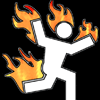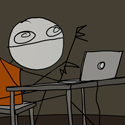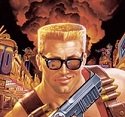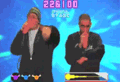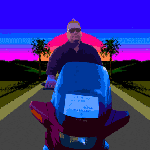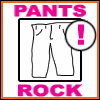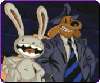|
Just grabbed and installed the RC2. What I've done so far: Had to burn the image probably 10 times before it finally worked. Best SD card was a PNY SDHC Class 4 4GB. When it was downloading the root filesystem, it would complete way faster than it expected. Finally, it threw an error while downloading it, but finished the download completely. Sorry if that doesn't make sense. Rebooted, it downloaded XBMC, recognized my wireless KB/Mouse. Set up AirPlay, weather, etc. Worked great. One thing - AirPlay audio only does not work. If you play video and audio together, they come through okay. It has no problem AirPlaying at 720p - maintains 24fps or better, as measured by the UI. I'd never used XBMC before, it is really slick. There's a 1 or 2 second lag in the UI some times, but really not a big deal. Played everything I threw at it. Seems to have no problem being a webserver, either.
|
|
|
|

|
| # ? Apr 24, 2024 23:15 |
|
greenman100 posted:Just grabbed and installed the RC2. What I've done so far: XBMC in on a machine that can handle it is a real joy. It sounds pretty promising for the RPi too, though - once we get to a stable release, I'd be especially anxious to hear results so we can know how well it really functions as a XBMC frontend.
|
|
|
|
bolind posted:Can't really get a good setup, but managed to squeeze about 23 mbit/s inbound and about 15 mbit/s outbound through the LAN interface. These values might be SD card limited. Got a good setup, and pushed through 10.9 Mbyte/s on an HTTP transfer. That's pretty OK for a 10/100 NIC.
|
|
|
|
I'm really really impressed with Raspbmc's performance. I got a bunch of errors when installing it, something about SD card left open for write from last operation or somesuch, but I hand waved them away and the install persisted. Menu navigation within xbmc isn't nearly as painful as I was lead to believe it would be, and I'm pretty picky - I use XBMC on 3 TV's in the house, and have been using XBMC since it was the hot new kid on the old XBOX1. There's a few wrinkles that I'm sure will get ironed out with a release or two, and some development time from both raspbmc and the XBMC teams, but I'm loving sold. First chance I get I'm going to snap up another two or three or four of these (both to replace the two other HTPC's in the house, but also finally get that kitchen-puter together, and a small terminal for the basement). Not to mention the dozen of other goofy projects that have occurred to me. Suffice to say, I'm very pleased with the results of the rPi thus far. I had high hopes, and tried really hard to ignore the naysayers over the past 5 months of waiting, but it's paid off in spades for my purposes.
|
|
|
|
I'm in the same state; surpringly impressed at how well it actually does. I found that it does handle DLNA/UPnP just like the other builds of XBMC on other platforms. Playback (and searching through a show is a bit smoother when sourcing it over Ethernet vs USB. The more I play with/use RaspBMC, the more impressed I am, given the low-spec hardware. I'm going to try an experiment this weekend. Can RaspBMC stand in for my GoogleTV and my ATV2 for normal local playback? Obviously, Netflix and Hulu aren't available, but I've got plenty of other stuff to throw at it to see where its limits are. Fun! 
|
|
|
|
Lukano posted:I'm really really impressed with Raspbmc's performance. I got a bunch of errors when installing it, something about SD card left open for write from last operation or somesuch, but I hand waved them away and the install persisted. One thing you could look into is Hexxeh's firmware updater. It allows you to change how much memory is dedicated to the CPU and how much is going to the graphics. By default I think only 64Megs of memory is dedicated to the graphics, so more graphics memory may help. Here's the link: https://github.com/Hexxeh/rpi-update
|
|
|
|
kcncuda71 posted:One thing you could look into is Hexxeh's firmware updater. It allows you to change how much memory is dedicated to the CPU and how much is going to the graphics. By default I think only 64Megs of memory is dedicated to the graphics, so more graphics memory may help. Here's the link: Good call, I'll give that a try Sunday perhaps, if not then early next week - and report back. Does anyone know if the SoC that's doing most of the heavy lifting for decoding anyways, is more reliant on ram allocated to GPU or CPU (or does it matter?).
|
|
|
|
Lukano posted:Good call, I'll give that a try Sunday perhaps, if not then early next week - and report back. My guess is that it needs more GPU. The split is by default 192/64 so you may need to bump to like 128/128 or something closer to even. edit: the GPU is supposed to have the video decoders HolyDukeNukem fucked around with this message at 15:03 on Jun 9, 2012 |
|
|
|
I agree - the GPU is a major player in decoding/rendering video. The SoC is *only* 700MhZ, and I'm running the default 192/64 split, but the RPi easily renders 720p (in my experience) and 1080p (according some of the other reports I've seen). Experimenting with low-end Windows/Mac/Linux systems without GPUs (or lovely ones), I established a (for me) thumbnail guide - To properly decode/display/stream .mkvs, a 1Ghz (or better) CPU is necessary. MKVs require a bit of heavy lifting, computationaly, to play back (compared to xvid or divx). My RaspXBMC setup has progressed. I've moved what I pictured the other day to the big screen in my living room, and I've loaded up XBMC Remote on my iPhone and Android (Nook colour) tablet. Both control it perfectly, so I no longer need the USB wireless keyboard attached (which had lovely range anyway). Plus, it really does look gorgeous on a 65" display. Echoing my earlier comment that using DLNA/UPnP with XBMC does offer marginally better behaviour. My guess is that interrupts via USB (for the memory stick and maybe wireless keyboard dongle) are more expensive than interrupts for Ethernet. There are some visual artifacts during seeking, but they settle out as soon as the camera angle changes in the video stream. All this makes RaspBMC a pretty practical playback media center after all. I might have been a little more negative about it in my original post. Also, HDMI audio works perfectly and properly sends AC3 streams (still have DTS to check) through the passthrough, and I get glorious 5.1 audio on my 720p streams through this. I will say that it's still a little rough in places, but that's entirely expected as an RC2 release. Very worth playing with this way. FWIW, neither my ATV2 or GoogleTV has had anything to do since I started this part of the experiment. I wonder how well it'll do playing music.. I wonder if I can shoe-horn Pandora in there.. I wonder... Just in case I wasn't clear, this is all with RaspBMC. This is Fun!!  edit: Update on my experience throwing different stuff at RaspBMC 1: I'm seeing the same "30-second cutoff" that I'd either read here ITT, or on the RPi forum. The thing is that it'll freeze about 30 seconds from the end of the file, and will eventually return to the XBMC UI when it's *actually* done. Whatever - it's a thing with RaspBMC RC2. Avoid. I watch too much House, so it's clear in my testing that the punchline is pretty much always cut off. Fail. 2: Music over DLNA to RPi works, but... .mp3 playback is pretty far from gapless between tracks. I'm seeing a 2-4 second pause between tracks. Very distracting. Also, it looks like ONLY .mp3's work right now. I've a bunch of AACs (.m4a) in my library, and it refuses to play an "unknown format". Don't have any .flacs or whatever else the "cool kids" use these days, but it (RaspBMC) kinda doesn't fit well with the library I've already got. Although, you can easily transcode parts of it to work as a mobile player of some kind, so.. meh. Gotta call that aspect a Fail too. 3: DTS is supported. I encoded a Superbit DVD of Gattaca to MKV using Handbrake. In the encoder, I made sure that the ONLY audio track selected for inclusion was "DTS Passthrough"; it won't play audio on my laptop or any other non-DTS device. The RPi dutifully passes the DTS stream in the MKV container and my AV receiver lit up "DTS" as it normally does. Win. None of these "faiulures" are any fault of the RPi itself. RaspBMC is a promising start, but it's not quite "there" yet. Given that I've already got ATV2 and GTV, I think my RPi is going to go back to a code-hacking box of some kind. Or a LAMP stack. Or... (also, apologies for the wall of words) rustybikes fucked around with this message at 00:32 on Jun 10, 2012 |
|
|
|
On the topic of squeezing some extra juice of these things, here's some math and notes from Dom, a 'friend of the foundation' that's had an rPi in his hands since day #1 - and running it overclocked the entire time. Upping the CPU to 1ghz requires overvolting, which will void the warranty. 900mhz on the other hand does not, and still offers a 20-25% overclock that people have said is *very* noticeable, especially on desktop stuff like debian/midori which has been suffered from lack of optimization so far. http://elinux.org/RPi_config.txt#Overclocking_options There's also a bunch of other neat boot-time options you can play with in that config, for everything from tweaking hdmi/component output for some displays, to overclocking.
|
|
|
|
rustybikes posted:Echoing my earlier comment that using DLNA/UPnP with XBMC does offer marginally better behaviour. My guess is that interrupts via USB (for the memory stick and maybe wireless keyboard dongle) are more expensive than interrupts for Ethernet. There are some visual artifacts during seeking, but they settle out as soon as the camera angle changes in the video stream. Since the ethernet port runs over USB as well, that can't really be the explanation. They should both do 512 byte USB bulk transfers...
|
|
|
|
bolind posted:Since the ethernet port runs over USB as well, that can't really be the explanation. They should both do 512 byte USB bulk transfers... Actually, I think that is the explanation. During my initial testing, the RPi was connected to a keyboard/mouse. When I moved it to the bigscreen, control was done with XBMC Remote on my iPhone, so nothing was connected to USB at that point. When I did that, performance for DLNA/UPnP improved just a little bit more. I still can't use it as a media center platform, but RaspBMC is still in active development.
|
|
|
|
This RaspBMC stuff sounds very promising, and I got an email today about probably being able to order by the end of this week. That said, I thought of another possible application for this thing. Will it run a webcam? Enough to record an hour or two of travel if I were to put it in my car? Can you power if off the cigarette lighter? I've been thinking about building a forward and backward recording system for when some rear end in a top hat inevitably runs into me, and RaspPi seems like it would be ideal for that sort of thing. VVVV I'm on the list. Don't think the public orders are happening yet. Good to know the other stuff. Elector_Nerdlingen fucked around with this message at 15:19 on Jun 17, 2012 |
|
|
|
AlphaDog posted:This RaspBMC stuff sounds very promising, and I got an email today about probably being able to order by the end of this week. Are you on one of the 'sign up to express interest in ordering and we'll let you know when you can' lists, or are they genuinely at the point now that they're about ready to open up free for all orders? I ask as I'd like to grab myself another couple of these post-haste :P As for the second question(s), yes all around. The rPi will have its own special 5mpx camera that connects to the device via a ribbon cable (they've demo'd it, but its not available for order yet), plus you could do what you want from a regular old cheap usb webcam. The device could be powered from a cigarette lighter with the proper cable/inverter, or just use a power inverter plugged into the socket, and a usb->wall-plug power cable from there. Heck, the rPi can also technically be run from a battery pack (the initial figures were 8-12x AAA's powering the device under load for up to a week or somesuch. No idea if anyones put that to the test yet or not).
|
|
|
|
AlphaDog posted:This RaspBMC stuff sounds very promising, and I got an email today about probably being able to order by the end of this week. It should be able to run off a cigarette lighter since the Raspberry Pi acts like a phone in terms of amperage needed(I've been using mine off of my phone charger when I need to use it). The webcam on the other hand, you should be careful about. The rpi is really sensitive to what hardware works and what doesn't. I couldn't get my keyboard to work(pulled to much amperage from the usb port) so I bought a logitech k120. Here is a site that gives tested and proven webcams: http://elinux.org/RPi_VerifiedPeripherals#USB_Webcam
|
|
|
Everything is going smoothly with my Pi. I've got RaspBMC installed on it, which is working well for the most part. I hope that Wiimote support is added soon. I printed out a paper case just so I can hold it without feeling like I'll break it. I'm eventually going to mount it to the back of my TV. I'll add a USB hub stuck to the bottom of the TV so I can plug in a controller and use the ROM launcher. Thanks to OptimusMatrix for selling it to me at a great price. Shane-O-Mac fucked around with this message at 02:42 on Jun 18, 2012 |
|
|
|
|
So I ordered my RPi yesterday. It says expected 6 weeks until shipping. Any idea how accurate that is? And beyond that; If I want to remote into my Pi from work and use it has a fileserver or media center should I put RaspBMC on it or Debian?
|
|
|
|
|
mediaphage posted:I get the joke, but it was a serious question. That's Apple's version of this form factor, running their A* chips. This is quite possibly the only way Apple could ever win my favor. Catering to hobbyists, that is.
|
|
|
|
Red Robin Hood posted:So I ordered my RPi yesterday. It says expected 6 weeks until shipping. Any idea how accurate that is? Not sure what performance will be like watching a movie and copying files off it. I'd imagine RaspBMC could do both if you installed Samba on it.
|
|
|
|
Hexxeh has released a kernel updater for the Raspi - it's pretty stable now. https://github.com/Hexxeh/rpi-update Webcam support is now included in Debian by default but I'm struggling for anything reliable with the two I have. Does anyone have working cameras for Debian? Don't forget to: code:Edit: I bought one of these cases from eBay - pretty cheap and quite sturdy. Biggus Dickus fucked around with this message at 09:47 on Jun 18, 2012 |
|
|
|
Is there a list, anywhere, of what uses people are applying their Pis to? I've got two uses in mind, and I'd like to see if anyone else has started down the same road(s). I'm thinking Raspberry Pi might be useable for some of the common admin and security tasks I currently lug around a laptop for. I wonder how Backtrack runs on this device. I bet Pi would make a great emergency recovery tool, too. A few cables, a handful of SD cards for recovering various operating systems, and a couple of Linux live boots should cover most scenarios.
|
|
|
|
|
I really can't wait until more are available for purchase. I've been thinking about what I'd do with one and I think a fileserver/XBMC would be perfect. There is also something fascinating to me about running a webserver off such a small little thing that makes me want to host a site on it just for kicks. From what I've read it looks like Debian is the go-to OS for this thing. Anyone have any luck with Fedora? Also what kind of SD card is recommended for the pi? I don't have much experience with SD cards (never take photos!) so I'm curious as to what class people are buying.
|
|
|
|
Social Animal posted:Also what kind of SD card is recommended for the pi? I don't have much experience with SD cards (never take photos!) so I'm curious as to what class people are buying. Most users I've seen are recommending a class 4 or 6 because higher classes need more amperage -- which the Pi may or may not be able to supply -- but I've got a class 10 in mine and it works beautifully. Also the card I linked is on sale. Fair warning, though, all of my USB stuff is plugged into the powered hub and I'm not using the video outputs, so the combined amperage draw between the SD card and an output or a keyboard might break the bank.
|
|
|
|
Prize Loser posted:Most users I've seen are recommending a class 4 or 6 because higher classes need more amperage -- which the Pi may or may not be able to supply -- but I've got a class 10 in mine and it works beautifully. Also the card I linked is on sale. Well that is a good point in that I'll probably be using the thing through SSH more than I would be through the video output anyways. Is the amperage draw really that delicate though?
|
|
|
|
Social Animal posted:Well that is a good point in that I'll probably be using the thing through SSH more than I would be through the video output anyways. Is the amperage draw really that delicate though? For the SD card? I doubt it. But I have seen people mention devices not getting enough power (including things with lower draw, like keyboards) using the ports on the Pi itself. But you're far more likely to bump into that issue with devices that require lots of power like wifi dongles. I also haven't the foggiest idea whether the video outputs will cause a big enough drop in amperage to other things to make a difference, either. I only mentioned that it's a possibility just in case someone was to buy a class 10 and decide I was giving bad advice 'cause they can't manage to power the SD card while trying to power other things via the Pi. Edit: Now that I think about it, it was probably a wireless keyboard, which would require more power than a wired one.
|
|
|
|
Social Animal posted:Well that is a good point in that I'll probably be using the thing through SSH more than I would be through the video output anyways. Is the amperage draw really that delicate though? The amperage draw is pretty delicate. The usb ports are only rated for 100 mA and I think the total thing can handle an input of 700mA or something around there. But I've been using a basic keyboard plus wireless mouse plus usb wireless card all connected to a non powered usb hub with not too many issues. I was also using a class 10 card, which I personally would recommend. A good class 10 card will make running an OS on it far more bearable if you plan on running anything intense.
|
|
|
|
I wonder how many people are using shoddy power supplies? I've been using my cellphone's 1A adapter with a class10 SD, hdmi and a keyboard without issue. I did seem to have a bit more trouble with a wireless mouse also plugged in, but I though it might just be xbmc being weird. Whats the SD card benchmark to look at for RPi performance? Random R/W 512K?
|
|
|
|
This fun "$25 linux machine" is turning out to be a lot more expensive that I had originally hoped. After shipping I think it was $48 for the model B annnnd I bought a $15 case annnnd now I'm looking at buying a $20 SD card. poo poo I should have just bought the http://www.tonidoplug.com/ edit: that sounded very unsatisfactory... I'm actually still very excited to receive my Pi
|
|
|
|
|
If anyone gets one and decides they don't want it, I'll take it off your hands. elmoret at gmail.
|
|
|
|
Oh one thing that came to mind was the whole HDMI aspect. Raspberry Pi was meant to be an inexpensive way for kids to learn programming right? The fact that you need a monitor capable of HDMI kills that inexpensive aspect for me because you can't just buy this thing and then go to a flea market for a cheap VGA monitor. I understand why they went with HDMI I think but does anyone else feel the same way I do regarding this? Like I hope the kid has a spare HDMI monitor/tv before they receive this as a gift.. Or maybe I'm just out of touch and HDMI screens are cheap as poo poo second-hand these days.
|
|
|
|
Social Animal posted:Oh one thing that came to mind was the whole HDMI aspect. Raspberry Pi was meant to be an inexpensive way for kids to learn programming right? The fact that you need a monitor capable of HDMI kills that inexpensive aspect for me because you can't just buy this thing and then go to a flea market for a cheap VGA monitor. I understand why they went with HDMI I think but does anyone else feel the same way I do regarding this? Like I hope the kid has a spare HDMI monitor/tv before they receive this as a gift.. It's also got composite, so it'll plug into an old-school TV, too. Old VGA monitors are about the only thing it won't work with (since the video part of HDMI is the same as DVI, just with a different shaped connector). Composite might not be the best video quality, but it's enough to do basic computing on.
|
|
|
|
Composite looked pretty lovely when I plugged it into my TV, I'd hate to have to do any extended work on it. However a HDMI to DVI adaptor can be had for very little. And a DVI to VGA one is just as cheap.
|
|
|
|
chippy posted:Composite looked pretty lovely when I plugged it into my TV, I'd hate to have to do any extended work on it. However a HDMI to DVI adaptor can be had for very little. And a DVI to VGA one is just as cheap. Nope, the DVI connector can carry digital and analog, vut HDMI is digital only. There'd be no signal on those pins.
|
|
|
|
Red Robin Hood posted:This fun "$25 linux machine" is turning out to be a lot more expensive that I had originally hoped. After shipping I think it was $48 for the model B annnnd I bought a $15 case annnnd now I'm looking at buying a $20 SD card. poo poo I should have just bought the http://www.tonidoplug.com/ Cool people make there own cases. By making them out of a disposable Ziploc Tupperware container with slots cut for the wires.  If you haven't got a SD card yet, get a lower capacity one to save a buck if you can, their is really no reason to get a 32 or 16gb unless you want to store media on it as well. Most of the images are between 1gb-4gb anyway.
|
|
|
|
greenman100 posted:Nope, the DVI connector can carry digital and analog, vut HDMI is digital only. There'd be no signal on those pins. Ahhh, I see. Still, it's more than likely you'd be able to come across a monitor with a DVI connector at least.
|
|
|
Is anybody else using RaspBMC? I have two questions about it.
|
|
|
|
Jigoku San posted:Cool people make there own cases. I think I want to try to use it as a webserver, but I've never done anything like that before. I don't expect I'll need more than a 4gb card. Should I get a class 10? Is that what was decided as the best to use with something running an OS?
|
|
|
|
|
Social Animal posted:Oh one thing that came to mind was the whole HDMI aspect. Raspberry Pi was meant to be an inexpensive way for kids to learn programming right? The fact that you need a monitor capable of HDMI kills that inexpensive aspect for me because you can't just buy this thing and then go to a flea market for a cheap VGA monitor. I understand why they went with HDMI I think but does anyone else feel the same way I do regarding this? Like I hope the kid has a spare HDMI monitor/tv before they receive this as a gift.. It may have started out as an idea to make low cost computers for kids. But let's face it, that went out the window well before launch, it's clearly for nerds who've already been buying similar classes of devices for a while now. Not that there's anything wrong with that, really, it just is what it is. Realistically it's only useful to someone who already has at least access to another computer, and has some decent enough skills or someone they know with them to get it up and running before you can start using it. And yeah technically it has composite out so you could use it with most TVs - but of course then you just remind yourself of why people stopped using SDTV signals and connections to do computer stuff. greenman100 posted:Nope, the DVI connector can carry digital and analog, vut HDMI is digital only. There'd be no signal on those pins. To be clear, you can still get an HDMI to VGA adapter, it'll just need to be active and thus cost a decent amount of money, more than the RPi itself.
|
|
|
|
Red Robin Hood posted:I think I want to try to use it as a webserver, but I've never done anything like that before. I don't expect I'll need more than a 4gb card. Should I get a class 10? Is that what was decided as the best to use with something running an OS? I grabbed a couple of these Transcend 8GB cards. The 4gb ones are the same price for some reason. Not the fastest in the lot, but fast enough and they where cheap and I wanted 2 so I could play around. Edit: I really like that users have done benchmarks for popular cards and put the screenshots on amazon, its better than relying on the marketing for them. Jigoku San fucked around with this message at 17:34 on Jun 19, 2012 |
|
|
|

|
| # ? Apr 24, 2024 23:15 |
|
So is the consensus now that if you didn't get an order in before the end of April, you're basically hosed for the foreseeable future? What the hell is wrong with these people? There are people waiting to buy it!
|
|
|