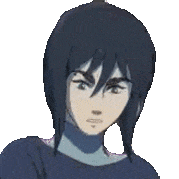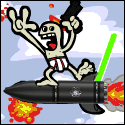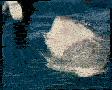|
MiSTer's USB support is provided by Linux on the ARM core so driver support for generic devices will be more or less identical. If anything a Pi would be expected to support more hardware because MiSTer runs a relatively old kernel compared to a modern Pi distro. I'm definitely leaning towards software misconfiguration at this point, MiSTers are pretty picky about power and I have a hard time believing something like this could be miswired badly enough to consume a substantial amount of power and still work in any way.
|
|
|
|

|
| # ? Apr 27, 2024 10:15 |
|
I installed joystick and ran code:Edot: I got qjoypad working and that allows me to re-map the Daemonbite commands to keystrokes. All set now. DR FRASIER KRANG fucked around with this message at 04:15 on Mar 8, 2024 |
|
|
|
Is there any off-the-shelf power supply that can power 4 modern Raspberry Pis over usb-c, or is everyone running 3+ of these rigging up a 5V industrial power supply and powering them via GPIO pins?
|
|
|
|
The Pi 5 itself is advertised to run fine at full speed with just 3A. The 5A supply limit is just to allow for higher power draw for connected devices. The Type-A ports are limited to 600mA unless the Pi detects a 5A supply connected, and in that case they can go to 1600mA. USB boot will also be disabled by default if you don't have a 5A supply but this can be changed in configuration. Source: https://www.raspberrypi.com/documentation/computers/raspberry-pi-5.html#powering-raspberry-pi-5 Unfortunately it seems like most current multiport USB chargers renegotiate every time you plug in/unplug something and that would reboot any connected Pi, so they are not necessarily the best way to power a bunch of Pis even if they can meet the current requirements. I would assume an industrial supply is the way to go. e: There are a bunch of 10+ port Type-A chargers out there which advertise 10 or more amps overall and since they can't do PD, I assume they don't have to deal with renegotiation. They mostly seem to have a 2.4A per port limit though and that could be a problem if you're really pushing them hard. e.g.: https://www.amazon.com/Sabrent-Family-Sized-Charger-Technology-AX-TPCS/dp/B00OJ79UK6/ From a bit of looking it seems like CPU load alone is unlikely to push a Pi 5 past 12W of draw though, let alone a Pi 4 or older. Voltage drop could also be a problem, since these are meant to charge devices with batteries which wouldn't care. Eletriarnation fucked around with this message at 01:16 on Mar 8, 2024 |
|
|
|
Twerk from Home posted:Is there any off-the-shelf power supply that can power 4 modern Raspberry Pis over usb-c, or is everyone running 3+ of these rigging up a 5V industrial power supply and powering them via GPIO pins? I would guess that most of the people running 3+ of them for real applications are using PoE hats, or have switched to compute modules and carrier boards with either PoE or standard DC power jacks.
|
|
|
|
stumbled into this thread and had a hearty chuckle at the OP talking about raspis being $25 oh how i miss those days
|
|
|
|
|
The pi zeros can be had for under $20. There's a 512mb pi 3 that's $25 too. So you technically can! It's just not gonna be much of a home server.
|
|
|
|
xzzy posted:There's a 512mb pi 3 that's $25 too. Where? I only see $35 and thatís not worth it for this dumb thing I want to do, but for $10 less Iíd start building 
|
|
|
|
eightysixed posted:Where? I only see $35 and thatís not worth it for this dumb thing I want to do, but for $10 less Iíd start building https://www.pishop.us/product/raspberry-pi-3-model-a-plus-512mb-ram/
|
|
|
|
Well that settles that. Bought. Thank you!
|
|
|
|
If anyone else is looking right now, there's a goon in SA-Mart selling a Pi3 with a case for $25: https://forums.somethingawful.com/showthread.php?threadid=4056428 Also, the Pi Zero 2 W has basically the same performance as a Pi 3 for $15 so if you're OK with not having Ethernet that could be an alternative.
|
|
|
|
My biggest complaint with the zero form factor is the camera connector is too tiny and too fragile. It's not really suitable for development or frequent disconnects. I guess the significance of that might be small due to most people aren't doing camera projects. But it's worth noting!
|
|
|
|
Eletriarnation posted:Also, the Pi Zero 2 W has basically the same performance as a Pi 3 for $15 so if you're OK with not having Ethernet that could be an alternative. I didn't believe you so I looked it up. The Zero 2 W has the same CPU, but it runs at a lower clock speed, and has half the RAM. I will admit the differences are not nearly as dramatic as I expected them to be!
|
|
|
|
Half the RAM of the Model B+, yes. The Pi 3 Model A+ also has 512MB. I forgot about the clock speed change, so I shouldn't have said "basically the same performance" - but it's much better than the first Zero. e: You can overclock it to close the gap, but that would probably make active cooling a good idea and at a certain point of added cost/complexity you might as well just start with a Pi 4 instead. I actually got my Zero to use as a camera and it's been fine, but I've also only messed with the camera connector like twice ever - it's mostly been living on a shelf untouched for years. Eletriarnation fucked around with this message at 15:49 on Mar 15, 2024 |
|
|
|
I build goofy pi cameras out of the zero 2's, they're pretty decent for making wireless security cams/DIY ring clones/webcams: One with a swapped 2.8-12mm variable focus glass lens on an M12 IR-auto-switching OV5647:  One with a 120 degree OV5647 as my peephole cam, the nano-tape I'm using to angle the module needs to be cleaned up, but meh:  A HQ camera IMX477 with a 4-12mm variable focus on it that I use for a multipurpose laser monitoring cam/webcam, I actually have a 5-50mm lens on it now that I've been trying out, and a 35mm on the way:  I have a couple IMX219 camera modules with M12 mount lenses I'm itching to try out when aliex finally gets them to me.
|
|
|
|
Just curious, since you said you use these for outside stuff, is there a particular waterproof or whatever outside case youíd recommend?
|
|
|
|
I use them in an apartment building but they could easily be waterproofed, or you could stick the pi out of the way somewhere and only expose the cam module while using a 30cm+ CSI ribbon cable. Or, you could use a waterproof USB webcam and whatever cable length you'd need. MotioneyeOS is pretty forgiving of USB webcams (you can use the pi 3 version of MotioneyeOS on the pi zero 2's as they're basically the same hardware).
|
|
|
|
Good tips and ideas. Thank you 😊
|
|
|
|
I bought an 3A like the linked one to test things some time ago. And it sucks for that. Having no wired network port means you need to get good at preloading your wifi setups at install time, which was a good outcome. Having only 1 usb port means you need to hotswap if you use any peripherals, which would be useful for testing. And most annoyingly, there is a lot of software that just does no longer offer well maintained 32bit options. And while the cpu supports 64bit, the lack of ram kills anything above minimal usage.
|
|
|
|
Welps got the IMX219 modules in and hooked up and was beating my head against the wall trying to get them working. They'd appear as a valid camera choice in MeyeOS, but they'd just give me a solid grey source for video. Tried hooking them up via a rasbian CLI build I use for webcam use, but got nothing but "windows cannot recognize the device" errors. Finally went and started digging around, and there are some IMX219's that have some sort of encryption scheme on them and are Jetson Nano only. Went back to the aliex ad for them, and all they mention in compatibility is JN's. Whoops, $30 lesson learned. Now to wait ~30 days for proper ones from aliex to show up lol spookykid fucked around with this message at 02:52 on Mar 17, 2024 |
|
|
|
This is probably a long shot but does anyone here have experience running NixOS on a Pi4? I'm having some trouble getting config.txt settings to apply, mainly HDMI related stuff like overscan. This is the guide I followed. Which says to alter the config.txt you have to mount the firmware partition and change the config.txt there, which seems to actually apply the overscan settings, but only for the initial UBoot screen that then loads into NixOS, where the settings are immediately reverted. I've tried recreating the config.txt file in the /boot directory of the NixOS partition but that doesn't seem to accomplish anything. I've also tried some alternative methods suggested in various guides like using a cmdline.txt (on both partitions) string to alter the overscan settings. So far the only thing that seems to "work" is using xrandr in a desktop environment (XFCE) to change display margins, but that obviously doesn't work for the initial boot scroll or for a command-line only environment. Ideally I could just alter the display settings for the TV its connected to but apparently it's too old to have any settings like that. There are also settings in the NixOS configuration.nix that claim to be able to alter the config.txt but they're both ineffective (likely because the firmware partition isn't being mounted to /boot in NixOS) and apparently deprecated. I'm hesitant to try any more drastic steps like trying to mount the firmware partition to /boot in NixOS or switching to a UEFI based boot setup since they're both potentially destructive and seem unlikely to work. Any guidance would be appreciated.
|
|
|
|
I dunno about nixos but I think the overscan settings only get used on initial boot and then are overwritten when the framebuffer is configured. You can try playing with fbset or xrandr to recreate overscan: https://forums.raspberrypi.com/viewtopic.php?t=280917
|
|
|
|
alternatively, you can try to see if nixos does anything to apply framebuffer settings and get it to stop doing it.
|
|
|
|
Holy poo poo dude thank you so much. Searching around the framebuffer hint led me down the path to the answer which was to use the boot.kernelParams options with the string all those guides told me to put into cmdline.txt. My screen finally fits properly. On the off chance someone else runs into this problem and winds up here for the solution: code:
|
|
|
|
What projects support the camera module v3 at this point? I don't seem to be able to get it to just like, stream a video to a web browser. It also won't work with motioneye. I just want to stick this thing in a tree next to birds and watch them on my phone!
|
|
|
|
|
tuyop posted:What projects support the camera module v3 at this point? I don't seem to be able to get it to just like, stream a video to a web browser. It also won't work with motioneye. I just want to stick this thing in a tree next to birds and watch them on my phone! Which pi are you using, and which OS are you using, and which software are you using?
|
|
|
|
Semisomnum posted:Holy poo poo dude thank you so much.
|
|
|
sb hermit posted:Which pi are you using, and which OS are you using, and which software are you using? Just a Pi 4b with 64-bit Raspbian lite.
|
|
|
|
|
yeah motioneye uses libcamera2 which doesn't support the pi cam v3, libcamera3 does, and a bunch of people have been waiting for meye to move to libcamera3 (and other non-depreciated assets) for a myriad of reasons.
|
|
|
|

|
|
|
|
I'm upset about it as well, but like most things linux you're getting what you're paying for. (I wish I could throw $50 at the motioneye folks and have everything fixed, but like many things it's a labor of love dependent on the amount of time the principal people involved have to throw at it)
|
|
|
|
Is there a Pi that can be made to drive a 8k monochrome LCD over HDMI? Not for video just for stills, basically a very similar use-case to an SLA 3D printer. There do seem to be some people doing it but I'm not exactly sure how (definitely not a linux person).
|
|
|
|
It doesn't look like HDMI supports any real grayscale or bitmap color modes. If it's bitmap, you could get away with YUV 4:2:0; the absolutely lowest bandwidth 8k standard is 8k 30Hz 4:2:0 at just under 18Gbit. Also, it looks like the 8k modes were added in HDMI 2.1, so that's presumably a minimum. The RPi 5 has HDMI 2.0, which just doesn't have the 8k modes. You could get one of the PCIe breakout boards and see if any of the cheap low-power GPUs have 2.1 support?
|
|
|
|
Computer viking posted:It doesn't look like HDMI supports any real grayscale or bitmap color modes. If it's bitmap, you could get away with YUV 4:2:0; the absolutely lowest bandwidth 8k standard is 8k 30Hz 4:2:0 at just under 18Gbit. Also, it looks like the 8k modes were added in HDMI 2.1, so that's presumably a minimum. Ahhh ok I just looked at the NanoDLP slicer page and they do give the caveat that it's only capable of 4k on raspberry pi's but in a Facebook post from a while ago they said they had a pi 4 running 8k? Orange pi seems to support 8k natively over HDMI 2.1 so I suppose that's a better bet.
|
|
|
|
I've been trying to put together a little project based on this post from the forums https://forums.somethingawful.com/showthread.php?threadid=4053580 I've managed to get a pretty good version of it running but the "pseudoTV" method mentioned in that post is janky as hell and I couldnt get it going without it crashing, I seem to have the Probnot version working well however this option doesnt allow you to interleave folders of videos it just plays videos randomly. I've searched high and low but can't find an answer as to whether there is a way to have it interleave different folders (so i could have it play TV Show>advert >Advert>TV Show etc) does anyone have any experience doing something similar?
|
|
|
|
Yes, Iíve been working on something extremely similar off and on. I got real far, then got busy with work, then had a kid. I need to just post my source in case others want to contribute. Iíve got a scheduling server that also provides a program guide channel, and a script runs on each raspberry pi that basically says ďwhat should I be showing right now?Ē To the scheduling server and keeps the ďhopperĒ of videos full. It calculates the time difference between the time slot and the main video, then inserts commercials adding up to that difference and splits them among the chapter stops. (DVDs are my main source for this reason) Iíve been stalled for a while because Iím trying to set up network boot and I just donít have time for it.
|
|
|
|
Computer viking posted:It doesn't look like HDMI supports any real grayscale or bitmap color modes. If it's bitmap, you could get away with YUV 4:2:0; the absolutely lowest bandwidth 8k standard is 8k 30Hz 4:2:0 at just under 18Gbit. Also, it looks like the 8k modes were added in HDMI 2.1, so that's presumably a minimum. Oh hey so I found out how these printers drive 8-12k screens over HMDI 2.0, turns out that they map each of the R,G and B values to a different physical monochrome pixel, so the screen is effectively pretending to be a lower resolution RGB screen and you have to send it funny coloured images if you want them to display correctly.
|
|
|
|
Blackhawk posted:Oh hey so I found out how these printers drive 8-12k screens over HMDI 2.0, turns out that they map each of the R,G and B values to a different physical monochrome pixel, so the screen is effectively pretending to be a lower resolution RGB screen and you have to send it funny coloured images if you want them to display correctly. Ha, I thought about that and decided not to mention it, because surely nobody does that sort of low-level hardware hackery anymore. 
|
|
|
|
Raspberry Pi Zero 2W uses 6mm screen in ultra-tiny Steam Deck build lol
|
|
|
|

|
| # ? Apr 27, 2024 10:15 |
|
I couldn't stand to watch that video, so I'll ask: why does that screen exist at all? Is it meant to be magnified for a projector or something?
|
|
|