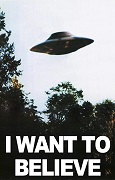|
I'm having an odd problem with my terminal window. Everything works, but it's stopped displaying the address that the terminal is at, making working with directories a massive pain. I'm connecting to it with vnc in case that'd affect it.
|
|
|
|

|
| # ¿ Apr 25, 2024 05:18 |
|
ickna posted:Sometimes the VNC server trips up on sending updated rectangles, but I have run into this before over an SSH connection too, usually after doing a ctrl-c on something. you could try typing "clear" in the terminal prompt to force the terminal to flush and VNC to redraw the contents. That doesn't seem to work, sorry. Another funny thing going on with the command line terminal - it's stopped accepting arrow key presses, those lead to ^[[A getting printed instead. I'm not sure the terminal was always called LXTerminal either, but I'm fairly new to this. Sorry these are all fairly vague clues... EDIT - It looks like it's something going dodgy with me trying to set up vncserver at reboot with crontab. Things work smoothly if I turn that off and use ssh instead to set up vncserver, so that's good enough for now! Bug Squash fucked around with this message at 21:04 on Aug 3, 2017 |
|
|
|
Subjunctive posted:What does echo $SHELL say? I have no idea what you're asking, but if you're asking what happens if I type "echo $SHELL" into the cmd line, then it says "/bin/bash" but that's after I switched to setting up the vncserver with ssh.
|
|
|
|
Subjunctive posted:Hmm, OK. How about echo $TERM, if you're still seeing the arrow-key behaviour? The arrow key behavior was fixed when I restarted the vnc connection
|
|
|
|
I was working my pi4 pretty heavily this weekend, with it sat in the bottom piece of a pi3 case. I started getting a little thermometer appearing in the top right screen which I'm assuming was the overheating warning since the thing was roasting. I popped it out of it's case and sat it up on a couple of dice to improve airflow and it's been running fine since. Kinda reluctant to buy the pi4 official case, since it looks like it'll have that same problem unless I invest in some heatsinks and fans. Looks like my next project is going to be planning and building a custom case.
|
|
|
|
Great to hear about the new firmware, there's something about a naked circuit board sitting on a shelf running at 70C that makes me deeply uncomfortable.
|
|
|
|
I saw a photo of of a water cooled pi some full throttle madman had put together. Pipes were crystal blue of course.
|
|
|
|
Picked up the fan shim from Pimoroni to provide a bit of cooling at a reasonable price. My idling temperature has dropped from 55C to 35C so I'm pretty happy with it so far. Fairly quiet, too. I haven't tried it out with a heavy task yet, or tried the control software, but it's looking good. Also ordered a case that arrived broken, so not a total positive. Bug Squash fucked around with this message at 11:39 on Aug 4, 2019 |
|
|
|
Having a weird problem that I've completely run out of idea to solve. Normally I ssh into my my pi4 from my PC using putty. Last night that stopped working. None of the settings have changed. Funny thing was, I also couldn't access the rpi-monitor page I had set up at ip-address:8888. But, I could access it from my phone. Turns out I could ssh into the pi from my phone as well. I was able to ssh into the other pi in my house from my PC, so it's not a putty problem. I did a full reinstall of raspbian buster on the pi, but that didn't seem to change anything. PC can't connect, phone can. I've no idea what's going on, it looks like my pc has just spontaneously decided to blacklist my pi somehow.
|
|
|
|
I'll be changing the ip address tonight, but that doesn't explain why the rpi-monitor page stopped working on the pc only.
|
|
|
|
mod sassinator posted:Reset your router, it sounds like it's in some weird broken state and it isn't bridging different interfaces (like ethernet and wifi perhaps). I'll give it a go, but that wouldn't explain why my phone can still ssh access it over wi-fi.
|
|
|
|
Chromium has started giving me weird graphical glitches, and is generally unusable at the moment. I've tried purging and reinstalling it, but that hasn't worked. Everything else is working fine. Any clues how to fix it? I'm able to use the default browser as back up so it's not an emergency.
|
|
|
|

|
| # ¿ Apr 25, 2024 05:18 |
|
Centrist Committee posted:covid, the economic depression, the cold war with china, etc etc I think there's also a drain on raw materials due to crypto draining everything to make more graphics cards.
|
|
|