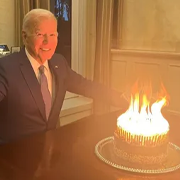|
drwprtcht posted:Wow, can't believe that I JUST found out about these today. I ordered one from Newark a few minutes ago. I'm going to set up my parents a sweet little XBMC system. How long is the lead time now?
|
|
|
|

|
| # ¿ Apr 25, 2024 04:39 |
|
eschaton posted:Depends where you are. Fry's carries them and so does the little retail area in TechShop, if you have either of those nearby. You can also just order from Newark element14 and get it pretty quick. Went to the sf techshop this morning. They had nothing but arduino kits.
|
|
|
|
awesome-express posted:Those were my expectations as well, but it's not even that. There is is an enable camera setting in raspi-config.
|
|
|
|
I have a usb powered portable monitor connected into a pi. It is kinda like a laptop in portability.
|
|
|
|
blunt posted:Did you need to do any configuration or do they just work natively? It shows up at 640x480, but you just edit the raspi config file to manually choose the correct resolution and it works fine. It is usb powered by the image comes over hdmi. I think it was this one https://www.amazon.com/dp/B00H4MWMWQ/ref=cm_sw_r_cp_apa_mGdCzbSTX9DFE
|
|
|
|
eddiewalker posted:A cheap Chromebook will be a way better experience than trying to rig up a Pi for general computing. Look at this scrub.
|
|
|
|
kiwid posted:I have 3 pi’s, one setup as a retropie and the other a pihole. What should I do with the 3rd? Octoprint server
|
|
|
|
GWBBQ posted:Same result as the other monitor I used, blaming the CRT driver. I get this image using this config.txt file. Any ideas?
|
|
|
|
mdxi posted:It's right there on Adafruit, linked straight from the product page on raspberrypi.org. All the US sites appear to have some variant of "coming soon"
|
|
|
|
Remember when one of the selling points of a Raspberry Pi was the low power consumption?
|
|
|
|
ante posted:Should just work, it's completely Python, and their installation docs even mention some unnamed generic "Raspberry Pi OS" I'm fairly sure "Raspberry Pi OS" is just the new name for raspbian. https://www.raspberrypi.org/software/
|
|
|
|
Can't you just load kodi aa an executable from the main os?
|
|
|
|

|
| # ¿ Apr 25, 2024 04:39 |
|
Warbird posted:I wonder if there is a market for something similar to the Pi with a higher targeted performance. That is covered by the Beelink and so on but I’m thinking something more standardized. I had hoped that’s what the initial stab at Steam Machine/SteamPS would have done but eh. I suppose their failure is likely the answer to my question. There are the jetson single board computers if you want to shell out $500+
|
|
|