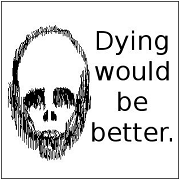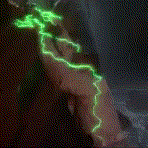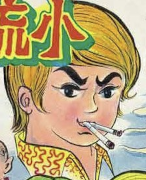|
Paint Tool Sai is another program that is hugely popular amongst artists. It can work with Photoshop files and its popularity makes it easy to ask advice / settings for.
|
|
|
|

|
| # ? Apr 25, 2024 09:23 |
|
I'm looking for a recommendation on a resource: I could use a good, fairly robust architectural reference book. This would be for writing, not visual art, so while good pictures and diagrams are certainly useful, I'd also need some decent descriptive material, historical reference, etc. Basically I'm looking for a book that would help me in writing descriptively about, for example, a Catholic cathedral without having to resort to saying "one of those prayer nook things off to the side of the big open area where the pews are"
|
|
|
|
|
I'm so bad visually, I cannot draw or design anything, its really sad for an IT person. I want to make a gif from a youtube video, caption it as well as extend the canvas at the top to put a title, both texts will be static. Whats the easiest way to achieve this? I've basically done it using giphy to make the gif and then ezgif.com to add the text, but it looks really bad. The title especially is illegible whether I make the text white or black
|
|
|
|
codo27 posted:I'm so bad visually, I cannot draw or design anything, its really sad for an IT person. Why? IT is about fixing stuff. The job doesn't require you to have every computer skill. I'm a print graphic designer, but I suck at video. So what?
|
|
|
|
That aside, you can make gifs with photoshop and some photoshop-like programs. Thatís what I did back when I had a computer. Itís easier to control the quality of the end product if you donít rely on suspicious webzones.
|
|
|
|
I have a similar question to codo27's- haven't made a GIF in like a decade and for some reason it seems like it's way harder to do with free software than it was back then. I got thirty frames- I want to create a loop of: hold on Frame 1 for a couple seconds, cycle 2-29 at 24fps, hold on Frame 30 for a lil while, cycle 29-2 at 24fps it seems like it should be rly simple but I can't find an easy way to do it without buying Photoshop, which isn't rly an option rn lol NERD poo poo AHEAD: codo- I haven't worked in IT since like 2002, but I've been a freelancer since then and I'm reacquainting myself with the field to get a coding or infosec job with health insurance- here's what I've managed to do, as I understand it w/computerbrain: -use a downloader service to download a youtube video as an .mp4 (other formats might work with this method, but .mp4 doesn't artifact as hard as, say, .mkv) -open the .mp4 in VLC and use the record feature (might have to turn on advanced controls) on the part of the video I wanna giffify- on Windows, a snip will show up in the /users/username/ folder, I'm guessing it's prolly ~/ in Linux and also maybe on Mac -set up the GIMP Animation Package and use the new Video menu to 'extract frames from video'- it'll pop up a dialog for selecting which frames you wanna extract and how- this will result in a GIMP environment with each frame loaded as a layer -crop the stack of layers to the desired dimensions -now ideally, ya SHOULD be able to make GIMP animate the layers the way you want at this stage, but, well there are problems I'll mention inna bit -instead, I have both exported all layers as separate .xcf files (gimp's native filetype), and also as a .ora archive which opens in 7zip as an archive full of .pngs -from here I feel like there should be a rly easy way to tell a computer 'do this'- I haven't hosed with imagemagick except to do quick filetype conversions and scaling, maybe that's the solution, but this is like one of the very few times I'd prefer a GUI, lol if any of that's kinda muddy, you should be able to rtfm your way through it like w/any other piece of software, available documentation out there is p good- the problem arises in using GIMP GAP- it was last updated a decade ago, for Gimp 2.6.x, so it doesn't play nice with 2.10+. You have to do some workarounds to get GIMP to use it at all, and half the scripts don't work anymore, or don't work as intended. Additionally, GIMP animations can only use 256 colors for the whole animation, instead of 256 different colors for each frame, so I even more don't wanna downgrade my GIMP install or struggle with putting 2.6 on here in parallel with 2.10 to make it work NERD poo poo ENDUT so- is there a free option to animate these PNG frames I have, besides Photoshop? Open source would be ideal, but freeware will work, too- I'm just a lil wary of closed-source freeware since it's the kinda thing that sometimes tries to stealth-install an Ask Jeeves search bar or something. Looking around, there are free super simple solutions that don't give me enough control over holding a frame, or are a huge pain in the rear end where I gotta sort hundreds of copies of frames in the exact order I want them, etc. I have Sony Vegas on my desktop PC, but it's broken rn in a way that needs $$$ to fix, and all I got is this laptop from 2010 which might struggle to muster the RAM/CPU for a full video editing suite anyway. what programs, specifically, are ppl using to turn frames into magic movin pictures??? do they make free ones for poors? e: lol just noticed that was from like two weeks ago :x Peanut Butler fucked around with this message at 19:49 on May 7, 2019 |
|
|
|
in case anyone refers to this, figured it out with some helpTooMuchAbstraction posted:If you're comfortable on the commandline, ImageMagick can do that. IIRC it's something like so like- gettin comfy with a GIMP, VLC, imagemagick, and maybe gifsicle toolchain might be a good first step?
|
|
|
|
I use an old program called Ulead Gif Animator for quick & dirty stuff like that. It may be freely available now due to how old it is, but for efficiency and ease of use, I hadn't found anything else comparable. Actually, in re-reading what you're looking for, that's trickier. You could replay 2-29 after 30 (which would then be 31-58) but then that adds to the filesize. But that's less of an issue with mp4 / gifv's being a thing. Ghostpilot fucked around with this message at 14:30 on May 14, 2019 |
|
|
|
I'm looking to commission a book cover and am looking for an illustrator who can work in a particular style. Where would be the best place to search for illustrators open to commissions? Ideally somewhere that I could sort by style?
|
|
|
|
https://forums.somethingawful.com/showthread.php?threadid=3527487&pagenumber=1 our own work-for-hire thread! If not that, Fiverr is alright I've heard. I'm not aware of anywhere that can sort by style, though. Artdome did a book cover challenge a couple of weeks back, maybe you can see someone to your taste there. What style are you looking for?
|
|
|
|
|
Browsed through the various art threads here and didn't see any goons posting similar work, but I'm going for an oldschool 50s comicbook vibe, the sort of shadowy, minimal, overly-hatched, dramatic vibe you'd find in EC Comics titles. I'll take a look at Fiverr, didn't realize they were good for illustration. I'll pop an inquiry in that thread if my search doesn't turn up anything promising. Thanks!
|
|
|
|
Can anyone recommend a good paid learning site? I'm interested in photography, videography, photoshop, lightroom, premiere pro, etc. I'm looking at Lynda, Creativelive, Udemy, etc. Just not really sure which one to go with. I'm fairly green in all areas. edit: preferably something you can pay per year and get everything so I guess that rules out Udemy drowningidiot fucked around with this message at 23:15 on Oct 28, 2019 |
|
|
|
Your only option is Lynda as it covers everything you named, has good instructors (but not all of them), as well as good value for your money. Never go Udemy for anything creative, or anything you named really. In all of my years have seen just a few good courses that came out of it, the rest is clickbait made by intermediates at best.
|
|
|
|
Strotski posted:Your only option is Lynda as it covers everything you named, has good instructors (but not all of them), as well as good value for your money. It's a real shame that Lynda is $30 a month. It is a good resource.
|
|
|
|
Your local library might provide access to it for free. I have found (at least for mine) that it doesn't work with the mobile app.
|
|
|
|
 If you've sworn off Adobe products lately and want a decent replacement, let me give you these two 200% zoomed samples from Affinity Photo and Krita. On the left is text by Affinity Photo handles text really well. Kerning, spacing, rendering of fonts are about on par with Photoshop and creating lots of different text blocks is a breeze. ON THE RIGHT IS AN UTTER PILE OF DOGSHIT FROM KRITA. Anything really small has its antialising turned off, its text has to be entered in a completely seperate text box that's not on the artwork at all. CANNOT RECOMMEND.
|
|
|
|
Krita really doesn't do text well, it's my biggest issue with it.
|
|
|
|
|
Welcome to fonts in open source software :-(
|
|
|
|
"I must be doing something wrong, who would deliberately cause the output to be that bad?!"
|
|
|
|
Affinity is offering a 90-day free trial of all of their software and selling it for 50% off right now. Adobe is also offering CC for 60 days for free. Apparently you can cancel your subscription and re-up with the free trial.
|
|
|
|
Judas Horse posted:For writers: Cold Turkey Writer. desperate times...…… I wish u could play music tho but tyyyyy im gonna see if you can actually e: <3 <3 <3 <3 <3 times everything take the moon fucked around with this message at 02:05 on Mar 24, 2020 |
|
|
|
Sorry if this has been covered, but is there a good website with visual architectural definitions for authors? I'm trying to do an old chateau setting without sounding like a moron.
|
|
|
|
When in doubt, call it a sconce.
|
|
|
|
feedmyleg posted:When in doubt, call it a sconce. So far the chateau is made of porticos, daises, and rotundae
|
|
|
|
Is there a goon-approved online Photoshop/ Paint.net website that could be used for creating basic digital art? Our schools are closed and I have to completely retool my Visual Arts class. I think that putting a greater emphasis on digital art would be the best way to get students to complete work. Not all students will have the ability to download paint.net, so having an online equivalent that could work on older laptops and iPads feels like the way to go Professor Shark fucked around with this message at 12:58 on Apr 2, 2020 |
|
|
|
Professor Shark posted:Is there a goon-approved online Photoshop/ Paint.net website that could be used for creating basic digital art? Pixlr is pretty decent as an online PS replacement.
|
|
|
|
I just got a galaxy tab with the s-pen, what's the best android-based art program these days?
|
|
|
|
We should add https://www.photopea.com/ to the OP. It's web-based photoshop and it's free!
|
|
|
|
Anyone have a good drawing tutorial for capturing likeness in portraits? Preferably for someone with advanced skills. Can be traditional or digital.
|
|
|
|
ThePopeOfFun posted:Anyone have a good drawing tutorial for capturing likeness in portraits? Preferably for someone with advanced skills. Can be traditional or digital. I'd like to find one too because I'm really struggling with this. The only "hack" that I've found when doing portraits is turning the reference and your picture upside down when comparing as that helps you to stop seeing a face and just seeing shapes instead, making it a bit easier to spot differences.
|
|
|
|
I need to figure out how to paint portraits as well. I am going to perform best in a continuing education class. That will help keep me consistent and provide me with direct feedback. Frustratingly, I'm not seeing any portrait painting courses. Only portrait drawing. Then various types of non-painting courses. Think I might do the portrait drawing course as a start?
|
|
|
|
Does anyone know of an alternate to Deviantart? I tried Behance but can't upload Psds. DA has a useful layout but the site is host to a lot of creepy stuff and I wouldn't mind something that I can put on a resume without wincing.
|
|
|
|
Darth Brooks posted:Does anyone know of an alternate to Deviantart? I tried Behance but can't upload Psds. DA has a useful layout but the site is host to a lot of creepy stuff and I wouldn't mind something that I can put on a resume without wincing. Artstation. It also has a barebones portfolio feature that can be client facing. I dunno about .psds though. Why do you need to upload .psds?
|
|
|
|
I had some templates that I made for football helmets and uniforms. If someone wanted to use one they could d/l it. Here's the DA page: https://www.deviantart.com/darth-brooks/gallery
|
|
|
|
Ironically a lot of people are now leaving Artstation over the issue of AI art programs stealing from other artists on the site and then the new "artists" posting the results on the site themselves.
|
|
|
|
Darth Brooks posted:Ironically a lot of people are now leaving Artstation over the issue of AI art programs stealing from other artists on the site and then the new "artists" posting the results on the site themselves. Ironically?
|
|
|
|
I just added my stuff to it and there's an exodus.
|
|
|
|
If you only need a portfolio rather than the community, it's quite straightforward to make a nice looking portfolio on carrd or Wix or similar sites, even the free versions.
|
|
|
|
I'm also looking for a Deviantart alternative to post finished work. I made a DA just cuz it's low stakes and what I'm familiar with, but they're also doing the same AI thing artstation is doing (though I don't know if it's as bad; the option for "let my art be scraped by AI" was defaulted to off when I registered at least). Tumblr is an option I guess, never used it, but I'm already using Twitter to kinda blog about it and post progress pics and statuses so I'll probably only check it out if there's nothing else. I recently heard about inkblot.art and it seems okay. They bill themselves as "for creators by creators," I was wondering if anyone knew anything more about them. This is for amateur/hobbyist type stuff if that makes a difference.
|
|
|
|

|
| # ? Apr 25, 2024 09:23 |
|
Any recommendations for making good quality prints of physical art? I've scanned some original paintings that I want to make some prints of. Initially just a small number of prints but I'm considering selling at some point too.
|
|
|