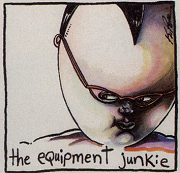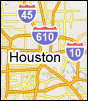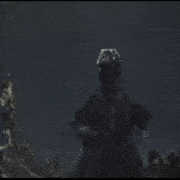|
rugbert posted:So why was gnome-screen saver crippled? I just installed 13.10 and remembered that I had to install a different screen saver app just to get a blank screen (as opposed to gnome's default of turning the monitor off which kills my speakers too) which really sucks. What was their reasoning for that? Im installing xscreensaver right now but what gives? That decision seems pretty loving retarded if you ask me.
|
|
|
|

|
| # ? Apr 26, 2024 11:55 |
|
mystes posted:Because most people who don't have your particular speaker issue don't need this functionality any more? They dont want to use screen savers?
|
|
|
|
rugbert posted:So why was gnome-screen saver crippled? I just installed 13.10 and remembered that I had to install a different screen saver app just to get a blank screen (as opposed to gnome's default of turning the monitor off which kills my speakers too) which really sucks. What was their reasoning for that? Im installing xscreensaver right now but what gives? That decision seems pretty loving retarded if you ask me. Because screensavers were for CRT's to stop burn in and you really don't need a screensaver anymore?
|
|
|
|
ratbert90 posted:Because screensavers were for CRT's to stop burn in and you really don't need a screensaver anymore? They actually served dual purposes when they were created. CRTs suffer from burn-in if you leave a static image, but they also take time to warm up. A screen saver kept the tube warm while not burning in the screen. They're irrelevant now except to look pretty because LCD/LED screens wake up almost instantly and don't have the same burn-in issues (they can still 'burn in' but not the same way and if someone responds with "But it's not burn-in because no phosphors!" I'll loving kill them with their own beard).
|
|
|
|
I have an annoying issue... Sometimes, I'll have my monitor connected to a device other than my desktop. I'll power on the desktop and have it boot, and then later I'll plug in the monitor. When I do this, I get a blank screen (monitor says it's in power saving mode.) The only way to fix this is hard restart the computer or ssh in and restart lightdm. If I ssh into my desktop and look at the xorg logs, I see: code:Is there any way to make the system NOT unload the nvidia module? It seems that nvidia is being unloaded and then xorg falls back to vesa (at least as far as I can tell from /etc/X11/xorg.conf.failsafe) As I understand it, once nvidia is unloaded there's nothing I can do except for the solutions stated above, which I'd like to avoid..
|
|
|
|
Easiest way would be to define a custom Xorg.conf with IgnoreEDID "TRUE". If you want to get fancy, you could connect a DVI->VGA adapter (or a VGA extension if you're connecting VGA anyway) and connect 3 1/2 watt 75ohm resistors to it bridging pins 1-6, 2-7, and 3-8. This will simulate a connected monitor. Then, when you want to connect the monitor, you disconnect the adapter and just plug it in.
|
|
|
|
I've a dumb little question. In gnome fallback, how can I get rid of the little cogwheel power menu at the end of the Indicator Applet Complete panel applet? I don't use the menu at all and would rather preserve the tiny bit of space without getting rid of the applet completely. I've tried using dconf-editor and various gconf settings from terminal.
|
|
|
|
papa horny michael posted:I've a dumb little question. In gnome fallback, how can I get rid of the little cogwheel power menu at the end of the Indicator Applet Complete panel applet? You can uninstall indicator-session, but then it won't appear on the login screen either.
|
|
|
|
That's fine. thanks, m8!
|
|
|
|
papa horny michael posted:That's fine. thanks, m8! Why do you use a Gnome 2.x shell? Seriously, I could understand it a year ago, but not really anymore. Extensions for Gnome Shell 3.6/3.8 are pretty solid and useful now. http://youtu.be/3bwpNUoB3wU http://www.youtube.com/watch?v=qWaa-F6A0Mc Sir Cornelius fucked around with this message at 15:32 on Dec 7, 2013 |
|
|
|
I've been testing Kubuntu 14.04 in a VM periodically, and today I decided to take the plunge and upgrade my laptop from Saucy. do-release-upgrade -d failed for reasons I didn't feel like investigating, so I just reinstalled from scratch and spent an extra hour reconfiguring everything. There aren't many differences that I've noticed; KDE 4.12 seems to be focused on polishing everything that was introduced in 4.10 and 4.11. I ran the development version of Kubuntu Saucy for about six weeks before its release and didn't experience any problems or instability, but ~4 months before release is a little different. I wouldn't dream of running a dev version like this without btrfs snapshots on every boot.
|
|
|
|
Well, it's been a while since anyone has posted here, but I'm hoping I can get some help. I have ubuntu 12.04 on my desktop and 13.10 on my laptop. I'm using Gnome3. This weekend, they both stopped turning off my monitor after 10 minutes of inactivity. I followed the guide here in reverse as best as I could, but I wasn't sure exactly what I was doing. Any ideas? I just reinstalled SpiderOak on the desktop, but turning that off didn't help, and the laptop doesn't have it installed. The laptop basically just has Chrome on it, so I think it must be a core program in Ubuntu or Gnome3.
|
|
|
|
Same thing happened to me recently. I switched from lightdm to gdm and it works now. You might want to try the same.
|
|
|
|
Houston Rockets posted:Same thing happened to me recently. I switched from lightdm to gdm and it works now. You might want to try the same. Thanks, but I'm actually already using gdm on the desktop. I'll give that a shot on the laptop though.
|
|
|
|
Grumpwagon posted:Thanks, but I'm actually already using gdm on the desktop. I'll give that a shot on the laptop though. Have you tried reconfiguring the gdm package?
|
|
|
|
EDIT: Realized this is the Ubuntu thread, feel like an idiot.
Beamed fucked around with this message at 17:13 on Mar 11, 2014 |
|
|
|
I am not a book posted:Have you tried reconfiguring the gdm package? sudo dpkg-reconfigure gdm just returns me right back to the terminal prompt. I'll try some more googling and fiddling around when I have more time tomorrow. Thanks for the suggestions. EDIT: It just started working again. I didn't change anything. I'll take it I guess. Thanks again everyone. Grumpwagon fucked around with this message at 20:16 on Mar 11, 2014 |
|
|
|
Does anyone know what version of Samba Ubuntu 14.04 LTS will have "out of the box"? Samba 4.1 went final in October, and 4.1.6 was released yesterday. I've been trying to find info on this, and all I've seen is that Ubuntu 14.04 LTS comes with Samba 4.0, not 4.1.
|
|
|
|
Xenomorph posted:I've been trying to find info on this, and all I've seen is that Ubuntu 14.04 LTS comes with Samba 4.0, not 4.1. Kind of answering your own question? They should be feature-frozen at this point, so I would imagine what you see in the beta spins is what will be in the final product. At worst, it's only a month 'til release, but you should still hear well before then what is going to be in the final gold spin.
|
|
|
|
12.04 relevant question: Is there a hard-coded limit for the amount of RAM I can give a crash kernel at boot? The default is (documented to be) broken, as the system can't kill enough processes to fit in 128MB. I was able to work up through 256MB, then 384MB, but if I do 512MB it fails to load the crash kernel at all. I can work with 384, it's just slower than I'd like. More of an academic question at this point. So far /r/ubuntu hasn't had a response for me.
|
|
|
|
AlexDeGruven posted:Kind of answering your own question? I'm going by links like these: http://www.ubuntuupdates.org/package/core/trusty/universe/base/samba4 https://launchpad.net/ubuntu/trusty/+source/samba4 Both mention 14.04 and 4.0.3 (from February), but I'm wondering if they just haven't been updated.
|
|
|
|
Xenomorph posted:Does anyone know what version of Samba Ubuntu 14.04 LTS will have "out of the box"? The package "samba" that is available on trusty/main right now is version 2:4.1.3+dfsg-2ubuntu3.
|
|
|
|
I installed Ubuntu 13.1 in VMWare Workstation 10 under Windows 7 just to screw around a little bit. Everything went pretty well. However, whenever I shut the VM down, I encounter an odd problem upon trying to start it back up. When I try to re-launch the machine, whether from a suspended state or from a dead stop, it won't launch IF my Windows 7 machine has entered "sleep" mode since the prior VM shutdown. The VMWare "bios" shows up, and then a black screen with a "_" shows up in the upper left hand corner. Booting verbose, the boot process stops when it gets to the USB hub section. The weird thing is that everything starts working again if I reboot the host machine and then launch the VM. I've scoured the internet and I'm unable to find an answer to my problem. I don't have *a lot* of linux experience, and I have basically no VM experience. Any help would be appreciated.
|
|
|
|
n0n0 posted:I installed Ubuntu 13.1 in VMWare Workstation 10 under Windows 7 just to screw around a little bit. Everything went pretty well. However, whenever I shut the VM down, I encounter an odd problem upon trying to start it back up. Just off the top of my head, but have you tried disabling the option to allow Windows to turn off the USB hub for power savings? Note that I'm on Windows 8.1, so your wording may be slightly different. If you open the device manager, in the Universal Serial Bus Controllers section, you'll have a number of USB Root Hubs.  If you open the Properties pane for each root hub, you'll see a tab labelled Power Management. If you select it, there's a checkbox there that says Allow the computer to turn off this device to save power.  Clear the checkbox, and hit OK. Now try putting your computer to sleep, and check to see if the USB still gets you stuck. If it does, then I have no idea what the problem is, and I just did a lot of typing for nothing.
|
|
|
|
Installing 14.04 (replacing 12.04) right now on my X220... Seems to be 'nicer', but I'm wondering what I did to my last install to get L2TP VPNs working Bob Morales fucked around with this message at 19:09 on Mar 28, 2014 |
|
|
|
If I were to put the new LTS beta on my computer now, would that seamlessly upgrade to the real LTS once it came out? Any reason not to do that? For reference, it's not a production machine or anything, just my personal home PC, but it is my primary PC. If I were to do it, would I want to get one of the betas, or run the nightly? Lastly, any opinions on Ubuntu GNOME? I use Gnome3 daily, and like it, but the Ubuntu GNOME project seems a bit.. half baked. Does anyone use it? EDIT: Lastly lastly, when I put 12.04 on this computer, I used the alternate image to install an extremely minimal set of packages (basically, just what it required to boot to a command line), then installed Gnome from there, in an attempt to sort of roll my own Ubuntu Gnome. IIRC, the alternate image isn't a thing anymore. If Ubuntu Gnome isn't ready to go yet, is there some way I can do that again, without the alternate image? Is this a stupid idea and I should just install mainline Ubuntu and then Gnome3 on top of it? Thanks in advance for answering my dumb questions! Grumpwagon fucked around with this message at 20:33 on Mar 31, 2014 |
|
|
|
Grumpwagon posted:If I were to put the new LTS beta on my computer now, would that seamlessly upgrade to the real LTS once it came out? Any reason not to do that? For reference, it's not a production machine or anything, just my personal home PC, but it is my primary PC. quote:If I were to do it, would I want to get one of the betas, or run the nightly?
|
|
|
|
I'm doing a hardware refresh on my Ubuntu 12.04.03 LTS server at the moment, and i have the install already ready to go. I'm having trouble deciding if there are any refreshes in the 13 (and 14 LTS) releases for SERVERS that I should install instead? Everything i read is relating to desktop enhancements.. My current plan is to install 12 LTS and just dist-upgrade to 14 after its been stablized in a few weeks ... am I missing out on anything by not doing an interim 13 ?
|
|
|
|
Roundboy posted:I'm doing a hardware refresh on my Ubuntu 12.04.03 LTS server at the moment, and i have the install already ready to go. I'm having trouble deciding if there are any refreshes in the 13 (and 14 LTS) releases for SERVERS that I should install instead? Everything i read is relating to desktop enhancements..
|
|
|
|
ShadowHawk posted:Unless there's something in particular you need from a non-LTS Ubuntu Server release, you should stick to the most recent LTS. Note that it is also recommended to avoid the newest LTS until the .1 release, which like you thought is generally a few weeks after release. Right, I was trying to figure out exactly -what- is server related in the 13/14 path. All I am seeing is desktop,tablet,render enhancements. I ended up back with 12.04 anyway since I needed to have a net connection for archive checking (:/) so I had forgotten all the updates I made to the system in the interim. I'm not looking forward to package incompatabilty in 14.
|
|
|
|
What's the best way to tell when the 14.04 RC comes out today? Just keep refreshing http://cdimage.ubuntu.com/daily-live/current/ ? I know it's not a big deal and it will update, but I am going to install Ubuntu on a fresh drive today anyway, may as well wait for it.
|
|
|
|
Grumpwagon posted:What's the best way to tell when the 14.04 RC comes out today? Just keep refreshing http://cdimage.ubuntu.com/daily-live/current/ ?
|
|
|
|
I'm on Kubuntu Beta and an update broke the desktop a couple of days ago. You always take your chances with betas.
|
|
|
|
Xubuntu 14.04, daily build (er, beta 1 updated every day), I sure hope the notifications area starts working right again sometime. . . Besides all the extra panel icons, 14.04 has been very stable for me. I only have two complaints, first is that switching to Chrome has been a difficult process, and Ubuntu doesn't seem to want to recognize my choice of default browser. I went to settings and chose google chrome as the preferred web browser, but every single time I click the generic "browser" in the menu, it pops up a menu asking me to choose the default browser. . . But that was easy enough to remedy with a shortcut to chrome on the desktop. My second issue is a little more major, every time I close my netbook's lid it goes to sleep, and when I attempt to open the laptop I believe X is crashing. I open the lid, I am greeted with a lock screen, I key in my password, press enter, and the screen goes blank. . . leaving me to have to hold the power button to shut down the laptop and restart upon which Xubuntu pretends nothing happened. I actually have not tested that feature since today's update (it's not something I like testing), but I am tempted to try to enable Ctrl+Alt+Bkspc to see if that might help the problem. Besides all those small inconveniences I listed, Xubuntu 14.04 has been working great for and has not yet crashed/locked up during my light usage (Facebook and Kmines have been thoroughly "tested" by me). *edit* another day of installing updates, no changes to any of the issues. However, I did enable Ctrl Alt Bksp in /etc/default/keyboard and I can now close the lid on my laptop without having to do a hard reset on my netbook. Not Wolverine fucked around with this message at 03:42 on Apr 12, 2014 |
|
|
|
Just noticed that Canonical sent me an email saying that Ubuntu One is shutting down. Not that I ever used it, but I guess it sucks if you're one of the 2 or 3 people who actually relied on it instead of Dropbox or Google Drive. I always thought it was kind of weird that a FOSS company would try to operate a commercial cloud server.
|
|
|
|
I actually used it. Some time ago I couldn't get dropbox to work with KDE for some reason and just used Ubuntuone. Now trying out SpiderOak (awesome feature set, slow and ugly, despite being Qt, not much in the way of integration), Grive/Grive-Tools (3rd party GDrive, cant sync Documents, no integration), and Yandex Disk (does WebDAV albeit slowly, command line only and the daemon fails to load at boot, probably because wireless takes too long to come up). Should i get annoyed with that mess I'll probably try Dropbox again or go with Insync, a commercial GDrive thing. I always thought that, while it was a bit of a personal project, Shuttlesworth wanted to turn a profit (or at least stop losing money) and UbuntuOne was an attempt to get in on the cloud buzz.
|
|
|
|
Yeah, Canonical has yet to turn a profit from the Ubuntu projects and that was one of the way they intended to do so. It wasn't a bad idea, it's just Dropbox and others had long been there first. Given the tech savvy nature of Linux users in general most that needed Cloud Service would already long ago have purchased it. I've yet to see a figure on how much Shuttleworth has lost on the entire Ubuntu venture to date.
|
|
|
|
YouTuber posted:Yeah, Canonical has yet to turn a profit from the Ubuntu projects and that was one of the way they intended to do so. It wasn't a bad idea, it's just Dropbox and others had long been there first. Given the tech savvy nature of Linux users in general most that needed Cloud Service would already long ago have purchased it. The killer feature for me was the music store, I don't want to give my money to Google/Amazon/Apple.
|
|
|
|
I just upgraded to 14.04, and I have a question about apt-get. For some of my manually added PPAs I'm getting the 404 warning. For example the mercurial repository:code:Also, has anyone figured out how to hide the network indicator? My PC is always plugged into ethernet, I'd rather not have an extra indicator. I searched through gsettings but didn't see anything relevant.
|
|
|
|

|
| # ? Apr 26, 2024 11:55 |
|
SurgicalOntologist posted:I just upgraded to 14.04, and I have a question about apt-get. For some of my manually added PPAs I'm getting the 404 warning. For example the mercurial repository: So: sudo gedit /etc/sources.list.d/(whatever-ppa).list, copy/paste the "deb" line, change the trusty on one to saucy
|
|
|