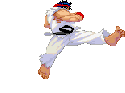|
Since I got my eVGA GTX770 in June, I became the victim of almost non-stop TDRs. Because I sold my 560Ti before I realized how annoying the problems were, I sat around waiting for new drivers, assuming that was the cause. Several months later, it still didn't get fixed, and none of the registry edits, supposed fixes, and driver updates ever fixed the problem for me. I maybe only ran into the problem once or twice while playing games, and for the most part noticed they primarily occurred while using any form of browser-based flash, and occasionally while idling at desktop. I didn't have the Bitcoin miner that turned out to be the problem for many people. Finally tried a really stupidly obvious fix earlier this week that seems to have finally solved the issue. If anyone is still having these problems on their cards, try the following: 1) Uninstall EVGA Precision X/MSI Afterburner. The voltages on my card are locked, so the overvolting solutions weren't really an option here. I mostly used it to monitor my temperatures. 2) Uninstall+clean remove the current drivers. Re-install 3) Reinstall the latest DirectX distributable package. I also uninstalled an Exposť knockoff called Switcher, but in my rush to fix the problem I didn't do the solutions systemically so I can't vouch for whether that had anything to do with it.
|
|
|
|

|
| # ¿ Apr 25, 2024 03:20 |
|
Sir Unimaginative posted:
Sorry if I got your hopes up  I don't think I explained myself clearly in my previous post: I never ever had the issue on the 560, and didn't even realize it was such a big problem with nVidia cards until I upgraded to the 770GTX. I don't think I explained myself clearly in my previous post: I never ever had the issue on the 560, and didn't even realize it was such a big problem with nVidia cards until I upgraded to the 770GTX.
|
|
|
|
I'm an amblyope and left eye dominant, and on a whim I decided to swap my primary monitor to the center, and put the secondary off to the left corner of my desk, so the screen lies more in my dominant periphery. One thing I've always noticed is when I watch a video, or play a game or something, if I throw it on the secondary screen, the performance is usually a bit choppier. It almost seemed like it had to do with the refresh rate on the secondary monitor, but Windows is reporting it as 60Hz. I thought maybe it was just a busted monitor, but I swapped the two inputs and now the issue is on my formerly primary monitor (left). By switching the inputs I've figured it has to do with the output on my GPU, but is this typical behavior? I noticed it when I was rocking a 560Ti, and it's still prevalent now with a 770GTX. At this point it's more of an annoyance than a dealbreaker, since I just use my second screen for browsing the internet anyway but it'd be nice to use for XBMC if I could make this go away.
|
|
|
|
So I posted a few pages back about the strange issue with games running like poo poo when I move them onto my secondary display. I have matching 23" ASUS monitors, connected to a 770GTX so it shouldn't be an inadequate GPU. I confirmed today that it has to do with refresh rates when I ran League of Legends and moved it over to the second monitor, and turned on vertical sync: my FPS counter sat locked at 30. Is this standard behavior for dual displays on Nvidia GPUs? Both my Windows Display and Nvidia settings all state that both displays are set to 60Hz, so this is really baffling me. Is there any sort of way I can force a refresh rate on the second monitor just to test if that fixes my problem. Edit: Disabled Desktop Windows Manager, game runs at 60fps on second screen. Edit 2: Turns out the root of the cause is Transparency. If it's disabled, I don't get any performance issues. Is there any way to still keep it without the annoying 30hz issue? Edit 3: Ended up fixing it with a few registry keys. I don't know why other people don't have this problem, or haven't noticed it but after 6 months of thinking all my problems were the result of my Nvidia card, I can now safely say "eat a dick, Windows". yanthrax fucked around with this message at 22:49 on Nov 29, 2013 |
|
|
|
I can't set the video color setting for my second display, specifically the dynamic range. The displays used for the primary desktop as well as the extended desktop are both connected over DVI, and are identical monitors. The color profile seems to mirror just fine to the TV I have connected over HDMI. I did some googling, and tried the registry edit tool, as well as editing the .inf file, but I still get washed out blacks on my secondary display when it comes to playing video. Surely I can't be the only one with this issue-- it just feels like I'm overlooking something. Anyone know of a fix or am I poo poo outta luck on this one?
|
|
|