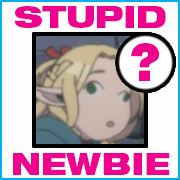|
I currently have a single GTX 560 Ti which does the job well for most games. However, I think it could be a bit more powerful. Will that overclock guide in the OP be good for it? Or should I start looking into whatever the current best value card is? EDIT: A google search says no. Welp. In that case what card should I look into upgrading to? Unlucky7 fucked around with this message at 04:08 on Jun 8, 2014 |
|
|
|

|
| # ¿ Apr 25, 2024 15:42 |
|
I have been looking for a card to upgrade my GTX 560ti, but was told to hold off. Is the 970 the one to pull the trigger on?
|
|
|
|
Rastor posted:The last dozen or so pages have been nothing but discussion by everyone with anything less than a GTX 780 pulling the trigger on the 970. Well yeah but those could be early adopters and people with more money than sense 
|
|
|
|
http://www.microcenter.com/product/439028/GeForce_GTX_970_Overclocked_4GB_Video_Card_-_Armor_2X_Thermal_Design Any difference between this card and the other msi card that has been linked already?
|
|
|
|
Other than the cooler size and overclocking potential (I am not sure if I am interested in OCing, yet anyway), is there any clear cut difference between them performancewise? EDIT: there is a standard one in stock at a store near me. What I suppose what I am asking is should I jump on that or hold out for a gaming model? Unlucky7 fucked around with this message at 21:45 on Sep 30, 2014 |
|
|
|
I see the ZOTAC 970 is available on Newegg. I am not familiar with that manufacturer. Should I give them a shot, or hold out for an Msi card?
|
|
|
|
I have not seen anything bad about zotac in the last few pages, so I may probably order that. Well, I do have an entire car ride to think about it.
|
|
|
|
The only thing I noticed in the user reviews of the Zotac 970 is that the card apparently runs hot and the cooler slightly struggles with it. I don't have any additional fans in my PC, so should I wait for a MSI to be available? Sorry for blitzing you all with questions!
|
|
|
|
Anyone have any idea when new GTX 1070s will drop around $300? I built my first PC a few months ago and carried over my 970 which runs things on high most of the time. I was interested in a 1070 so I would be set for a good few years, and I was hoping that the RTX cards would have driven down the prices of the GTX 10XX cards more than they had. I probably could get a refurb on ebay but I am wary about possibly picking up someones old bitcoin miner card.
|
|
|
|
I saw a ASUS GTX 1070 at Newegg for about $300 which I jumped on. Been wanting to upgrade my 970 which while it runs most everything on high settings, I have been wanting to do a bit of future proofing (Recently build my first computer from scratch and the 970 was a holdover). The thing is I still have a 1080p monitor and I am wondering if I should look for something better to take advantage of the card (like 1440p or 144 Hz) or just enjoy ultra settings and a bit of super sampling? Unlucky7 fucked around with this message at 01:15 on Dec 29, 2018 |
|
|
|
Statutory Ape posted:I would say the answer to your question would depend on what games you play Well, I mostly play new/newer games (Hitman 2 for example) and donít really stick to one sort of game like DOTA2 or League of Legends if that is what you are asking. Oh god I hope I am not being rude or dismissive. I saw a similar question earlier in the thread and figured this was along those lines. Unlucky7 fucked around with this message at 01:26 on Dec 29, 2018 |
|
|
|
Craptacular! posted:Without any real knowledge of what you'd do I'd say enjoy ultra settings if you're happy. Speaking from my own experience 1440 will drag you down into the high territory with some settings on medium or selectively on low if add 120+FPS demands onto it, too. I do like the occasional competitive shooter like Battlefield and I have been playing a bit of Fortnite but I do mostly like the single player games. I think I may just wait till things get cheaper.
|
|
|
|
Craptacular! posted:Well if you didn't have a Reinhardt avatar I wouldn't have brought it up. If you simply need a new monitor, the 1070 can hit 60 at 1440 at basically everything. I play even Monster Hunter World at an average of 85 FPS with things looking decent. Oh, yeah. I don't play Overwatch anymore but I had a Homestuck avatar at the time that I was desperate to replace. I apologize for that being misleading. EDIT2: I was rambling. In any case, if I come across a 1440 monitor I can afford, I will jump on it. I just wanted to be sure that I wasn't wasting the card to the point where I should get one asap. Unlucky7 fucked around with this message at 06:04 on Dec 29, 2018 |
|
|
|
I am looking at Freesync monitors on the cheap that may work with a gtx 1070. One thing I have seen come up is something called LFC. What is it, and do I want it?
|
|
|
|
I got a dell s2719dgf monitor and I am loving the switch from 1080p to 1440p (Which is weird since I only barely notice an improvement on my 4K TV). I have a question about Freesync though: Do I want to have VSync running while Freesync is going?
|
|
|
|
So, did anyone else have a huge memory leak with the NVidia 418.81 drivers?
|
|
|
|
Is there any hope of newer GPUs coming back down to anywhere near MSRP? I would like to maybe upgrade my 1070 to a 3070 for around $500, but not for $1000.
|
|
|
|
I am presuming that now is as good as time as any for getting a new graphics card. I want to get a 3070 from a 1070, and I have a few questions: 1. Will a 650 PSU be able to handle the upgrade? 2. I see some open box 3070s in my local (only) Microcenter. How wary should I be of those? EDIT: Also, I have a 1440p monitor. Should I spring for a higher resolution monitor while I am at it? Unlucky7 fucked around with this message at 22:32 on May 13, 2022 |
|
|
|
CoolCab posted:i run a 3070 with a 650 and a 3900x, if it's a decent one you're fine (you're probably fine with a cheaper one, i ran it with a 700w white for a year+). the big thing i'd be concerned about for open boxes would be coil whine, which is kind of random people might be buying and returning to get a quieter one. i would hope the return policy wouldn't be generous enough to have a risk of mining or whatever. it was launched as the ultimate 1440p card but that was almost two years ago now, so temper your expectations a little. it will still run the games you need it at high refresh rates but more cinematic/heavy titles it might only push 60-100ish. Well, I only have a 144hz monitor so I am not too concerned about refresh rates (That said, I have overlooked things before that, when I finally discovered them, are absolute gamechangers, so I am not the best judge). I do want to upgrade because it feels like games are starting to outpace the 1070 I have, though it does run them pretty well, I do not get any raytracing, and it looks like now is as good as it may get.
|
|
|
|
I see some deals on the 3070TI. Is that worth getting over the vanilla 3070, and would it work on a 650W PSU? Also, any manufacturers that I should avoid?
|
|
|
|
CoolCab posted:probably still fine but a 3070ti is a power piggie and not a massive performance gain, so ehhhh? same basic card i think just with slightly more power and leaves you with a lot less. generally considered poor value but if it's at price parity I am looking in amazon and see that there is a 3070TI that is around $750 ish while most of the non TI cards are around that price or a little bit higher. EDIT: Card is a ZOTAC if that matters. Unlucky7 fucked around with this message at 00:15 on May 14, 2022 |
|
|
|
Dr. Video Games 0031 posted:Oh, those are not good prices for either card. I wouldn't spend more than ~$630 for the 3070 (can't find anything right now, but I've seen it for that cheap or cheaper a bunch) or $699 for the 3070 ti. I do see a ASUS 3070 on newegg for $660, and I had no trouble with my ASUS 1070 card, so I am tempted to go for it https://www.newegg.com/asus-geforce...1&source=region EDIT: Yeah, pulled the trigger. EDIT2: Okay, I just noticed the card is PCI Express 4.0. I only have 3.0, and apparently I could use a 4.0 card on a 3.0 slot, but it obviously bottlenecks it. Would it be prohibitive? Unlucky7 fucked around with this message at 00:41 on May 14, 2022 |
|
|
|
I do see that a theoretical 4070 may not be too far off. If I do wait for that, is there any chance of getting it at MSRP, the way things are going?
|
|
|
|
How does the 3060 Ti compare to the 3070? I did not remember the former while i was searching and I already ordered the latter. They seem fairly comparable.
|
|
|
|
I got my 3070 today. Popped it in without much fuss, but running around in Monster Hunter Rise (A game that runs on a toaster oven) caused my UPS to poo poo itself and shut off. Plugging in my computer into the wall directly and running some games gives no trouble so it looks like I need to replace the UPS. It was 650W, same as my PSU. I guess I should pick one up at 750W, to give it a bit of breathing room with all the other stuff plugged into it. Does that sound about right? Anyway, any games I should try out to get a feel for the upgrade from 1070 to 3070? I do have Doom Eternal, and I have been meaning to get back into Guardians of the Galaxy; I liked what I played of that. I do also have Hitman 3 so I could play that once the update comes along.
|
|
|
|
LRADIKAL posted:Citation, please. I just got a sine wave ups so if it that was a joke I will be very cross. And by very cross I mean I will grumpily drive back to the store for a return
|
|
|
|
I got this thing at $250, though I still think I paid a bit too much. https://www.cyberpowersystems.com/product/ups/pfc-sinewave/cp1500pfclcd/ I will use it but also keep that receipt and keep an eye out.
|
|
|
|
MarcusSA posted:These deals are gone but IMO you overpaid by a lot. Yeah, I figured  I will keep an eye out but for now I will just pay the Veruca Salt Tax (I want it and I want it NOW) I donít have a Costco subscription but I will keep them in mind next time I need computer parts. EDIT: Also these tower UPSes are silly looking as gently caress Unlucky7 fucked around with this message at 07:55 on May 20, 2022 |
|
|
|
Dumb question, but I should be using DLSS if I want to set some extra frames, right, and it is not really needed if I am already at the max frame rate my monitor allows, right?
|
|
|
|
I know it was already a good looking game, but Doom Eternal with nearly everything turned up to max (even the dickwavy unoptimized settings), with Raytracing at 1440p, running near constantly above 100 fps looks absolutely delicious. Only thing I had to turn down was the Texture Pool size settings, and that was because it was to keep it from using all of the VRAM. Hopefully, I should be set for the next few years with this 3070.
|
|
|
|
What are the safe range of operating temperatures for a 3070? My card has two fans and I have been seeing it top off at 83 Celsius so far,
|
|
|
|
Dr. Video Games 0031 posted:83C is the thermal throttle point. It's safe at that temperature, but that's the highest it will go since the card's bios will trade away performance to prevent it from getting any hotter. You're gonna want to cool that thing down somehow. It doesn't seem to be going constantly at the temperature. Still, I will keep an eye on it.
|
|
|
|
Agreed posted:Have you tried undervolting it? My load temps on my 3080 12GB are down to ~70ļC at full 350W after undervolting to .875V, with mid-50s under 200W and in the low 60s with 200-280W or so. And my model of card does not have the best reputation for running cool. Is that easy to do? I will look up a guide later. It does seem to run generally in the high 70s. Also, I noticed that there is quite a bit of dust in the front grill of my case. I am thinking I should pop it open again and blow the whole thing out with some compressed air.
|
|
|
|
Is there a good benchmarking program I could use to test out temps while I figure stuff out? I have GPU Tweek from Asus that lets me see temps, which is how I spotted the peak in the first place.
|
|
|
|
After doing a bit dusting and testing with some games the temperature on my 3070 seems to stay in the mid 70s range, with some occational spikes. The only thing is Ghostrunner with everything turned all the way up + Raytracing at 1440p causes it to go up to 80. I suppose that could be good enough but it makes me wonder how it will do during hot california summers. I haven't tried undevolting yet, but I did just notice that in my case, I have one front input fan that is not going; when I built the thing I saw that I only had two fan inputs on my motherboard so at the time I just put them on one of the front input fans and the other the single output fan in the back. Now that I notice this I think I probably should fix it but then that means I need to dig around in there for that second fan connection (I need to find out what model my case is. I know it is a Corsair and I think it is a Graphite model, but I don't have the documentation with me so I need to search around for a model number). Apparently fan power splitters do exists so I could try to find one to attach the front fans to one. Would getting this additional front fan working improve things?
|
|
|
|
Dr. Video Games 0031 posted:Yes, it would help, lol. Cases and their fan layout have a huge impact on thermals. Most motherboards have several fan headers, so you should be able to connect three fans to the motherboard without a problem. What motherboard model is it? The motherboard model is ASUS Prime B360-Plus. Should i take this to the PC building thread at this point?
|
|
|
|
grack posted:If you want to take a picture of your case, it would make it easier to find the model. That would make it easier to figure out where to put fans. In my defense it was my first PC build from scratch.  Honestly I am still kind of proud of how it turned out. Honestly I am still kind of proud of how it turned out.I think might have found the other fan cable; it was stuck in a cable bundle that I had to yank it out of. Unfortunately I need to wait till tomorrow to get that adapter. EDIT: Would this do? https://www.amazon.com/JBtek-Black-Sleeved-Splitter-Converter/dp/B01EF9OI0O/ref=sr_1_4?keywords=corsair+fan+splitter&qid=1653272830&sr=8-4 I need to check but I think the fans are on 3 pin connectors, unless I made a mistake. Also, this is my case  EDIT2: Yeah, they are both 3 pins. Now the problem I am seeing with the adapters I have seen so far is that I can't tell which side is supposed to be for the ground wire. At least with the current cables I have they show it by one wire being grey. EDIT3: Now I think I remember: There should be some grooves and a tab that you fit together, if I remember correctly. Unlucky7 fucked around with this message at 03:51 on May 23, 2022 |
|
|
|
Shifty Pony posted:That's a Corsair Carbide Spec-02 I think. Yeah, thats it. Not sure why I attached to Graphite. EDIT: Okay, this is embarassing but I think I was confused; there is space for an additional fan, but there isn't actually anything there, it looks like. I need to check one more time EDIT2: Nope, there is definitely another fan there. Weird, I did not remember buying any additional fans and it says here that it only came with 2. In any case, at least I know how to go about things if I want additional fans, though I question if I should chance a 3 way splitter... Unlucky7 fucked around with this message at 04:18 on May 23, 2022 |
|
|
|
grack posted:The fan headers on your motherboard can handle up to 1 amp. As long as you stay under that total you could potentially put as many fans as you want on splitters - the amperage of each fan will be listed on the back of the fan hub. I was kinda wondering about that. I do have my SSD mounted at the top of that cage and a regular hard disk in the middle, as well. The more I think about it the more I think I should make this a weekend project. Like, if I am going to do this I may as well get one or two more new fans or try that setup you mention. If I am going to do this I may as well do it right, you know? For now, I will just keep an eye on temperatures, though they seem acceptable for the most part. Anyway, thank you all for answering my questions! Much appreciated! Though next time I have a question about cooling I think I will take it to the PC Building thread. Unlucky7 fucked around with this message at 05:14 on May 23, 2022 |
|
|
|

|
| # ¿ Apr 25, 2024 15:42 |
|
grack posted:My suggestion to start would be to put one 120mm intake on the bottom case mount. You need to make sure you clear as much cable clutter as possible so there are no obstructions. This will give you the best "bang for your buck" upgrade as it will provide cool air straight to the GPU. Yeah, unfortunately I have a mess of cables around that area so that is going to be an undertaking. I should I still hook up that front bottom fan or is it not worth it? The fan is there, just not powered.
|
|
|