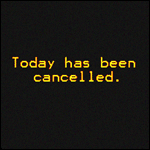|
edit: Probably got too carried away with Chair Chat, carry on.
an AOL chatroom has a new favorite as of 14:52 on Jul 11, 2013 |
|
|
|

|
| # ¿ Apr 28, 2024 09:58 |
|
Code Jockey posted:Holy poo poo there's a model M with a clitoris mouse and mouse buttons. I must own this. Here's what I use (yes, I know it's filthy) 
|
|
|
|
I work at IBM, and up until a few years ago, we had a few actual 3270 consoles down in the lab: Because IBM mainframes are pretty much infinitely backwards compatible, we do get requests every now and then to make sure that a specific piece of hardware will work on a new system. Even today, despite a host of new systems management APIs and solutions, if you want to talk directly to a virtual system, firing up the 3270 emulation software is the first step. You have to keep in mind that these were introduced as replacements for punchcards. The dimensions of the screen are 24x80 characters, which allowed for the same amount of input as the 80-character punched card format. In olde tyme computer days, you had a set number of programs residing on a system, and you would generally call that program and tell it where to gets its input and where to direct its output. So if you were running Payroll, you would punch out a card that ran the Payroll program, which resided in memory, followed by all of the input it needed. This could be on a subsequent stack of cards, a reel of tape, or if you were really fancy, disk of some sort. If everything went well, you would get a Return Code of 0, and a bunch of paychecks printed out on some monster printer, which was directly connected to the system. Pretty much anybody working on mainframe systems back in the day has some memory about the rubber band snapping or knocking a stack of cards off their desk and having to spend the rest of the day re-ordering them. So now you've got terminals, which can enter commands and present output from systems without the need for physical media. However, each mainframe system had a set number of terminal connections, so only important people had direct connections to the systems. If you go through a building that had a mainframe in the 60s and 70s, you'll often find miles and miles of big thick black cables running in the walls and floors that connected systems to the desks of programmers and sysops. This was made less cumbersome by the invention of SNA, an IBM networked systems infrastructure that aimed to connect devices over a network rather than directly point-to-point. If you worked on multiple systems, you either had a fancy terminal with a knob on it, which let you select the host system, or you had one of these in your office, which basically did the same thing. I took this picture just a few minutes ago.  Eventually, this all got rolled into VTAM and today, connecting to 3270-based terminals over IP connections ain't no thing. 3270 consoles are still very visible today, just go into Lowes, or any retail store that doesn't have a GUI-wrapper for their POS terminals. You'll see a black screen with green, white, red and yellow text where pressing F3 takes you to the previous screen. That's 50 years of human/computer interaction evolution still at work right there.
|
|
|
|
I've seen people use those Griffin Powermate things to automate photo booth programs. All the user needs to be able to do is select between a couple of options (wheel back and forth) and tell the program to take the picture. It works quite nicely for that.
|
|
|
|
My 1988 Pontiac Grand Prix had the tape holders as well: Everything on that car was a trip. Door handles built into the the window frame, a combination lock on the glove box, LCD readouts for everything, pushbuttons everywhere. Heavy as hell, though.
|
|
|
|

|
| # ¿ Apr 28, 2024 09:58 |
|
Three-Phase posted:This is the sort of stuff you'd want to have to accommodate a supercomputer installation: I work at IBM, at a plant that turns out mainframes, supercomputers, and just about every refrigerator-sized processing unit in that realm. The logistics for getting a large system into a customer datacenter often involves some non-trivial planning The current generation of mainframes requires, I believe, a 42" raised floor. This is for airflow, since for every X systems you have, you need a thing called a chiller, a gigantic system that draws in warm air from the top of the room, cools it off, and shoves it under the floor. The mainframe systems themselves draw air up from openings in the floor and blast it out the back. You *can* have systems with a sort of huge radiator attached to the door, which soaks up heat and dumps it elsewhere, but it's usually more cost-effective to cool by forced air. When you have a bunch of big systems, it's typically suggested to arrange them in rows, with alternating how and cold aisles, so backs facing backs, fronts facing fronts. This helps keep one system from sucking in another machine's hot exhaust. When you walk past an aisle of systems, you can feel the temperature fluctuate wildly, and looking down a long line of systems, you can see heat distortion in the air, like it's coming off the top of a diesel locomotive. They're really quite spectacular machines, pure business. Just CPUs, memory, and I/O. No sound cards, no place to plug in a keyboard, no display... they're the Bagger 288 of computing. We recently had a new one set up for our department, and along with the system itself, it comes with a box of accessories. This box comes on a palette and weighs a couple hundred pounds. an AOL chatroom has a new favorite as of 15:32 on Oct 26, 2013 |
|
|