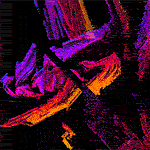|
Jerk McJerkface posted:What's the best epub3/pdf reading app for the Surface Pro? I'd like one that supports markup with highlighting with the stylus. I don't know about epub but I've heard good things about Drawboard PDF http://apps.microsoft.com/windows/en-us/app/drawboard-pdf/6d65bcd8-8390-4533-af58-307d2e1ec1dd
|
|
|
|

|
| # ? Apr 23, 2024 07:02 |
|
Jerk McJerkface posted:What's the best epub3/pdf reading app for the Surface Pro? I'd like one that supports markup with highlighting with the stylus. I've not tried to open a pdf, but the Nook app is beautiful and has everything you said.
|
|
|
|
soapgish posted:I've not tried to open a pdf, but the Nook app is beautiful and has everything you said. Wasn't there talk about Microsoft making an Office Reader program? There's talk of it being demoed, but I can't find anything recent.
|
|
|
|
Jerk McJerkface posted:Wasn't there talk about Microsoft making an Office Reader program? There's talk of it being demoed, but I can't find anything recent. First I've heard of such a thing outside 8.x's stock Reader app, which is useless. Something people may be interested in is a recent discovery, RemindMe. It creates custom push notifications which you can set to occur at repeating intervals or have it lie in wait for a later date. It has a lot of customization options, works perfectly, and is free.
|
|
|
|
soapgish posted:First I've heard of such a thing outside 8.x's stock Reader app, which is useless. They are hiring for a reader team on the Xbox side of things, but god only knows what that means.
|
|
|
|
Maneki Neko posted:They are hiring for a reader team on the Xbox side of things, but god only knows what that means. Instruction manuals oh so chic.
|
|
|
|
Jerk McJerkface posted:Wasn't there talk about Microsoft making an Office Reader program? There's talk of it being demoed, but I can't find anything recent. Oh hay look, you weren't crazy, I had forgotten about this: http://www.theverge.com/2013/9/27/4776200/microsoft-office-reader-windows-8-office-lens-windows-phone soapgish posted:Instruction manuals oh so chic. Why have one team at Microsoft making a product when you can have 2 competing products! http://www.theverge.com/2014/2/10/5397094/microsoft-xbox-reading-app-windows-8
|
|
|
|
Is there a good turn by turn navigation app anyone can recommend? I have an Asus VivoTab note which has GPS. I tried Nokia Here maps but I'm hoping for something with turn by turn navigation and voice prompts.
|
|
|
|
gmcsonoma posted:Is there a good turn by turn navigation app anyone can recommend? I have an Asus VivoTab note which has GPS. The navigation app on your smart phone.
|
|
|
|
gmcsonoma posted:Is there a good turn by turn navigation app anyone can recommend? I have an Asus VivoTab note which has GPS. It's not a metro app but MapFactor Navigator is free and uses open source maps. Bit of a hassle to set up but it's the only navigation program I know of besides Microsoft Maps & Streets http://navigatorfree.mapfactor.com/en/ Call Me Charlie fucked around with this message at 05:56 on Mar 3, 2014 |
|
|
|
Maneki Neko posted:
|
|
|
|
NextGen Reader is free today only: http://apps.microsoft.com/windows/en-us/app/nextgen-reader/30648d7a-f0b5-4719-8ca9-7ed6ce3b4b9b
|
|
|
|
Glad the windows 8 store is doing so well
|
|
|
|
So VLC for Windows 8 is available in the store for x86 devices only and... Well, it kind of sucks on both my Venue 8 Pro and my desktop. The video player itself is rather unoptimized. 1080p 10-bit H.264 videos aren't playable on the Venue 8 Pro in spite of the fact that they were playable using Media Player Classic Home Cinema. 720p is doable on the Venue 8 Pro. While 1080p is better on my desktop with an Intel Core i5-2500K, a lowly 720p video completely pegs my CPU with all four cores maxed out. In that case, I can only imagine what kind of battery life the Venue 8 Pro would get while using VLC to watch videos if it completely loads my desktop. Also, no multiple audio track switching is available and only external subtitle files are supported with no embedded subtitle support. And don't even start me on its stability, media library aggregation and organization, and the performance of the user interface. Basically, I think I'll stick with my desktop video players to watch my anime.
|
|
|
|
VLC's never been that impressive of a player. It's just convenient that it's self-contained.
|
|
|
|
I've always just used Media Player Classic instead of VLC. Works much better for me.
|
|
|
|
Finally! Someone else that doesn't think VLC is the god of all players.
|
|
|
|
Kamakaze9 posted:Finally! Someone else that doesn't think VLC is the god of all players. It's easy, convenient and has all of the codecs (including playing DVDs).
|
|
|
|
Stick100 posted:It's easy, convenient and has all of the codecs (including playing DVDs). So's CCCP. Hell, VLC had trouble parsing subtitles correctly for ages. I'm more of a fan of MPCHC's interface overall, anyway. I wonder how hard it'd be to port it over to Metro...
|
|
|
|
PerrineClostermann posted:So's CCCP. Hell, VLC had trouble parsing subtitles correctly for ages. Or at least give the desktop application more touch friendly controls especially for seeking and toggling audio and subtitle tracks. I think porting MPC for the Windows 8 store must be more difficult than it seems considering how VLC turned out even though the desktop application is no where nearly as unoptimized, unstable, and feature deficient. Either that or the developers for VLC are incompetent programmers or this was a low priority project for them that didn't get a lot of support.
|
|
|
|
Edward IV posted:Either that or the developers for VLC are incompetent programmers or this was a low priority project for them that didn't get a lot of support. They raised $78,000 on Kickstarter for it. I don't mind that there's issues with it but no multiple snapped views for Windows 8.1 is unforgivable.
|
|
|
|
People like VLC because it's the one their techy relative told them to use because it's basically one click.
|
|
|
|
And Firefox for Windows 8 is on hold for the foreseeable future. https://blog.mozilla.org/futurereleases/2014/03/14/metro/ Though no Flash, no extensions, rather basic interoperability with the desktop version, and relatively poor performance on my Venue 8 Pro compared to IE11 didn't really help it. However, it's not nearly as badly broken as VLC. If IE11 had better tab management on the "Metro" version such as being able to sort and possibly group tabs, I wouldn't really care about alternative browsers.
|
|
|
|
Call Me Charlie posted:They raised $78,000 on Kickstarter for it. Oh trust me, you have no idea... Me and another Windows 8 developer are working with them right now trying to fix this crap. The backend VLC C++ stuff is okay from what I can tell, it's the C# stuff that's the issue. They had no idea how to make a Windows 8 app, and the Microsoft guys did the least they could to help. Windows 8.1 is not supported because... ahh... I don't really know. I was told it was because it failed cert and there were some other issues making it impossible to build it, but they don't actually have a branch for it. I said I would build out the views, but was denied. Right now their goal is to fix the bugs and the crashes. And again, trust me on this, some of these bugs are so dumb your mind would be blown. For example, if the app could not find a biography for the band you are listening to, it would return "It seems we did'nt found a biography for this artist.". I know they had issues getting it through cert, but the build on the store right now should NOT be there. But we are on a mission to fix these bugs. I feel really bad for these people who paid good money to have this app, only to get this "beta", which it should be pointed out is version 0.0.2. I don't care about getting paid, I just want it to work as designed. Not like poo poo. But yeah, some beta. EDIT: Edward IV posted:And don't even start me on its stability, media library aggregation and organization, and the performance of the user interface. Your media library is stored in a giant JSON file, which gets loaded every time the app starts up. If you don't know any programming, all you need to know is that is stupid, and right now I would say it's 90% of their issues. When they are trying to index your music and store it in this file, it almost always fails. The thing is, you don't know it fails, they hide the error. So it remakes your media library nearly every time the app loads! They are trying to convert it to Sqlite, but who knows when they will get done and who is actually doing it. There other issue was running tasks asynchronously. They had no idea how to do it so they would try calling objects that could not be accessed in that thread. This should mostly fixed in the next build though. Oh yeah, another important thing, as far as I can see there is no QA. We have to unit test our stuff, they review it, and it gets merged. Then it gets released. What you will see is our raw stuff, so let's hope we got it right!  Drastic Actions fucked around with this message at 05:24 on Mar 15, 2014 |
|
|
|
Edward IV posted:And Firefox for Windows 8 is on hold for the foreseeable future. Overall though I think the biggest issue for Firefox in that niche is that Metro IE really is sort of fine. The slow adoption of Metro is another issue sure, but I doubt they reached even a single digit of market penetration in the small market that exists.
|
|
|
|
Cybernetic Vermin posted:Overall though I think the biggest issue for Firefox in that niche is that Metro IE really is sort of fine. The slow adoption of Metro is another issue sure, but I doubt they reached even a single digit of market penetration in the small market that exists. Yup no one is using metro, so Firefox should focus on desktop, android, and the Firefox os where they can make an impact. Especially given the extremely limited resources non profit projects have.
|
|
|
|
Stick100 posted:Yup no one is using metro, so Firefox should focus on desktop, android, and the Firefox os where they can make an impact. Especially given the extremely limited resources non profit projects have. At least Mozilla org's revenue is counted in hundreds of millions: " Mozilla’s consolidated reported revenue (Mozilla Foundation and all subsidiaries) for 2012 was $311M (US), up approximately 90 percent from $163M in 2011."
|
|
|
|
How long has the news app had notifications for breaking news? Just got one about possible MH370 debris.
|
|
|
|
I'm old and I hate change, so I think this is the best app for Windows 8: http://www.classicshell.net/
|
|
|
|
The real thing is coming soon, or you can just get used to the barely used start screen, you big baby.
|
|
|
|
SymmetryrtemmyS posted:The real thing is coming soon, or you can just get used to the barely used start screen, you big baby. Classic shell helps massively. It's not a matter of being a baby, on Win 8 the live tiles are useless and returning to Win7 style start menu will increase your ability to use the computer. I hope they really bring it all the way back with 8.2.
|
|
|
|
Stick100 posted:on Win 8 the live tiles are useless Only if you don't like glanceable information and can't be bothered for a certain amount of messing about. Fuckin' love live tiles.
|
|
|
|
Stick100 posted:Classic shell helps massively. It's not a matter of being a baby, on Win 8 the live tiles are useless and returning to Win7 style start menu will increase your ability to use the computer. I disagree. I use notifications for email and a few other things, and live tiles are awesome. How often do you go to the start screen that your workflow is significantly hampered? Going between Win8 and Win7, as I regularly do, I find Win8 quite a bit faster and slicker. The built-in indexing is certainly a whole lot better, which is my main (only) use for the start menu/screen. Anyway, I don't go there often because I press Win+Q or Win+S instead. Did you know about win+q or win+s?
|
|
|
|
If you're really trying to speed up your launching of programs, you use shortcuts or Ctrl+R, like I do. e: Win + R. I'm retarded and can't remember which button my fingers hit! PerrineClostermann fucked around with this message at 00:35 on May 1, 2014 |
|
|
|
PerrineClostermann posted:If you're really trying to speed up your launching of programs, you use shortcuts or Ctrl+R, like I do. Or Everything by Voidtools, which is the only tool I've found to be faster than Windows's file index. Win+R works too, if you make sure to add your quick-launch programs to your PATH.
|
|
|
|
Windows key -> type a few letters of the program you want to use -> hit enter. Hasn't changed since 7 
|
|
|
|
robodex posted:Windows key -> type a few letters of the program you want to use -> hit enter. Hasn't changed since 7 Or if you really absolutely hate the start screen, you can type Win+S to launch the systemwide search without that.
|
|
|
|
SymmetryrtemmyS posted:I disagree. I use notifications for email and a few other things, and live tiles are awesome. How often do you go to the start screen that your workflow is significantly hampered? Probably 10-20 times an hour. Yes you can type the letters but you lose the context of the rest of your 25 inch screen for what should be 5'x5' instead of 25'x25'. The start screen is a pain for most power users on desktop. It works great for touchscreen laptops/tablets but is really frustrating on a 25 inch screen. I don't use any Microsoft service directly so all of my work flow is in desktop programs and chrome tabs. Live files provide absolutely no value for my use case on my large screen desktop. I generally turn off every live tile.
|
|
|
|
Stick100 posted:Probably 10-20 times an hour. Yes you can type the letters but you lose the context of the rest of your 25 inch screen for what should be 5'x5' instead of 25'x25'. The start screen is a pain for most power users on desktop. Are you actively using your entire screen when you search? Are you not, perhaps, looking at what you're searching for? If so, Win+S dude it is barely larger than the start menu, and more functional. It just pops up a dock on the right side of the screen, a fifth of the screen. I feel like this derail should be in another thread. Is there a better thread for this? e: I am a power user and I am on a desktop right now with a 24'' screen. You seem to think I'm speaking exclusively from a tablet/mobile perspective, which I never indicated
|
|
|
|

|
| # ? Apr 23, 2024 07:02 |
|
Yeah, I think we have a general Windows thread somewhere. And as for context, I use Windows 8.1 on a desktop system with a large, 1080p screen and have no issues with the start screen. Again, the fastest way to do stuff is with commands that have been in Windows for ages.
|
|
|