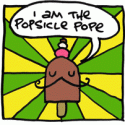|
Aware posted:You really want to be directly connected to a HDMI 2.1 compatible videocard if you want to get 4k120 going, otherwise you'll likely be limited to 4k60 or 1080p120. As in run an HDMI cable straight from PC to TV? 4k 120 isn't a hard requirement but I definitely want to be able to drive at least 1440 at 120.
|
|
|
|

|
| # ? Apr 25, 2024 14:22 |
|
Taffer posted:As in run an HDMI cable straight from PC to TV? 4k 120 isn't a hard requirement but I definitely want to be able to drive at least 1440 at 120. Hdmi 2.0/2.1 can do 1440p120, yeah. Basically every card from the Nvidia 10 series and up. Mister Facetious fucked around with this message at 04:03 on Sep 20, 2022 |
|
|
|
Sorry also agree 1440p@120 should be fine on HDMI2.0, I know it works on my Sony X90H.
|
|
|
|
48" A1 $650 shipped with code
|
|
|
|
Taffer posted:My main question is how people hook their TV's up to remote PC's these days, as the PC will be in another room. Currently I use a very old Steam Link, which takes ethernet and outputs HDMI - I'm not sure if this will be up to snuff with newer hardware. There's also nVidia Gamestream to a Shield TV client or unofficially to Moonlight running on a variety of machines. As far as I'm aware nothing officially supports 120Hz, though it seems like it may be possible to configure Moonlight to 120Hz depending on hardware. A long HDMI 2.1 cable will be your best bet if you can make it work. The nice thing about optical cables is that once you get over the initial price increase for the optical hardware at each end the cost of getting a longer one isn't really that significant. I and a few others here have had good results with the Cable Matters optical cables which are decently priced.
|
|
|
|
If you can't run a direct HDMI cable, your existing hardware can't stream what you want, and you can get gigabit ethernet to the TV area, a NUC or micro PC might work as an endpoint using Steam Link. Many of them can output 4k60 or better, but I haven't researched HDR. I actually have the Steam Link app on my Sony, and it kind of works, but the TV processor just can't handle decoding the stream and input from a gamepad at the same time.
|
|
|
|
Thanks for the answers everyone! Sounds like the general choices are either run an HDMI cable or get a Shield? I was planning a chromecast upgrade for a new TV (what I use for everything right now) so maybe getting a shield instead would be a good choice.
|
|
|
|
I'm looking at the A1 or B2 at Costco, both appear to be the same price at the moment, $2300. Is there a reason to get one over the other?
|
|
|
|
|
Google Butt posted:I'm looking at the A1 or B2 at Costco, both appear to be the same price at the moment, $2300. Is there a reason to get one over the other? The A series is only 60Hz. The B series is also brighter. So B series all the way if you can't afford C or G.
|
|
|
|
The B series is the real entry level. You might not get the cutting edge screen or carbon fiber material or next gen image processor but at least you can do like 4k@120hz if you have a source that works. A series is like, majorly stripped down features. Like those Wii systems that had no internet module and like 200 megs of onboard storage. It's Michael Scott's 12 plasma TV
|
|
|
|
Taffer posted:Thanks for the answers everyone! Sounds like the general choices are either run an HDMI cable or get a Shield? I was planning a chromecast upgrade for a new TV (what I use for everything right now) so maybe getting a shield instead would be a good choice. I use moonlight with my Sony TV and it works pretty well, even at 4k. Steam Link likes to have big latency spikes and disconnections for some reason.
|
|
|
|
Taffer posted:Thanks for the answers everyone! Sounds like the general choices are either run an HDMI cable or get a Shield? I was planning a chromecast upgrade for a new TV (what I use for everything right now) so maybe getting a shield instead would be a good choice. Probably worth noting: if you want to go the 4k/120Hz via HDMI route, you are limited to about 5m of cable. Anything beyond that needs to be actively powered and gets super pricy ($90+). I don't know what the max cable length for 1080/120Hz is, but I assume it is somewhere between 4 and 5 meters. When I upgraded to an A80J, I had to rearrange some things to be able to connect a 48 Gbps HDMI cable to the TV and my GPU. The Shield TV Pro will do 1080/120Hz, but you can't do 4k/120Hz, since it doesn't have HDMI 2.1 support. The only real benefit over the Steam Link would be the 1080/120Hz route (since the Link tops out at 60 Hz) and the ability to stream 4k videos with Dolby Vision HDR profiles to the TV. I think most TVs that support DV profiles already have native apps on the TV to play them, though, so it's usually easier to use something like Plex or Just Player natively on the TV. In regards to 2560x1440 on a TV: be sure to check a site like Rtings and look at the supported resolutions under the Input Lag section. If you were to get an LG C1, for example, you'd be fine because 2560x1440@120 Hz leads to just over 5ms input delay, other factors notwithstanding. If you got a Sony A80J, you'd be very disappointed because you have to force a 2560x1440 resolution at anything > 60 Hz (done via AMD or Nvidia control panel) and it adds around 50 ms input lag. It's not an officially supported resolution. Out of curiosity, which GPU(s) are you using with your computer(s)? Only cards released in the past couple of years have HDMI 2.1 for 4k/120, so if you're rocking something like a GTX 1070, you'd never get a 4k/120 signal, even if you went through the effort of rearranging everything to be able to connect a <15' 48 Gbps HDMI cable.
|
|
|
|
KillHour posted:I use moonlight with my Sony TV and it works pretty well, even at 4k. Steam Link likes to have big latency spikes and disconnections for some reason. Same here. I have both on my Shield/PC and due to our setup, we don't (yet) have an ethernet line running between the router and Shield. Over a 5GHz connection that's going through only 1 wall, which no device drops signal strength or loses connection (the Shield itself included), Steam Link will routinely just drop connection.
|
|
|
|
Generally speaking the shield pro is the greatest android tv box of all time
|
|
|
|
|
Google Butt posted:I'm looking at the A1 or B2 at Costco, both appear to be the same price at the moment, $2300. Is there a reason to get one over the other? As has been mentioned, the B2 is an upgrade over the A1 in every way. There’s no question which to buy at the same price.
|
|
|
Tacier posted:As has been mentioned, the B2 is an upgrade over the A1 in every way. There’s no question which to buy at the same price. Copy that. I'm still trying to convince myself that it's worth it over the 2022 75u8h since the B2 is stretching my budget
|
|
|
|
|
Google Butt posted:Copy that. I'm still trying to convince myself that it's worth it over the 2022 75u8h since the B2 is stretching my budget Remember that the B2 will look best in a dark room to take advantage of the infinite contrast ratio. If you have to place your tv by a window or do a lot of critical daytime viewing then the u8h might be the best tv for you.
|
|
|
Animale posted:Remember that the B2 will look best in a dark room to take advantage of the infinite contrast ratio. If you have to place your tv by a window or do a lot of critical daytime viewing then the u8h might be the best tv for you. 85% of my viewing is in the dark, but ultimately it comes down to personal finance I guess.
|
|
|
|
|
Have you ever seen an OLED in person? It's night and day different.
|
|
|
|
Bloodplay it again posted:
This is super helpful info, thanks! As for GPU I have a 2070S and will probably be getting a 4xxx card at some point as part of the overall media upgrade. I also have a home network I'm slowly upgrading to 10gb, though it sounds like that won't be enough for 4k/120? My (very limited) understanding is that the video compression brought it to a bit rate that could go over a decent network. That alone isn't a huge deal, if I can get 1440 at 120hz I'll be satisfied.
|
|
|
|
Taffer posted:This is super helpful info, thanks! As for GPU I have a 2070S and will probably be getting a 4xxx card at some point as part of the overall media upgrade. I also have a home network I'm slowly upgrading to 10gb, though it sounds like that won't be enough for 4k/120? My (very limited) understanding is that the video compression brought it to a bit rate that could go over a decent network. That alone isn't a huge deal, if I can get 1440 at 120hz I'll be satisfied. 10g networking won't help network streaming at all. Moonlight caps out at 150mbps and not many client devices even have the power to decode a stream that big. HDMI is 48Gbps because it's uncompressed raw frame data.
|
|
|
|
Bloodplay it again posted:Probably worth noting: if you want to go the 4k/120Hz via HDMI route, you are limited to about 5m of cable. Anything beyond that needs to be actively powered and gets super pricy I run a 15m one from upstairs pc to downstairs tv along with usb for devices. That said finding a working brand on amazon takes some research.
|
|
|
|
Ok I have a decision to make. The local shop has a display LG C1 for $1398. I was looking for the Sony A80J but those are completely sold out. Was offered the 2022 model for $1700. Is there any major difference/benefits to spending a little more on the 2022 model or should I just stick with the C1 for PS5 playing. 55" version of both. I go to the store in 3 hours.
|
|
|
|
i'm not american, but $1398 for a 55" c1 doesn't sound like the best deal. try to check the price history on, say, amazon, or run it by someone here just to be sure as far as c2 is concerned, the only thing i'd want it for is the 50% weight reduction. makes lugging it around a lot easier, but that's about it
|
|
|
|
m.hache posted:Ok I have a decision to make. The local shop has a display LG C1 for $1398. Don't buy display oleds. They run at max brightness in stores 24/7. oled has limited lifetime.
|
|
|
|
kliras posted:i'm not american, but $1398 for a 55" c1 doesn't sound like the best deal. try to check the price history on, say, amazon, or run it by someone here just to be sure That's Canadian. I'll probably look at the a80k instead. Edit: I got the A80k. Don't judge me too hard. It looked so pretty. m.hache fucked around with this message at 23:06 on Sep 26, 2022 |
|
|
|
m.hache posted:Edit: I got the A80k. Don't judge me too hard. It looked so pretty. I have the same one. It's very pretty. Am I completely crazy or are there no Android TV boxes that can run Moonlight at 4k/120 with HDR? The TV itself can in theory but the internal decoder struggles to do more than 80fps or so.
|
|
|
|
KillHour posted:I have the same one. It's very pretty. Is there even an Android TV box with HDMI 2.1 that can do 4k/120 in the first place? IIRC the current NVIDIA Shield TV hardware is still HDMI 2.0 and can only output 4k/60.
|
|
|
|
I've always seen Android TV, and to a lesser extent the GoogleTV/Roku sets, as being more of the bargain end of TVs. I mean, tbh, 4k/120 is kind of an outlier, upper end feature. I wouldn't be surprised if the image processor in those sets just isn't able to handle it for whatever reason. Kind of a weird thing to say when 8K is being sold but yeah.
|
|
|
|
.
|
|
|
|
SamDabbers posted:Is there even an Android TV box with HDMI 2.1 that can do 4k/120 in the first place? IIRC the current NVIDIA Shield TV hardware is still HDMI 2.0 and can only output 4k/60. Yeah that's what I mean. I was only able to find a single Chinese box I've never heard of with it and that probably doesn't have the processing power. FilthyImp posted:I've always seen Android TV, and to a lesser extent the GoogleTV/Roku sets, as being more of the bargain end of TVs. I don't mean TV's. I mean streaming boxes to connect to the TV. Like the shield.
|
|
|
|
The TV just doesn't have enough decoding performance to do 4k@120, but after very much loving around, I found an okay compromise. It can do 1440p@120, but it flashes green every few seconds and I can't get it to stop. If there's a box out there that can actually manage it properly (preferably with VRR and HDR), I'd love to hear about it.
|
|
|
|
KillHour posted:The TV just doesn't have enough decoding performance to do 4k@120, but after very much loving around, I found an okay compromise. If you want something strong enough to output 4k120 you might have to hook up a literal computer to your TV.
|
|
|
|
qbert posted:If you want something strong enough to output 4k120 you might have to hook up a literal computer to your TV. This seems to be what people are doing but it can't be THAT hard - the TV itself is doing ~90fps with a 120 mbps 4k stream. I just need something maybe 30-50% faster at decode with HDMI 2.1 and GbE LAN and I'll be golden. Edit: I bet my phone with a USB C HDMI adapter could do it. Double edit: And as far as I know, only 30-series GPUs come with HDMI 2.1. At that point I may as well just build a dedicated gaming PC for the TV. KillHour fucked around with this message at 06:47 on Sep 27, 2022 |
|
|
|
KillHour posted:Double edit: And as far as I know, only 30-series GPUs come with HDMI 2.1. At that point I may as well just build a dedicated gaming PC for the TV. That's what I did. I don't even have a PC monitor any more.
|
|
|
|
KillHour posted:Double edit: And as far as I know, only 30-series GPUs come with HDMI 2.1. At that point I may as well just build a dedicated gaming PC for the TV. That's literally the only way to do high refresh PC gaming on a TV.
|
|
|
|
Enos Cabell posted:That's literally the only way to do high refresh PC gaming on a TV. Considering I get 90 fps at 4k or 120 fps at 1440p with moonlight, and the only limitation is the TV's decoder, something tells me this isn't actually true.
|
|
|
|
I guess I misspoke, I thought you wanted VRR as well.
|
|
|
|
Enos Cabell posted:I guess I misspoke, I thought you wanted VRR as well. As far as I can tell from the debugging info, I actually get that with the app running directly on the TV, since it renders out the frame as soon as it gets it. At least I know I'm not getting any tearing. It might be duplicating some frames maybe? Also, doesn't the Shield support VRR @120hz, just at 1080p because Nvidia hasn't released one with HDMI 2.1?
|
|
|
|

|
| # ? Apr 25, 2024 14:22 |
|
KillHour posted:As far as I can tell from the debugging info, I actually get that with the app running directly on the TV, since it renders out the frame as soon as it gets it. At least I know I'm not getting any tearing. It might be duplicating some frames maybe? Also, doesn't the Shield support VRR @120hz, just at 1080p because Nvidia hasn't released one with HDMI 2.1? Now that's interesting, I thought all VRR required HDMI 2.1 but if not that's pretty cool. I'd love to get a gaming capable PC out of the living room, so very interested to see how your journey with this goes.
|
|
|