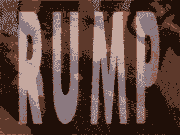|
I do not think the Shield supports VRR. It supports ALLM as of this summer, but I can't find reference for it supporting VRR.
|
|
|
|

|
| # ? Apr 25, 2024 20:18 |
|
Enos Cabell posted:Now that's interesting, I thought all VRR required HDMI 2.1 but if not that's pretty cool. I'd love to get a gaming capable PC out of the living room, so very interested to see how your journey with this goes. I thought I read a thing that it was backwards compatible with a firmware update but maybe that's just HDR/Dolby vision. Edit: maybe not. My shield is currently collecting dust anyways. KillHour fucked around with this message at 16:14 on Sep 27, 2022 |
|
|
|
Enos Cabell posted:Now that's interesting, I thought all VRR required HDMI 2.1 but if not that's pretty cool. I'd love to get a gaming capable PC out of the living room, so very interested to see how your journey with this goes. VRR (really, it's Freesync) version 1 supports ~48-72fps iirc, and is a feature of Hdmi 2.0. hdmi 2.1 use a later version with a MUCH wider range. Mister Facetious fucked around with this message at 17:35 on Sep 27, 2022 |
|
|
|
Who wants to hear something really loving stupid and annoying about Sony TVs? This took a lot of research and bullshit to figure out what exactly is going on, but here's what I've found: My computer can run games at 4k@120fps. My GPU can encode game streams at 4k@~90fps or 1440p@120fps. My network can handle a stream that large no problem. My TV's processor can decode those streams within the frame time. The Moonlight app can render out those frames to the frame buffer without dropping any. Android version 11 running API target 30 and up can set the refresh rate of the display per app or manually with a setting. Current flagship Sony TVs are running Android version 11 running API target 29 and have a fixed refresh rate for the entire OS. Sony chose to fix the refresh rate on their flagship 4k/120hz TVs to 60hz. There is no way to change this until Sony pushes out an update that upgrades to Android 11 or 12. 
|
|
|
|
KillHour posted:Who wants to hear something really loving stupid and annoying about Sony TVs? This took a lot of research and bullshit to figure out what exactly is going on, but here's what I've found: Does this only apply to internal apps running on the TV, or also to external devices like the PS5 or XSX that can theoretically output 4k120?
|
|
|
|
qbert posted:Does this only apply to internal apps running on the TV, or also to external devices like the PS5 or XSX that can theoretically output 4k120? Internal apps running on the TV itself. People would be coming at Sony with pitchforks if they didn't support 120hz on HDMI.
|
|
|
|
KillHour posted:Internal apps running on the TV itself. People would be coming at Sony with pitchforks if they didn't support 120hz on HDMI. Ah, then it's probably because 99% of apps would never need to run at 4K120, and you basically stumbled on the only use-case. Still sucks, though.
|
|
|
|
qbert posted:Ah, then it's probably because 99% of apps would never need to run at 4K120, and you basically stumbled on the only use-case. Still sucks, though. Fun fact - they don't even run at 4k. Google TV v10 renders internally at 1080p (video streams still display at 4k though)
|
|
|
|
Hey all, we are moving soon and the house has a theater room as seen here (the items in there are not mine and are not included): If anyone has experience with this kind of setup I would be very grateful if you could answer a few questions: 1) This room has a ceiling mounted projector. Is that the best choice? Most of the hype projectors I see when I look around are ultra short throw laser projectors. Is it better to use a ceiling mounted projector or an ultra short throw? It would be a plus if it's good for gaming as well, but not required if that causes the projector to be significantly worse at showing movies and shows. Budget is between $2,000 and $4,000 (I would rather be closer to 2 grand but I would entertain higher if it's worth the money). 2) Given those rough preferences what are the hottest projectors going right now? I'm also open to waiting if something great is coming but not yet released. 3) Around the projector screen are panels that you apparently put speakers behind, to declutter the room. I want to add rear and atmos speakers... what is the best way to go about that? They would ideally be somewhat unobtrusive but I'll do what I have to do. Do you run speaker wire in the wall, or what's the best way to get the wire to the rear of the room? This is my first owned house, I'm used to rentals, so I have no idea about stuff like running wire through walls etc. 4) Should I put room treatments in this room, such as those wall panels that I guess disperse sound or something? How do I make this space sound great? This is a lot of relatively complex questions but I would really appreciate some help, fingers crossed. Cheers.
|
|
|
|
How important is a 100 inch screen to you? Because for that money you can get a 77-85" OLED
|
|
|
|
Well... we have a 75 inch TV in the living room and my main computer monitor is a 65 inch S95B, so PC/PS5 gaming and normal format TV watching is pretty covered. Therefore my answer is "pretty important". This is supposed to be a home theater in the literal sense, primarily for watching 4K movies in an extra large format.
|
|
|
|
KillHour posted:How important is a 100 inch screen to you? If you want it to be a theatre room, are you prepared to basically make it a black box with limited ambient lighting? My bud has one of the Hisense 4k UST laser projectors and unless it's the dead of night it just does not stand up against my OLED, even though he's doing like 110" of screen. Speaker-wise your could run poo poo yourself if you have attic space you can access. Or you can pay someone to do it as long as they'll patch up whatever they cut into. Have an idea of what your receiver can handle or what you'll be upgrading into so that you can plan accordingly. Do you want 2 in-wall speakers + 4 overhead in-ceiling speakers + 4 hidden surrounds? Height speakers? 7.2.4? 9.1.2? Towers and wall-mounted surrounds so you can swap out stuff here and there? You can also say gently caress it to wires and get a Sonos setup. Treatments probably aren't as important as making sure you have good insulation and maybe double-paned glass to help block outside noise. I think you have to have a good idea of what's goin on with the space before you start throwing egg crates up everywhere.
|
|
|
|
https://youtu.be/6pV93XhiC1Y Too long; didn't watch: the new 40 series cards have hardware based motion interpolation ("frame amplification" lol) using the ai cores.  Does this look familiar to anyone with an lcd/oled tv?  Video has a comparison later with a more traditional motion interpolation software, and it's immediately apparent how much better Nvidia's algorithms are. Especially with artifacting around limbs. Mister Facetious fucked around with this message at 20:17 on Sep 28, 2022 |
|
|
|
I mean, considering the GPU is drawing more power than most 65" TVs on the market, I should hope they can do something better with those cycles.
|
|
|
|
Are there any HDMI switches that fully support CEC? I've only managed to find CEC passthrough. The bus might be connected but it doesn't respond to routing commands.
|
|
|
|
Guy Axlerod posted:Are there any HDMI switches that fully support CEC? I've only managed to find CEC passthrough. The bus might be connected but it doesn't respond to routing commands. HDFury stuff works [and you can tweak it] but you are not going to like the pricing.
|
|
|
|
bull3964 posted:I mean, considering the GPU is drawing more power than most 65" TVs on the market, I should hope they can do something better with those cycles. Yeah, it seems that proper hardware acceleration was the secret sauce it's been missing.
|
|
|
|
qirex posted:HDFury stuff works [and you can tweak it] but you are not going to like the pricing. Yeah no kidding
|
|
|
|
Iím in a temporary furnished rental which means using the tv built in apps and such and it has made me realize what poo poo modern tvs are, itís some sort of Sony with android as the software. I may want to get a new tv when I buy a place soon, what tvs have the absolute fastest ui for settings? Iíll never use built in apps but even this several seconds of lag just to get into the settings dialogue is dire. Even better, what tvs start from standby/powered off the fastest?
|
|
|
|
FilthyImp posted:That's the $100 question. Thanks for answering. Great anime too I have a soft spot for Nagatoro. Sorry for the delay, I'm moving, things have been crazy. Honest question- this room is in the basement, and with blackout curtains I could make there be literally zero ambient light. Given that, would I still need to blacken the walls? Just wondering how far I really need to go. Re: Attic space, it's essentially a 3 story house, this is the basement, the main living area is on the middle level, and the various bedrooms are on the top level (besides my bedroom, which is goon appropriately also in the basement). Do you like Dolby Atmos? I am super curious if it's worth it. I currently have a 5.1 set of JBL 5s (two huge floorstanding 580s, two 530s for rears or whatever, and a big center channel JBL 5 too). Do you have speaker recommendations if I do want to expand into surrounds and atmos? I have this receiver currently, the Denon S760h which has 7 channels but importantly, HDMI 2.1 as well... https://www.denon.com/en-us/product/av-receivers/avr-s760h I've been told before that you can also inject some kind of material into the walls to aid in sound proofing but I don't know how much that would cost and part of me wonders if its a bad idea to solidify the walls in case I need to run wire through (though maybe you can do both) Any chance you could link to the good insulation I could check out and maybe double paned glass solutions? Excuse me I know absolutely nothing about this. I super appreciate the thought that went into your post friend. e: also I do get your point about the OLED- I have a 65 inch S95B QD OLED which is like an OLED on steroids, so I do get it (something like 1500 nit OLED), but I already have that covered elsewhere, and I feel like on some level you're not going to be able to make up for having a smaller screen in a theater situation, especially with more than a few people watching. Taima fucked around with this message at 17:53 on Sep 29, 2022 |
|
|
|
Jenny Agutter posted:Iím in a temporary furnished rental which means using the tv built in apps and such and it has made me realize what poo poo modern tvs are, itís some sort of Sony with android as the software. I may want to get a new tv when I buy a place soon, what tvs have the absolute fastest ui for settings? Iíll never use built in apps but even this several seconds of lag just to get into the settings dialogue is dire. Even better, what tvs start from standby/powered off the fastest? Not sure if anyone out there tracks this, but the new Google TV UI on the most recent Sonys is pretty snappy for me. The Roku TVs I've had were also fine and in line with my experience using standard Roku devices
|
|
|
|
Taima posted:Given that, would I still need to blacken the walls? Just wondering how far I really need to go. Companies make screens now that are very good at preventing ambient light from spreading everywhere. I've been looking up the Hisense L5/9G, and PX-1 Pro. https://www.benq.com/en-us/knowledge-center/knowledge/light-resistant-screens.html Mister Facetious fucked around with this message at 18:32 on Sep 29, 2022 |
|
|
|
Does anybody have any suggestions for a 55" TV in and around the $400 price point? I have a 2012 Samsung TV that has a vertical green line of pixels showing up about an inch from the left corner of the screen, so I'm assuming the hardware is just going out. I like Samsung as a brand, but I'm good trying other brands within the price point. My primary use of the TV will be gaming and video streaming.
|
|
|
|
Hisense has the U6G/U6GRoku and U6H for that price at Best Buy on clearance/sale right now, along with the TCL 546, which rtings says is the best budget tv for next gen consoles, fwiw.
Mister Facetious fucked around with this message at 06:14 on Sep 30, 2022 |
|
|
|
I've been having video drops lately since I got a new receiver and moved my PC so I went from a 15' HDMI run to a 25' one. I thought it was a combination of those two causing HDCP drops, but today I noticed that the drops happen when I'm using the oven and the element is turning on. Every time I hear a click from the oven, the video drops for a moment before reconnecting. Is this likely due to simple voltage droop, or is it possibly a ground loop issue? My PC is on a different circuit than the TV now after moving it, but I don't know how ground loop issues manifest with digital signals. I only remember the hum bars from the analog days that I fixed by connecting my cable TV coax to the power bar so everything shared a common ground. If it's not that I'll start looking for a UPS.
|
|
|
|
Once you get to cable lengths over 12-15 feet, you're going to want actively powered hdmi cables. That, or some sort of ups that smoothes out power delivery for stuff on the same circuit I guess.
|
|
|
|
I was worried about the cable length when I initially moved my PC to a different room this summer and was looking into active/fiber cables, but I decided to try out a regular passive one first that I could return if it didn't make the cut. It's been good so far until I got a sweet dutch oven for stupid cheap which I've been using a lot lately, and I only just realized what was happening today. I can still return the cable and spend the extra money on a fancier one, but it feels like it might be better spent on a UPS anyways since that's going to be an ongoing issue. Over the past year or so I've been wondering what's been causing the UPS for my server to trip and register an event despite there being no signs of a power outage, and I have a feeling it's related.
|
|
|
|
I recently purchased a 55" LG B2, which only has two hdmi 2.1 ports. Are there any non-gaming devices that get significant usage out of 2.1 capabilities like dynamic HDR? I don't have a physical BD player.
|
|
|
|
How feasible is mounting a TV on a brick wall and any thread suggested mounts? Only ever mounted into studs and we have a guest room with exposed brick wall that we're going to mount our old 55" on that weighs ~50lbs. Just need something basic with some tilt to it, no crazy arms or extending.
|
|
|
|
Any regular mount will work you just need masonry screws\anchors
|
|
|
|
Coxswain Balls posted:I can still return the cable and spend the extra money on a fancier one, but it feels like it might be better spent on a UPS anyways since that's going to be an ongoing issue. Over the past year or so I've been wondering what's been causing the UPS for my server to trip and register an event despite there being no signs of a power outage, and I have a feeling it's related.
|
|
|
|
Mister Facetious posted:Companies make screens now that are very good at preventing ambient light from spreading everywhere. I've been looking up the Hisense L5/9G, and PX-1 Pro. Thank you friend!
|
|
|
|
Taima posted:Thank you friend! There's also fresnel type screens for daylight viewing, but the viewing angle narrows drastically.
|
|
|
|
I upgraded from a 2008 plasma to a modern smart tv. I have been using Universal Media Player on my PC with my PlayStation 3 to watch stuff from the computer on the TV. Is there an App for smart tv's that functions similarly? Plex and Kodi seem like they will do what I want but with way more work and set up. Right now I can just start Universal Media Server program on the PC then launch in on the PS3 and browse folders and play files from the PC through the PS3.
|
|
|
|
Mister Facetious posted:Companies make screens now that are very good at preventing ambient light from spreading everywhere. Taima posted:Honest question- this room is in the basement, and with blackout curtains I could make there be literally zero ambient light. Given that, would I still need to blacken the walls? Just wondering how far I really need to go. Wall colors are, I think, a point of personal preference unless you really want the Inky Void look when you're watching stuff. You could always experiment with a charcoal or graphite gray type color and see if you need to go darker. quote:Do you like Dolby Atmos? I am super curious if it's worth it. I currently have a 5.1 set of JBL 5s (two huge floorstanding 580s, two 530s for rears or whatever, and a big center channel JBL 5 too). Do you have speaker recommendations if I do want to expand into surrounds and atmos? To be honest, there's some times when it's really, really good (the lovely CGI Lion King), but a decent 5.1 system can just about fool you just as well. It's not like the PS5 really does Atmos (unless it's on the UHD discs, apparently) either. quote:I have this receiver currently, the Denon S760h which has 7 channels but importantly, HDMI 2.1 as well... https://www.denon.com/en-us/product/av-receivers/avr-s760h That one's got a pretty flexible assignment for the Height speakers so you could play around with 7.1 or 5.1.2. quote:I've been told before that you can also inject some kind of material into the walls to aid in sound proofing but I don't know how much that would cost and part of me wonders if its a bad idea to solidify the walls in case I need to run wire through (though maybe you can do both) quote:Any chance you could link to the good insulation I could check out and maybe double paned glass solutions? aricoarena posted:Is there an App for smart tv's that functions similarly? Plex and Kodi seem like they will do what I want but with way more work and set up. FilthyImp fucked around with this message at 04:34 on Oct 5, 2022 |
|
|
|
FilthyImp posted:I will say (as my aforementioned friend has an ALR screen) that it's good at maintaining the brightness of the picture but your contrast is still going to be quadrafucked by any sunlight. Black will not be black. Honestly, black levels aren't going to bea terribly high concern for me at that point. If my I'm looking for a projector, i already have a dark room/vampire hours Besides, who actually gets home when the sun is still out these days  And if you're night shift, why would you want to stay awake after getting home. 
Mister Facetious fucked around with this message at 05:34 on Oct 5, 2022 |
|
|
|
The more I research the more I'm okay bumping up my budget since we're nearing black Friday anyway. Has anyone compared the a80k and something like the c2 in person? Curious mainly about the matte screen and how you feel about it. Dark room enjoyer here
|
|
|
|
|
aricoarena posted:I upgraded from a 2008 plasma to a modern smart tv. I have been using Universal Media Player on my PC with my PlayStation 3 to watch stuff from the computer on the TV. Is there an App for smart tv's that functions similarly? Plex and Kodi seem like they will do what I want but with way more work and set up. Right now I can just start Universal Media Server program on the PC then launch in on the PS3 and browse folders and play files from the PC through the PS3. At least LG ones have DLNA browsing built in. Kodi also can browse dlna and ordinary shares as folders.
|
|
|
|
not sure if this is the right thread, but here goes. over the years, iíve seen discussions about how crt tv are better than modern, non-crt tv for gaming. how true is that? and if iím looking for a tv for gaming only, why wouldnít i go pick up some old, free crt? also, is this only true for older gaming systems? would modern systems look better as well? can modern systems even connect to older tv?
|
|
|
|

|
| # ? Apr 25, 2024 20:18 |
|
abelwingnut posted:not sure if this is the right thread, but here goes. quote:over the years, iíve seen discussions about how crt tv are better than modern, non-crt tv for gaming. how true is that? Beyond that it's a matter of preference on older games. Do you want them to look like what they actually look like on a big screen or what you remember them looking like on a small screen? Using a CRT TV with HD era game consoles is silly, they're designed for flat screens. quote:and if iím looking for a tv for gaming only, why wouldnít i go pick up some old, free crt? quote:also, is this only true for older gaming systems? quote:would modern systems look better as well? quote:can modern systems even connect to older tv? On the PC side of things anything with a VGA or DVI-I (not DVI-D) port will work natively, anything newer would need conversion. Personally I think it's the early 3D era that gets the most out of a CRT, N64 and PSX games look like dogshit on a huge modern display because they objectively look like dogshit, but on a small CRT they work. 2D era stuff tends to look great with just simple integer scaling and maybe a composite filter on those couple of games that need the blurriness, so IMO unless you want a light gun those games are better on a modern display through an OSSC or MiSTer.
|
|
|