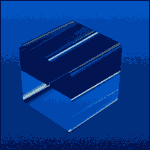|
Have you ever turned down a customer because their proposed system was too creepy/invasive? Can you tell us about any of them? --- You said you were fairly aware of security cameras, do you ever critique their placement/usage, and do you try and find ways to thwart them for fun (just in your head, not any serious attempt at theft)? ex: you go to a bank and try to find camera blind-spots, such that you could potentially pull of something like this: https://www.youtube.com/watch?v=sEwvcqe0SPU
|
|
|
|
|

|
| # ? Apr 27, 2024 04:28 |
|
Machai posted:Have you ever turned down a customer because their proposed system was too creepy/invasive? Can you tell us about any of them? No, I don't really have that luxury. Fortunately, I've yet to have someone actually tell me they were using the system to spy on little boys in the shower or something like that. Since I don't do the installs, I can't tell if a customer is lying about what they're using the system for. I have built systems that I was uncomfortable with due to the agency/group using them. I'd rather not talk about those in detail to avoid derailing the thread with my political views, but I made absolutely sure to do my best work on those projects. I don't let my views affect how I do my job because lives are at stake - especially when my customer is controversial. Machai posted:You said you were fairly aware of security cameras, do you ever critique their placement/usage, and do you try and find ways to thwart them for fun (just in your head, not any serious attempt at theft)? Oh God, all the time! My wife and friends are all sick of hearing me talk about how crappy the system is in my credit union / dollar stores / malls. Games like Thief and Hitman have always been my favorite genre, and I always play the sneaky/rogue/non-lethal character whenever possible. I have many a fantasy about breaking in to places, and I honestly believe that makes me better at my job.
|
|
|
|
So, if you have an iClass or Prox Card system, what happens when you lose a card? Can you just lock that card out of the system easily, or would you have to replace every other card on the system if you wanted to do that?
|
|
|
|
Thanatosian posted:So, if you have an iClass or Prox Card system, what happens when you lose a card? Can you just lock that card out of the system easily, or would you have to replace every other card on the system if you wanted to do that? Deauthorize the card from the system. That's the big driver to use EAC - fast and easy replacement of invalid credentials. Takes a few keystrokes rather than repinning every lock in the facility.
|
|
|
|
Thanatosian posted:So, if you have an iClass or Prox Card system, what happens when you lose a card? Can you just lock that card out of the system easily, or would you have to replace every other card on the system if you wanted to do that? We used to have this ancient HID unit where you write down the memory locations you stored given cards in, it was terrible (and you had to wave the credentials in front of the reader in sequence to program it). The only digital interface was IrDa to an old PalmPilot  (Yes you just take 5 seconds to go delete that card and it doesn't work anymore)
|
|
|
|
movax posted:We used to have this ancient HID unit where you write down the memory locations you stored given cards in, it was terrible (and you had to wave the credentials in front of the reader in sequence to program it). The only digital interface was IrDa to an old PalmPilot Do... do you need a hug? Seriously, just buy this: http://www.everfocus.com/aproduct.cfm?productid=1&tab=specs You can probably get it for $350 or so if you shop around, and it has to be better than replicating the database between Edge Solo controllers. KillHour fucked around with this message at 03:42 on Jul 3, 2013 |
|
|
|
KillHour posted:Do... do you need a hug? The old guys managing the house just stopped caring so I decided to try and fix things with the lowest budget known to mankind  Already sunk cost into those EdgeSolos, but as I mentioned over PM, maybe I'll check out just directly wiring the readers via Wiegand over a bunch of cable to a controller like the one you posted. Already sunk cost into those EdgeSolos, but as I mentioned over PM, maybe I'll check out just directly wiring the readers via Wiegand over a bunch of cable to a controller like the one you posted.Interestingly enough though, I was too clever for my own good in purchasing the MultiCLASS readers...I remember reading this HID doc where it documented the read cycles - i.e. spend x time searching for 13.56MHz, then y time searching for 125kHz, rinse and repeat. I think sometimes one of my credit cards confuses it and I have to pull out the actual ID directly
|
|
|
|
movax posted:There was a guy selling BNIB RP15s for $60/pc on eBay, I can only assume they fell of a truck or something. drat, that's cheap. I can't say what HID sells them to disti for, but it's a LOT more than that.
|
|
|
|
What do people do with all the accumulated camera footage, doesn't it pile up in your database after a while?
|
|
|
|
Amyclas posted:What do people do with all the accumulated camera footage, doesn't it pile up in your database after a while? Some do. Many DVRs overwrite to save space.. You can, for example, set many of them to decimate after a specified interval where it only keeps every fifth frame after 90 days or so, and then completely delete after 180 days.
|
|
|
Amyclas posted:What do people do with all the accumulated camera footage, doesn't it pile up in your database after a while? I would assume, based on some laws requiring the retention of recordings for minimum amounts of time, that they delete them after a certain amount of time has passed. Ex: Keep everything for one month, or until the storage device fills up, then delete. Obviously that time must meet any legal minimums for your type of business/jurisdiction, but otherwise it is up to you. You might also send some to AFV if appropriate.
|
|
|
|
|
Amyclas posted:What do people do with all the accumulated camera footage, doesn't it pile up in your database after a while? It's fairly standard to overwrite the video. Usually the determining factor for this is the software on the unit looking at average usage and when you get close to it, deleting the oldest day. Setting a max number of days is an option as well. The trimming of video framerate is going the way of the dodo. H.264 makes it processor intensive and deleting P-frames isn't going be a big storage savings anyway. It made a lot of sense with MJPEG because cutting MJPEG frames can be a big storage savings. It lived on into MPEG-4 because of inertia.
|
|
|
|
KillHour posted:My more paranoid customers are more worried about their employees than thieves. I've had people put hidden cameras and microphones in employee cubicles and desks. they generally want software to capture screenshots and keystrokes, too. Is the placement of hidden cameras and microphones for the sake of monitoring your own employees legal in the US?
|
|
|
|
Dmaonk posted:Is the placement of hidden cameras and microphones for the sake of monitoring your own employees legal in the US? Hidden cameras are generally considered allowable in the US. Microphones, however, are very tricky. I ALWAYS tell my clients to talk to a lawyer, but very few of them actually do. They never intend on their employees finding out, after all.
|
|
|
|
I've been digging around for a thread like this for quite some time. I'm planning to put together a minmax solution for my home - ie, as low budget as I can get, but with the best compromise on quality. I am planning to cable the house up with cat-6e and I already have an excellent place to put the DVR/low power server + ethernet switch. The idea is to have either PoE cameras or the ~$120 wireless PT cameras (Eg. foscam), depending if PoE is better value (ie better resolution for the same price). IP camera functionality is nice and all, but not mandatory if I can get better quality by using a simple DVR box isntead. The focus is mostly on deterrence, but in the worst case I would like a decent image of any perp that the camera might catch, and, it would be nice to see what's going on around the immediate area of my home while I'm not there. Privacy is a major issue to consider also; I just don't trust the security of the foscam et. al. web enabled devices to not be cracked in 3.26 seconds by a reasonably competent individual on the internet. To this end, a DVR box behind a firewall with some kind of web interface might be the best compromise, but I just don't know. I have a very strong WPA2 password, and I would disable the wireless abilties of any 802.11 cameras and simply use their cables instead. I realise this isn't bulletproof by a long shot, but at least isn't worth most people's time. As you can probably tell - I'm just not really sure at all what's the best solution for home-based video security and I need some help. I would appreciate your opinion greatly.
|
|
|
|
Generally you'd use a DVR with analog cameras and an NVR with IP Cameras. Some cameras have an SD card option but I'd rather see those used to as a backup for network issues rather then a primary storage devices. Cameras can be vandal resistant but none are vandal proof. So you probably want to have them recording to something else. I really hate the Foscam cameras. I hate a lot of camera manufacturers but Foscam holds a special place in my hate. Their stuff doesn't hold up very well and it's junk. But if you want my frank opinion, I wouldn't spend the money on a security camera system as a home user. I do design stuff for large products. I work for a company that writes VMS (NVR software) and I wouldn't buy cameras for a home system. It will provide you zero deterrence factor, and while it may help the cops identify a thief, it won't get you your stuff back. Spend the money on better locks. On upgrading the doorframe and window frames. Better windows. A nice dog. There are people for whom a video system can provide a great deal of value, but that group rarely includes home users.
|
|
|
|
Thomamelas posted:Generally you'd use a DVR with analog cameras and an NVR with IP Cameras. Some cameras have an SD card option but I'd rather see those used to as a backup for network issues rather then a primary storage devices. Cameras can be vandal resistant but none are vandal proof. So you probably want to have them recording to something else. While I agree with a lot of this, I think cameras can have a tremendous value for home users. The other week, I talked to a guy whose car was hit in the street by a drunk driver. His security camera caught the crash, and the police recognized the guy's car (repeat offender). Sure enough, the car was parked in his driveway with a busted bumper. And in my experience, it definitely acts as a deterrent for thieves. It should get you a discount on insurance, at the very least. That being said, I agree that if you don't have good locks on your doors, that's the place to start. A dog won't do crap, and unless you plan on investing in crowbar-proof windows ($$$), planting really thorny bushes under your windows is the best way to keep thieves from coming in that way. We just picked up LG as a vendor last week, and their indoor box cameras are pretty much the best price/performance ratio I've ever seen. http://www.lgecommercial.com/security-en/products/network-product/box-camera/lg-LNB3100 MSRP: $300; Street Price: <$250 720p, HDR*, H.264, varifocal lens, what's not to love? *Real HDR, none of that "software HDR" poo poo. LG claims 80dB SNR. Here's a low cost outdoor bullet: http://www.vivotek.com/web/product/ProductDetail.aspx?Model=IP8332 Street Price: $300 If you're doing 8 cameras or less, XProtect Go is free: http://www.milestonesys.com/Software/XProtect-IP-Video-Surveillance/xprotectgo/ Load that sucker up on a cheap PC (don't cheap out on the PSU!) and throw one or two of these in there: http://www.newegg.com/Product/Product.aspx?Item=N82E16822136783 You don't have to worry about people getting into your cameras as long as you change the password on them to something people won't guess. Lots of idiots leave the default password or no password at all. That's pretty much the best you're gonna get for $2k or less. If you go much cheaper, quality drops like a rock (unless you go Ubiquiti, but I've never tried them, so YMMV). KillHour fucked around with this message at 03:09 on Jul 13, 2013 |
|
|
|
KillHour posted:While I agree with a lot of this, I think cameras can have a tremendous value for home users. The other week, I talked to a guy whose car was hit in the street by a drunk driver. His security camera caught the crash, and the police recognized the guy's car (repeat offender). Sure enough, the car was parked in his driveway with a busted bumper. And in my experience, it definitely acts as a deterrent for thieves. It should get you a discount on insurance, at the very least. That being said, I agree that if you don't have good locks on your doors, that's the place to start. A dog won't do crap, and unless you plan on investing in crowbar-proof windows ($$$), planting really thorny bushes under your windows is the best way to keep thieves from coming in that way. For every story one of us has about the thief who saw the camera and walked away, we've always got two for the idiots who got right up to the camera and looked directly into it to see if it's on. But when you look at the studies based around measuring CCTV's effectiveness as a deterrent, they tend to show a very negligible deterrence factor when they show any at all. Now every design goal you have creates a series of trade offs. Cameras positioned to catch employee theft may not be well placed to catch a brawl in the lobby. Placing cameras to catch both may mean increasing budget requirements. For a home user to maximize theoretical deterrence is going to compromise placement for forensic use, to chase a goal that shows up as statistical noise. There may be a one in a million chance it prevents a break in but it's not something to bet on. And while the gentleman in your story might have been pleased the drunk driver was caught, he probably would have been happier if his car hadn't been hit in the first place. It's one of those things that gets tossed because of anecdotes but has a lot of actual evidence showing that it's wrong. It's like that old chestnut of "The Video Must Be At X Framerate/in X codec/encrypted/watermarked for it to be valid in court". It gets tossed around a lot but the rules of evidence for it basically can be summed up as does the department swear it didn't gently caress with the video? Yes? Then no issue. As for Ubiquiti, they aren't quite ready for prime time. They lack camera side motion detection, they have some weird PoE injectors and the image quality isn't quite where it needs to be. But these are all things I expect them to correct. In a year or two I can see them being very disruptive in the lower end camera space. Their wireless gear on the other hand is fantastic.
|
|
|
|
Thomamelas posted:For every story one of us has about the thief who saw the camera and walked away, we've always got two for the idiots who got right up to the camera and looked directly into it to see if it's on. But when you look at the studies based around measuring CCTV's effectiveness as a deterrent, they tend to show a very negligible deterrence factor when they show any at all. Now every design goal you have creates a series of trade offs. Cameras positioned to catch employee theft may not be well placed to catch a brawl in the lobby. Placing cameras to catch both may mean increasing budget requirements. For a home user to maximize theoretical deterrence is going to compromise placement for forensic use, to chase a goal that shows up as statistical noise. There may be a one in a million chance it prevents a break in but it's not something to bet on. And while the gentleman in your story might have been pleased the drunk driver was caught, he probably would have been happier if his car hadn't been hit in the first place. I'd love to see any statistics you have regarding the effectiveness of camera as a deterrent. All the stats I've seen were marketing to sell cameras. I still think that cameras can be effective in a home environment, but they usually aren't the most bang for the buck.
|
|
|
|
KillHour posted:I'd love to see any statistics you have regarding the effectiveness of camera as a deterrent. All the stats I've seen were marketing to sell cameras. I still think that cameras can be effective in a home environment, but they usually aren't the most bang for the buck. I'll see if I still have them at work when I go in Monday. There should be some references in Vlado's book if you have access to that as well. A lot of the bigger studies tend to focus on city surveillance projects, London has five or six, Baltimore had like three studies done about their system and so on.
|
|
|
|
I am looking for a motion detection camera system that could safely store (in the cloud thus) video clips / pictures of any break in, and alert me somehow (email/text on cellphone). Wifi / power network based, no cabled ethernet in the rooms. 1: What is this system primarily being used for? Have footage to give to police if there's a break in Know about a break in so I can call the police 2: What is your budget? 500-1000 usd, hopefully not too expensive monthly fee (5-10 usd) 3: How long would you like to keep recordings for? As long as there is movement 4: How dark does it get at night? Pitch black 5: Do you leave your computer on 24x7? No 6: How large of an area are you trying to cover? (Is your front yard 30 ft wide or 300 ft wide?) Inside of the apartment - 3 or 4 cameras would be enough to cover pretty much all angles. Some more details: I tried different pieces of software that ran with webcams or my Android tablet and got either many false alerts or no detections depending on sensitivity. The sun shines through windows during the day, a cloud passes... This should not trigger an alarm. Are there cameras with motion detectors (not video analysis) maybe ? Or video motion detection that does not suck balls ? One of the rooms I would like to monitor if possible is the basement, wifi doesn't work there. No outside monitoring necessary. Any basic motion sensors that work on the same system would be welcome. Edit: I just looked at Dropcams but they stream all the time to their server for motion detection, that's retarded. I'd much rather have either cameras with in-camera motion sensing (video or PIR), or a tiny "computer" (or dedicated hardware, a Ouya, whatever) that would do this for all the cameras and only stream when needed. Spatule fucked around with this message at 12:36 on Jul 15, 2013 |
|
|
|
Spatule posted:I am looking for a motion detection camera system that could safely store (in the cloud thus) video clips / pictures of any break in, and alert me somehow (email/text on cellphone). Wifi / power network based, no cabled ethernet in the rooms. There are some cameras with PIR motion detection. The only one I can think of with wireless is this one: http://www.lgecommercial.com/security-en/products/network-product/cube-camera/lg-LW130W http://www.amazon.com/LG-Electronics-LW130W-Network-Camera/dp/B006MZFRSW It's 720p, so the resolution should be high enough for facial recognition if you put it in a hallway or something, but I've never seen the picture in person, so YMMV. From what I've heard, it's similar to an Axis M1054, which is a fairly capable home camera. A quick Google brought up these guys for cloud video storage: http://www.ivideon.com/ I've never used them, but they look cheap enough. You will need at least 2mbps/camera upload speed for 720p @ 8-10 fps. I highly recommend against storing the video only in the cloud. At the very least, you should put SD cards in the cameras as a backup. I'd actually rather see you get a Synology (or similar) NAS for recording. They're cheap enough, and they can do double duty as a DLNA server.
|
|
|
|
KillHour posted:There are some cameras with PIR motion detection. The only one I can think of with wireless is this one: Thanks for the info. I don't need PIR if video motion detection is decent, but it should definitely be in-camera unless you know of a cheap appliance that could do that. Ivideon looked nice, then I saw the prices. It would cost me more than 40$ per month for 3 cameras with motion detection and cloud storage. Pretty sure there must IP cameras that would upload stills one by one to an FTP / DropBox, that would be enough for my needs. I actually have an old chinese one that does that, but it's VGA and wired. I need HD and wireless... Maybe I could use something like this hooked to a tiny wireless router ? http://www.jscctv.com/mkhost/modules/shop/goods.php?cid=164&id=1442. I have a minuscule dlink I use when travelling that will even switch to 3G/4G when the wifi drops out. I appreciate your concerns for local backup, but in the event of a break in, I'm pretty sure the thiefs will steal the cameras and recorder, or am I missing some scenario where it could come in handy ? Spatule fucked around with this message at 17:52 on Jul 15, 2013 |
|
|
|
Spatule posted:Thanks for the info. I don't need PIR if video motion detection is decent, but it should definitely be in-camera unless you know of a cheap appliance that could do that. PIR is definitely what you want if you don't want anything and everything setting off the motion alarm. The camera I linked has it built in (it's the white round thing in the middle). There are some Sony cameras that can ignore things like trees swaying, but they aren't foolproof and cost well over $1000 each. Pretty much every camera can push to an FTP server, but I've never used that particular LG one, so I'm not 100%. You might want to check the user manual. Also, you definitely want local storage. It is pretty much a given that your internet will poo poo itself when you need it the most, so I'd say having local storage on hand is a good idea. A NAS is pretty drat small, so it's easy to hide if you're worried about it getting stolen. As someone who sells cloud solutions all day, let me just say: cloud is ONLY good for a backup. If you keep your only copy of something in "the cloud", you're going to lose it - guaranteed. KillHour fucked around with this message at 05:15 on Jul 16, 2013 |
|
|
|
KillHour posted:PIR is definitely what you want if you don't want anything and everything setting off the motion alarm. The camera I linked has it built in (it's the white round thing in the middle). There are some Sony cameras that can ignore things like trees swaying, but they aren't foolproof and cost well over $1000 each. Pretty much every camera can push to an FTP server, but I've never used that particular LG one, so I'm not 100%. You might want to check the user manual. Ok, looks like I found a camera that has what I want and isn't crazy expensive, and has good reviews on Amazon. Can you recommend a compact NAS ? I found a place where I can hide it pretty well right next to the wireless router. I guess I don't need a lot of storage if all cameras have PIR sensors. What should I look for in such a device ?
|
|
|
|
Spatule posted:Ok, looks like I found a camera that has what I want and isn't crazy expensive, and has good reviews on Amazon. If you jump over to SH/SC there's a NAS thread there, the regular's can most likely help you out (assuming there isn't something very specific to surveillance that you should get).
|
|
|
|
Guni posted:If you jump over to SH/SC there's a NAS thread there, the regular's can most likely help you out (assuming there isn't something very specific to surveillance that you should get). If any NAS is ok for this then I'll just get either http://www.amazon.co.uk/Synology-DS112J-DiskStation-Diskless-Enclosure/dp/B007E8DIO6/ref=sr_1_87?ie=UTF8&qid=1373972614&sr=8-87&keywords=NAS or http://www.amazon.co.uk/ZyXEL-NSA310-Network-Storage-Closure/dp/B005LDM09U/ref=sr_1_19?ie=UTF8&qid=1373972499&sr=8-19&keywords=NAS Nothing surveillance specific I should look at ?
|
|
|
|
Spatule posted:If any NAS is ok for this then I'll just get either http://www.amazon.co.uk/Synology-DS112J-DiskStation-Diskless-Enclosure/dp/B007E8DIO6/ref=sr_1_87?ie=UTF8&qid=1373972614&sr=8-87&keywords=NAS or http://www.amazon.co.uk/ZyXEL-NSA310-Network-Storage-Closure/dp/B005LDM09U/ref=sr_1_19?ie=UTF8&qid=1373972499&sr=8-19&keywords=NAS If you're just pushing to a network drive (FTP or similar) from the camera, you don't need anything security specific. If you want to use the NAS to centrally control them (I HIGHLY recommend it, for your sanity), then you want something like the Synology that's designed for it. Note - the Synology will only come with 1 camera license - you need to buy more: http://www.amazon.com/Synology-IP-Camera-License-Pack/dp/B001MJ0JAO The particular Synology you picked tops out at 5 cameras. Use either an AV drive or an enterprise drive, BTW. A green drive will die in a few months in surveillance conditions. http://www.newegg.com/Product/Product.aspx?Item=N82E16822136783 Spatule posted:Ok, looks like I found a camera that has what I want and isn't crazy expensive, and has good reviews on Amazon. I guess I wasn't clear with what I was saying. Not all cameras have PIR sensors. Most don't, in fact. The LG one I linked to just happened to have one. KillHour fucked around with this message at 14:06 on Jul 16, 2013 |
|
|
|
KillHour posted:If you're just pushing to a network drive (FTP or similar) from the camera, you don't need anything security specific. If you want to use the NAS to centrally control them (I HIGHLY recommend it, for your sanity), then you want something like the Synology that's designed for it. Note - the Synology will only come with 1 camera license - you need to buy more: That does sound interesting, but expensive as gently caress (50 bucks per license, wow). Do you know of any supported camera that features 720p+ resolution, PIR and IR illumination ? The one I found isn't supported apparently. There's a Dlink that is, but reviews says it blows (poo poo firmware). quote:Use either an AV drive or an enterprise drive, BTW. A green drive will die in a few months in surveillance conditions. Very good piece of information. How about a SSD ? Are these ok ? quote:I guess I wasn't clear with what I was saying. Not all cameras have PIR sensors. Most don't, in fact. The LG one I linked to just happened to have one. No, you were clear, but I meant that I would be using only cameras with PIR, hence the need for less storage.
|
|
|
|
Spatule posted:That does sound interesting, but expensive as gently caress (50 bucks per license, wow). Do you know of any supported camera that features 720p+ resolution, PIR and IR illumination ? The one I found isn't supported apparently. There's a Dlink that is, but reviews says it blows (poo poo firmware). 50 bucks per license is actually dirt-cheap, believe it or not. Most software is between $100 and $200 per license. This is the cheapest system I know of including licensing: http://www.toshibasecurity.com/products/recorders/prod_recorder_detail_esv4.jsp http://www.amazon.com/Toshiba-ESV4-1T-Surveillix-4-Channel-Recorder/dp/B00BBRRPMC Comes with a 1TB HDD and supports 4 cameras. The only downside is that camera support is relatively limited. This is the only 720p camera I can think of with PIR that it supports: http://www.amazon.com/Communication...&keywords=m1054 No wireless, though. IR illumination and PIR are going to be hard to find in the same camera. The Axis and LG ones have a bright white LED, however, which has the useful side effect of making the person breaking into your house look directly into the camera when it comes on.
|
|
|
|
Do not get an SSD for a survelience system. They're small, expensive, you don't need the faster speed and you'll burn through their write cycle limits at an alarming rate.
|
|
|
|
KillHour posted:50 bucks per license is actually dirt-cheap, believe it or not. Most software is between $100 and $200 per license. Ok, so that's just 1000$ for 3 cameras and NAS, good. Something is unclear about the Synology though, does it come with a license or not ? Some reviewer complain that it doesn't, but it says it does on their website. LAST QUESTION, I promise: what about cloud backup from the Synology NAS ? Spatule fucked around with this message at 20:37 on Jul 16, 2013 |
|
|
|
Spatule posted:Ok, so that's just 1000$ for 3 cameras and NAS, good. Something is unclear about the Synology though, does it come with a license or not ? Some reviewer complain that it doesn't, but it says it does on their website. The Synology comes with a single license. As for cloud backup, you can probably have it automatically push the folder to dropbox nightly, or something. Never set one up, personally.
|
|
|
|
Thomamelas posted:It's like that old chestnut of "The Video Must Be At X Framerate/in X codec/encrypted/watermarked for it to be valid in court". It gets tossed around a lot but the rules of evidence for it basically can be summed up as does the department swear it didn't gently caress with the video? Yes? Then no issue. It's funny you said this. Back when I worked computer forensics for the State police it used to come up every now and again that we could buy cameras that would hash each photo taken and write them to a CD so you could prove they weren't altered. One of the cops rightly said why bother with that poo poo when you can just ask the photographer under oath "is this a copy of the photo you took?" e: I might add that CCTV systems were a total nightmare for us. Every single unit used a custom codec and if we had access to the running unit it would only output 15 minutes at a time to a CD or something. Urgh. Hopefully things have improved in the 6 years or so since I've had to deal with them like that. Gromit fucked around with this message at 11:32 on Jul 17, 2013 |
|
|
|
Gromit posted:It's funny you said this. Back when I worked computer forensics for the State police it used to come up every now and again that we could buy cameras that would hash each photo taken and write them to a CD so you could prove they weren't altered. The expensive ($4k+) DVRs/NVRs have, for the most part. The cheap ones? Eh...
|
|
|
|
So we are installing a new security system in my office today. We are going from a regular lock on the door with a keypad inside to shut off the alarm to carded entry for the main door and the server room and other secure areas. I am unsure if the cards will be a magnetic strip or a chip, but my real concern is that we will supposedly have a system in place to turn off the alarm using an app on our phones. How secure is a phone deactivated alarm? Would it be easy to spoof? As the police barracks are right next-door we get like a 60 second response time to the alarm so as long as that is not bypassed I am not too concerned about a break in.
|
|
|
|
|
Thomamelas posted:As for Ubiquiti, they aren't quite ready for prime time. They lack camera side motion detection, they have some weird PoE injectors and the image quality isn't quite where it needs to be. But these are all things I expect them to correct. In a year or two I can see them being very disruptive in the lower end camera space. Their wireless gear on the other hand is fantastic. Ubiquiti recently released updated firmware that gives you camera-side motion detection and enables the microphones on their dome cameras. I have had 4 AirCam domes set up with BlueIris ($50 for the full version) for the past 6 months and haven't had any issues. I haven't tried their new AirVision NVR yet, but am planning on giving it a shot in place of BlueIris soon. From my experience with it, as long as you don't need nightvision, you can't beat Ubiquiti for the price.
|
|
|
|
Speaking if which, are they ever going to release a night vision version? It's been in production for years now and that's something I've been interested to replace my crappy Costco system.
|
|
|
|
With Ubiquiti you never know. People have had decent luck taking the IR filter out and using a separate IR illuminator, but that screws with your daytime picture quality. Plus if they ever come out with an IR version it will take another 6-12 months before anyone has it in stock.
|
|
|
|

|
| # ? Apr 27, 2024 04:28 |
|
Killhour, I mentioned the studies showing a lack of deterrence, and while I don't have the .pdfs anymore, I can point you to which studies they were at least. http://erx.sagepub.com/content/33/1/3.abstract This one covers two neighborhoods in NYC. The other one to look at is the study London commissioned in 2002 or so. http://news.bbc.co.uk/2/hi/uk_news/2192911.stm There was a recent one for Chicago in 2011ish if you want to go looking for it. I haven't had a chance to read it in detail though. Maniaman posted:Ubiquiti recently released updated firmware that gives you camera-side motion detection and enables the microphones on their dome cameras. I have had 4 AirCam domes set up with BlueIris ($50 for the full version) for the past 6 months and haven't had any issues. I haven't tried their new AirVision NVR yet, but am planning on giving it a shot in place of BlueIris soon. The poor low light response is a big deal for a lot of projects. That's one of the reasons they aren't ready for prime time yet. They are a great solution for DIYers but DIYers tend to place a much greater premium on cost, often to the exclusion of all other factors.
|
|
|