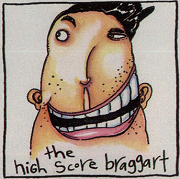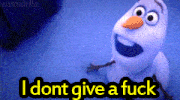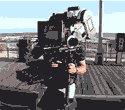|
Can't seem to be doing ILS landings anymore with the 787. Whenever I switch to approach mode, two seconds later, it'll turn it off and enable LOC (whatever that does), despite being on the correct ILS frequency and having a glide slope in display. This goddamn patch.
|
|
|
|

|
| # ? Apr 20, 2024 01:15 |
|
Now I'm having an issue where if I load onto the runway for departure, my ATC window no longer has options for tuning to other frequencies or requesting anything.
|
|
|
|
Charles posted:You might have it set to clear weather if you're only getting 29.92. Even when winds weren't working that's always varied for me. Is the game set to clear weather by default? I've been taking off from the same airport the whole time, my local one, and I've always had the time of day set to "Live" but I'm not sure where if the weather is or not. Then again, I'm in SoCal so we've been having clear rear end skies since release outside of all of the wildfire smoke. Sagebrush posted:The heading indicator is gyroscopic and (usually) powered by an engine-driven vacuum pump, which means that it is more stable when the engine is running faster. If you make a bunch of turns while taxiing at low RPM, the heading indicator will quickly get out of alignment with the compass. However, if the heading indicator is aligned with the compass when you park, it should still be aligned when you start up the next day. I see, so basically it's just another thing that isn't working properly and the thread title is living up to it's name. piratepilates posted:If you're seeing 29.92 when you're starting on the runway for takeoff, I don't think that's actually set up for you. The local ATIS always tells me 29.92. Maybe it's hosed and doesn't change when tune in for the update? Rocko Bonaparte posted:I haven't delved into this myself, but I wondered if you tried starting parked somewhere with the plane completely powered off. I always do a cold start from a parking spot, trying to get my start-up procedures second nature, but they're all set perfectly each time. Thanks for all of the info guys, here's another question: I know that there's apps and stuff for tablets and iPads that allow you to control certain systems within the game using your tablet for GPS or something. Does that exist on Android? Would be cool as hell having my Galaxy Fold become my GPS that I can easily interact with rather than loving with the mouse.
|
|
|
|
sigher posted:my Galaxy Fold i cannot believe someone actually bought one of those
|
|
|
|
When you open the weather tab, that live button is only for the time. There's a dropdown above with presets and one of them is live, which disables everything in the weather menu.
|
|
|
|
Combat Pretzel posted:Can't seem to be doing ILS landings anymore with the 787. Whenever I switch to approach mode, two seconds later, it'll turn it off and enable LOC (whatever that does), despite being on the correct ILS frequency and having a glide slope in display. LOC means localizer which is what you want! You're established on the localizer.....
|
|
|
|
What are the best airplanes for visibility at various speeds?
|
|
|
|
Did anyone make/ mod in a drug smuggling bush trip yet? I feel that's necessary.
|
|
|
|
uXs posted:What are the best airplanes for visibility at various speeds? Not sure what speed has to do with it but the best visibility would be something with a bubble canopy like the Extra I guess??
|
|
|
|
The Virus has really nice visibility for just flying around and looking at stuff, so does the A5
|
|
|
|
Sagebrush posted:Not sure what speed has to do with it but the best visibility would be something with a bubble canopy like the Extra I guess?? Well sometimes slow speed is nice for puttering around and sometimes I'd want to be a bit quicker but still be able to see something. Seems like the smaller and slower aircraft have the best visibility overall (simply because they have the least instruments), but I don't want to fly the A5 all the time because it's so goddamn slow.
|
|
|
|
uXs posted:What are the best airplanes for visibility at various speeds? The savage cub/shock ultra for low speeds (90/80 knots). They're high wing for good visibility on the terrain below you. The passenger seat is behind the pilot, so you have equal visibility left and right. (Does this type of configuration have a name?) The DA20 and DA40 are faster (120 knots) and have bulbous windshields to give you good 180 degree visibility. Low wing, so the terrain is obscured directly to your left and right. Tandem seat so visibility to your right is limited. The visibility is more for stuff in front and above you. The Extra 330 is a single seat width with a full glass canopy. Low wing, but it's very twitchy, just tilt the wings to see the ground directly beneath you... or just fly inverted because it's that kind of plane. It's basically a WWII fighter with a lower vne. Cruises somewhere around 170 knots usually. Anything faster is gonna be a commercial plane with visibility not taken into account as much. Ultimately for flying low and slow and seeing stuff below you, the Ziln planes can't be beat. That's sort of what they've been built to do.
|
|
|
|
Dr. Video Games 0031 posted:The savage cub/shock ultra for low speeds (90/80 knots). They're high wing for good visibility on the terrain below you. The passenger seat is behind the pilot, so you have equal visibility left and right. (Does this type of configuration have a name?) It's tempting to Extra 330 everywhere because max visibility and speed but landing it is a bit of a pain compared to the flap magic of the Zlins or Diamonds. The Zlins especially are like a helicopter at full flap.
|
|
|
|
sigher posted:
oh, now that's weird, the ATC have definitely given me many different numbers 🤔 I haven't tried tuning an ATIS since the patch so maybe that's still hosed. Are you getting live weather and wind otherwise? For the last patch I was somehow in a state of being patched but not being 100% patched, so the live features weren't working for me until I opened the xbox for pc app and it said it had an app update. Maybe make sure you have the xbox app and microsoft store and everything open for a while and check if they have updates (either for their apps, or for msfs2020)? Dr. Video Games 0031 posted:The savage cub/shock ultra for low speeds (90/80 knots). They're high wing for good visibility on the terrain below you. The passenger seat is behind the pilot, so you have equal visibility left and right. (Does this type of configuration have a name?) The Cessna Grand Caravan also has pretty good visibility for being a turboprop with a higher speed than the prop planes. The TBM 930 has terrible visibility though, and the other jets/airliners are the same.
|
|
|
|
Exactly the answers I was looking for, thnx! :-)
|
|
|
|
Charles posted:LOC means localizer which is what you want! You're established on the localizer.....
|
|
|
|
piratepilates posted:oh, now that's weird, the ATC have definitely given me many different numbers 🤔 I have the game through Steam, so Steam's showing me the game is fully up to date and MSFS2020 isn't pulling any updates when I launch it so I should be updated but who knows. I'll have to double check the live weather to make sure it's enabled. What happens if you're running "live weather" but you adjust the time of day to something earlier, does it use the weather information from earlier in the day or it it using the current weather at the time and just changing the lighting?
|
|
|
|
sigher posted:I have the game through Steam, so Steam's showing me the game is fully up to date and MSFS2020 isn't pulling any updates when I launch it so I should be updated but who knows. I'll have to double check the live weather to make sure it's enabled. You literally shouldn't be able to adjust the time in live weather mode. I think you can shift the sun around if you're in developer mode with one of the menus that adds, but other than that you're stuck in real time.
|
|
|
|
If you are in live weather, the weather window is completely disabled. You either get real weather at the current time, or fake weather. I messed around with it a bit and it is somewhat close to what ATIS says for a nearby airport. And when I checked ATIS in game, it gave me 30.00 for the altimeter, so it definitely changes it for live weather.
|
|
|
|
You can have live weather and adjust the time, depending on your difficulty settings. edit: You also have to have it set to "All players". Kia Soul Enthusias fucked around with this message at 07:24 on Sep 19, 2020 |
|
|
|
I thought I managed to get realtime weather with a different time of day. Normally I use clear skies but I tried it today. The problem is I went from Austin to Nashville, which was pretty tame. However, I did fly over some low clouds partway and I think I did have a headwind. I do have to set environment last because anything else seems to undo it. Any world map interactions turns it right around to the evening when I usually play. I wanted to try that Juneau approach this weekend and I think that will give me a real chance to test that.
|
|
|
|
Lots of misinformation going on in response to the live weather questions. People are mixing up "Live Weather" with "Live Players". Live weather is a part of live players but they are not the same thing. You can totally open the weather screen with live weather on and also adjust the time as long as you do not have live players enabled. If you do have live players enabled, you are forced into seeing the same live weather and time as everyone else, since that's the point of that mode. When you are planning a flight, click the "Weather Conditions" button on the top right. This menu will appear:  This is with live players enabled, so the weather options are greyed out entirely. You are forced into live weather, and you will get differing barometric pressure and varied weather conditions based on realtime weather data. If you turn off live players, you can click on presets or custom to get these screens:   You can set different weather conditions here, including live weather, and these weather conditions are independent of the time of day. Meaning you can get live middle-of-the-night weather at midday if you want (I do this a lot when flying at irl night). When you are not in live players mode, clicking the weather button on the top of the screen will give you these menus too, allowing you to adjust the weather mid-flight. If you start a flight with preset or custom weather, just click the "live weather" preset and that should set you to the actual live weather right away. Make sure to readjust your barometric pressure in your plane when you do this. The "live" button under the time will set it to the current time of day. I'm assuming that if you are ever not on live weather, the barometric pressure will probably stay at 29.92. If you want the most out of the game, you should probably stay on live weather, especially for long flights. It's the only mode that actually gives you varied weather conditions, where you can be under heavy cloud cover at one moment and then break into clear skies the next. edit: fixed some fuckups when writing the post. Dr. Video Games 0031 fucked around with this message at 08:24 on Sep 19, 2020 |
|
|
|
Or, according to my spam folder, you could buy REX Weather Force 2020 for Microsoft Flight Simulator (coming soon!). I don't know why I thought MSFS would kill off those kinds of addons but here we go again.
|
|
|
|
 i am at a loss for what i need to do here edit: yeah i dunno, it just refuses to end this leg. I give up. 
Dr. Video Games 0031 fucked around with this message at 09:28 on Sep 19, 2020 |
|
|
|
So my game was set to "All Players" and my weather was set to "Clear Skies" the whole time I've been playing, now that I changed it to Live Weather I actually had to change my Altimeter setting!
|
|
|
|
I found a workaround for the mach speed bug with the widebodies (A/T speed being locked into mach mode) so you can do approaches like a sane person again with autothrottle. -Go to: C:\Users\[you]\AppData\Local\Packages\Microsoft.FlightSimulator_8wekyb3d8bbwe\LocalCache\Packages\Official\OneStore\asobo-vcockpits-instruments-airliners\html_ui\Pages\VCockpit\Instruments\Airliners\Shared -open BaseAirliners.js. -Find the block of code towards the top under "updateMachTransition()" -See that "Switch" block in there? Kill it. Delete it entirely. -You should have 6 "let" lines in a row now, followed by an "if" block If the 7 lines under the updateMach line doesn't look like this, you deleted too much or too little let crossSpeed = SimVar.GetGameVarValue("AIRCRAFT CROSSOVER SPEED", "knots"); let cruiseMach = SimVar.GetGameVarValue("AIRCRAFT CRUISE MACH", "mach"); let crossAltitude = Simplane.getCrossoverAltitude(crossSpeed, cruiseMach); let mach = Simplane.getMachSpeed(); let altitude = Simplane.getAltitude(); let isMachActive = SimVar.GetSimVarValue("L:XMLVAR_AirSpeedIsInMach", "bool"); if (this.isMachActive != isMachActive) { ...
|
|
|
|
sigher posted:So my game was set to "All Players" and my weather was set to "Clear Skies" the whole time I've been playing, now that I changed it to Live Weather I actually had to change my Altimeter setting! Well that sucks! The clouds are the best part of this game.
|
|
|
|
Dr. Video Games 0031 posted:
Last patch broke a bunch of bush trip end points. Check on the MS forums if it's one of the broken ones?
|
|
|
|
uXs posted:What are the best airplanes for visibility at various speeds? Give the Robin a try. I think cruise is 175 knots and it has a bubble canopy and good range. Plus it's a bit aerobatic.
|
|
|
|
I like the CTLS. It's not particularly quick but it's tiny, the view is great, and it has a negative flap position for increased cruise speed, which is my kind of goofy.
|
|
|
|
Col.Schultz posted:Among the other issues this patch has thrown up, my visuals now look awful. Is it doing weird moire effects on play instrument panels? And loving up shadows? Played a bit last night and was getting that after the update.
|
|
|
|
Dr. Video Games 0031 posted:
I just ran into this problem on leg 18 of the Breckenridge to Mariposa bush trip. From what I've read on the MSFS forums, it sounds like any bush trips that were in progress are not registering leg completion after the patch. You can either start over, wait for the next patch (hopefully?), or use this workaround: https://forums.flightsimulator.com/t/no-bush-trip-landing-detection-after-patch2/273770/162 Didn't see though if that will mess with the cheevo.
|
|
|
|
I have a SkyVector/FS2020 flight planning question. I was trying to use flight routes and wanted to add Elm Grove (EMG) along V407 to my plan. When I entered it into the TBM's navigation computer, it kept substituting it with a different name for something waaaaaay north. All the stuff for it is: Elm Grove 111.2 EMG 49 (moon runes) N 32 24.02' W 93 35.71' It's near Shreveport Regional (SHV) Also, is it normal for low-altitude IFR to fly over a lot of airports? I guess it's natural to put navigation gear where the airplanes are, but I figured that airspace is kind of busy?
|
|
|
|
Rocko Bonaparte posted:I have a SkyVector/FS2020 flight planning question. I was trying to use flight routes and wanted to add Elm Grove (EMG) along V407 to my plan. When I entered it into the TBM's navigation computer, it kept substituting it with a different name for something waaaaaay north. All the stuff for it is: There are a fair amount of errors in the database, including missing things, misplaced things, and the addition of things that don't exist, including airports.
|
|
|
|
So it would seem that the way to stop your engine 1 from shutting down, when you turn off the APU in the A320, is to have fuel in your center tank. Seems to be working so far, turned the APU off after engine start and nothing failed. Bear in mind that by default the center tank is empty. Wonder why that works.
|
|
|
|
I had whatever the light Diamond is just turn off randomly on me, but I was able to restart it. I wonder if that's related, or are people only reporting it on the a320? Maybe I had the wrong tank selected or something.
|
|
|
|
Hi y'all, Because there isn't much in terms of non-sandbox content, I've decided to write up a short mission. It practices some VOR skills, following the tutorial that Sagebrush and others gave a while back (I think there was also a very useful effortpost about this somewhere in this thread). Let me know if this is fun and what to improve, I'd like to make a few more scenarios. GOON SQUAD MISSION 1: VOICE OF FREEDOM  California desert, USA April 4th, 1985 Agent Grover, Your help is direly needed. The A-Team has requested your services as a former combat pilot to rescue a journalist from the clutches of the prison industrial complex. They want to silence her and we can't allow that to happen. The A-team has managed to bring her to a safe location in the desert, but they will not be able to leave with her for reasons that they will not share. They won't pay much, but they hope you haven't yet lost all your idealism and will pitch in for the Greater Good. Your mission is to find the safe house, using the navigation instructions that Mr. Murdock of the A-Team provided. Land there and pick up the journalist, and bring her safely to nearby Big Bear City. Mission preparation Time: Crack of dawn Departure: Twentynine palms (KNXP), runway 28 Arrival: Big Bear City Aircraft: any plane with 2 seats and the ability to pick up 2 VOR stations. Recommended: Cessna 152, Cessna 172 (not the glass cockpit variants) Prior to takeoff, tune your two navigation radios so you can fly a course along their beams. NAV 1: Palm Springs (PSP), VOR frequency 115.5, course 325 NAV 2: Hector (HEC), VOR frequency 112.7, course 215 Mission plan Take off straight out from KNXP RW28. Gain enough altitude to pick up the two VOR beacons. Set your CDI to NAV1 (course 325, intercept and fly along that beam, out over the desert in northwest direction. Hint: if you fly in an autopilot-equipped plane like the Cessna 172, put your auto pilot into nav mode so you can monitor your surroundings). After some minutes pass, you will overfly Emerson Lake. Continue. A little after that, the course of VOR 2 will intersect with your present course (both CDIs will be centered; hint: you should be over a narrow lake). At this point, turn west. A few miles ahead of you, you should see three buildings in the desert - two side-by-side, one a little to the side. Land there (carefully!) and taxi up to the two buildings. The journalist in distress will enter your plane (gameplay hint: increase the plane's weight accordingly). With the journalist on board, take off and head South, towards a mountain range in the distance. Maintain 200 feet or less above ground to prevent being spotted by the goons of the military industrial complex who want to silence the journalist! Behind the mountain range lie Big Bear City and your destination, Big Bear Airport. Be careful as you approach the mountains, as they will be too steep to climb over. Either approach them at an angle, or go around. Land at Big Bear Airtpot. Congratulations Agent Grover, today you have saved a voice of freedom in the fight against oppression! Gameplay hints Click here for images of the two waypoints Lord Stimperor fucked around with this message at 22:33 on Sep 19, 2020 |
|
|
|
Does this journalist have the secret to stair insulation?
|
|
|
|
Cojawfee posted:Does this journalist have the secret to stair insulation? Classified
|
|
|
|

|
| # ? Apr 20, 2024 01:15 |
|
Thatís a fun thing. I was thinking about doing my own little bush trip around where I live, pointing out cool things you wouldnít know without living in the area. I really liked that in the California bush trip. I spent almost as much time after every leg googling stuff I flew over or that the notes talked about.
|
|
|