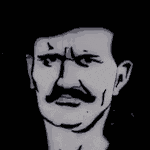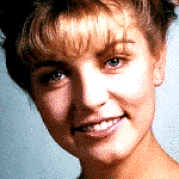|
Shumagorath posted:I'm looking to replace my decrepit early-2014 XPS 15 with either a Framework 12th gen or a new XPS 15. The latter is significantly more expensive and I'm trying to figure out where I can shave a few bucks. I have the 12th gen Framework (1240p), feel free to ask any questions you'd like to know. For me it was perfect because I was coming from an original 2016 SurfaceBook so I was already used to high temps, glossy screens, limited I/O, and high price tags for lower specs. I wanted something that had the same feel, hardware that wasn't 1-2 generations behind by the time it launches, a 4:3 screen, and more reparability than my SurfaceBook since I intend it to last me 6+ years like the Surface did. I don't really do any gaming on it since I have a desktop for that (with Parsec if I want to game on my laptop) which is good because it gets loud fast if you do anything that's not word/web browsing. I also do a lot of homelab/RasPi stuff so I have use cases for an old mainboard if I upgrade it in the future, and I generally appreciate their philosophy of sustainability/reparability and wanted to support that. I really like the build quality, keyboard and trackpad and it's slimmer and lighter than the Surface was. In general though I don't know that I'd recommend it for most people unless they know they'd have use for old mainboards or really want to support the company, there are a lot of laptops with better performance and battery life for the money. Scruff McGruff fucked around with this message at 20:00 on Sep 23, 2022 |
|
|
|

|
| # ? Apr 23, 2024 08:40 |
|
My friends wifeís laptop died and we need to get her something new to play fortnite and stardew asap, any suggestions? We also play vermintide sometimes
|
|
|
|
|
A MIRACLE posted:My friends wifeís laptop died and we need to get her something new to play fortnite and stardew asap, any suggestions? We also play vermintide sometimes Budget? Nows a decent time, it'll be better in about 2-4 weeks but we should see good deals start popping up. Using Vermintide as the water mark, I'd probably say a 3060/6600m is what you want. You could probably be fine with a 3050, but at this point the 3060s are so close I'd just jump to that. If budget is tight though there may be cheaper options. Right now the best deal out there is probably this Asus TUF with a 3070 for $1,100. That's way mroe power than she needs but it's a really good price: https://www.bestbuy.com/site/asus-t...black/6494644.p This MSI Alpha with a 17" screen with a 6600M for $840 is good if portability isn't a big factor. MSI's are pretty decent, probably pretty equivelent to the ASUS TUF https://www.gamestop.com/pc-gaming/...022/335692.html If she can beg, borrow or steal a replacement for a couple weeks I expect we'll see more options really quickly. Thread favorite G14 3060 was just on sale for $1000, that thing is a beast for combining gaming with a really portable laptop. I expect we'll start seeing Legions firesale-ing really quickly too.
|
|
|
|
thanks! passed those along
|
|
|
|
|
Scruff McGruff posted:I have the 12th gen Framework (1240p), feel free to ask any questions you'd like to know. How loud is "loud" if you task your Framework to do something heavy? Shumagorath fucked around with this message at 18:11 on Sep 24, 2022 |
|
|
|
Shumagorath posted:The Framework appeals to me because of how much effort I've put into keeping this XPS 15 going for >8 years after spending top dollar for it in early 2014. I've probably spent another grand on batteries and the replacement SSD, but keeping more waste out of landfill is nice. If the latest XPS 15 can still swap the battery and SSD then I might spring for the extra performance. Really not looking to buy Lenovo given their ownership, but I'd definitely got Asus for a good Ryzen chip provided the rest of the laptop wasn't soldered in or trash quality. It's not deafening but it's loud enough that my wife complains about it when I'm sitting by her. If you were in a class or a meeting it would be extremely noticeable to everyone. If you're by yourself and have headphones it wouldn't be an issue.
|
|
|
|
So the touch screen functionality on my new ThinkPad is turning itself off after 5 minutes with no use (as in, if I don't touch the screen for five minutes) and the only way to turn it back on is to turn the screen off and on (like by shutting/opening the lid) or disabling/reenabling the device in device manager. The fact that its after exactly 5 minutes indicates that it's a driver or setting doing it but I can't find it anywhere if so. Any advice? What I've looked at so far: - It happens after five minutes regardless of what power profile is on and what the power settings are, and whether it's plugged in or not - I've tried unchecking the box in device manager that says "let the computer turn this device off to save power" - Rolled back and also reinstalled the driver
|
|
|
|
You update main board drivers and bios?
|
|
|
|
Lockback posted:You update main board drivers and bios? yeah they're both up to date, I haven't checked bios settings though, maybe it's in there somewhere e: it is not! voiceless anal fricative fucked around with this message at 21:22 on Sep 25, 2022 |
|
|
|
So I left my ThinkPad p14s at work so I grabbed my old T530 which had been delegated to media pc duties for some couch browsing and holy poo poo I forgot how heavy it is.
|
|
|
|
Back when Thinkpads doubled as home defense devices, and could be worn as bullet proof plating in a vest
|
|
|
|
The battery on my Alienware AW13R3 is well and truly unusable, and Dell doesn't sell batteries for this model any more. Are there any third-party battery makers who are safe and reliable? I don't recognize the names of any of them on Amazon or Newegg (US stores), and I don't really want to roll the dice with electrical devices that can start a fire.
|
|
|
|
Ynglaur posted:The battery on my Alienware AW13R3 is well and truly unusable, and Dell doesn't sell batteries for this model any more. Are there any third-party battery makers who are safe and reliable? I don't recognize the names of any of them on Amazon or Newegg (US stores), and I don't really want to roll the dice with electrical devices that can start a fire. Take the battery out, recycle it, and save some money for a new laptop for the holidays.
|
|
|
|
Ynglaur posted:The battery on my Alienware AW13R3 is well and truly unusable, and Dell doesn't sell batteries for this model any more. Are there any third-party battery makers who are safe and reliable? I don't recognize the names of any of them on Amazon or Newegg (US stores), and I don't really want to roll the dice with electrical devices that can start a fire. I haven't used them, but BatteriesPlus carries laptop batteries: https://www.batteriesplus.com/ It's been a few years, but I've ordered replacement laptop batteries online (I think from NewEgg) and never had a problem, but it's also possible I was lucky.
|
|
|
|
I've ordered rando chines batteries before. They range from pretty equivalent to OEM to "usable but capacity drops much faster than OEM". I haven't had any misbehave or show behavior that would indicate a fire in the last 10+ years.
|
|
|
|
im in the market for a new laptop and considering this one: https://tweakers.net/pricewatch/1831338/asus-vivobook-s14-oled-k3402za-km204w/specificaties/ having an oled screen and decent CPU at this price point seems nice but i'm wondering if this laptop will be good enough for gaming. i don't really play any graphical hard hitters except occasionally at a lan party, otherwise i tend to play indie stuff, things like noita, phasmophobia, orcs must die 3, parkitect and so on. will this probably be good enough for that stuff althoug it's not a "gaming laptop"?
|
|
|
|
It'd be fine for most indie stuff but you won't really get playable FPS in graphically intensive 3D games without a dedicated GPU.
|
|
|
|
You wouldn't be able to play phasmaphonbia, omd3 will probably work but not be great. You probably want something with a 3050 or even a 1660 to be a reasonable gaming machine if you want 3D indie games like phasmaphobia.
|
|
|
|
That's got an odd native resolution as well. I spent lots of time tweaking games to fill the screen when I had a 3000x2000 display in an ultrabook. If it could run the game, it probably couldn't run it at native res, so it was a dance of figuring out what scaled down resolutions looked ok and performed well, and then trying to get that to fill the screen. This was 2-3 years ago in Windows 10, maybe it is a little easier in Windows 11. Besides games, the high resolution and tall aspect ratio was really nice though.
|
|
|
|
Lockback posted:Budget? Nows a decent time, it'll be better in about 2-4 weeks but we should see good deals start popping up. I have a similar request to what prompted these except I wouldn't be playing anything as serious as vermintide, the highest power thing would probably be FF14. and these ones are now way more than they were when they were posted. anyone have any suggestions? I'd like to stay under $1k
|
|
|
|
Badger of Basra posted:I have a similar request to what prompted these except I wouldn't be playing anything as serious as vermintide, the highest power thing would probably be FF14. and these ones are now way more than they were when they were posted. anyone have any suggestions? I'd like to stay under $1k Cheap deal: https://www.bestbuy.com/site/asus-tuf-gaming-15-6-laptop-intel-core-i5-8gb-memory-nvidia-geforce-rtx-3050-512gb-ssd-eclipse-grey/6512281.p (Asus Tuff with a 3050 for $650). I'd upgrade that RAM to 16GB though. If you have a Microcenter nearby this HP is a better laptop overall, though not sure if it's worth the $250 uplift: https://www.microcenter.com/product/648702/hp-victus-16-e1163nr-161-gaming-laptop-computer-platinum-collection-silver This Acer from Walmart is a great deal at $729 for a 3060GPU, but it needs RAM too and the screen is terrible. I also really don't like recommending Acer as a general rule, I find them really cheap and flimsy. But it is a good deal. https://www.walmart.com/ip/seort/836840444
|
|
|
|
Hey. I meant to thank everyone for their recs when I posted a few weeks ago. Sorry, thought I did that at the time. Iíve been watching deals and I found the Legion 5 Pro gen 7 with the R7 6800 for $1,400. Itís got a 3070ti, 16gb RAM and 1tb SSD. Looks good to me and I think Iím ready to move on it, but Iím a little concerned since Iíve been able to find almost no reviews of the AMD version of this yearís machine and there are a couple of Reddit threads floating around talking about weird problems with it. That coupled with what looks like a fire sale price for a new device thatís way more expensive everywhere else I looked , including for last yearís version, has me a little spooked. Iíd probably prefer the Intel version anyway since it would be plugged in almost 100% of the time, but that price is hard to pass up compared to what Iím seeing elsewhere for a comparable machine. I donít frequent other forums or have a lot of knowledge of current laptops. Is there any more widely known issue with the new AMD devices thatís been circulated? It takes an act of congress to spend money in my household, so I really donít want to get stuck with a lemon for the next five plus years. Thanks.
|
|
|
|
I don't know of any issue other than the 6000 series being slightly disappointing compared to Intel 12th gen after the drubbing AMD did to Intel the previous gens. I think that's a good deal but not really a fire sale, the 7000 series is on the horizon and last I heard laptop inventory was still pretty high, so I think it's just a pretty normal sale for this time of year. I think that's a good bet for a really good gaming laptop. I believe the 3070ti's do get a little warm so if you're really pushing it keep an eye on that. Depending on your desk you might benefit from a cooling pad or even an aluminum stand, but you probably don't need to rush to get one right away.
|
|
|
|
If it matters to you, the AMD versions don't have Thunderbolt. The Intel versions do.
|
|
|
|
Lockback posted:I don't know of any issue other than the 6000 series being slightly disappointing compared to Intel 12th gen after the drubbing AMD did to Intel the previous gens. I think that's a good deal but not really a fire sale, the 7000 series is on the horizon and last I heard laptop inventory was still pretty high, so I think it's just a pretty normal sale for this time of year. Cool thanks. Yeah, Iím exaggerating a little for effect, but that price is around $300-400 cheaper than what Iím seeing anywhere else, even with sales and many lower spec models. If thereís any history of the price getting that low before then I havenít been able to find it. Will probably go for it if there havenít been any big red flags raised so far. I use a stand for my current laptop to improve underside airflow, but I may look into a cooler if it will help more. Got any recs? Ynglaur posted:If it matters to you, the AMD versions don't have Thunderbolt. The Intel versions do. Appreciate the heads up. It probably wouldnít be that important in my case anyway, but I thought that they added USB4/Thunderbolt compatibility in an update recently. Am I mistaken? It definitely shows Thunderbolt in the product specs of the unit Iím looking at.
|
|
|
|
NObodyNOWHERE posted:Cool thanks. Yeah, Iím exaggerating a little for effect, but that price is around $300-400 cheaper than what Iím seeing anywhere else, even with sales and many lower spec models. If thereís any history of the price getting that low before then I havenít been able to find it. Will probably go for it if there havenít been any big red flags raised so far. Not really. If you have a stand you're probably fine. An Ikea particle board veneer can be pretty bad for airflow and holding heat, literally anything else is a big improvement. I've used a couple Amazon $20-$30 pads with active cooling, generally I'd just say get something with a rep of being quiet, but if you have a stand I'd just say use that.
|
|
|
|
I have an ancient laptop with a broken screen. Does it stand to reason that if I unplug the ribbon cable to the screen, one of the external video outputs will be made the primary and allow me to enter the bios, install an os and suchlike? Or is that nonsense?
|
|
|
|
Lockback posted:I don't know of any issue other than the 6000 series being slightly disappointing compared to Intel 12th gen after the drubbing AMD did to Intel the previous gens. Important to note that this is only really true in desktops and the big 16-17" laptops that actually have a chance of keeping the Intel CPUs cooled. The AMD chips are miles ahead in 13-15" devices. Not to mention the iGPU on the AMD chips are streaks ahead over Intel, who didn't even really update the iGPU at all.
|
|
|
|
Flipperwaldt posted:I have an ancient laptop with a broken screen. Does it stand to reason that if I unplug the ribbon cable to the screen, one of the external video outputs will be made the primary and allow me to enter the bios, install an os and suchlike? Or is that nonsense?
|
|
|
|
mobby_6kl posted:Have you tried just hooking up the external monitor? In my experience laptops would usually just mirror output to the external display. Anyway, I'd like to go through the bios for reasons. If unplugging the ribbon cable isn't equivalent to unplugging a monitor, but more like unplugging the panel from a monitor or something, that's not likely to work. But idk.
|
|
|
|
bike tory posted:Important to note that this is only really true in desktops and the big 16-17" laptops that actually have a chance of keeping the Intel CPUs cooled. The AMD chips are miles ahead in 13-15" devices. Not to mention the iGPU on the AMD chips are streaks ahead over Intel, who didn't even really update the iGPU at all. Intel iGPU has gotten a lot better in the 11th and 12th gen, though the 6000 series is considerably better. Intel went from "unusable for even basic gaming" to "slow but ok". The Intel 12th gen is pretty close to the 4000/5000 Ryzen GPU which was a big step up from Intel at the time. I do agree AMD is still probably the better mobile option in general though. I mean, I've suggested the 6000 series AMD Legion in this thread so
|
|
|
|
Did AMD have thunderbolt support finally. That was my big hang up with them since like 2015
|
|
|
|
Hadlock posted:Did AMD have thunderbolt support finally. That was my big hang up with them since like 2015 lol, nope. No Thunderbolt 4 for sure, I think more desktop MBs have TB3 support but I don't know any of that has made it to laptops yet. I thought some were supposed to come out this year but so far I don't know that I've seen any.
|
|
|
|
NObodyNOWHERE posted:Appreciate the heads up. It probably wouldnít be that important in my case anyway, but I thought that they added USB4/Thunderbolt compatibility in an update recently. Am I mistaken? It definitely shows Thunderbolt in the product specs of the unit Iím looking at. Oh, I didn't realize that! I thought it was a platform limitation from using an AMD processor.
|
|
|
|
Thunderbolt will likely remain an Intel exclusive since most things are moving towards USB 3.2 / USB C rather than thunderbolt.
|
|
|
|
NObodyNOWHERE posted:Appreciate the heads up. It probably wouldnít be that important in my case anyway, but I thought that they added USB4/Thunderbolt compatibility in an update recently. Am I mistaken? It definitely shows Thunderbolt in the product specs of the unit Iím looking at. Unless something really weird is going on I am nearly certain the AMD Legion 5 pro 7 does not have thunderbolt. It has USB 3.2 Gen 2.
|
|
|
|
Hadlock posted:Did AMD have thunderbolt support finally. That was my big hang up with them since like 2015 AMD will have USB4 which is effectively Thunderbolt 3 (and I think is supposed to be fully compatible with TB3 stuff). But I'm not sure when that'll actually start showing up on actual devices. So far everything I've seen is still USB3.2 gen2.
|
|
|
|
Scruff McGruff posted:AMD will have USB4 which is effectively Thunderbolt 3 (and I think is supposed to be fully compatible with TB3 stuff). But I'm not sure when that'll actually start showing up on actual devices. So far everything I've seen is still USB3.2 gen2. Yeah, apparently the newest AMDs are starting to having Thunderbolt but its USB 3.2? Like this one claims to have Thunderbolt? https://www.corsair.com/us/en/Categ...nt=Static+Image Yeah it appears to be Thunderbolt over USB4 PCIe mode https://en.wikipedia.org/wiki/Thunderbolt_(interface)#USB4_PCIe_Mode
|
|
|
|
Lockback posted:Unless something really weird is going on I am nearly certain the AMD Legion 5 pro 7 does not have thunderbolt. It has USB 3.2 Gen 2. Scruff McGruff posted:AMD will have USB4 which is effectively Thunderbolt 3 (and I think is supposed to be fully compatible with TB3 stuff). But I'm not sure when that'll actually start showing up on actual devices. So far everything I've seen is still USB3.2 gen2. I could be completely misunderstanding things I found. Like I said, I'm not really knowledgeable about this stuff at all. I just happen to have seen a few things while scanning articles and doing research for a purchase. But I've definitely spotted some articles and online posts that indicate that it's possible to upgrade some existing 6000 series devices right now. Here's a PC World article where I saw this at first: https://www.pcworld.com/article/703578/usb4-support-amd-ryzen-6000-laptop.html Then I also saw a Reddit post somewhere that I can't be arsed to look up again that said there's one port on the Legion 5 Pro gen 7 that is capable of being upgraded to USB4 with a BIOS update. I just googled and hit a device overview sheet on Lenovo's website that says the same thing twice: https://psref.lenovo.com/syspool/Sy...aa-8863329bd874    EDIT - ^^^ Should have refreshed lol.
|
|
|
|

|
| # ? Apr 23, 2024 08:40 |
|
I bought my last laptop (Lenovo ThinkPad T530) in ~2016, and I am looking to upgrade. I'm assuming laptops still come with shitloads of bloatware, and there is no trustworthy place where I could buy a clean laptop with a fresh copy of Windows (and nothing else) already installed?
|
|
|