|
Statutory Ape posted:i just realized the g14 is probably smaller than my xps15? Well for a comparison it actually has a smaller width / height foot print compared to old classic Macbook Air design. Has more depth dimension than ultrabooks to accommodate the larger dedicated heat pipes. It is a bit heavier than ultrabooks (usually ~2.8-3.0 lbs) or the latest macbook pro (3.1 lbs) but being a pound less does make it more portable than the latest 15" laptops which tend to be around the ~4 - 4.5 lb weight range. Was somewhat skeptical after reading the glowing reviews but after using it for a few days Asus/AMD really hit it out the park with the G14. Plus visually a great looking laptop and glad they didn't try to go with the cringeworthy "Xtreme Hardcore Gamer" look found in many gaming laptops. etalian fucked around with this message at 16:38 on Jul 26, 2020 |
|
|
|

|
| # ? Apr 20, 2024 00:49 |
|
Statutory Ape posted:i just realized the g14 is probably smaller than my xps15? My previous laptop was an XPS 15 (2017, I think?) and the G14 is noticeably smaller and lighter.
|
|
|
|
Doesnít the G14 have really bad response time to the point where it feels noticeably laggy?
|
|
|
|
Thanks for the feedback on the G14; I picked one up yesterday since it was on sale for me, but I haven't yet opened it. I'm a little torn because I did open up the Vostro to test it out since I figured I could return it due to thermal problems if it occurs. I only so far have tested WoW and Overwatch on it; leaving WoW open for a few hours had it get pretty hot but the keyboard, while a little warm, was still useable. The fans were at max and the vent area above the keyboard was extremely hot, probably to a point it could burn you if you kept your finger on it too long, but it seemed to hold up. The CPU throttled down to around 2.7-2.9 Ghz (Base clock is 2.6; all-core turbo I think is 4.6Ghz?), so it was pretty much running at base clocks at that point. So I don't know whether to keep it, or return it for thermal issues since I'm concerned how well it'll hold up over time with that level of heat. Otherwise it's a decent build machine, but I think the G14 still has it beat in terms of keyboard/trackpad from what I tested out in the store. I'm just nervous about the fact it sounds like the fans never turn off on the G14, and I don't know how the G14 fan noise when gaming compares against the Vostro's. Are there any apps that function as a basic dB meter?
|
|
|
|
VulgarandStupid posted:Doesnít the G14 have really bad response time to the point where it feels noticeably laggy? Wrong kind of response time, you are talking about input latency, the issue with the screen is pixel response time which leads to some ghosting. So, the display is going to look a bit blurry in fast motion compared to a higher response screen.
|
|
|
|
SourKraut posted:Are there any apps that function as a basic dB meter? Update: I installed Decibel X on my phone, and around the keyboard area it's at about 50 dB, and back close to where I'm sitting relative to the laptop when typing, it's at about 45 dB. Sadly that seems to be on par with the G14? I guess though I wouldn't have to worry about long-term thermal damage, though I do have the 4 year Pro Plus warranty on the Vostro. It's hard because the keyboard isn't bad, but the trackpad just feels cheap versus the G14, and I've been spoiled by glass trackpads on my MBP and Dell XPS 13 2-in-1, so going back to a plastic or mylar trackpad feels so cheap by comparison.
|
|
|
|
SourKraut posted:It's hard because the keyboard isn't bad, but the trackpad just feels cheap versus the G14, and I've been spoiled by glass trackpads on my MBP and Dell XPS 13 2-in-1, so going back to a plastic or mylar trackpad feels so cheap by comparison. The G14 trackpad is fairly small but the glass surface material does make it really great/low friction feel to use compared to plastic trackpads.
|
|
|
|
etalian posted:The G14 trackpad is fairly small but the glass surface material does make it really great/low friction feel to use compared to plastic trackpads. Yeah, when I was looking at it in Best Buy the other day, the size doesn't bother me (it's fairly similar to my XPS 13's). Does anyone know if Best Buy charges any extra fees if something is opened? I'm thinking of opening the G14 so I can directly compare the two, but I don't want to pay a restocking fee if they do charge something when an item is returned opened.
|
|
|
|
When I bought a laptop from Best Buy in 2012, they had a 30 day open box return policy on laptops. Their current return policy ought to be listed somewhere on their website. Best Buy loses probably more money over returns and returns related theft than anything else so their wording is pretty clear cut
|
|
|
|
Best Buy has 14 day return with no restocking fees.
|
|
|
Argona posted:Hey y'all, mom wants a better laptop so I decided to give her my current one (an aspire r15, great model that i would have kept using for at least a few more years) and get a new one myself. Looking for a recommendation. So I got off my lazy butt and did my own research, I was thinking about the 15 inch hp envy x360. Good model? Also, i'm finding contradictory information about the ram being upgradeable or not, anyone happen to know the answer to that particular question? It's not a dealbreaker or anything if it isn't, just means i have to spend a bit more on getting 16gb rather than 8 and my own
|
|
|
|
SourKraut posted:Yeah, when I was looking at it in Best Buy the other day, the size doesn't bother me (it's fairly similar to my XPS 13's). The return policy on laptops is 15 days, assuming no damage and everything that came in the box is there - everything means everything so don't forget the manuals or rebate cards or whatever other fluff. There might be some other conditions if it's a final sale type deal or whatever but they lay it out pretty clear on the website. I just took back a Yoga that I bought online from BB in a sale. Had it for exactly a week, open and using daily for some basic stuff. I just packed it up, went to the nearest BB, and handed it over with the receipt. Whole thing didn't even take 10 minutes if you discount transit time.
|
|
|
|
|
I'd say the biggest weakness of the overall G14 design is the metal chassis on the top and slim/light design makes the thermal issue more challenging/extra "toasty". You really don't want to put your hands anywhere close to the bottom LCD bezel where the hottest air blows or put on your lap during gaming. etalian fucked around with this message at 03:55 on Jul 27, 2020 |
|
|
|
Hadlock posted:That reminds me, here is my final home office setup. I've been meaning to post this forever. I live in a moderately small 1 bedroom in a major urban area and work from home probably 2 full days a week + 9am-noon three days a week, so it's important to have a good work area.  Update, two years later, moved to another house, but still using the TB3 dock with great effect. Wife took my giant 35"wx30"h cabinet, but was able to downsize slightly, still only doing one cable to all my laptops (except my current work mac laptop, which is not TB3, sadly). Cabinet is some mango wood thing I got off wayfare for ~$180. In the first photo you can see the dockin the bottom left corner of the upper shelf. The only regret I have about the cabinet is that the internal width is only ~17" which means most 19" rackmount stuff will not fit. Still finalizing things but this is how it's looked now for about a month. Most everything is plugged into the dock. And then there's a single 120v AC 120mm fan to vent air out the back  
|
|
|
|
i really wish the glorious (thing) white master race meme would die
|
|
|
|
For those of you with the G14, did you end up just doing manual fan curves in armoury crate to stop the idle fan noise? I set both CPU and GPU fan curves to 0% below 70 degrees and I'm assuming there shouldn't be an issue with that? Otherwise, the always-on fan noise is going to drive me crazy.
|
|
|
|
SourKraut posted:For those of you with the G14, did you end up just doing manual fan curves in armoury crate to stop the idle fan noise? Well reddit did have a pretty handy G14 guide for how to tweak and deal with some of the more common fixes such as fan noise tweaking. https://www.reddit.com/r/ZephyrusG14/comments/huxge9/compiled_megalist_of_faq_tips_and_fixes_to_common/ The key weakness of the G14 for people on the fence: -The LCD is decent but fairly low brightness / contrast compared to best in class panels with a "Wow" factor like Macbook retina displays / Windows PC 4K HDR panel options -The 14" thin and slim design trade-off does lead to toasty chassis temps during peak power use conditions (The biggest issue IMO). -No built in webcam, might be a deal breaker for some people who use their laptop for video chatting -Does require some tweaking for software and general settings out the box to achieve improvements like better battery life. -Even with the latest finger print reader drivers it can be hit and miss, No IR camera means no Windows Hello Face Recognition -Supposedly even the 120Hz panel does have issues with a slow Grey to Grey and Black to White times which causes ghosting in faster games. Didn't find this issue for my regular use since I don't play any twitch shooters type games and also have external monitor for gaming. Review with the 1080/1440 panel measurements: https://www.notebookcheck.net/Asus-...reesync-support etalian fucked around with this message at 13:31 on Jul 28, 2020 |
|
|
|
I got a G14 today and I assume that one of the fans isn't meant to permanently be making a horrible high-pitched whining sound? I'm already going through the returns process to get a replacement unit sent, I just wanted to check that when people were complaining that the fans were annoying, they just meant "the fans are almost always running", and didn't mean "the fans are always on, and they are so high pitched they give me tinnitus".
|
|
|
|
Red Bones posted:I got a G14 today and I assume that one of the fans isn't meant to permanently be making a horrible high-pitched whining sound? I'm already going through the returns process to get a replacement unit sent, I just wanted to check that when people were complaining that the fans were annoying, they just meant "the fans are almost always running", and didn't mean "the fans are always on, and they are so high pitched they give me tinnitus". Yeah, for me they're just always on, at least on battery; when plugged in, I can actually set them manually to 0 until they hit 70%, then they jump up. I've also found so far in WoW that using the "Silent" setting, there's some performance loss but fan acoustics are pretty good. Using the "Windows" setting keeps temps around 80-degs for CPU/GPU, with fan noise about 45-48 dB, ironically around what the Vostro does.
|
|
|
|
Red Bones posted:I got a G14 today and I assume that one of the fans isn't meant to permanently be making a horrible high-pitched whining sound? I'm already going through the returns process to get a replacement unit sent, I just wanted to check that when people were complaining that the fans were annoying, they just meant "the fans are almost always running", and didn't mean "the fans are always on, and they are so high pitched they give me tinnitus". Sounds like a hardware issue to me, hopefully you bought local to make exchange drop off easier? I haven't run into any other the other weird hardware issues people mentioned from some from the earlier production builds like the display randomly turning off. Note you can check the close to the UID label on the bottom for the manufacturing date code, for my G14 the manufacturing date code is May of this year. etalian fucked around with this message at 20:34 on Jul 27, 2020 |
|
|
|
thanks for the info! It looks like mine was made in April. and yeah, I bought it from a local retailer so the return should go fine, I've already been told if the issue persists after a factory reset they'll refund or provide a replacement, and it did so  . In a non-broken unit, is the idling fan noise loud enough to, say, be disruptive if I'm using it for word processing or internet browsing in a cafe or a library? Asking for 2021 when I can go to either of those things again. . In a non-broken unit, is the idling fan noise loud enough to, say, be disruptive if I'm using it for word processing or internet browsing in a cafe or a library? Asking for 2021 when I can go to either of those things again.
|
|
|
|
Red Bones posted:thanks for the info! It looks like mine was made in April. and yeah, I bought it from a local retailer so the return should go fine, I've already been told if the issue persists after a factory reset they'll refund or provide a replacement, and it did so The fan white noise sound doesn't seem different than other laptops I've owned. People have been doing additional tweaking to reduce the idle / low power mode mode fan noise even more.
|
|
|
Hadlock posted:
Nice! I'm not quite there but almost, though I have a lot fewer doodads than you. Need to just bite the bullet and get a dock. The big challenge with be finding a way to reduce my wife's rats nest of wires under and around her desk. It was manageable before but now that she works from home I can't walk past it without feeling like it's a fire hazard.
|
|
|
|
|
Decent deal on a sub $600 notebook at Best Buy https://www.bestbuy.com/site/asus-zenbook-14-laptop-amd-ryzen-5-8gb-memory-nvidia-geforce-mx350-256gb-ssd-light-gray/6403819.p?skuId=6403819 ASUS - Zenbook 14" Laptop - $549.99
14" 1920x1080 FHD LED Display 256GB PCIe Solid State Drive SSD 8GB RAM NVIDIA GeForce MX350 GPU WiFi w/ Bluetooth Built-In Amazon Alexa Windows 10 OS Inputs 2x USB (1x USB 3.0 + 1x USB 2.0) 1x HDMI
|
|
|
|
This one month later re-cap review had some interesting info on the G14 for the thermal behavior. https://www.ultrabookreview.com/37852-asus-zephryus-g14-ryzen-9-4900hs/ Apparently operating in a lid closed config ramps down the total power use, most likely to prevent potential overheating on the LCD screen. etalian fucked around with this message at 23:16 on Jul 27, 2020 |
|
|
|
Red Bones posted:thanks for the info! It looks like mine was made in April. and yeah, I bought it from a local retailer so the return should go fine, I've already been told if the issue persists after a factory reset they'll refund or provide a replacement, and it did so It's fairly low, and I think if you were by yourself in a library with noone else nearby, it wouldn't be something that would bother someone. If, say, you were at a table and others were sitting there, it could be annoying to them, just from the fact it's not whisper quiet. As etalian said, there are ways to people have figured out to to deal with it. Someone on reddit created a fan control program, and if you just have it plugged in, including via USB-C, you can manually set them to 0 for up to 70 degrees and so far under light usage like you said, it hasn't seemed to get above that to turn them on.
|
|
|
|
It also depends on what sort of library you visit: https://www.youtube.com/watch?v=2DBjmt244Dc
|
|
|
|
I need a new laptop to begin my Masters in Computer Science degree. Iíll be coding, running cybersecurity and data analysis programs. I want it to be solid for years to come. I want an i5 or i7, 16gb memory (or at least upgradable to 16), 15Ē screen or larger, good resolution, SSD, plenty of ports. What are my best resources for finding something like this at a decent price?
|
|
|
|
SamEyeAm posted:I need a new laptop to begin my Masters in Computer Science degree. I’ll be coding, running cybersecurity and data analysis programs. I want it to be solid for years to come. 15” screen or larger, good resolution, SSD, plenty of ports. What are my best resources for finding something like this at a decent price? Thinkpad P series Go refurbished if you need to save money New? P53 or P1 gen 2 Realistically you'll offload any real computational tasks to the cloud, but apparently academia doesn't teach you about the real world so I would not try and save $400 on your primary academic tool while paying $40,000/in tuition. Ask around, like your advisor, somebody probably has an academic discount you can heavily abuse
|
|
|
|
SamEyeAm posted:I need a new laptop to begin my Masters in Computer Science degree. Iíll be coding, running cybersecurity and data analysis programs. I want it to be solid for years to come. I want an i5 or i7, 16gb memory (or at least upgradable to 16), 15Ē screen or larger, good resolution, SSD, plenty of ports. What are my best resources for finding something like this at a decent price? Get a MacBook Pro. Itís powerful enough for your needs, the new 16in MBP is fantastic, and itís a bash native system and thus will integrate more cleanly with a lot of your tooling. It will also last you approximately forever. Assuming you have 3 grand to spare anyways.
|
|
|
|
Yo hi hello, I'd really appreciate phasing out stuff like the master race meme. Thank you for your time!
|
|
|
|
Eyeing up this at the moment, is there anything glaringly wrong with the spec? It's a replacement for my 7 year-old ASUS ROG. https://www.currys.co.uk/gbuk/compu...207689-pdt.html Spec: OVERVIEW Type Gaming laptop Operating system Windows 10 (64-bit) PERFORMANCE Processor - Intelģ Coreô i7-10750H Processor - Hexa-core - 2.6 GHz / 5.0 GHz - 12 MB cache RAM 16 GB DDR4 (2933 MHz) Graphics card - NVIDIA GeForce RTX 2060 - 6GB GDDR6 Storage - 1 TB HDD (7200 rpm) - 512 GB SSD SCREEN Screen size 17.3" Screen type IPS LCD Resolution Full HD 1920 x 1080 Screen features - 144 Hz display - Anti-glare - WLED backlit - 300 nits
|
|
|
|
So let's pretend for arguments sake that there is a Dell precision 7530 laptop less than a year old. The laptop has 8 GB single-channel, 2666 MHz RAM. And let's also pretend that somebody (not me) has acquired memory upgrades for it: 1x 8GB single-channel 2666 MHz 1x 16GB dual-channel 2666 MHz Dell tells me here: https://www.dell.com/support/manual...e28e&lang=en-us that apparently memory modules must be matched:  . . It looks like my options are: - keep the 8 in B, add the second 8 in D, return the 16 - put the 16 in B, keep the original 8, return the new 8 Is there no way I can use the three memory modules I have now? Which one would you return?
|
|
|
|
CLAM DOWN posted:Yo hi hello, I'd really appreciate phasing out stuff like the master race meme. Thank you for your time! Hey what can you expect from a type of gamer that puts time and effort into "hypothetical" Hitler takes over the world mods for Paradox strategy games?
|
|
|
|
etalian posted:Hey what can you expect from a type of gamer that puts time and effort into "hypothetical" Hitler takes over the world mods for Paradox strategy games? this site traditionally doesnt really shy from housing anti semite gamers unfortunately
|
|
|
|
I'm not familiar with laptops at all, and my friend has tasked me with helping her replace her barely functional laptop with something than can runs the newest Sims game well, as well as possibly dabble in other PC gaming. She is open to a desktop, which I am way more familiar with (though not as much at her price point). Her budget is "$500 but willing to spend more if I need to". I highly doubt a quality laptop can be had for $500, so what exactly are my options?
|
|
|
|
Endymion FRS MK1 posted:I'm not familiar with laptops at all, and my friend has tasked me with helping her replace her barely functional laptop with something than can runs the newest Sims game well, as well as possibly dabble in other PC gaming. She is open to a desktop, which I am way more familiar with (though not as much at her price point). Her budget is "$500 but willing to spend more if I need to". I highly doubt a quality laptop can be had for $500, so what exactly are my options? Sub $500 price point tend to have only intel / AMD integrated graphics which are really not that good for gaming.
|
|
|
|
Endymion FRS MK1 posted:I'm not familiar with laptops at all, and my friend has tasked me with helping her replace her barely functional laptop with something than can runs the newest Sims game well, as well as possibly dabble in other PC gaming. She is open to a desktop, which I am way more familiar with (though not as much at her price point). Her budget is "$500 but willing to spend more if I need to". I highly doubt a quality laptop can be had for $500, so what exactly are my options? The Asus Vivobook I posted upthread for $550 has an MX350 graphics card which is pretty close to a ~ GTX 1050. My wife plays Sims on the integrated Intel Iris Plus graphics and it plays at 1080p just fine. Sims 4 is 6 year old software and should run (and is designed to run) on nearly anything. FCKGW fucked around with this message at 23:05 on Jul 28, 2020 |
|
|
|
Work gave me a Surface 3 but the thing has poo poo for ports. I've been running two external monitors - do you NEED the surface dock to run two externals or is there something that will work that is cheaper?
|
|
|
|

|
| # ? Apr 20, 2024 00:49 |
|
Munkaboo posted:Work gave me a Surface 3 but the thing has poo poo for ports. I've been running two external monitors - do you NEED the surface dock to run two externals or is there something that will work that is cheaper? Surface 3 supports USB-C charging, see my post in the last page or two about docks, there's additional USB-C docks on the current page of the Chromebook thread I think those two posts cover 70% of the subject
|
|
|




























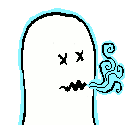



 Cat Army
Cat Army 








