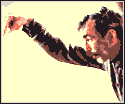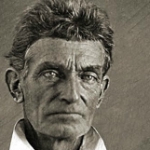|
RVProfootballer posted:You last few holdouts, time to give up your nipples and embrace the touchpad Minor nit-pick: the right shift key is small and my right pinky is having a hard time finding it when typing fast. I also have a MBP, so the trackpad naturally is terrible vs the MBP one. Buuut, for a Windows trackpad, it's pretty decent. The "click" sounds way cheap though. Speakers are a nice surprise. Not 15" MBP quality, but definitely a nice loudness for an ultrabook. The keyboard is...soft...compared to, well the MBP and also my work X230t. But then again it's not an X/T/W series, so there's that. I like typing on it honestly...has kind of a muted tap sound. Speaking of the keyboard, weren't the keys supposed to recess when you go into tablet mode, or is that the super Yoga Wacom lower res edition? Overall it's a very nice computer for the price. The screen is, as expected, awesome. It's like staring at melting butter. Just so smooth and crisp. Scaling issues seem to have been addressed for the most part in 8.1 (which comes pre-loaded) but many apps are still jacked up and don't look good at all. In time I guess. Edit: the screen (panel itself) is pretty...flexy. Flexy to the point that I worry about it cracking the glass if flexed with both hands (when closing, for example). Be careful I guess. Lenovo has a very compelling little computer here. They will sell lots. You should buy one. And yes, if they added a nipplemouse this thing would be perfect. Aaad another edit. My integrated mic doesn't seem to work that great. I set up the included Dragon and had to basically yell directly into the screen to get the little green bars to move. It did register, but I don't exactly plan on yelling at my computer when I use dictation. Exchange time? Last edit: so I sat down in the recliner, set it on my lap and used my thumb to open the display. The entire laptop did a backwards somersault and fell on the rug. So, the base is much lighter than the MBP I'm used to. And durable. Be careful out there. hotsauce fucked around with this message at 03:19 on Oct 17, 2013 |
|
|
|

|
| # ? Apr 25, 2024 15:43 |
|
The keyboard locking is only on the Thinkpad Yoga.
|
|
|
|
AARP LARPer fucked around with this message at 23:16 on Jan 22, 2016 |
|
|
|
hotsauce posted:Oh my, I have a $300 BB gift card that's unusable to me basically because I never really shop at BB. That's the thing that really kills me; keyboards in general seem to have gotten better with Windows ultrabooks, but the Apple trackpad is straight from heaven and it seems like that's something Windows ultrabooks haven't caught up with yet. Am I wrong on that? I'd love to be wrong on that 
|
|
|
|
fookolt posted:That's the thing that really kills me; keyboards in general seem to have gotten better with Windows ultrabooks, but the Apple trackpad is straight from heaven and it seems like that's something Windows ultrabooks haven't caught up with yet. Am I wrong on that? I'd love to be wrong on that There are a bunch of trackpads that I'd consider the equal of Apple trackpads but my standards are a little weird. I think the T42 trackpad and maybe other trackpads of those times on Thinkpads were better than the Apple trackpads today. Most Panasonic business-rugged touchbooks' trackpads are as good as Apple's, or at least every one I've tried. I think smaller trackpads that are precise and don't require much finger movement are preferable to Apple's humongous trackpad. Seeing my Mom try to use a trackpad, I can see why Apple disagrees with me. I tried a trackpad on a Latitude recently and it was pretty much perfect as generic trackpads go. It was a boring trackpad, big enough for muggles, with physical buttons, that doesn't glitch out on you.
|
|
|
|
Naffer posted:The Thinkpad Yoga is a 12.5 inch display instead of a 13.3. It also has a design that protects the keys to make the backside flat when it's in tablet mode and comes with a proper digitizer that supports pen input, among a few other differences. Oh, okay, the pen sold me. I've always wanted a digitiser tablet. Is there word on the release date?
|
|
|
|
Do the apple trackpads have a momentum feature like synaptics'? With momentum enabled my trackpad only shows wear in about a 1.5 x 1 in area. It's amazing and makes my level of laziness possible. I'm guessing a momentum feature would also make pointer movement much easier on these new super high res screens.
|
|
|
|
re: trackpad chat vs. Apple. I have to say, it's annoying me already (the Yoga Pro 2). May be a return in my future. I guess I'm beyond spoiled by the rMBP's trackpad...silky smoob and no comparable one outside of Apple it appears. If the Yoga Pro 2 had a trackpoint, I would definitely keep it. Not so sure so far. It's just not that great if you have ever used an Apple one. It's the primary mode of input outside of the keyboard, so yes I guess I'm sperging.
|
|
|
|
shrughes posted:There are a bunch of trackpads that I'd consider the equal of Apple trackpads but my standards are a little weird. I think the T42 trackpad and maybe other trackpads of those times on Thinkpads were better than the Apple trackpads today. Most Panasonic business-rugged touchbooks' trackpads are as good as Apple's, or at least every one I've tried. I think smaller trackpads that are precise and don't require much finger movement are preferable to Apple's humongous trackpad. Seeing my Mom try to use a trackpad, I can see why Apple disagrees with me. The one thing I really love with the Apple trackpad are the multitouch gestures, especially the three finger drag to select text and the four finger swipe left/right to switch quickly between desktops.
|
|
|
|
Why didn't Lenovo use the Intel 5000 GPU parts? 
|
|
|
|
Kreez posted:Maybe you meant in real life, but: drat, does the Thinkpad Yoga not have IPS? Even on that video, the difference is really noticeable.
|
|
|
|
hotsauce posted:May be a return in my future. I guess I'm beyond spoiled by the rMBP's trackpad...silky smoob and no comparable one outside of Apple it appears.
|
|
|
|
Doctor rear end in a top hat posted:The one in the Chromebook Pixel is supposed to be just as good, but you're stuck with Chrome OS or Linux
|
|
|
|
Bob Morales posted:And 4GB of RAM and 32GB of SSD or whatever...
|
|
|
|
I've been skimming the old pages of this thread and to be clear getting a laptop with a dedicated graphics card is an utter waste of time yes? To be clear in terms of gaming I'm not asking for much, the next two games I buy will probably be Arkham Origins and the new X com and then it'll be like another 6 months before I care enough about games to buy anything again, I should be able to get by with a haswell laptop with integrated graphics right? i5 or i7?
|
|
|
|
Doesn't Apple have patents on a lot of "basic" touchpad stuff, including the feel of the surface, which explains why nobody else seems to be able to really replicate them? I thought I remembered reading that somewhere.
|
|
|
|
The HD4000 integrated stuff can run games decently well. Its not going to come close to matching a dedicated mobile graphics card, but the tradeoff is having a laptop that doesn't weigh 10 pounds and is actually a laptop rather than a portable workstation. And cooler too. Also the speed of deprecation on graphics cards would make me hesitant to make it a large part of my machine's investiture seeing how quickly it will become outdated. An integrated graphics solution will probably run X Com fine, but Arkham might be a struggle. Check Anandtech for benchmarks.
|
|
|
|
Inspector_71 posted:Doesn't Apple have patents on a lot of "basic" touchpad stuff, including the feel of the surface, which explains why nobody else seems to be able to really replicate them? I thought I remembered reading that somewhere. Through some magical interaction of drivers and settings in W8, I've gotten my 5-year-old Lenovo W500's trackpad to function exactly as well as a Mac's, most notably in the two-finger scrolling. The only thing is it's smaller, but otherwise, the surface is smooth and it's perfect and basically indistinguishable from a Mac's.
|
|
|
|
This is a good reminder- A ton of the dogshit trackpad syndrome comes from awful drivers/gesture support. If you can live without a lot of the gestures outside of the simplest things like twofinger scroll, you can get a far better experience by nuking all that stuff. At least on thinkpads, this is the case. The stock experience on my W520 with the touchpad was awful, but installing tp2fingerscroll and disabling all the built in poo poo turned it from a hit and miss unresponsive pile of garbage in to a perfectly good touchpad. I even like the dimpled surface, because it works better for dragging fingers across it down in the humid south compared to the glassy surface apple uses.
|
|
|
|
I've been having wifi issues with my y510p, where it will stay connected to the network (so it says), but no data gets through (websites won't load, network drives are inaccessible, etc.) If I wait a few minutes it comes back. I know it's not the router because my old laptop sitting right next to me works fine. Is there a certain driver I should/shouldn't be using?
|
|
|
|
Vinlaen posted:Why didn't Lenovo use the Intel 5000 GPU parts? Didn't Apple use the huge cash stores that it was sitting on to buy all of these just to gently caress with everyone else for awhile? massive spider posted:I've been skimming the old pages of this thread and to be clear getting a laptop with a dedicated graphics card is an utter waste of time yes? Generally, yes, but sometimes a cheaper good laptop may happen to have a dedicated graphics card. For instance, the Y410p is pretty great and still affordable despite having a dGPU. It does suffer from having poor battery life (about 4-5 hours of moderate activity) And the problem with waiting for Haswell with really good integrated graphics is that there's no known timeline for when we'll have more Intel HD 5000+ models. The HD 4600 is probably going to be enough for Arkham Origins, but it might not run great. If you're willing to wait several months for more to come out then you'll probably be able to get good performance out of an HD 5200. If you just want something right now and don't mind your laptop being a little heavier with a little less battery life, the Y410p is nice and cheap but still has pretty good build quality.
|
|
|
|
Vinlaen posted:Why didn't Lenovo use the Intel 5000 GPU parts? The 5000 GPU is only very marginally faster than the 4400 when gaming. See: http://forums.somethingawful.com/showthread.php?threadid=3552651&userid=0&perpage=40&pagenumber=101#post420176525 There's a comparison of the 5100 (A 28W Haswell part) with the 5000 (in a MBA 11) and a 4400 (Vaio Pro 13) and even the 5100 is only marginally faster than the 4400,
|
|
|
|
So are the Yoga 2 Pro's storage and RAM upgradeable or are they soldered in? What form factor is the SSD in?
|
|
|
|
Ram is soldered.
|
|
|
|
shodanjr_gr posted:So are the Yoga 2 Pro's storage and RAM upgradeable or are they soldered in? What form factor is the SSD in? RAM is soldered SSD is mSATA.
|
|
|
|
I'll do a brief review of the U410 Touch. This model is Ivy Bridge but very easily accessible. Battery technology has come so far that it wasn't a huge difference for me to get Ivy Bridge instead of Haswell. Also, this machine literally has the lightest powercord I've ever seen, including from older netbooks. For context purposes, my last notebook before this was a 2006 MBP, and outside of that I've only had desktops since. This computer had everything I was really looking for in a laptop in a super reasonable price range so I jumped on it after watching the lenovo outlet like a hawk. Note there's some pretty huge differences between the U410 touch and the regular U410, as one was released much later than the other.  Price $412. Prices fluctuate wildly on the outlet, and you have to be VERY careful to not get an english-french keyboard. I've seen my exact same model go for as high as 620, so it just depends on the day. Stats 14 inch Touch Screen - 1366x768 i5-3337U Intel HD 4000 and nVidia 710m 6gb ram 500 gb HDD Windows 8 Windows 8 works great on this computer. The touch screen makes a big difference and still a few days afterwards I find myself still using it for the metro display. It's easy to set up my normal configuration in a few seconds with my fingers (Small chat window on the left pane, large chrome tab on the other). The machine has an mSATA slot which I may or may not use. Honestly it's plenty fast as is. I'll download Windows 8.1 tonight. General Use Applications run smoothly without much waiting if any. Transitioning between programs can be done quickly in a lot of different ways. Battery I've only used the battery twice now, but I get about 8 hours on a charge, most reviews out there place normal usage at 4 to 6 hours. It's enough that I don't have to take a charger. Screen The screen is only 14 inches which is my ideal screen size. It's the baseline 1366x768. The touch aspect is very responsive. The brightness is good, though not as great as IPS. Viewing angle leaves a little something to be desired, but fine unless you're trying to show a room something. The color calibration was great and really made a difference. This could just be me though, I actually prefer muted brightness in general unless I'm watching videos or playing games. Wireless There were lots of complaints about this online. I updated the drivers before any major use, and I never had an issue. I stream media from my home PC to the U410 without a hick up. Gaming The U410 lets you switch between HD 4000 integrated and the 710m pretty easily. Most of the time it seems to choose which one it should use without any problem, but just to be safe I use the nVidia tool to choose which one to use per each application. Max settings on older games, mid/high for newer ones. Keyboard and Trackpad The trackpad actually feels like glass and is pretty fantastic to use. Right clicking is intuitive and you don't have to think about it. The keyboard is fantastic and feels right, good separation. Some reviews complain that the center is too flexible, but thus far I have not experienced that at all. Only downside is that the keyboard is not backlit. If anyone has any questions I'm all ears.
|
|
|
|
Hillridge posted:I've been having wifi issues with my y510p, where it will stay connected to the network (so it says), but no data gets through (websites won't load, network drives are inaccessible, etc.) If I wait a few minutes it comes back. I know it's not the router because my old laptop sitting right next to me works fine. Is there a certain driver I should/shouldn't be using? It's a major issue on the y510P. boot into safemode and uninstall the wifi driver. Let it install the windows driver. It should work.
|
|
|
|
New XPS 15 is available now. Maxxed out with 512 ssd and the desirable 91 whr battery for $2300. Base IGZO version for $1900. Guess its time to wait for reviews.
|
|
|
|
Seamonster posted:New XPS 15 is available now. Maxxed out with 512 ssd and the desirable 91 whr battery for $2300. Base IGZO version for $1900. Guess its time to wait for reviews. The SSD is probably mSATA and replaceable though, so there's no reason to upgrade it from the 128gb through Dell (Unless they force you to by tying it into desirable upgrades.) vvv Yep, that sure sounds like Dell. vvv Aphrodite fucked around with this message at 14:05 on Oct 18, 2013 |
|
|
|
Aphrodite posted:The SSD is probably mSATA and replaceable though, so there's no reason to upgrade it from the 128gb through Dell (Unless they force you to by tying it into desirable upgrades.) storage options include 500GB or 1TB HDD + 32GB SSD cache (Intel SRT), or a 512GB pure SSD configuration. ... Interestingly, the battery is a 61Wh built-in unit, and if you get the 512GB SSD configuration you also get a larger 91Wh built-in battery. Presumably that means the SSD is mSATA or M.2, and with no 2.5” HDD the extra room is used for additional battery cells.
|
|
|
|
I can't even find any 512 GB mSATA SSDs on Newegg...where are these things coming from?
|
|
|
|
Seamonster posted:I can't even find any 512 GB mSATA SSDs on Newegg...where are these things coming from? There's only one, I think. The Samsung 841. Uses the fancy 128GB chips like the new iPad. There's also the 480GB Mushkin which is pretty close to 512GB. http://www.thessdreview.com/our-reviews/samsung-pm841-512gb-msata-ssd-review-performance-and-capacity-in-a-client-ssd/ http://www.newegg.com/Product/Product.aspx?Item=N82E16820226379 (The Mushkin 480GB is really two drives mashed together, like OWC's 960GB 2.5" SSD. But it appears to fit in almost any mSATA laptop) 
Bob Morales fucked around with this message at 15:48 on Oct 18, 2013 |
|
|
|
What would be Dell's closest Y510p analogue?
|
|
|
|
I'm getting an x230 Already bought a mSATA SDD to make it the ultimate best friend. Its going to arrive just in time for finals week, so
|
|
|
|
I ordered a Lenovo Yoga 2 Pro from Lenovo (i7, 8GB, 256GB, grey) two days ago and my estimated shipping date is the 25th. I can't wait, but I'm pretty worried about complaints about how the monitor reproduces yellow colors: http://forums.lenovo.com/t5/Idea-Windows-based-Tablets-and/Yoga-2-Pro-13-Yellow-Color-Issues/td-p/1270101/page/1
|
|
|
|
Naffer posted:I can't wait, but I'm pretty worried about complaints about how the monitor reproduces yellow colors: http://forums.lenovo.com/t5/Idea-Windows-based-Tablets-and/Yoga-2-Pro-13-Yellow-Color-Issues/td-p/1270101/page/1 Aww, poppycock. This was pretty much a day one purchase for me as soon as it was going to be available over here. Now I'll need to wait for Lenovo to sort it out. If you look at the photos in the forum thread, the color distortion surely seems inacceptable. Way to go, The quoted link is no longer working for me, if you go through the lenovo forum search, the thread is still available: http://forums.lenovo.com/t5/Idea-Windows-based-Tablets-and/Re-Yoga-2-Pro-13-Yellow-Color-Issues/m-p/1270427#M7930 mcbexx fucked around with this message at 22:26 on Oct 18, 2013 |
|
|
|
mcbexx posted:Aww, poppycock. This was pretty much a day one purchase for me as soon as it was going to be available over here. Yeah, it looks like it's on all of them. Not sure what I'm going to do with mine yet. It hasn't bothered me yet since I didn't notice anything was off until I read those posts, but now that I know about it I'm focusing on everything that's yellow now. And I'm sure it effects movies and stuff which I haven't done yet. But at the same time all the other ultrabooks are a few hundred dollars more so I'm not sure if it's worth exchanging it for something else. The AB9+ also apparently has the same issue, although not as severe. I guess I'll wait until my return period is up and make a decision then. Who knows, maybe Apple will surprise everyone with a retina MBA on the 22nd.
|
|
|
|
What are the other convertible options with Haswell anyway? It seems like it's the XPS 12 or the Yoga 2 Pro... Right?
|
|
|
|
Why the gently caress can't anyone just nail a laptop, it seems like literally all of the Haswell options come with a special unacceptable problem. Here I was all excited to grab a Yoga2 but if I'm gonna be working with lightroom then
|
|
|
|

|
| # ? Apr 25, 2024 15:43 |
|
Naffer posted:I ordered a Lenovo Yoga 2 Pro from Lenovo (i7, 8GB, 256GB, grey) two days ago and my estimated shipping date is the 25th. I can't wait, but I'm pretty worried about complaints about how the monitor reproduces yellow colors: http://forums.lenovo.com/t5/Idea-Windows-based-Tablets-and/Yoga-2-Pro-13-Yellow-Color-Issues/td-p/1270101/page/1 This helps me feel a little less conflicted about not cancelling my Surface Pro preorder. Looking forward to that 46% more color accurate screen now!
|
|
|