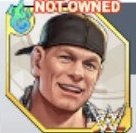|
I'm thinking of getting rid of my 5+ year old macbook air. I'm leaning heavily toward a Surface Pro of some kind unless someone can offer a better alternative. Essentially I'm looking for a workhorse laptop that has a good amount of space 256gb if not more, at least 8gb RAM, high pixel density screen. I do a lot of Cloud programming so really all my tools are remote. I travel often so something at least as portable as the air would be great. I might get rid of my iPad Air as well unless I upgrade that to a iPad Pro but I think for now I'd like my work and leisure devices to be separate. Budget should be under $2k USD although I'd like to be closer to 1k if possible. Anything I should be looking at?
SnatchRabbit fucked around with this message at 16:51 on Apr 17, 2018 |
|
|
|

|
| # ? Apr 26, 2024 23:54 |
|
Mince Pieface posted:So I'm looking at a new laptop for secondary gaming, movies, maybe art. I'm sorta intrigued by the 2 in 1 thing and think it would benefit some of the tabletop gaming purposes I have in mind. I'm looking at the ThinkPad X1 Yoga, XPS 15, or Surface Pro. Any other recommendations of similar types or opinions on which of those is the best? If you plan on doing some intensive 3D work: XPS 15 2-in-1 > Yoga > Surface probably If not, Yoga at the top of the list. There's also an HP Spectre x360 with the Kaby Lake G processor due out any time now that should be cheaper than the XPS 15 2-in-1. The HP Spectre x360 line seems like a pretty good deal overall, but I don't catch much buzz of them on here so I don't know if they're garbage or not.
|
|
|
|
Seamonster posted:Can anyone tell me what the Uncore reading in HWMonitor is? I have a XPS 15 that undervolts nicely but the drat Uncore wattage stays 10-12 watts even at idle and I don't know how to reduce that in Throttlestop. Probably best asking in the overclocking thread or whatever, but as far as I know "uncore" is everything that's not the core, so it's stuff like the cache. I just use XTU and when I undervolt the core, it applies the same amount to the cache, so it's basically doing both. I don't know if you can or should set them separately, I just did easy mode "turn down the core and gpu" stuff and left it at that, I don't want to mess with it too much For what it's worth, HWMonitor seems to be heavy enough that it's a bit unreliable for getting an accurate reading - so your laptop's never really "idle" while you're looking at it, right? I'm running it now and getting similar Uncore readings to you, around 11W. I was running XTU's monitors too, here's what they show when I close HWMonitor  baka kaba fucked around with this message at 20:14 on Apr 17, 2018 |
|
|
|
Yeah I've taken care of the cache and integrated GPU voltages in throttlestop so no need for XTU there. But wow, so HWmonitor is causing freakin sensors to eat up 11w? That's some quantum mechanics level poo poo right there.
|
|
|
|
Oh I just meant I use XTU instead, and that's what I did in there, so the 'Uncore' stuff gets adjusted along with the core. I assumed Throttlestop did similar stuff or at least had a cache slider I mean I don't know how it works exactly, but I get the feeling HardwareMonitor's doing a bunch of sensor stuff, processing, tracking averages etc, so there's a bunch of activity in the cache and it can't stay in the lowest-power idle state. No idea if that's normal or anything, point is you're probably best using it to compare with previous values to work out how much things have changed, and not to get a precise reading
|
|
|
|
Hey guys, I'm looking into getting an Acer Aspire E15 off amazon. I see a lot of recommendations around for the i5-8250U version, which is at $600. I'm curious if its worth the hundred dollars to upgrade to the i7-8550U version. I will mostly be using the laptop as a day to day programming machine, with some occasional gaming as well. Links: $600 i5-8250U: https://www.amazon.com/dp/B075FLBJV7/ref=twister_B076919RKR?_encoding=UTF8&psc=1 $700 i7-8550U: https://www.amazon.com/gp/product/B...d_i=565108&th=1 TheSlauth fucked around with this message at 04:26 on Apr 18, 2018 |
|
|
|
How does the Samsung Notebook 9 Pro compare to the Thinkpad X1 Yoga? Are there any other two-in-ones that I should be looking at in that price range?
|
|
|
|
I'm looking for a laptop that'll serve primarily as a word processor, have a non-embarassing amount of internal storage space (music and pdf storage, primarily), and is above all is light in weight. I'll be regularly commuting some absurd hours for a few weeks this upcoming summer and while I regularly just type things up at home, I'll have only a few hours a day at home to do anything and I would like to utilize my commute/downtime to type things up. I've taken a look at the variety of laptop OPs (this/chromebook/mac) and I'm sorta hitting the idea that none of the recommended laptops at my "ideal" piece range (400-500CAD) really hit the mark of my three criteria. Especially in weight, because I'm not hauling around a thinkpad for 4hrs+ a day. Is this a pipedream? Or just a matter of budget? If there's some weird niche option I'd love to know. I don't really care about game performance or whatever. If it can handle a few Chrome tabs and like 10+ PDFs open at a time that'll do just fine. I'd get a Chromebook but the storage space and lack of supporting other windows applications I regularly use/need isn't there.
|
|
|
|
Kalsco posted:I'm looking for a laptop that'll serve primarily as a word processor, have a non-embarassing amount of internal storage space (music and pdf storage, primarily), and is above all is light in weight. I'll be regularly commuting some absurd hours for a few weeks this upcoming summer and while I regularly just type things up at home, I'll have only a few hours a day at home to do anything and I would like to utilize my commute/downtime to type things up. I've taken a look at the variety of laptop OPs (this/chromebook/mac) and I'm sorta hitting the idea that none of the recommended laptops at my "ideal" piece range (400-500CAD) really hit the mark of my three criteria. Especially in weight, because I'm not hauling around a thinkpad for 4hrs+ a day. So you donít need it just for word processing then? Because everything you described at the beginning would totally work with a chromebook that had an SD card slot.
|
|
|
|
dissss posted:Certainly not as good the other option, and not what I'd pick if keyboard quality was high up the priority list. There certainly are faster CPUs than that one, but that's besides the point if it's sufficient for that guy's purposes. I feel like we're getting off-track about the dirty screens thing. The one guy doesn't like touchscreens because they get covered with fingerprints, which is true and totally understandable (but then again does he not use a modern smartphone?!?) But the underlying point is that your stuff, screens or not, is going to get dusty/dirty and covered with oils from your skin anyway. I just don't think we're all on the same page here. TheSlauth posted:Hey guys, I'm looking into getting an Acer Aspire E15 off amazon. I see a lot of recommendations around for the i5-8250U version, which is at $600. I'm curious if its worth the hundred dollars to upgrade to the i7-8550U version. The Kaby Lake-R CPUs are just stepped versions of the same basic thing, i.e. they're all 4C8T and that i7 isn't appreciably faster than the i5. I wouldn't say paying more for the i7 is worth it unless you were doing something highly dependent on CPU performance (i.e. transcoding video, but not most gaming) although to be fair it's just a $100 difference and a one-time upgrade that you wouldn't do yourself after the fact. So probably no, just go with the $600 version, unless the extra $100 isn't meaningful and you wouldn't otherwise put that money towards some other upgrade like more RAM or storage or whatever.
|
|
|
|
Ryzen-based Thinkpads are listed! ThinkPad E485 & ThinkPad E585 Highest resolution is 1080p, but up to 32GB of RAM. Processors range from R3 2200U to R7 2700U. No way to drop a 1440p or higher resolution screen in there, is there?
|
|
|
|
LionArcher posted:So you donít need it just for word processing then? Because everything you described at the beginning would totally work with a chromebook that had an SD card slot. Uhhh guess who is a moron who forgot sd cards existed like at all and also didn't know what he was looking at.  Thanks, I'll take a gander over thattaway.
|
|
|
|
NewFatMike posted:
I'd also like to know this. I've been looking for something to replace my Zenbook UX31A and keep coming back to the Spectres. I would make use of the tablet or at least the cinema functions for the kids, and I want a Windows machine with at least 8GB RAM and something more than 128GB storage that's no bigger than 13" and 3-3.5 lbs. The only other real competitors I've looked at are the Zenbook Flip and the XPS 13 2-in-1. Should I consider much else?
|
|
|
|
Kalsco posted:I'm looking for a laptop that'll serve primarily as a word processor, have a non-embarassing amount of internal storage space (music and pdf storage, primarily), and is above all is light in weight. I'll be regularly commuting some absurd hours for a few weeks this upcoming summer and while I regularly just type things up at home, I'll have only a few hours a day at home to do anything and I would like to utilize my commute/downtime to type things up. I've taken a look at the variety of laptop OPs (this/chromebook/mac) and I'm sorta hitting the idea that none of the recommended laptops at my "ideal" piece range (400-500CAD) really hit the mark of my three criteria. Especially in weight, because I'm not hauling around a thinkpad for 4hrs+ a day. Kalsco posted:Uhhh guess who is a moron who forgot sd cards existed like at all and also didn't know what he was looking at. CBs also can use USB storage in the exact same way. You can definitely store your PDFs and multimedia on them and access it all within the OS, and you can certainly find a device within your budget. I'm sure one of those would perform fine although I've never had a scenario where I've had more PDFs open than "regular" tabs (Chrome opens PDFs in browser tabs, so unless it has to load them all in RAM and your files are massive, this should work fine.) You can use Plex to play both local media and stream from home if you can spare a PC to run the server (PMS) and if it's feasible to tether to a wireless Internet connection on your commute (this is also how you could use Chrome Remote Desktop to connect to same PC if you needed to run something in Windows remotely.) Other than that, you'll have trouble finding something within your budget that's thin & light, performant, and not one of those lovely entry-level Windows laptops (US$~200, but with 32 GB eMMCs.) An Asus Zenbook would probably be the closest thing but would push your budget.
|
|
|
|
Atomizer posted:Other than that, you'll have trouble finding something within your budget that's thin & light, performant, and not one of those lovely entry-level Windows laptops (US$~200, but with 32 GB eMMCs.) An Asus Zenbook would probably be the closest thing but would push your budget. That's basically what I was afraid of and I guess mostly entirely hoping there was some weird edge case that met my needs, to a certain degree of tolerance with respect to budget. The Zenbook looks good but it's definitely pushing the budget. I took a longer look at Chromebooks and think I can find something there that'll likely do. I can do wireless tethering but knowing local storage expansion is feasible for non-USB (call it dumb but I'd rather not have more parts to actively remember to bring than not. Again though, push come to shove, etc ) kinda wins me over. Dumb to overlook but I've never needed or have had a laptop before so uhh, there you go. Thanks for the words of wisdom.
|
|
|
|
Dell Inspiron 15 7000 with a GTX 1060 going for $850 https://deals.dell.com/productdetail/zwe?prg=1&VEN1=12578053-227502-5a618d1b-23d6-482e-b1e8-e92404048fc5 It's hard not to hit the buy button on that one.
|
|
|
|
Kalsco posted:I took a longer look at Chromebooks and think I can find something there that'll likely do. I can do wireless tethering but knowing local storage expansion is feasible for non-USB (call it dumb but I'd rather not have more parts to actively remember to bring than not.)
|
|
|
|
NewFatMike posted:Dell Inspiron 15 7000 with a GTX 1060 going for $850 Unless you can actually use the 2 extra cores that the new G15 at $1k or $1100 gets you!
|
|
|
|
NewFatMike posted:If you plan on doing some intensive 3D work: I'm curious how much difference the standalone GPU actually makes with the XPS 15, I'm not playing top end games but Path of Exile can cause video lag you wouldn't expect :P I'd also like to hear any opinions on the Spectre. HP is my least favorite manufacturer, but the Spectre is 400-800 bucks cheaper than the other models I'm looking at with UHD. But HP...
|
|
|
|
Mince Pieface posted:I'd also like to hear any opinions on the Spectre. HP is my least favorite manufacturer, but the Spectre is 400-800 bucks cheaper than the other models I'm looking at with UHD. But HP... Same here. I've end up debating between the Thinkpad X1 Yoga and Samsung Note 9 Pro, but I'm interested in the Spectre and other options as well. Assuming I went with the X1 Yoga what's the best way to get a discount? Is there a sweet spot in terms of price and performance? Is Gen 3 worth it over Gen 2?
|
|
|
|
I have a two year old spectre x360. It is okayish. The keyboard is actually quite good. I would say it is better than 90% of the ultaportable type keyboards. Trackpad is huge, but it uses crap synaptics drivers that don't like to keep their settings. The hinge works, but it has definitely gotten lose, and has a bit of flop to it. I find the power button on the side of the laptop to be in an annoying place. Heat is a real issue. I have had thermal shutdowns while playing the occasional casual game. It is much worse if it also needs to charge the battery at the same time as you play, which creates a bunch of extra heat. I find I like the touchscreen quite a lot, though I don't use the 2-in-1 form factor much. All-in-all, it is workable, but I think I am just going to buy one of the new XPS15 non 2-in-1 dealies for my next laptop. Dell is being weird with their preorder poo poo though, doing some sort of giftcard garbage. I am kind of surprised to see Dell still using killer poo poo too. If there is one company I would have expected to go for reliable intel wireless, it is Dell. I typically see Killer stuff as more of a "GAMERZZZ" type addition. Wish they had an option to get it with an intel 9560. I think my ideal laptop probably would be an xps15 made slightly thicker for better cooling and key travel, with intel wireless and a non-crap paste job. The new MSI and Gigabyte laptops are appealing, but I feel like I don't need quite that much 3d performance and heat/noise. Probably even undervolt the dell a little. Filthy Monkey fucked around with this message at 16:23 on Apr 20, 2018 |
|
|
|
HP might have changed the price on the 8705G, too. When I checked on my desktop the other day, the price was $1369 for the base model and now it's showing up as $1489 on my phone.
|
|
|
|
What's the 9560 do that my Intel 9250 doesn't and why should I buy one
|
|
|
|
Looks like it is just an interface difference? I am actually not entirely sure. https://www.intel.com/content/dam/www/public/us/en/documents/product-briefs/dual-band-wireless-ac-9260-brief.pdf https://www.intel.com/content/dam/www/public/us/en/documents/product-briefs/dual-band-wireless-ac-9560-brief.pdf When it comes to features, they seem to be the same.
|
|
|
|
For the most part, the issues with Killer wireless cards start with the Killer Suite. Uninstall that and just have drivers installed and let Windows do its thing, and you'll be fine. Killer Suite requires finangling.
|
|
|
|
I've been here for years and I dont think I knew there was a laptop thread lol. Has anybody else ordered the new XPS 15 2-in-1 ? I purchased one the day you were able to pre-order and it was expected to arrive yesterday but that changed to "20th-25th" and after contacting Dell support twice I got three answers: - It's already shipped (very explicit about this too) - It's not shipped, but is built and complete and in the warehouse - It's not built yet, awaiting parts, likely not in the country yet Buying from Dell direct only twice before has exposed me to more order processing issues than I've ever experienced from my entire life combined so I guess I'm no longer surprised but I was wondering if anybody else actually has one in hand
|
|
|
|
I'm pretty sure I'm going to end up going with the thinkpad x1 yoga. The 2nd generation one is on sale now, but does anyone know if these all have the OLED screen? It's really unclear, as the topline description says OLED, later on it mentions an 'OLED option' and the actual tech specs don't say anything about OLED
|
|
|
|
Mince Pieface posted:I'm pretty sure I'm going to end up going with the thinkpad x1 yoga. The 2nd generation one is on sale now, but does anyone know if these all have the OLED screen? It's really unclear, as the topline description says OLED, later on it mentions an 'OLED option' and the actual tech specs don't say anything about OLED I would love to know this as well. Is there a reason to pick the Gen 3?
|
|
|
|
What are the thread's thoughts on this TB3 GTX1050 portable enclosure? https://www.kickstarter.com/projects/exklim/turn-your-laptop-into-a-gaming-rig-meet-the-ex-cor/description
|
|
|
|
You'll get GT 1030 performance out of it so just buy a nice thin and light with that or Raven Ridge?
|
|
|
|
Shrimp or Shrimps posted:What are the thread's thoughts on this TB3 GTX1050 portable enclosure? You can buy a similar puck from Sonnet with AMD GPUs right now, without going through Kickstarter hardware hell.
|
|
|
|
Shrimp or Shrimps posted:What are the thread's thoughts on this TB3 GTX1050 portable enclosure? that is a deeply, deeply shameful kickstarter good lord
|
|
|
|
I kinda like how often they mention MINING or HASHING.
|
|
|
|
Looking for advice on a laptop for a pre-service teacher, currently studying Masters & doing teaching in varying schools with varying technologies. Currently using a 13" Mid 2012 Macbook Air, but it's getting slower and slower, and the battery less and less reliable. Some schools use Apple exclusively, some supply Thinkpads to the teachers, who then have to carry around VGA cables to connect to the projectors in the classrooms, some other places are HDMI, the teachers exchange notes via email, OneNote and AirDrop depending on the school, so the technology mix is very unpredictable. Current usage
When browsing around at JB HiFi, the poor price performance of the current range of MacBook Airs really didn't sell them. However, the touchscreen & 2in1 options got a lot of attention. The touchscreen was a big selling feature, and a lot of laptops were simply dismissed for not having a touchscreen, or looking really ugly. The ability to use the laptop as a tablet while would be useful. Drawing on the currently displayed screen with a pen, while doing presentations in class would be useful. Mac vs Windows isn't a big issue, but I don't have a good suggestion for an alternative to iMovie. The user isn't very technical, and things like using the Terminal is out of the question. A laptop with just USB-C ports would probably be painful, as the connectivity is so unpredictable. I'm getting shown ads for Surface Book at $1549 (AUD) https://www.kogan.com/au/buy/microsoft-surface-book-256gb-i5-8gb-ram-microsoft by email, which looks like a decent deal, as it includes the pen, but I'm not sure if that's last generation CPU or something, for it to be so cheap? Advice appreciated
|
|
|
|
Seamonster posted:Yeah I've taken care of the cache and integrated GPU voltages in throttlestop so no need for XTU there. I'm pretty sure uncore also includes the memory controller, and the wattage reading could be including the actual memory modules as well for all I know.
|
|
|
|
Beer4TheBeerGod posted:I would love to know this as well. Is there a reason to pick the Gen 3? Anyone?
|
|
|
|
Mince Pieface posted:I'm pretty sure I'm going to end up going with the thinkpad x1 yoga. The 2nd generation one is on sale now, but does anyone know if these all have the OLED screen? It's really unclear, as the topline description says OLED, later on it mentions an 'OLED option' and the actual tech specs don't say anything about OLED I'm not sure, but some cursory googling suggests only the 12560x1440 is OLED, but apparently none of the gen 3 are OLED.
|
|
|
|
ItBreathes posted:I'm not sure, but some cursory googling suggests only the 12560x1440 is OLED, but apparently none of the gen 3 are OLED. For someone still learning this, what are the advantages of an OLED screen? Anything I should know beyond this article? Doesn't seem that critical to me. https://m.windowscentral.com/oled-laptop-displays Beer4TheBeerGod fucked around with this message at 20:00 on Apr 21, 2018 |
|
|
|
Beer4TheBeerGod posted:For someone still learning this, what are the advantages of an OLED screen? They look really nice, but that's about it.
|
|
|
|

|
| # ? Apr 26, 2024 23:54 |
|
ItBreathes posted:They look really nice, but that's about it. Maybe you are underselling what it means to look really nice in regards to monitors?
|
|
|