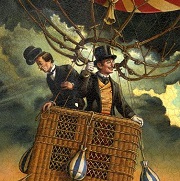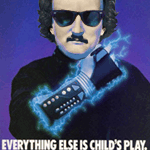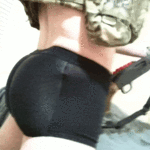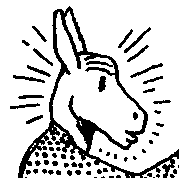|
trackpad gestures are not weird poo poo in 2018, if anything having them be consistent with touch screen gestures normalizes it because guess what touch screen device home/office penetration rate probably is in 2018 lol
|
|
|
|

|
| # ? Apr 26, 2024 18:16 |
|
roomforthetuna posted:That seems really weird to me, doesn't that just make your trackpad prone to accidentally doing things you didn't intend? You can do all those things with a keyboard, which is already right there on a chromebook. Once you get used to doing gestures you can't go back. I even use the trackpad on my Mac desktop now.
|
|
|
|
trackpad gestures rule, and are the best thing about windows trackpad drivers finally not sucking rear end.
|
|
|
|
Not sure what model gaming laptop that is, but pulled up a 17" rog model and it's 16x12, whereas the P52 is 12x10, which I guess is smaller, but once you get to 15" you're sort of splitting hairs. If you're just going to leave your gaming laptop at home you might as well buy the P52 and get an eGPU and a real monitor for it and be done.
|
|
|
|
Nostalgia4Ass posted:I bought the fanciest XPS 13 a few weeks ago since Best Buy had it marked down to 1699 and it's probably the nicest laptop I've ever owned. I am running linux on the machine because I am back in school for software development and am trying to broaden my knowledge base a bit. I have a desktop pc which a 1440p monitor that I run windows on and play video games and stuff with. I am considering buying a 4k monitor and some sort of dock for the XPS 13 so I can use either computer at my desk. However, I am concerned about keeping two sets of mice and keyboards in a limited space. I've seen there are things that allow you to switch your keyboard and mouse between two systems and am curious if something like that might work if used in conjunction with a USB C dock for my laptop? Would there be any drawbacks with a setup like that? My cheapass janky workaround to buying a $$$ KVM is to have my mouse and keyboard plugged in to a small, cheap USB hub with a removable upstream cable, which I swap between cables leading to my desktop and my laptop's dock. It looks like the one I have is no longer for sale, but it's a lot like this one. I just use the monitor's own controls to switch between video sources.
|
|
|
|
Clark Nova posted:My cheapass janky workaround to buying a $$$ KVM is to have my mouse and keyboard plugged in to a small, cheap USB hub with a removable upstream cable, which I swap between cables leading to my desktop and my laptop's dock. It looks like the one I have is no longer for sale, but it's a lot like this one. I just use the monitor's own controls to switch between video sources. Taking this a bit further, I use this with a USB hub plugged into it, so instead of swapping the cable I literally just push a button.
|
|
|
|
That's pretty cool - can't even complain about the USB-B cables because it comes with two. I remember looking for something like that years and years ago but at the time all the options were either super expensive or terrible.
|
|
|
|
There's another brand for $10 on Amazon. I don't know if it's any good though.
|
|
|
|
roomforthetuna posted:That seems really weird to me, doesn't that just make your trackpad prone to accidentally doing things you didn't intend? You can do all those things with a keyboard, which is already right there on a chromebook. I do also use the keyboard shortcuts, but the gestures work really, really well.
|
|
|
|
isndl posted:I don't know of any manufacturer that makes laptops with clit mice besides Lenovo. Your options are pretty limited there. Thanks for the advice, and also to the people who recommended the L380 and X380. I'll keep those in mind, but I think I got a little excited about the pen. I'm focusing mainly on the XPS 13 for now. Like I mentioned before my main concern is that I'll be living in HK even though I plan on buying it when I go home to visit for Xmas. 1) Does anyone have any experience with international warranties or transferring warranties? I plan on living here for a while but I don't know if that means I should transfer my warranty over. 2) I remember when the newest XPS 13 came out, people here were recommending the previous model over the new one, but I can't remember why. It might've been something to do with the battery? Was there anything else? Thanks for your help
|
|
|
|
Hadlock posted:Not sure what model gaming laptop that is, but pulled up a 17" rog model and it's 16x12, whereas the P52 is 12x10, which I guess is smaller, but once you get to 15" you're sort of splitting hairs. Well, I bring my current laptop when I'm going to my friend's, but when I'm traveling around or bringing it to work, it's just way too much weight. I think it's 18.4", and who knows how heavy. I'm not sure what you're suggesting the monitor for? For the gaming laptop? I don't really care about graphics that much. The most I'd use the graphics card for is if I finally get motivated enough to figure out CUDA and multiply some matrices, but even then, I don't really need super top of the line. Also, yeah, that fan. I'm definitely not going to buy a P52 unless I can get some kind of mirrored version. I think the X1 extreme was a good suggestion, though a bit more expensive. Hopefully the sales drive down the price a bit.
|
|
|
|
Shnicker posted:1) Does anyone have any experience with international warranties or transferring warranties? I plan on living here for a while but I don't know if that means I should transfer my warranty over. As my understanding of Dell's warranty handling internationally goes, you need to fill out a form to have it transferred to your new country which could take up to two weeks to process (so you want to get it done before an issue occurs). If the model you have is not sold in the new country you may run into difficulties with the transfer because they don't stock parts for your model. Shadow0 posted:Well, I bring my current laptop when I'm going to my friend's, but when I'm traveling around or bringing it to work, it's just way too much weight. I think it's 18.4", and who knows how heavy. It seems to me like you might be better off getting a thin-and-light 13" (maybe 15" if you want more screen space but that adds weight and bulk), then an eGPU for CUDA stuff if you want. The two choices of "how big of a screen" and "discrete graphics or no" are going to be the biggest factors in determining your options. Left side fan vent sounds bad but it's better than right side vent where you probably have your mouse hand. 
|
|
|
|
isndl posted:Left side fan vent sounds bad but it's better than right side vent where you probably have your mouse hand. It's exactly this kind of racism that leaves us left-handers without any options and also very uncomfortable mice.
|
|
|
|
Shadow0 posted:It's exactly this kind of racism that leaves us left-handers without any options and also very uncomfortable mice. All the lefties I know use right hand mouse anyways, I guess you get used to it eventually.
|
|
|
|
Shnicker posted:2) I remember when the newest XPS 13 came out, people here were recommending the previous model over the new one, but I can't remember why. It might've been something to do with the battery? Was there anything else? Iirc the main points of going with last gen over the new one were yes, larger battery, the presence of usb-a, and that you can get a 9360 with the coffee lake processors still, which are the new ones. They refreshed the lineup part way through the model, going from 7th gen intels to 8th gen.
|
|
|
|
Iím strongly considering a Surface Go as my primary computing device. Iíve been working from a Dell 11Ē Inspiron for awhile, and Iíve been able to get work done without too much of a problem. Gaming and media consumption havenít been great, but portability and price were huge factors when I grabbed this one after my thinkpad failed. I donít think Iíd be missing out on too much with the Go. Portability remains pretty important, but I canít switch to a chromebook or a fully mobile os. Iím mostly just tired of the cheap look and feel of this device. It is small, sure, but it still manages to feel too clunky for itís size and specs.
|
|
|
|
I am thinking of buying a laptop around black friday. I'm particularly interested in using it for programming, and 3D modeling. I would prefer a lighter laptop. I have a laptop for work that is 8 lbs and I don't like carrying it around. I'm also leaning towards Lenovo because they seem to last awhile. I did read the OP, but going on the Lenovo web page there's so many options. I'm not currently sure of my price range. I would like it to be nice and last. Any suggestions?
|
|
|
|
Laptops in Black Friday sales are rarely worthwhile. For Lenovo, buy new via the Barnes & Noble link in the OP, or buy refurbs via outlet.lenovo.com
|
|
|
|
I am using the XPS 13 running Fedora 28 and Eclipse and Netbeans for school work and Java programming. It's been pretty fantastic. Best Buy had the 4k display 1tb hard drive model on sale for 1699 a couple of weeks ago and I pulled the trigger. Everything has been great so far. My only concern for you is, being an ultrabook, there is no dedicated graphics card. I am not sure what the 3d modeling performance would be like.
|
|
|
|
Edgar Allan Pwned posted:I am thinking of buying a laptop around black friday. I'm particularly interested in using it for programming, and 3D modeling. I would prefer a lighter laptop. I have a laptop for work that is 8 lbs and I don't like carrying it around. I'm also leaning towards Lenovo because they seem to last awhile. I did read the OP, but going on the Lenovo web page there's so many options. I'm not currently sure of my price range. I would like it to be nice and last. Any suggestions? if you need a dedicated graphics card but want something smallish an xps15 might be worth looking at, it's going to be heavier than a 13 but mine seems small enough to fit into all the same bags and whatnot that I've carried my MBA and MBPs around in before.
|
|
|
|
My CAD work has not liked Ultrabooks or even VMs without dedicated graphics. I don't know how the MX150 performs, but the 1050Ti in my XPS 15 is providing good performance. I also don't know how an eGPU fares for it, either, although I imagine it's probably fine.
|
|
|
|
Looking to replace my aging Surface Pro with a thin and light laptop. Costco has the X1 Carbon for $1499. - i7 8550u - 512 storage - 16G memory - FHD non-touch display (but I don't care about touch and 1080p is fine for my usage) - Windows 10 Pro More than I was originally looking to spend, but $1499 is a very good price for that build, right?
|
|
|
|
That seems okay, and going through Costco saves you from having to deal with the worst part of Lenovo laptops (which is dealing with Lenovo). If you want to go a little cheaper you can probably get a refurbished XPS 13 from Dell outlet. If I didn't know, I couldn't tell the one I had received wasn't new. They update their listings in small batches, so if you don't see the configuration you like, try checking back in a few hours. They have this listed for $1003 right now: https://m.dell.com/h5/m/r/outlet.us.dell.com/ARBOnlineSales/Online/SecondaryInventorySearch.aspx?c=us&cs=22&l=en&s=dfh&sign=PXhcOSHtr1T4IOw%2fPR7UdY6SzYhtqyPcwRy%2fE9FGKuEksYJi%2fBsLECnCJXporCvyaL6BElHioI6qSwBXjJa1U9Ujnv79zTWqAEkZ9W8Di3AngqGNoMOQRx0FSO5PEaDzaTimv23z21bH0Lalk8Jsm%2faDRfGQFKS0T6TDIRdxpzfo2FDOSIbViUSEnMs6acvs08trCXbNB2wnxE30lenqRQ%3d%3d posted:XPS 13 - 9370 CopperHound fucked around with this message at 00:14 on Oct 24, 2018 |
|
|
|
Re: Trackpoint vs Gestures, they're not exclusive imo. Gestures are dope and the way of the future for daily use. The Nip is for playing casual games on the go when you didn't bring your mouse. It's a sweet little joystick in your keyboard. I'm really getting fed up with Lenovo/Thinkpad for reasons I'll get into below, but I love and will miss the little nip. Last night my X1 Extreme activated Molten Core. While in sleep, it seemed to somehow start running the CPU and GPU at full blast and I couldn't wake it. Blistering heat, fans running at max volume, totally nonresponsive. Even holding down the power button for 30+ seconds didn't trigger the hard firmware shutdown it normally does. I've never encountered that reset option not working before. My ghetto reboot solution was to literally leave it in the living room to run down its battery while in Torbjorn mode (I assume this only took a couple hours), go to bed, and then charge it and reboot this morning. I imagine this was not great for the internal components. My T480s would randomly lose the internal display. My refurb T460 lost its HDMI output and got super sluggish in just one year. Is Lenovo loving up Thinkpad quality, am I cursed, or is this kind of BS just to be expected from modern laptops?
|
|
|
|
Iím getting a laptop for a new job, and considering the 13.5Ē Surface Book 2. Iíll be using it for about 75% office crap and 25% software dev, likely under a Linux VM. Iím interested in the pen functionality for note taking and drawing ó is app support good, or will I be stuck in a handful of first-party programs? Is there anything I should be careful to consider? Is it feasible to upgrade RAM/storage after purchase? Thanks for your wisdom.
|
|
|
|
Subjunctive posted:Surface Book 2 Lol no, the Surface products are all glued together, if you want to upgrade or repair them you throw it away and buy a new one! The RAM is soldered in place and even though the storage is technically upgradeable, you'd only do the latter in some sort of catastrophic scenario where you're 100% certain the SSD and only the SSD failed, you paid out of pocket for the device and it's out of warranty, so prying the drat thing open and replacing it yourself while hoping you don't break anything and can reassemble it properly is your last resort. The Surface products are nice, but they're only really feasible if you have money to throw away or if someone else (like an employer) is paying for them.
|
|
|
|
I would run away from the surface if you want to repair or upgrade your device, as that is the opposite use case for that device Should probably add that to the OP, lots of "can I repair a surface device?" questions lately.
|
|
|
|
Hadlock posted:I would run away from the surface if you want to repair or upgrade your device, as that is the opposite use case for that device Make the answer in LMGTFY form, because those are literally the first search results.
|
|
|
|
Unsinkabear posted:
All laptops are bad now.
|
|
|
|
Atomizer posted:Lol no, the Surface products are all glued together, if you want to upgrade or repair them you throw it away and buy a new one! The RAM is soldered in place and even though the storage is technically upgradeable, you'd only do the latter in some sort of catastrophic scenario where you're 100% certain the SSD and only the SSD failed, you paid out of pocket for the device and it's out of warranty, so prying the drat thing open and replacing it yourself while hoping you don't break anything and can reassemble it properly is your last resort. There was a dude who upgraded the SSD in his Surface Pro without prying it apart: he slowly Dremeled a cutout on the back.  If you're willing (or your employer is willing) to pony up for the Microsoft warranty package then a Surface isn't a bad deal since they basically just hand you a new device on the spot. If you don't have that package or there's no Microsoft store in your area though it's probably not worth it, there's plenty of other options with similar performance but also serviceability now.
|
|
|
|
If you want a Surface try a Dell Latitude 5285, ideally with a business support warranty.
|
|
|
|
Pumprag posted:All laptops are bad now. Hey man, I allowed for two other options. I legitimately can't tell. 
|
|
|
|
I got a new laptop in for work today and I didn't go in to even grab it, its a lenovo though afaik. Do pretty much all models do usb c charging now that enterprise level orgs would buy for non engineer or dev types? I am, ofc, excited, but not excited enough to detour 2 hours in after work
|
|
|
|
Statutory Ape posted:Do pretty much all models do usb c charging now that enterprise level orgs would buy for non engineer or dev types? Some of the thin-and-light style laptops and a bunch of 2-in-1s do USB-C charging, but the vast majority of laptops still rock the old style brick + random adapter. e; if you're just talking ThinkPads, yeah, all 2018 models do USB-C charging.
|
|
|
|
DrDork posted:Some of the thin-and-light style laptops and a bunch of 2-in-1s do USB-C charging, but the vast majority of laptops still rock the old style brick + random adapter. Even with C charging you're still going to have a brick, the main difference is that you probably have C ports on both sides of your laptop and being able to plug in on either side is legitimately great. Way less cable hassle.
|
|
|
|
Well, and you're also not locked in to only using THAT specific charger--you can use any USB-C charger. Obviously if you're trying to charge it on some dinky 15W cell phone charger it's gonna take forever, but it'll still work. So when you lose it you don't have to shell out $100 for a OEM-specific one, and when you want to travel you can save space by bringing one charger that'll work on all your USB-C devices. In that regard, the utility of USB-C charging can be fantastic.
|
|
|
|
My personal laptop charges via usb C and i have some decent chargers already for it, so my dream is that i can just seamlessly integrate this
|
|
|
|
You only need the brick if you're going to pull > 100w continuously for more than a few minutes at a time, if power needs exceed the charger, it will pull from the battery. If you have an Ultrabook or whatever, it probably pulls less than 60w at max, you can probably get away with just a 60w USB-C PD adapter. With the exception of playing battlefield 4 a handful of times, I've been running my XPS 13 off of a 80w Google Chromebook Pixel adapter, or a 100W Lenovo Thunderbolt 3 (USB-C) dock since early September 2018 with no issues whatsoever. If your brick is rated for < 100w you can get by with just USB-C PD
|
|
|
|
Hadlock posted:You only need the brick if you're going to pull > 100w continuously for more than a few minutes at a time, if power needs exceed the charger, it will pull from the battery. If you have laptop that draws > 100w you canít even use USB-C
|
|
|
|

|
| # ? Apr 26, 2024 18:16 |
|
Can you explain in more detail, because my 130W XPS 13 is plugged in to a 100w USB-C power supply right now
|
|
|