|
As long as it's a 135W Lenovo charger, yeah. I'm sure there are knockoffs intended to work with them, too. Also don't forget you can do USB-C charging at up to 100W.
|
|
|
|

|
| # ? Apr 25, 2024 05:15 |
|
Time posted:Can I use any 135w adaptor with that fits into the charging port of my x1 extreme gen 2? I snapped the tip off my current charger where it plugs into the laptop and I am having a very hard time getting the exact model that cane with my Lenovo from them. They are either sold out or backlogged by 6 weeks which is less than ideal Lenovo 135w adapters are a dime a dozen and yeah, all new laptops these days also support USB-PD. If you plug your phone charger into your laptop it should charge it to 100% over a day or so. Most any laptop will run off of any 65W usb-pd charger, although it might have trouble keeping up with power demands if you're running a taxing video game for more than 10 min
|
|
|
|
Shrimp or Shrimps posted:Not sure if it's kosher to post links to another forum, but quite a lot of people have been reporting high temps with the G14 over at Notebookreview. It's kind of a lot to go through, but there may be some tweaks you can do posted in the NBR owners lounge which is a pretty active thread: it also appears that maybe I was reading hwinfo wrong, because I'm seeing info saying the temp labeled cpu (Tctl/Tdie) is some temp thats the normal temp +10 or so degrees for fans? seems weird. I'll definitely check that forum out though.
|
|
|
|
Install Ryzen Master for the most accurate temps
|
|
|
|
ok will do, this is my first AMD machine since like 2003 with my athlon thunderbird, but holy poo poo doing what that dude said and capping the boost clock lowered temps by 20 degrees and I'm not really seeing much of a hit. Ryzen master says unsupported cpu, poo poo is just too new. runaway dog fucked around with this message at 07:44 on May 30, 2020 |
|
|
|
Hadlock posted:Lenovo 135w adapters are a dime a dozen Thanks! DrDork posted:As long as it's a 135W Lenovo charger, yeah. I'm sure there are knockoffs intended to work with them, too. Also don't forget you can do USB-C charging at up to 100W. Thanks!
|
|
|
|
Looking for a new laptop for general use, everything from video games to work. I currently have a Lenovo L540 from 2015 and I'm looking for something in that price class. Has anything outclassed the T460/470 series recommended in the OP? It's been half a year since it's been updated so I just wanted to be sure.
|
|
|
|
Hadlock posted:Lenovo 135w adapters are a dime a dozen A phone charger isn't likely to charge a notebook at all even when off, even over prolonged period of time. Notebook almost always need 20v input to even start charging and most phone chargers top out at 9v. There are also quite a few laptops being sold today that do not use USB-PD at all, though thankfully it's getting rarer. bull3964 fucked around with this message at 19:10 on May 30, 2020 |
|
|
|
bull3964 posted:A phone charger isn't likely to charge a notebook at all even when off, even over along period of time. Notebook almost always need 20v input to even start charging and most phone chargers top out at 9v. If you get one of those dinky 12W ones or whatever, you're right. A lot of the 30W+ USB-C PD ones will, though. Unless your laptop specifically disables low-power charging (Dell, I'm looking at you!).
|
|
|
|
DrDork posted:If you get one of those dinky 12W ones or whatever, you're right. A lot of the 30W+ USB-C PD ones will, though. Unless your laptop specifically disables low-power charging (Dell, I'm looking at you!). Like I said, you need a 20v profile more often than not. Some 30w chargers have them, some don't. MOST pack in chargers with phones are 18w which max out at 9v and they will not charge a notebook. Those who ship phones with chargers higher than 18w are using chargers that don't follow base USB-PD spec for charging and they also won't charge a notebook. So, yeah, if you travel with 3rd party charger that's powerful enough to have a 20v profile, you'll be good for charging. But if all you have is the included charger for your phone, it's not going to do anything for you.
|
|
|
|
bull3964 posted:A phone charger isn't likely to charge a notebook at all even when off, even over prolonged period of time. Notebook almost always need 20v input to even start charging and most phone chargers top out at 9v. I've been using my Pixel 1, 18w charger to charge my MacBook Pro for 3 years, it explicitly supports 20v mode, don't buy crappy equipment, HTH It's slow as gently caress but it will recharge it enough overnight if the laptop is completely turned off I've since upgraded to a 65w charger but the 18w comes in handy periodically
|
|
|
|
Pixel charger does not support 20v mode. I have several of them (both from the box and from purchases directly from google.) Their max power output is 2a@9v. I cannot speak for what Macs support, but I can say with 100% certainty that an 18w Pixel charger will not charge any Dell or Lenovo on or off. It doesn't know what to do with 9v input and won't even start charging. You need extra circuitry in the device itself to to transform the voltage to something that the device can use. Maybe Macs have that, most PCs do not.
|
|
|
|
Elswyyr posted:Looking for a new laptop for general use, everything from video games to work. I currently have a Lenovo L540 from 2015 and I'm looking for something in that price class. Has anything outclassed the T460/470 series recommended in the OP? It's been half a year since it's been updated so I just wanted to be sure. I looked into it myself and found a discount on the T590. Is this a good machine? Searching around I'm seeing a lot of complaints about the screen, but I'm not gonna be doing anything that requires perfect colours or something. It's about 1000$, which unfortunately is cheap for where I'm purchasing.
|
|
|
|
All right, gently caress it, I'll admit when I'm wrong. When shutdown completely, my XPS13 2:1 will gain charge on the pixel's adapter. I can't recall having such luck with my work T480 though and my XPS15 9550 has basically always been "gently caress no." It has to be completely turned off though. When you plug it in when it's on it says that the adapter has to be at least 27 watts and acts like there's no charger connected at all. Regardless, if you want a USB-C adapter that's useful to use while a device is running, get something with the 20v power profile in at least the 30w range (but more likely in the 45 to 60w range.)
|
|
|
|
bull3964 posted:All right, gently caress it, I'll admit when I'm wrong. /Gloats in USB-PD
|
|
|
|
bull3964 posted:Regardless, if you want a USB-C adapter that's useful to use while a device is running, get something with the 20v power profile in at least the 30w range (but more likely in the 45 to 60w range.) Especially with the GaN devices out now, you can get a 65W charger that's less than 1.5"x1.5"x1". No reason not to have one if you have a laptop + phone that can charge off USB-C. So much nicer than carrying around a handful of different connectors.
|
|
|
|
This one is not a GaN but it's $24 shipped https://www.amazon.com/gp/product/B07P6P2L22 It has been my go-to travel charger now since January. I guess 5 months of covid-travel isn't much experience, but it's still working. It's 65w, which seems to be the minimum wattage most laptops will accept without complaining about being "low power" dell in particular. A lot of other chargers are 60w and will cause problems either with warnings, or features being disabled/kneecapped  . .It's about the size of a traditional 60w apple laptop brick
|
|
|
|
My Spectre x360 will charge off my pixel 3 charger at a reduced rate. My max-17 left Pennsylvania almost 4 days ago and hasn't shown up anywhere else. It was supposed to be here yesterday 
|
|
|
|
Hadlock posted:This one is not a GaN but it's $24 shipped 100% echoing 65w min for dells. my latitude and xps 13 (never tried the 15) will work off of 40 but they will remind you about how pissy they are about it in perpetuity. E: fknlo posted:My Spectre x360 will charge off my pixel 3 charger at a reduced rate. i feel u, i ordered 2 bongs from ebay and let me tell you how long theyve been in shenzen
|
|
|
|
Same, I ordered some Kailh red switches to swap out the goddamn Omrons that Logitech continually insists on using that die after six months. That was back in April. I'm probably not getting these things until July.
|
|
|
|
welp my 2015 chomebook finally kicked the bucket. when it woke up from sleep last night it was working incredibly slowly and nothing worked correctly so i had to power it off and now it doesn't boot from disk anymore. it was really good to me over the last 5 years but over the last couple months problems just started cropping up. first, the right cursor key fell off, then G and H keys started going to poo poo and needed to be pressed real hard, then the bottom left of the screen started going all weird, and now the ssd's fried lmao. doesn't even show up as a device in linux. what are some good 3:2 screen laptops on market these days. i'd really like something like matebook X but without the heat issues. also if possible without the extra gpu, i really don't need it and it'd save some money i guess
|
|
|
|
Hi, Trying to help my partner buy a laptop was hoping to get some advice. We live in Australia and are looking for something no more expensive than $2200 (AUS), she's mainly going to use it for work (mainly office and browser based CMS stuff), browsing the internet and maybe netflix. Needs to have a touchscreen, I recommended the microsoft surface that I use and works great for me but she hates the way it won't bend forward (which is true, anything less than 90 degrees and it'll fall flat on it's face) so that's a no go. If it looks nice that's a bonus too. Looked at the Dell XPS 13 the OP recommends but with a touchscreen it's about $2k and the specs don't look any better than the Surface Pro 3 which is almost half the price? She's looking at the Dell Inspiron 15 7000 2 in 1, not sure if that's a good pick?
|
|
|
|
Hadlock posted:This one is not a GaN but it's $24 shipped https://www.banggood.com/BlitzWolf-...ur_warehouse=CN The amazon one is definitely a better deal now though E: I played with some displayed laptops at a store, is the XP13 2in1 keyboard similar to what the Macbook butterfly thing was supposedly? Because drat it felt terrible. I was considering that as an alternative to the X1 Yoga that I'd hopefully be able to upgrade to soon but lol nope. mobby_6kl fucked around with this message at 13:33 on May 31, 2020 |
|
|
|
Truga posted:what are some good 3:2 screen laptops on market these days. i'd really like something like matebook X but without the heat issues. also if possible without the extra gpu, i really don't need it and it'd save some money i guess The Surface Book 3 is the best 3:2 laptop on the market and it's not even close, but the base model is like $1600 and it has a GPU that you don't need. There isn't much else these days. I've heard of the Acer Swift 3 SF313-52 with a 3:2 display for about $700, but I can't attest to the quality or anything.
|
|
|
|
mobby_6kl posted:E: I played with some displayed laptops at a store, is the XP13 2in1 keyboard similar to what the Macbook butterfly thing was supposedly? Because drat it felt terrible. I was considering that as an alternative to the X1 Yoga that I'd hopefully be able to upgrade to soon but lol nope. yeah the 2-1 XPS uses low travel keys, always good to try before you buy online. etalian fucked around with this message at 21:07 on May 31, 2020 |
|
|
|
Cough Drop The Beat posted:The Surface Book 3 is the best 3:2 laptop on the market and it's not even close, but the base model is like $1600 and it has a GPU that you don't need. There isn't much else these days. I've heard of the Acer Swift 3 SF313-52 with a 3:2 display for about $700, but I can't attest to the quality or anything. Thanks for this. Giant  for all 3:2 panels still being shinyglare displays tho lmao. for all 3:2 panels still being shinyglare displays tho lmao.Also, I've been thinking a bit and I might actually want a decent GPU so I can demo VR outside of home. OTOH that totally nukes my cheap laptop idea, asus g14 with the good gpu is 1500 eurodollars, and probably by far the best ~gaming~ laptop that's roughly my chomebook sized + has good battery life. I'm not sure I actually want to tolerate a 16:9 laptop again though ughh why did I go and think about this bullshit. I was really hoping to use the chomebook for another few years before it gave out, but luckily I don't urgently need a laptop right now, since I set up a 10 year old imac as a terminal emulation machine at work and can do most of my work on that  I'll sleep on it a bit and be back to ask more if I need help deciding. I'll sleep on it a bit and be back to ask more if I need help deciding.
|
|
|
|
While the XPS13 2:1 keys are low travel, they aren't really comparable to the butterfly keyboard because the XPS's keyboard actually works and is reliable. The keyboard is actually one of the maglev keyboards. The keys are pushed back up via magnetic repulsion, they've proven to be pretty robust keyboards.
|
|
|
|
Looking at the XPS13 or the Dell G5. It's primarily for 3d modelling (Fusion360/Solidworks), some industrial software, and digital photo processing. I'm not sure how capable the XPS13's graphics setup will be for modelling and such which is why I'm looking at the G5 with the 1650ti. Which do you folks think would fit the bill?
|
|
|
|
|
Do all the TB3 ports on a laptop typically share bandwidth? I picked up a new XPS 13 9300 which has 2 4-lane TB3 ports and am using a egpu (Razer Core X Chroma which has Ethernet/USB) with it. I'm debating using the other port to offload some USB traffic and maybe attach an external drive, but if it shares bandwidth it probably doesn't make much sense.
|
|
|
|
fordan posted:Do all the TB3 ports on a laptop typically share bandwidth? I picked up a new XPS 13 9300 which has 2 4-lane TB3 ports and am using a egpu (Razer Core X Chroma which has Ethernet/USB) with it. I'm debating using the other port to offload some USB traffic and maybe attach an external drive, but if it shares bandwidth it probably doesn't make much sense. Yes. Most laptops hang the TB3 controller of the PCH. Which means that if you do ANYTHING except maybe breathe at your laptop, you're getting congestion and not the full x4 lanes. This is Intel's official guidance on the right: 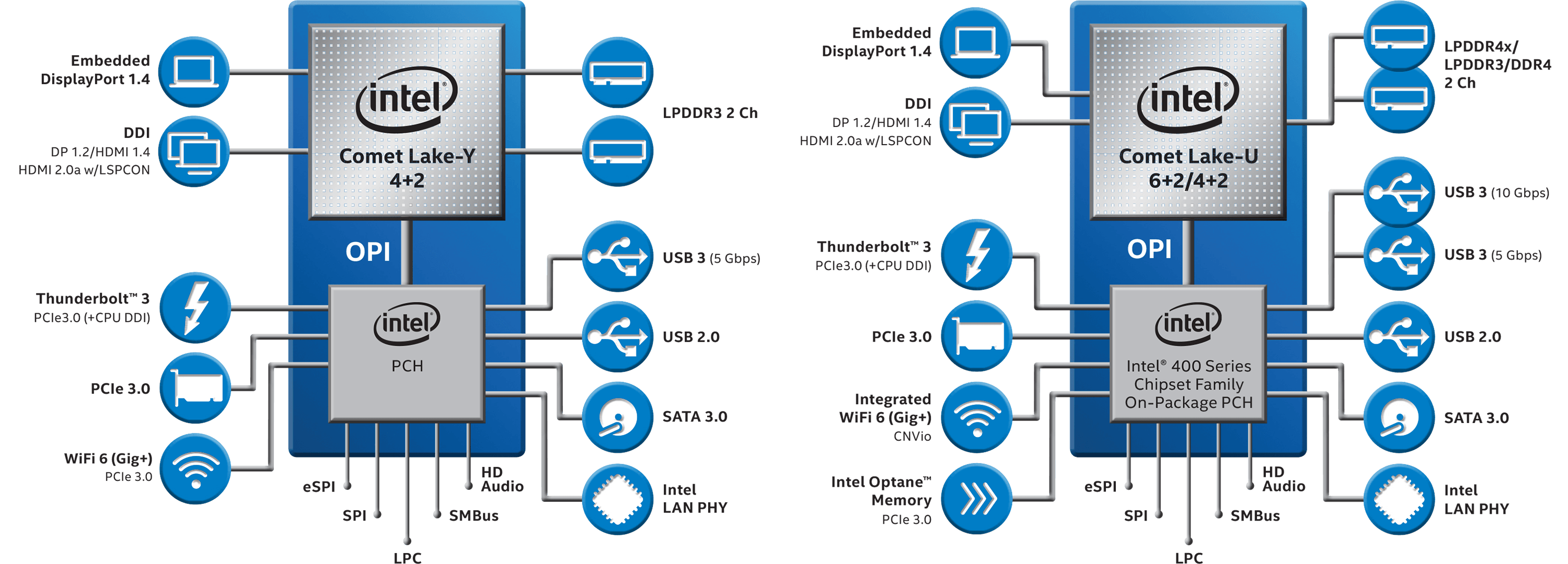 source: https://www.anandtech.com/show/14782/intel-launches-comet-lakeu-and-comet-lakey-10th-gen-core-for-low-power-laptops SwissArmyDruid fucked around with this message at 04:44 on Jun 1, 2020 |
|
|
|
looks like for Ice Lake that might not be the case? e: jesus christ, intel's entire 10th gen core product line is a disaster Phone fucked around with this message at 04:55 on Jun 1, 2020 |
|
|
|
Phone posted:looks like for Ice Lake that might not be the case? They've been doing it this way since at least Skylake. Here is a video from 2017 demonstrating that Thunderbolt controllers are by and large being hung off the PCH. https://www.youtube.com/watch?v=FHwXOwTgYB0 My memory is faulty enough that I don't trust any recollections further back, and I'm looking back through my post history to find the diagrams, and my monitor just spontaneously died, so I'm not spending any more time looking up block diagrams. SwissArmyDruid fucked around with this message at 08:47 on Jun 1, 2020 |
|
|
|
bull3964 posted:While the XPS13 2:1 keys are low travel, they aren't really comparable to the butterfly keyboard because the XPS's keyboard actually works and is reliable.
|
|
|
|
Are there any competitors to the G14 coming out soon ? I'd be happier to pay for a nicer screen, but slim and light / long battery life / good CPU power / ability to play games occasionally is almost exactly what I've got on my wishlist.
|
|
|
|
|
So I'm absolutely baffled by the world of gaming laptops. Basically my wife is looking for a laptop to run ARC GIS on but also an Occulus Rift. So the Zephyrus G14 isn't really available here but we did see the Asus ROG STRIX G531GV which has the GTX 2060 in it, so on the face of it shoud be able to run VR absolutely fine but there seem to be some suggestions you can't physically connect an Oculus to it correctly? Does anyone know if you can or any other suggestions for Laptops that are happy to run an Oculus? I think I'm right in saying anything below a 1660TI is not worth looking at.
|
|
|
|
I can tell you that the 1660Ti will for sure run a Rift S, since Iíve done that with mine on the Omen 15. Speaking of the Omen 15: bull3964 posted:No direct comparisons yet since I don't think anyone has reviewed the Legion 5 yet, but... I went and did the Shadow of the Tomb Raider benchmark and got 69FPS average on 1080p/highest. I expanded the RAM to 32 GB but that doesnít explain why my numbers blew away the Y545, since that has 16GB of RAM and my RAM usage never went above that.
|
|
|
|
Ugly In The Morning posted:I went and did the Shadow of the Tomb Raider benchmark and got 69FPS average on 1080p/highest. I expanded the RAM to 32 GB but that doesnít explain why my numbers blew away the Y545, since that has 16GB of RAM and my RAM usage never went above that. nice
|
|
|
|
As far as notebooks and running VR, the issue has to do with how the ports are wired up. VR requires the display output have direct access to the dGPU (either by being wired directly or through a displayport multiplexer). Many notebooks only wire the Intel adapter to the display output and then use the dGPU has a external render engine and forward the frames through the Intel GPU. This doesn't work for VR. So, that's why knowing if a computer is VR ready is important and also know what ports actually work for VR. Some may only have the HDMI port wired directly to the dGPU. Some may only have the displayport wired up. Some may not have anything wired directly to the dGPU. Also, this doesn't matter if you are using Questlink with an Oculus Quest since the output is purely a software solution that passes compressed frames via USB to the headset for decompression and display.
|
|
|
|
bull3964 posted:As far as notebooks and running VR, the issue has to do with how the ports are wired up. How do you find this stuff out?
|
|
|
|

|
| # ? Apr 25, 2024 05:15 |
|
Honestly, right now it's either buy a notebook that advertises itself as VR Ready or wait and find a Reddit post for the notebook you are looking at which says VR is working on it properly.
|
|
|




























