|
So my laptop has been stolen (left it visible in my car, my bad) and I need a new one before I start getting The Shakes due to deprivation. -Money is no object! That's not actually true, but I'm OK buying something in the 1000-1500 range. I'll own this thing for 2-3 years, most likely. -Gaming: I don't need anything super cutting edge, most of the games I play are older. However, it would be nice to start playing things like Bioshock: Infinite or Black Flag. Intel HD 4400s with i5 processors seem to be able to run these on low-mid settings? How worried do I need to be about running things like that? Basically, I'd like to start playing things made in the last year or two, but I don't need to have everything on super-high settings or anything, and the number of recent-release graphics-intensive games I play is going to be reasonably limited because I don't really FPS. -Battery life: this isn't super important to me, I can plug in most places. Mostly I'm going back and forth between my place and my significant other's place and visiting my family for a day every other week or so, which is why I don't just have a desktop and a tablet. The 5-6 hours that are standard now are a big step up from the 2-3 hours (or 1 if gaming, streaming things, etc) that I'm used to with my old Dell Latitude. -Screen size: I prefer bigger as long as it's not too heavy. 13-15" is a nice range, anything smaller is too small and 17" is too heavy. -Typing: I type a lot and a good, convenient keyboard, with normal arrow keys and so on is a must. -Convertible/Tablet hybrid: this is clearly not something that's been perfected yet. I've never owned a full-on tablet, as I use my laptop around the house, at coffee shops, etc. However, dabbling in this way seems like a nice way to find out. With all of that in mind, and with its recent issues fixed, the Lenovo Yoga Pro 2 seems like a pretty solid overall bet. 13", secondary tablet functionality, decent specs. Thoughts? That said, I did only look for tablet hybrids. If I want to get a pure laptop, should I just grab a higher-end ThinkPad? It seems like the "convertible" thing kind of interferes with other goals (size, graphics card, price, etc). I'm interacting with my machine more often than I'm consuming content (reading, watching video, etc) on it, which sort of makes me thing that maybe the convertible isn't worth it. On the other hand, a convertible may well make the other stuff more appealing, and I'm kind of excited about Joining The Future™. LogicNinja fucked around with this message at 20:48 on Dec 18, 2013 |
|
|
|

|
| # ¿ Apr 27, 2024 01:24 |
|
Aphrodite posted:It's not so much that being convertible in and of itself interferes with that stuff. So I understand that integrated graphics cards are Worse, but are they so much Worse that I won't be able to run Black Flag or etc? Like I said, the percentage of new releases that I want to play is pretty small, so I'm hesitant to get a heavier, desktop-replacement style laptop that is also nonconvertible just for that. I'd rather just turn off Gorgeous Water Ripples and 10-Dimensional Super-Integrated Shadowing, if I'll still be able to play. LogicNinja fucked around with this message at 22:14 on Dec 18, 2013 |
|
|
|
HalloKitty posted:Yeah, you're expecting too much from Intel 4400 graphics. They're at the point where you can run a few less slightly older titles at the lowest settings. All right, thanks, good to know. So the question really becomes "do I get a laptop with a graphics card, or a convertible/tablet-hybrid"? I think the Yoga Pro 2 is as good as it gets in terms of hybrids. Any suggestions for what I'm looking at in terms of a compromise between GPU and weight/battery life? e: I guess I'll see what my options are in terms of game-capable hardware and see if I really think I'm going to spend enough time gaming for it to be worth it. As good as B:I and Black Flag look, it just doesn't seem likely--but I'm not super invested in the idea of a convertible either. LogicNinja fucked around with this message at 00:34 on Dec 19, 2013 |
|
|
|
snoozeallday posted:Check out the Acer V7. You can get it with the i7 4500u and a 750M GPU and 12GB ram for a drat good price. Thanks, checking that out. Current top prospects are the Lenovo Y510p and U530. Srebrenica Surprise posted:If you're not going to spend much time gaming a 730M system is probably a better choice, although I've noticed with the desktop thread that it's very common for a low-end capability to hook people into wanting to do more. I suppose part of the point of getting one of these is to get to play more top-end games, but because most FPSes (i.e. the most common kind) don't really interest me I expect the supply of top-end games I want to play to stay on the low end. e: One thing I've noticed is that most of the non-convertibles I'm looking at don't have SSDs, or have an SSD cache at most. Ick. son of e: Warranties are another thing that's important that I haven't discussed--extended full-replacement warranties hae historically been a great deal for me, I'm not really gentle with my stuff. LogicNinja fucked around with this message at 19:05 on Dec 19, 2013 |
|
|
|
Straker posted:From his wording I think I can identify with a similar phenomenon... I've spent probably 20 hours doing research the past several days, QuarkJets had a great suggestion in getting a y410p with a 755M and 900p display to help games run a little better. But then I poke around and see I can get a Sager with a 770M (GPU that's like twice as fast) for $1300, well that's a little steep, what about a y510p, for only $100 more than the 410 I can get a 15.6" 1080p screen, but then it won't run games as well with the same GPU as the y410p, and SLI is kind of stupid... but Toshiba sells a laptop with a 770M for $999, that's only another couple hundred bucks even if build quality isn't quite as good... but then I'd want to upgrade the CPU for another $100. And on and on and on. I also realized that unless I spend way way more, none of these mobile GPUs are going to be good enough to let me bump up settings a whole lot or anything, just give a few more fps at the same settings. Yeah, that's basically what I've been doing--figuring out if I really want a GPU over a convertible and if a better graphics card is worth a heavier laptop and on and on. Right now I'm leaning towards something lighter that'll run these games on normal. e: compiling stuff here. Acer Aspire v7: -A less-good screen, according to The Internet. (Lower resolution?) -8 GB DDR3L SDRAM -NVIDIA GeForce GT 750M (DDR3) -4.4 pounds Lenovo IdeaPad U530 touch: -1920x1080 display -NVIDIA Geforce GT 730M (DDR3) -8GB DDR3L SDRAM -5.07 pounds Lenovo IdeaPad Y410P: -1600x900 display, something called a "TN panel" which is apparently bad -NVIDIA GeForce GT755M (DDR5) -8GB DDR3L SDRAM -5.5 lbs Lenovo IdeaPad Y520 (touch): -1920x1090 display -NVIDIA GeForce GT755M (DDR5) -8GB DDR3L SDRAM -5.95 lbs LogicNinja fucked around with this message at 19:47 on Dec 19, 2013 |
|
|
|
Yeah, looking at that it's pretty solidly between the Lenovo Y510p and the Acer V7. Acer Aspire v7: -Good screen, apparently -8 GB DDR3L SDRAM -NVIDIA GeForce GT 750M (DDR3) -4.4 pounds Lenovo y510p: -1920x1090 display -NVIDIA GeForce GT755M (DDR5) -8GB DDR3L SDRAM -5.95 lbs 6 is a lot of pounds, that's marginally heavier than my old laptop. 4.4 is nicer, but still not "light". When I carry my laptop around, it's usually in a laptop bag where a pound and a half won't make that much of a difference, but the ability to lift it easily in one hand via the corner is nice. This choice ain't easy, even assuming that I don't say "gently caress this poo poo, I'll play a couple of games on my significant other's ps3 and just have a convertible". I've started leaning towards that, honestly; this is way too much in terms of trouble and tradeoffs for a capability that I won't use that often as far as I can tell. If I do, then the choice is the Yoga Pro 2, I think, although the Surface pro 2 is also worth looking at--I'm not sure I like its weirdly long shape. LogicNinja fucked around with this message at 20:41 on Dec 19, 2013 |
|
|
|
Guys. Guys, I just realized. The Vaio 15a flip has both a tablet mode and a graphics card. ... So what's wrong with it? I did go to a physical store and look at the yoga pro 2. Man, that thing feels really nice,except for the keys on the back thing. I did notice that the Sony tablet mode wasn't super awesomet feeling
|
|
|
|
Okay, approaching decision point here. I don't plan to game enough to justify a top notch gaming laptop and it's downsides (weight, e.g.) and something that can handle today's games on medium will handle the day after tomorrow 's games on very low if at all. I really liked the reel of the yoga pro 2. However, I can't find the 8gb ram version for less than 1800 online, best buy seems to be out. Aside from size, what the hell is the difference between the yoga pro 2 and the think pad yoga? The latter comes in 8gb and is available on Newegg. LogicNinja fucked around with this message at 07:53 on Dec 20, 2013 |
|
|
|
RVProfootballer posted:The Yoga 2 Pro definitely wins out against any ultrabook I've seen or considered. I'm pretty baffled about Lenovo removing the 8GB RAM option from their website, but if you see it back there or for around $1200 in any stores, I would absolutely recommend it. Easily worth the money. Not worth $1800 though I talked to someone at Lenovo and they said they sold the gently caress out and they'll have more "mid-January". However, I'm without a computer right now, and I did spend a lot of my weekday evenings and weekend mornings on it, whether it's playing games, reading stuff, watching stuff, web browsing, or whatever. I don't want to have to wait most of a month to have a computer again, but I don't want to be stuck with a 4GB one, either. I did take a look at the ThinkPad version, and it's heavier enough that I'd rather have the regular one. If I'm not gonna have a discrete GPU I might as well have a light machine, especially one that's a tablet convertible. I'll see if I can get a lovely loaner laptop from work "so I can VPN in", maybe.
|
|
|
|
Hadlock posted:Yoga 2 comes in around $800, maybe $1000 for the 8GB model, it gets stunning reviews around these parts Where did you find the yoga 2 pro 8gb for 800 - 1000??
|
|
|
|
I've been waiting for the Yoga 2 Pro i7/8gb ram version to become available again, and I'm having second thoughts. I don't see myself having that much use for a tablet that a laptop won't fill, and my next phone is going to be one of those huge ones that I should be able to use as an e-reader. There will be more than a few games out I'll want to play, it looks like. The Acer Aspire S7 seemed like a decent choice, but I've been reading bad things about its cooling and keyboard. The Gigabyte P34G is also looking pretty decent.
|
|
|
|
RVProfootballer posted:If you want to play games, something like the Y410p would be a better fit. But if you just want an ultrabook, the Yoga 2 Pro is probably the best option, especially with how cheap the 8/256 model is, $1150-1200, compared to its high end competitors. Macbook Air with i7/8/256 is $1550, Samsung Ativ Book 9+ is $1400 with i5/4/128, Asus Zenbook UX301 looks like it is $1600 for i5/8/256. I'm figuring out whether I want "current games" or "portable + tablet convertible", and that's something I gotta figure out for myself. The Y410P is one of the ones I was looking at, but the red glowing keys bug me, as does the weight. The appeal of the Acer Aspire S7 and the Gigabyte Whatsit is that they're reasonably light and portable in addition to being able to handle games.
|
|
|
|
So the Lenovo Y410p i7/8GB RAM is $769 right now. If I were to tear out the HDD and put in an SSD (probably would), that's about $150 more. It's got an NVIDIA GeForce GT755M GDDR5 2GB GPU and a 1600x1900 "HD+" display. It weights 5.5 lbs, which is actually a pound *more* than my now-gone Dell Latitude e6420, whose weight was just fine I guess. By contrast, the Gigabyte p34g is $1,389, about 450 bucks more. What it's got over the y410p: -760M instead of a 755M -128 GB SSD already built in, plus a 1TB traditional hard drive for more storage. -Weight of 3.57 lbs, about 2/3s of the y410p. -1920x1080 AHVA FHD display -A significantly better trackpad, judging by reviews., While I've got the disposable income, half a grand is pretty steep for a couple of pounds of weight and slightly better display and video card! Am I missing anything? The y410 seems to be making up for its flaws by just being drat cheap for the contents. fake edit: Actually, I just realized that the 410p isn't a touchscreen, which acounts for... 200?.. of that. seems a shame with Win8.1. BTW, are hybrid drives (like in the version of the y410 that has a Wireless-N 7260 instead of an apparently problematic 2230) any harder to replace with full-on SSDs? LogicNinja fucked around with this message at 13:33 on Jan 3, 2014 |
|
|
|
DrDork posted:Here's the thing: you buy the y410p because you want to game on a budget and are gonna leave it plugged it on your dorm-room desk 95% of the time. You buy the P34G because you can, and because you're going to move around a lot (and still play games plugged in because lol battery life). I didn't realize the Gigabye had no touchscreen! Seems like kind of a big lack if I'm gonna be running Windows 8. That makes me look at something like the Aspire v7 as a compromise more seriously. All I really want is: -Decent GPU -Decent touchscreen -SSD -8GB RAM -reasonably light (4 lbs or less) -Doesn't look like an XTREME GAMEZ MACHINE with glowing colored lights and dragons on the case or whatever Too bad there's no magic bullet. I'll settle on something eventually.
|
|
|
|
I just realized - are external GPUs a thing? Or would they be so expensive that you might as well build a desktop? e: Looking around and found this guy - what do folks think of the Lenovo U530 Touch? It's 15.6 and 5 lbs; that size is kind of unwieldy, the weight increase is acceptable, and it's got a touchscreen, a GPU, and so on. son of e: I'm also looking at the Gigabyte U24T - what the hell is the catch? It basically looks like the P34G only with a touchscreen instead of a higher-definition screen. bridge of the son of e: It kind of seems like touchscreens and GPUs are allergic to each other; even high-end things like the Razor Blade 14 don't have one. LogicNinja fucked around with this message at 12:37 on Jan 4, 2014 |
|
|
|
Cowslips Warren posted:Just how big of scams are extended warranties? I found a nice laptop on BestBuy, and I know the techs are pushed to sell warranties on loving everything. That said, I don't want the thing to die of hard drive failure or something the day after the manufacturer's warranty expires and I'm SOL. Depends on how rough you are on your stuff. Most people will never get their money back (which is why they sell them); OTOH, I buy the poo poo out of Accidental Damage Protection extended warranties, because I am not very nice to my stuff and each one I've had has been replaced at least once and sometimes 2-3x (depends on build quality, I guess). I'd think that if you're getting something rugged like a ThinkPad they're less important. LogicNinja fucked around with this message at 22:06 on Jan 4, 2014 |
|
|
|
shrughes posted:They are not a thing. They have existed in the past and do exist in the present but yep, you might as well build a desktop. The only up-to-date freshly available option I'm aware of is in a PCI expansion chassis for the Getac X500. quote:The size is unwieldy, the GPU is just meh, the build quality is meh, and touchscreens are dumb. quote:Why do you even want a touch screen? Unless you get a machine with a horrible trackpad or one that's a tablet hybrid, there's no real benefit to having one, and the downsides of weight (usually) and thickness and finger smears. Of course there are lots of people who do think there's a benefit to them, but if you're one of those people then I'll think less of you.
|
|
|
|
All right, I think it's Yoga 2 Pro time. There's no laptop-with-a-GPU that I really like enough to splurge on. When enough games I want to play have piled up, I'll look into picking up a dedicated desktop or console, and there are plenty of games that'll run on Intel HD4400 integrated graphics anyway.
|
|
|
|
If you buy a lenovo machine somewhere like best buy, you can buy an extended warranty from Lenovo directly. I can't imagine a situation where the best buy protection plans would be better.
|
|
|
|
shrughes posted:Are you more likely to break the laptop than the average person? Are you more likely to break the laptop than the average person that gets a warranty? Is it by enough of a margin to cancel out the profit margin on the warranty? These are legit questions. I always get warranties only because the answer to both of those is very definitely yes. I do think that the average person who buys a warranty is if anything less likely to break their computer, and certainly not more, because I suspect that most people get them because they're risk-averse, not because they accurately think they're likely to break the object in that time.
|
|
|
|
Vegetable posted:Its instructions are for a Linux computer. None of the configuration files in Windows work with them. It's a touchscreen; couldn't you just scroll using the screen? I just ordered my own Yoga 2 Pro--the i7/8gb version was back in stock at Best Buy for a handful of seconds and I snagged it this time.
|
|
|
|
Just got my Yoga 2 Pro out of the box. I guess I have a lot of setup and figuring out Win8 to do!
|
|
|
|
Aphrodite posted:Don't install Windows 7 on a laptop that shipped with 8. You will likely have compatibility issues. Is there a list of good apps and such for that (and for anything else)? Browsed the 8.1 thread but didn't really see one. I'm slowly adjusting to the pro 2. Start+S search seems to be a suitable replacement for the start-menu search bar. Looks like mine came with DPI set to 200% already. I'll try setting that to 100% at... what was it, 1920x1080?... sometime later. e: browser tiles in Metro seem to just launch a desktop browser... is that always going to be the case? son of e: I use imo.im for chat stuff, but having a metro type thing that I swipe to seems like it would be handier--as long as it can notify me when I get new messages even if I'm on the desktop. Anything like that? LogicNinja fucked around with this message at 21:13 on Jan 25, 2014 |
|
|
|
Aphrodite posted:Unless they have an app in the Windows 8 store, yes. Only Store apps open full-screen. Anything else, even if you have it as a tile, still just opens on the desktop. Ugh, that's annoying. I installed Firefox Aurora which seemed like it was claiming to be just that, but they don't have an app in the store that I could find. ...there's not a lot in that store, is there.
|
|
|
|
I don't mind metro so much but some of the ClassicShell features look nice. I assume there's an easy way to get back to the metro/start page once the Win key no longer does it? e: I installed it figuring there would be and... nope? Apparently? son of e: Shift+Win does it. OK, cool. bride of the son of e: What dark gods do I have to murder in order to get google calendar and email live tiles? The mail tile connected to gmail, but it somehow has *two* accounts named 'gmail' now and the one that shows on top looks like it's a microsoft email while the bottom, non-default one is the actual gmail. LogicNinja fucked around with this message at 04:09 on Jan 26, 2014 |
|
|
|
The Iron Rose posted:Fair warning though, Lenovo Warranty Support is absolute poo poo. Tell me more, I was just about to buy an accidental damage warranty for when I inevitably drop or etc my new machne.
|
|
|
|
Yoga 2 Pro - That Wifi driver update seems to have improved a bit. I'm in an apartment complex with tiny studios (ah, sweet San Francisco) so I get a metric shitton of interference and things were pretty bad; this isn't great but it's a lot better than what was. I may swap out the wireless card eventually; how onerous is that? Actually, if I get the accidental damage protection from Lenovo I probably shouldn't do that.
|
|
|
|
P.N.T.M. posted:Lenovo uses a whitelist method for their wifi cards. You are limited to exact models that shipped with the laptop in question. You can hunt down those models with relative ease, but there is no chance of "upgrading" to a different card. Maybe invest in an external antennae? I was under the impression that there was a better card that was on the whitelist that some people had put in?
|
|
|
|
Yoga 2 Pro wifi card seems to work just fine and dandy at my significant other's place, where there are only a few other wireless networks around, and almost not at all at my place, where there are like 50 and strong interference on all channels. My place is small enough I'm just going to get a 15' ethernet cable and an ethernet-to-USB3.0 doohickey, no need to try to replace the card unless this becomes a major problem.
|
|
|
|
theDOWmustflow posted:TigerDirect is offering the Aspire V7-482PG-6629 for $799.99 after rebate Wow, that seems like a pretty dang good deal. It's even got a GT 750M. At $799 I would probably have taken this over the Yoga 2 (Which was 400 more and has no graphics card, but is convertible). 4 and a half pounds is about as good as you're gonna get for a machine like that.
|
|
|
|
dissss posted:I'd say skip the touch screen on any laptop, its just another gross fingerprint magnet and (more importantly) another thing to go wrong (if you don't have a very rigid lid then the glass is fairly easy to break but quite difficult and expensive to replace) I hear that a lot here but I've been finding my touchscreen very handy, with Win 8 especially. Win 8 as a whole doesn't work great without one, but with one I often find myself reaching up to touch or swipe.
|
|
|
|
SlayVus posted:You don't use Classic Shell do you? I do use ClassicShell, although between Win+W/Win+Q/etc and the touchscreen I find myself using the start bar less than I had anticipated, too. I agree that you can remove the *need* for a touchscreen completely with it (I'm about to get the IT of a company I work with to install it on a server I remote into, in fact), but when I'm using my laptop I frequently find myself swiping or poking something a lot.
|
|
|
|
dissss posted:I have to respectfully disagree - there is no scenario I've come across where reaching up to the screen I'd easier than just using the keyboard/trackpad. I don't like the trackpad too much. Trackpad two-finger gestures do make using it to scroll pretty easy, I admit. I also find lots of the modern UI stuff pretty convenient when I'm not fully seated and computering. I was using it as a tablet on the train today. Watching stuff is great in 'stand' mode, but when I'm watching shows or whatever I'll often want to pause, scan back because I was distracted (usually doing something else at the same time), etc. Likewise, when I'm using the thing one-handed (set it down on a counter or something) while doing something, the touchscreen is invaluable. Swiping previous apps into a side bar and picking something is actually quite handy when I have a lot of things open. Basically, I could certainly do without it, but I do find myself using the touchscreen pretty regularly. Part of that is the novelty, no doubt, but it's a pretty easy-to-get-used-to, handy thing. It gets handier the further removed you are from "seated at a desk". e: change my name posted:I didn't even see the 256/8 on the Lenovo site as an option when I was shopping around (but again I got mine off of the Amazon warehouse). The Backspace/home is fine; I'm not the biggest fan of the "home/end/page up/page down" configuration but it's tolerable. Yoga 2 pro question for other owners, though: I can't figure out how to get the auto-rotate to work consistently. Is there some sort of eldritch magic to it? LogicNinja fucked around with this message at 19:14 on Jan 30, 2014 |
|
|
|
Shinjobi posted:I'm going to go ahead and invest in the Lenovo Yoga 2 Pro. Going on a trip soon, and my heavy rear end antique There is a button on the side of your computer that turns auto-rotate on/off. It's small and on the side of your computer and you will push it by accident at some point. You have to turn off auto-brightness-adjustment in more places than you'd expect. Instructions are googlable. Get the BIOS upgrade and latest drivers. How well things scale varies from program to program. I lowered my resolution, especially since I'm running old Infinite Engine games and stuff.
|
|
|
|
Shinjobi posted:I appreciate this advice. The less growing pains I endure, the better. Here's one that got me today- F1, F2, F3, etc, you need to use the "Fn" key for. Push those buttons without Fn and you get a special function--e.g. no need for alt f4, the [X] button (which you use with Fn for F4) does. The f2/f3 buttons have volume down/up. And so on. Normally this is pretty handy. Eventually, you will accidentally push f6 (turn the touchpad off) and be unable to figure out why the hell your touchpad is off. You pushed the f6 button, that's why. Push it again. e: Oh, yeah, install ClassicShell for the old-fashioned Windows experience. You can always get back to Metro with shift+Win. And Win+X, new to Win 8, brings up a menu with basically everything you could ever need to do in Windows.
|
|
|
|
Sendo posted:You don't want an Ultrabook, they are not for playing games outside of lightweight games (mostly indie games). The whole idea of Ultrabooks is to maximise portability and battery life, you're completely crazy to expect one to be playing modern games. I have an i7/8GB RAM and Bioshock Infinite, while it plays at a low-ish resolution and the framerate isn't super great, is most definitely *playable*. I wouldn't want to try playing Assassin's Creed IV on it or anything, but I think that if you don't mind lower your settings and resolution, you can play a surprising number of relatively modern games.
|
|
|
|

|
| # ¿ Apr 27, 2024 01:24 |
|
So my Yoga 2 Pro, which I was happy with, got stolen. gently caress. Has anything changed since it came out that would be incentive not to replace it with another one of the same?
|
|
|



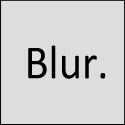



 link in the OP, almost all of the thinkpads should come in under $1200 unless you start bolting on some really impressive upgrades
link in the OP, almost all of the thinkpads should come in under $1200 unless you start bolting on some really impressive upgrades